
March Product Recap: Power-Up Your Content and SEO with Improved Features and UX
Spring is in the air, and with it comes a fresh batch of updates from our team to you.
This March, we’re thrilled to roll out significant updates designed to enhance your SEO efforts and revamp your user experience.
Let’s dive into what’s new:
Supercharged SEO Tools to Enhance Your Content Strategy
To make your life easier and your content more impactful, we’ve given our SEO Tools a major upgrade.
This month’s enhancement makes keyword discovery a breeze, fetching top-performing SEO keywords directly from search queries, arming you with the insights needed to capture your audience’s attention right from the search engine results page.
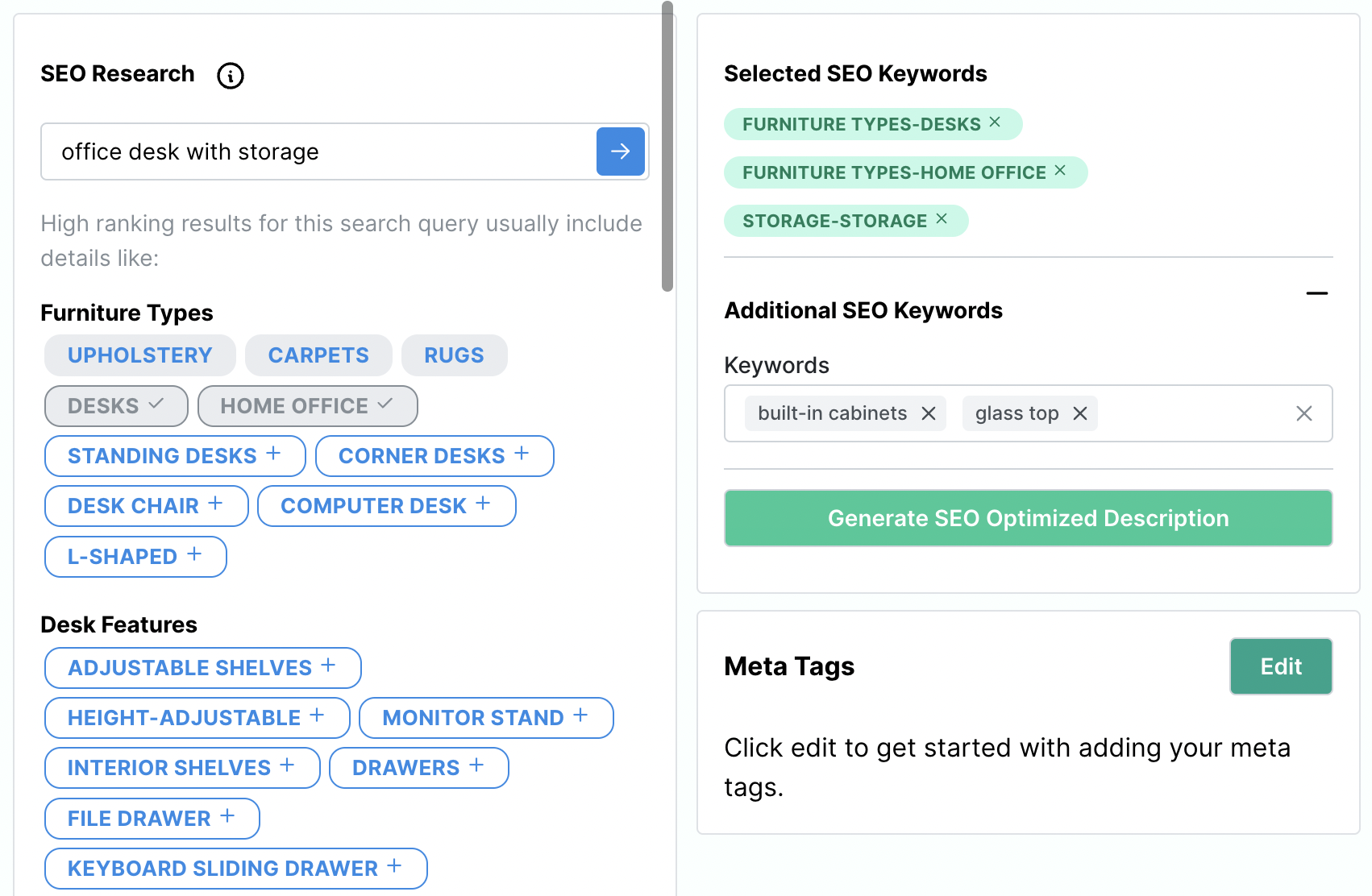
Effortlessly select and integrate top keywords into your product content right in the SEO Tools tab. Infuse SEO insights across your entire listings, including product descriptions, titles, tags, and meta descriptions, ensuring your content is consistent and compelling to your audience.
To learn more about how to optimize your content with our SEO Tools, check out our knowledge base here.
UX Redesign That Breathes Fresh Air into Your Workflow
User experience is at the heart of a productive workflow, which is why we’ve implemented a comprehensive UX redesign that promises a more intuitive, efficient, and enjoyable journey through our platform.
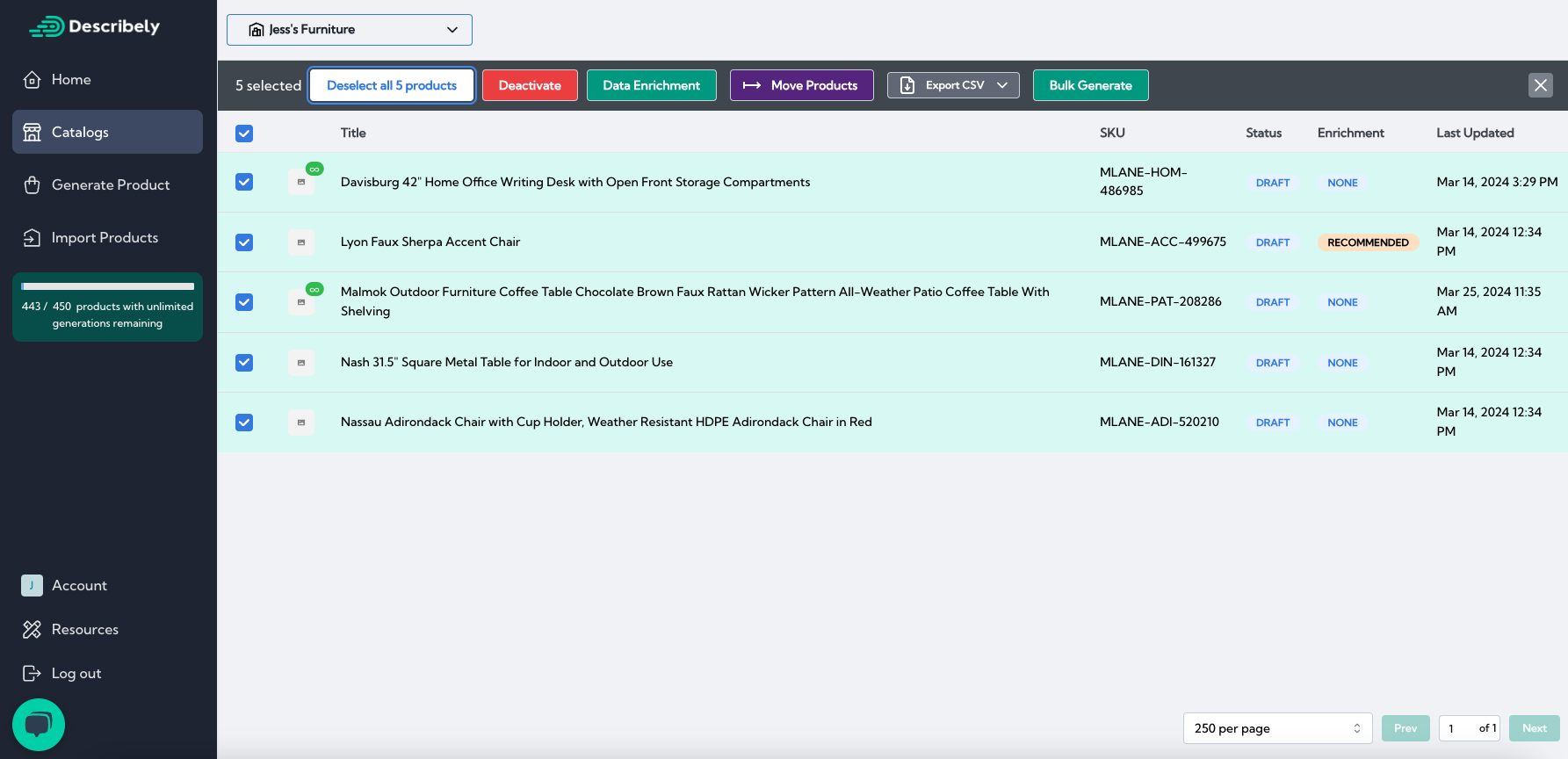
Navigate with ease and style, thanks to our visually appealing and user-friendly button redesigns. Each click is now more intuitive, guiding you seamlessly through your tasks.
Reclaim your workspace with our new collapsible sidebar, allowing you more screen real estate. Better organize, analyze, and manage your product information with our improved product view, enabling you to better categorize and access your data.
More Ways to Customize Your Content
Our popular AI Rules feature has always been about giving you full control over your content. This month, we’re taking it a step further with a new rule addition – Description Paragraph Format.
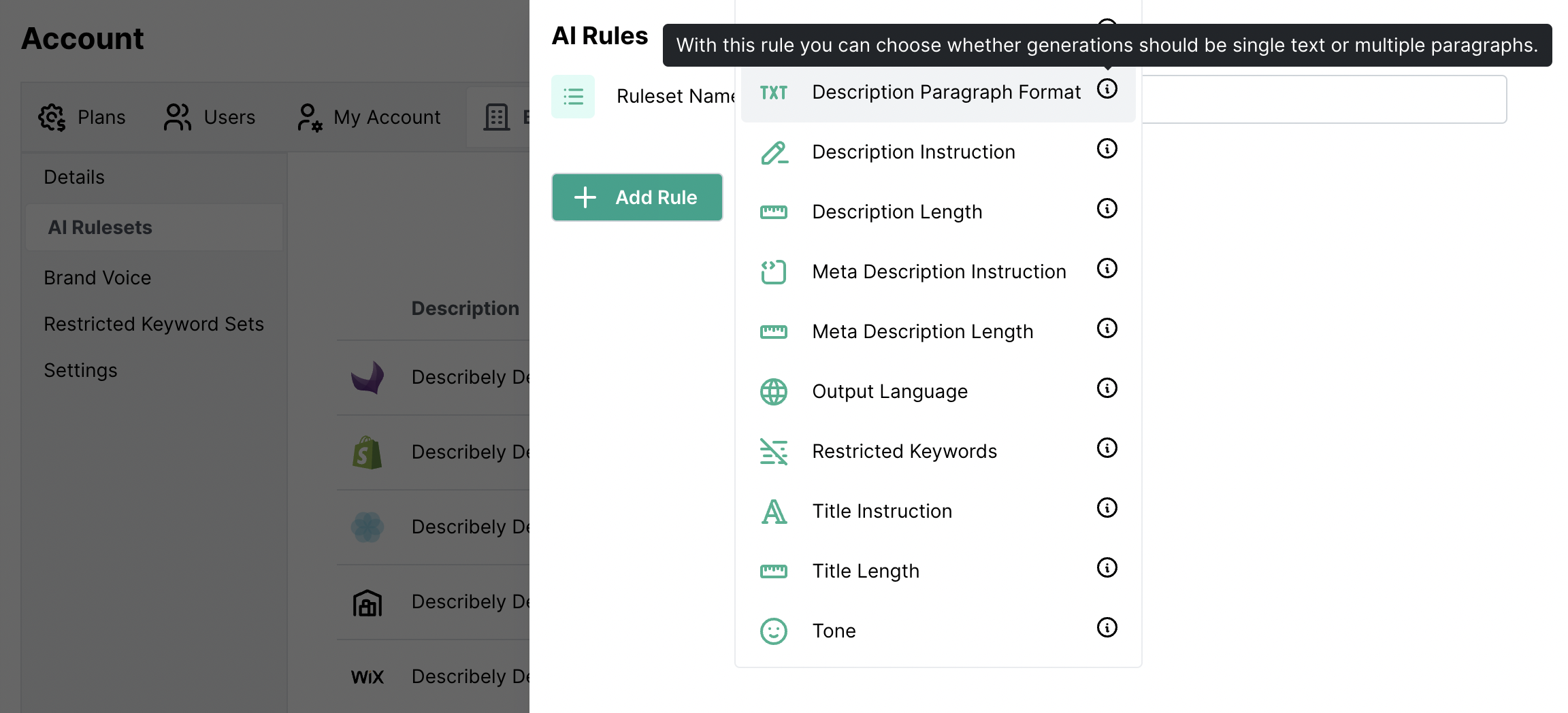
This new rule allows you to define the format for your generated descriptions, choosing between Single Text or Multiple Paragraphs, with the latter being the default for enhanced readability.
Additionally, we’ve added the ability to set a default AI ruleset for your business, further ensuring consistency in tone and style across all your content, saving you time and maintaining brand coherence.
To learn more about how to customize your content with our AI Rules, check out our knowledge base here.
That’s all for our March recap!
Learn how Describely can help you create content that sells more and ranks higher. Get started now!



