
Describely.ai vs Gemini: Comparison For eCommerce (With Examples)
If you’re looking for a Gemini alternative for product content, you’re in the right place. In this guide we’ll be testing different eCommerce use cases to compare both platforms: Gemini and Describely.
Describely specializes in eCommerce product content, such as product descriptions while Gemini is an all-purpose AI tool. It was developed by Google and rebranded from Bard. Will the new version be enough to meet the demands of eCommerce content teams?
After reviewing both with examples, we maintain that Describely has the most complete toolkit for effortless product content creation at scale— and you can try it here for free.
So how exactly does it save production time compared to Gemini? Keep reading to find out.
AI Copywriting Tools for eCommerce: Describely or Gemini?
Important: This is not a traditional comparison of Gemini vs Describely. That means we won’t be going into broad use cases like long-form articles, novel writing, data reports, multimedia (AI art/music), video scripts, chatbots, and such.
Instead, the one goal of this guide is to find the simplest and fastest way to create eCommerce content at scale.
We’ll be generating AI product descriptions, tags, meta descriptions, and titles that convert… but also comparing use cases like bulk generation, data enrichment, and store integrations.
Of course, AI platforms designed for eCommerce are more likely to have these by default. So what about Gemini?
Gemini Overview
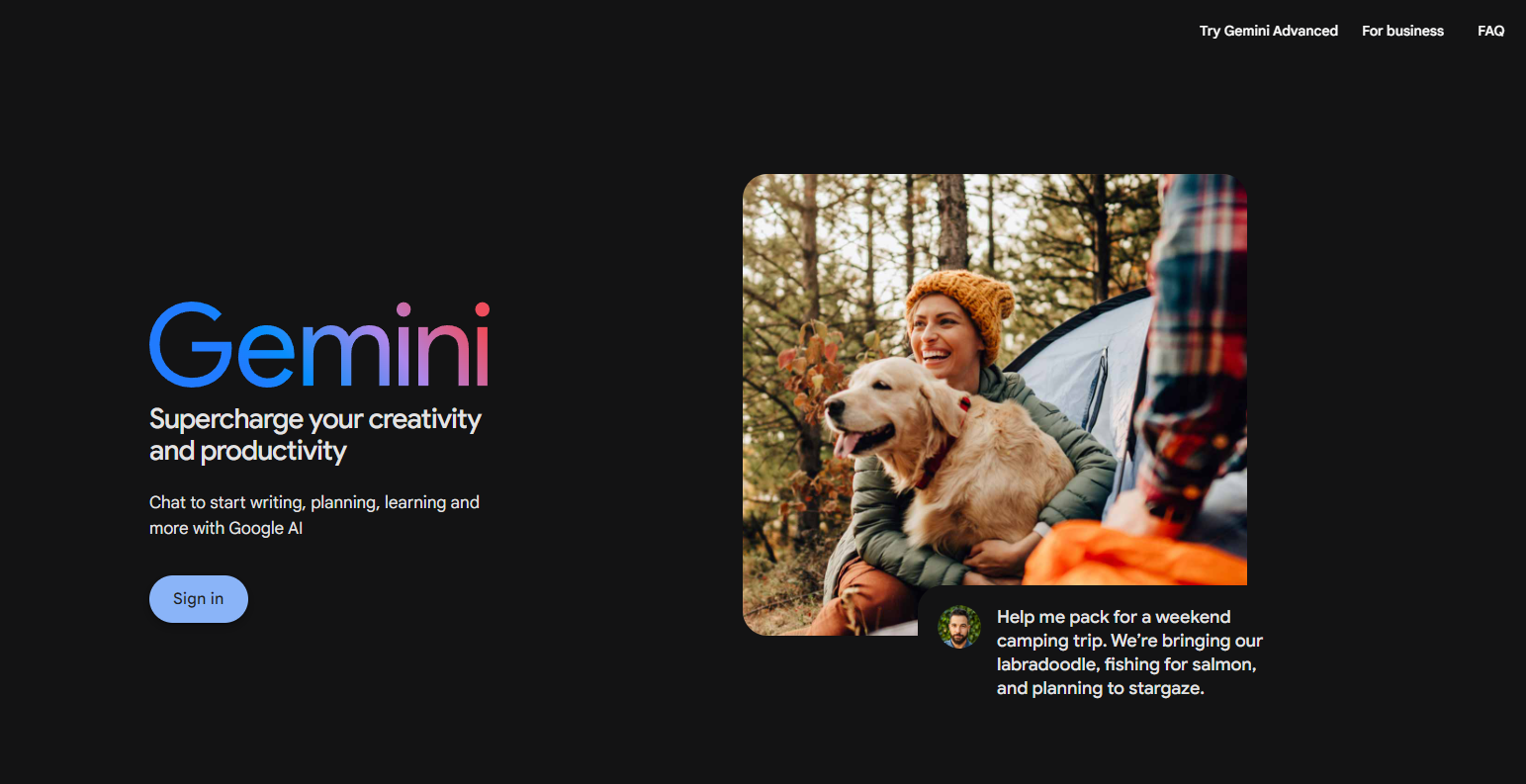
Gemini is an AI chatbot developed by Google in 2023 (formerly known as Bard). It’s designed to handle everyday conversations of any nature, and potentially product content. There’s also a premium version called Gemini Advanced for more accurate and complex reasoning.
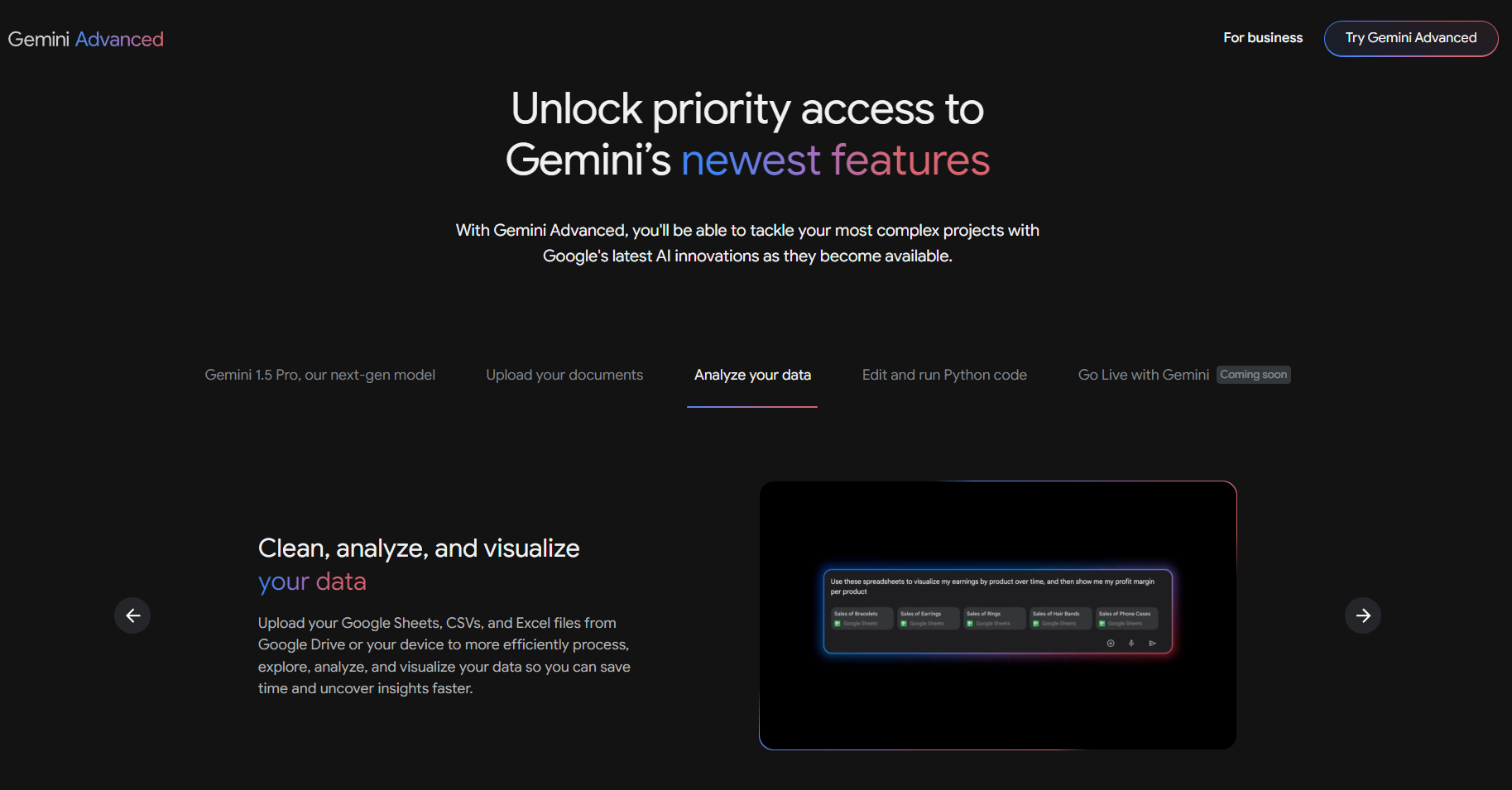
The unique trait of Gemini is being integrated with the Google ecosystem. So if Gmail, Google Docs, or Sheets are part of your content workflow, the AI can write there directly.
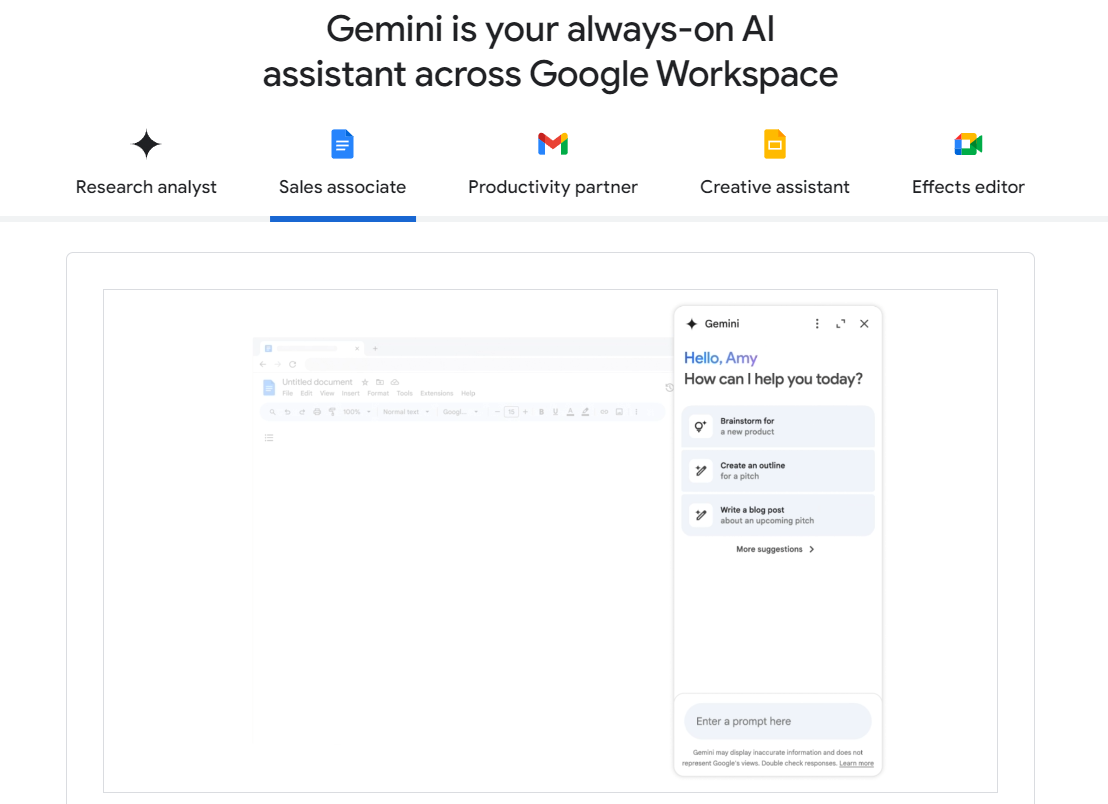
It sounds better than it works in practice as they have far less capacity than the chat (+1M “token context window” vs <50K on the apps).
That’s why we’ll be using the chat for all product examples:
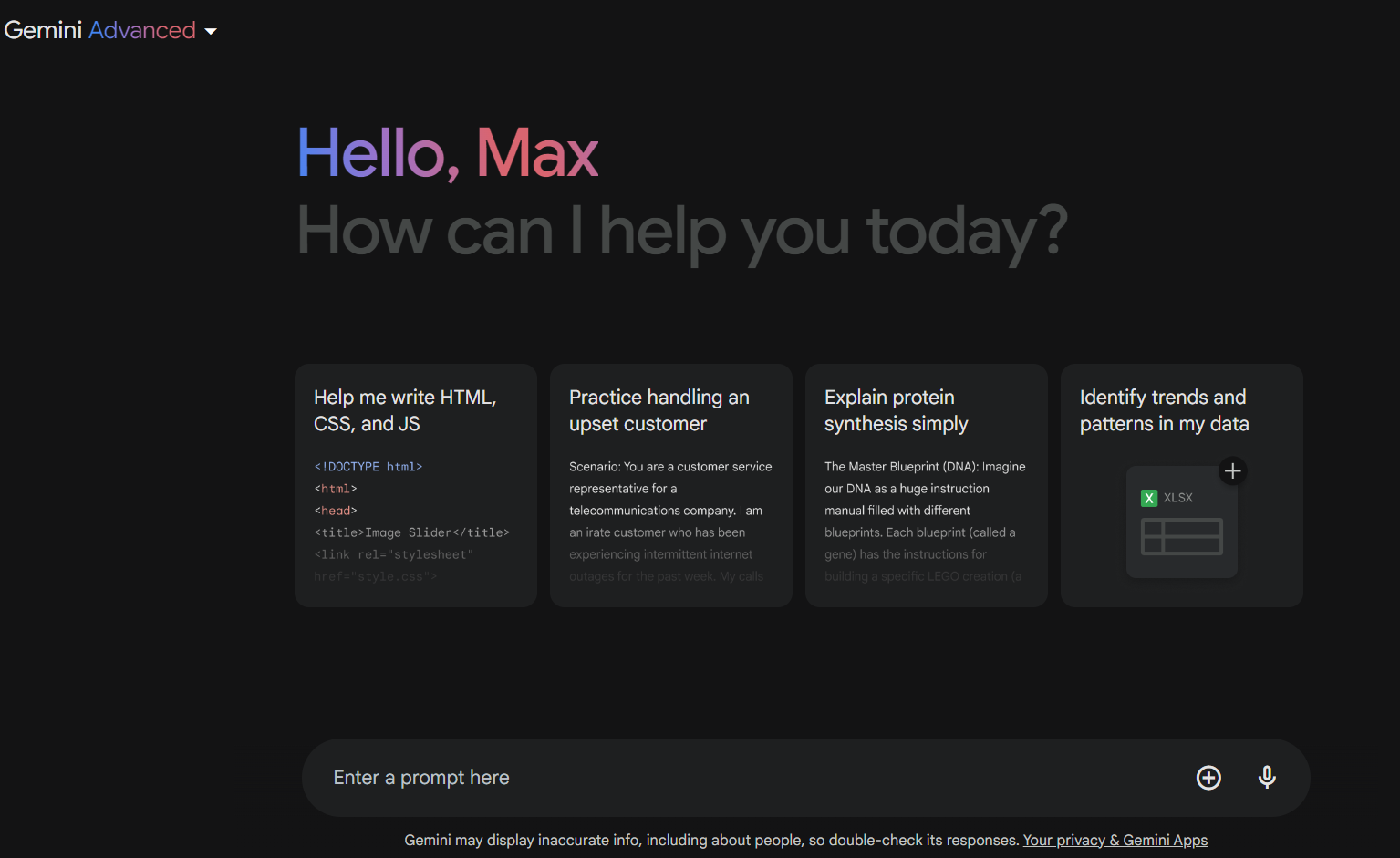
Creating a product description is as simple as writing a prompt like this:
“Create a concise product description for: night driving glasses. Include: product title, product description, and bullet points”
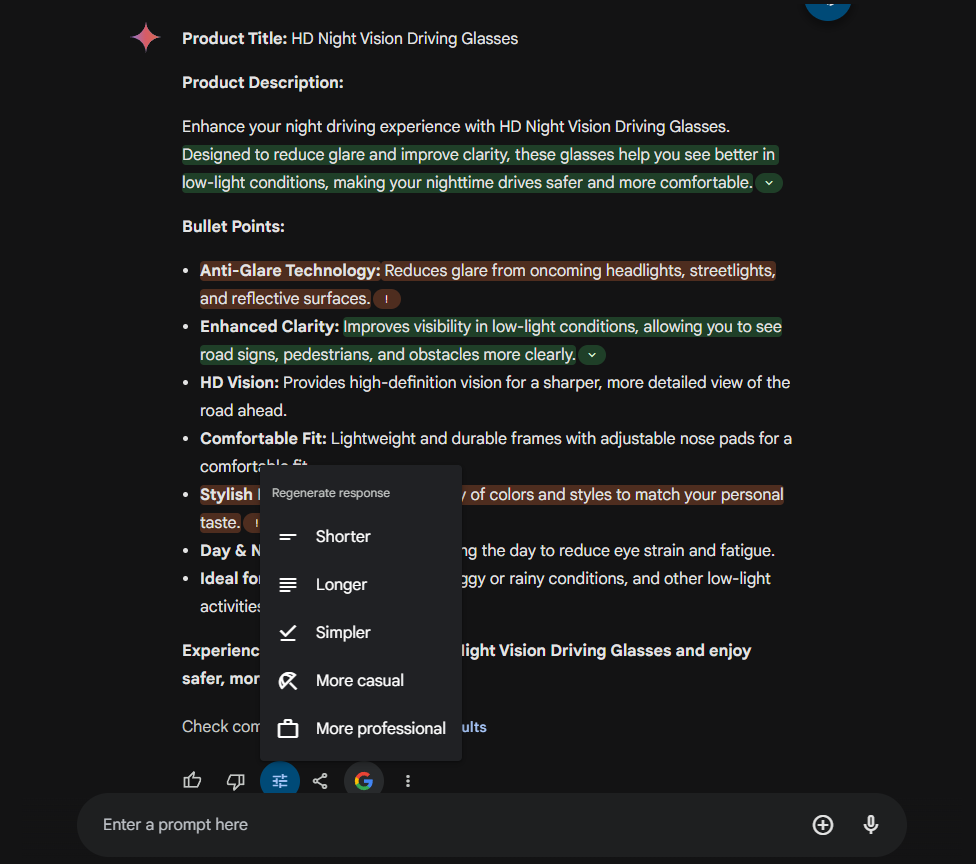
Above is Gemini’s first generation. The color coding is a fact-checking feature showing whether or not Google Search agrees with the information (Green is correct and Orange is conflicting). For product descriptions this isn’t very relevant.
You also get different options to change the content tone and length. Gemini tends to write in long form and you will need very precise format rules.
Describely.ai Overview
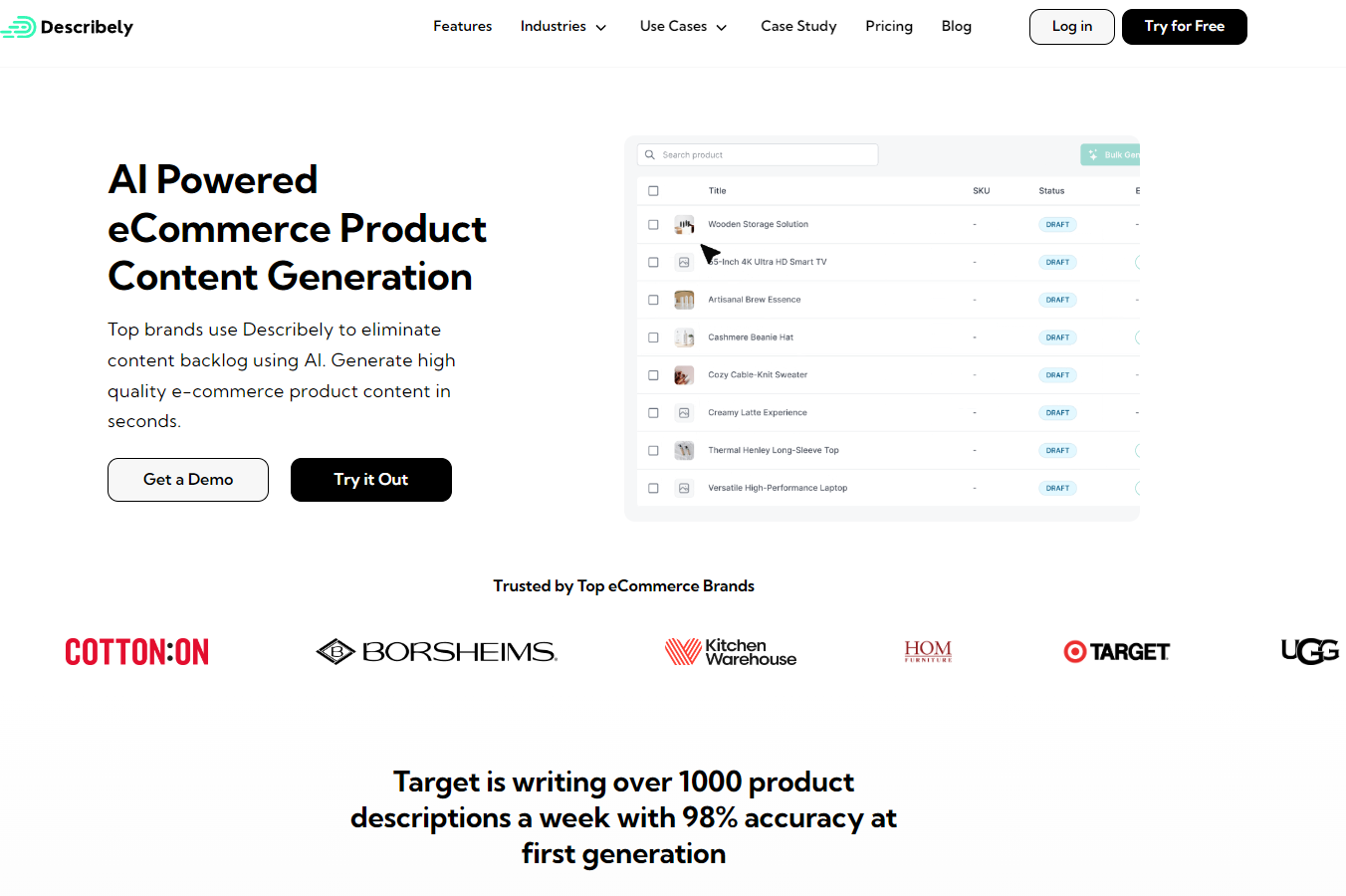
Describely is the AI eCommerce software designed for creating high-quality product content within seconds. Even big box stores use it to save time with features like the following:
- Bulk generation to have 1,000+ products ready within minutes
- Global content rules to easily refresh hundreds of outdated descriptions
- Data enrichment (in bulk) for higher quality when suppliers give sparse product details
- One-click integrations to instantly load and update live products on Shopify, Salsify, or even your PIM
- Brand voice recognition, SEO tools, and more like AI-powered content auditing
All this leads to less revision work and more products ready. Here’s how to start after you sign up:
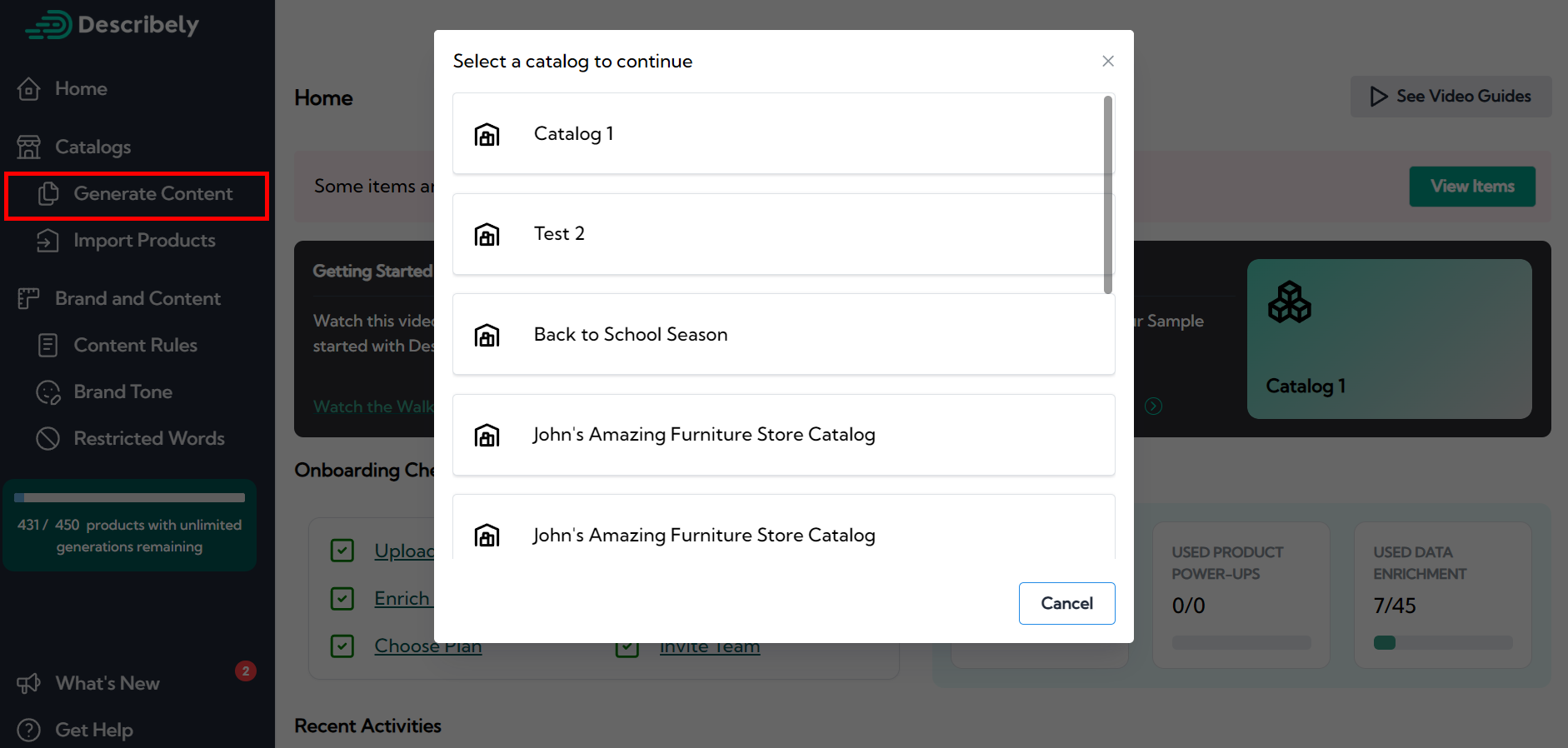
Go to generate Content, choose a catalog, and add product;
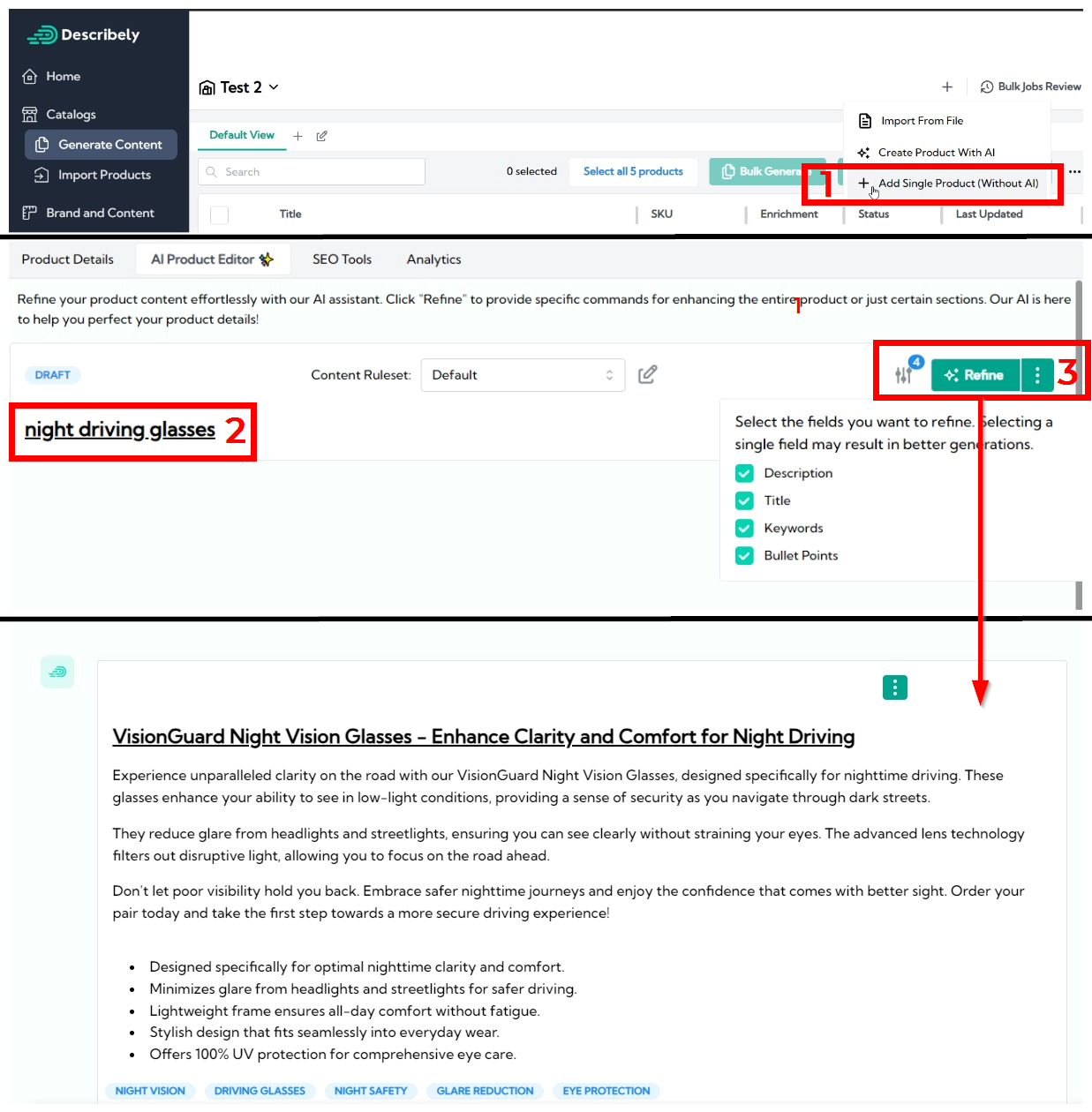
Here we created a blank page with the product title (night driving glasses). After selecting the content ruleset and all checkboxes, it generated a full-fledged product description.
If you want to customize the generation, there are many rules to choose from:
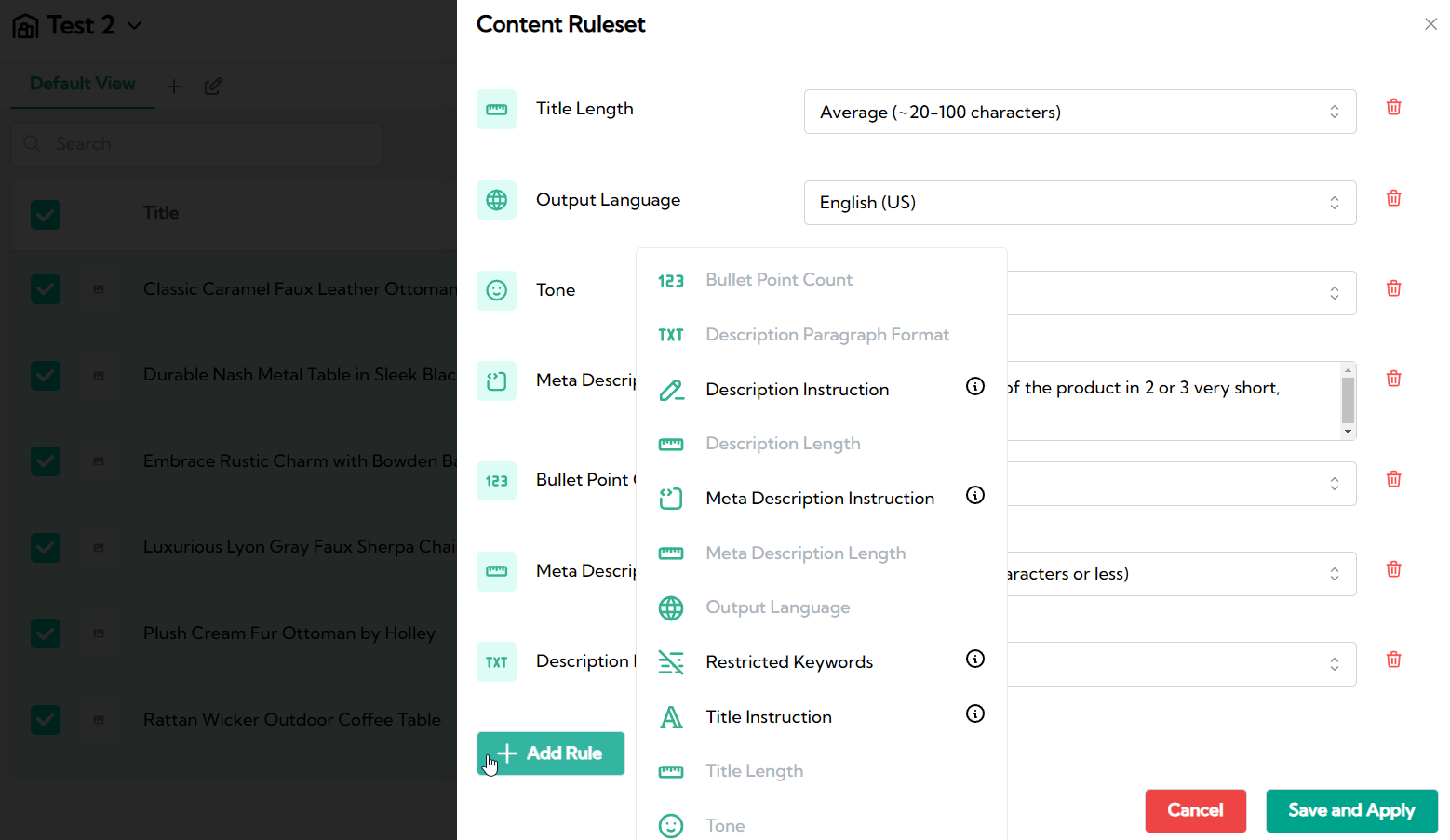
These allow you to create precise content at scale with almost no revisions!
Now, let’s see how both perform with a few sample products.
Describely vs Gemini: eCommerce-Focused Use Cases Put to the Test
When comparing the quality of Gemini and Describely, we’re looking for content with low repetition, and high accuracy. It should also be simple to do with very few steps and consistently at scale.
For that we’ll be running five tests and using three product examples:

The product keywords are:
- “Round zen garden tray with tree”
- “Night driving glasses”
- “Anko Oval light Up Mirror”
And the tests are:
- Zen garden: Compare the generated descriptions using the simplest prompt and generation method
- Driving glasses: Generate original descriptions in bulk for 3 identical products
- Mirror: Find accurate product data to generate a specific product description
- Mirror: Write a concise and compelling meta description
- Mirror: Discover and include keywords for SEO in the product description
Let’s dive in!
AI Copywriting for Product Descriptions
The first test is simple: what’s the default quality you can expect from Gemini and Describely? The fewer instructions you need to generate a good description, the more efficient.
Let’s see how Gemini Advanced performs for the zen garden prompt:
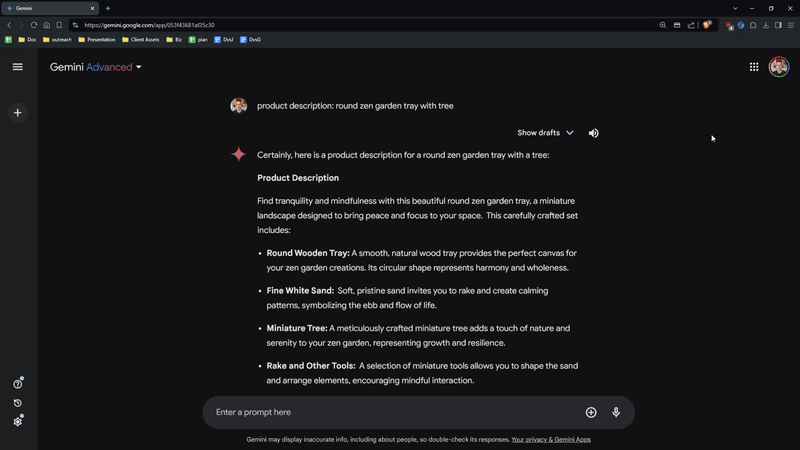
Above we just wrote the format and product name (product description: round zen garden tray with tree).
The result is a one-paragraph description, 5-10 bullet points, a call to action, and no product title. Most product pages don’t fit this format even though the content is fairly specific.
It’s not possible to edit directly, so you’d need to paste it somewhere else or try more prompts.
On Describely, you can get the typical structure with just the product name:
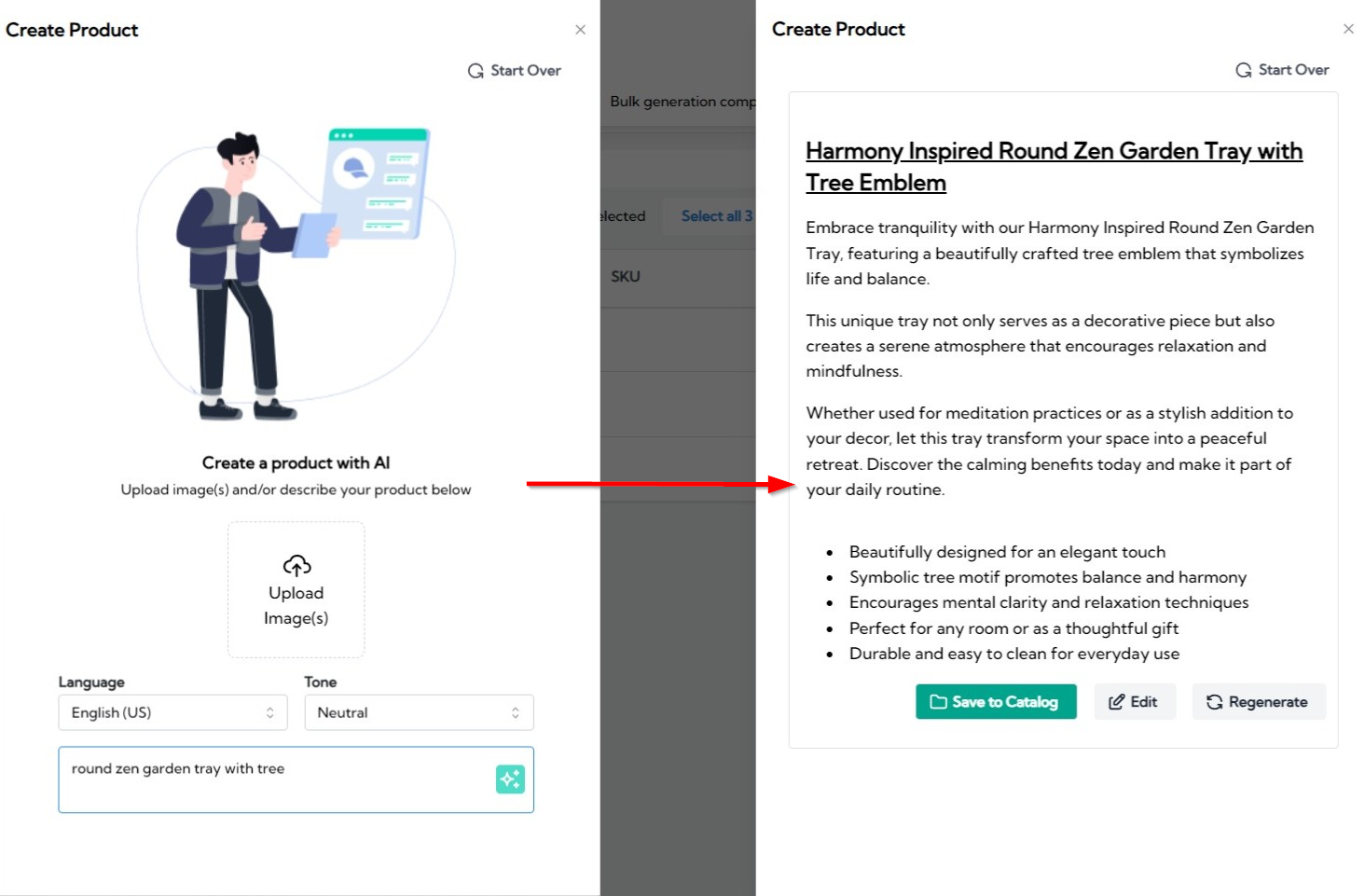
Above, Describely generated an optimized product title, description, and bullet points without any extra prompts. It also takes one click to redo the generation and edit.
So Describely is more accurate and simpler than Gemini.
AI Copywriting for Generating Product Descriptions for a Large Backlog of Products
When you have hundreds of products to write, chat boxes aren’t so efficient. But Gemini doesn’t support bulk generation, so that’s the only method:
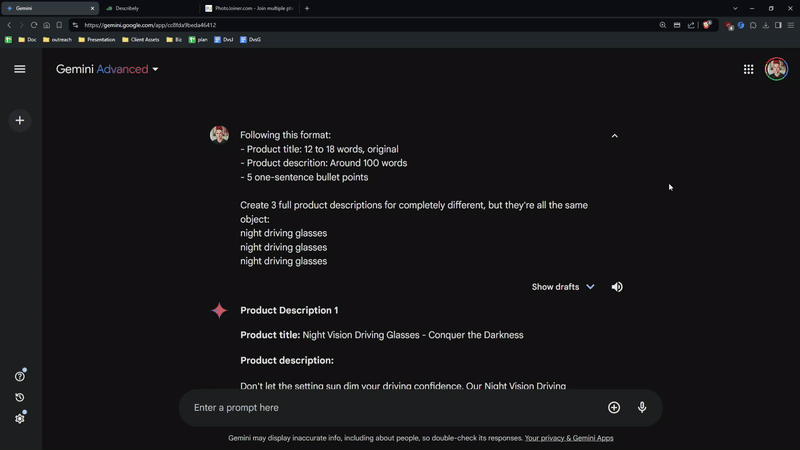
Above we tried to create three different product descriptions for identical products (“night driving glasses” three times).
The quality improved after adding more format instructions. The bullet points are generic and the description is a bit short, but better than the previous test.
How does this work for 100+ products at once?
You could do it in batches, but it quickly gets cluttered. Again, no editing, so if it generates a description you don’t want, you’ll have to regenerate the entire group. It’s not specified, but Gemini AI does have hourly usage limits.
On Describely, you just select the products and start the Bulk Generation:
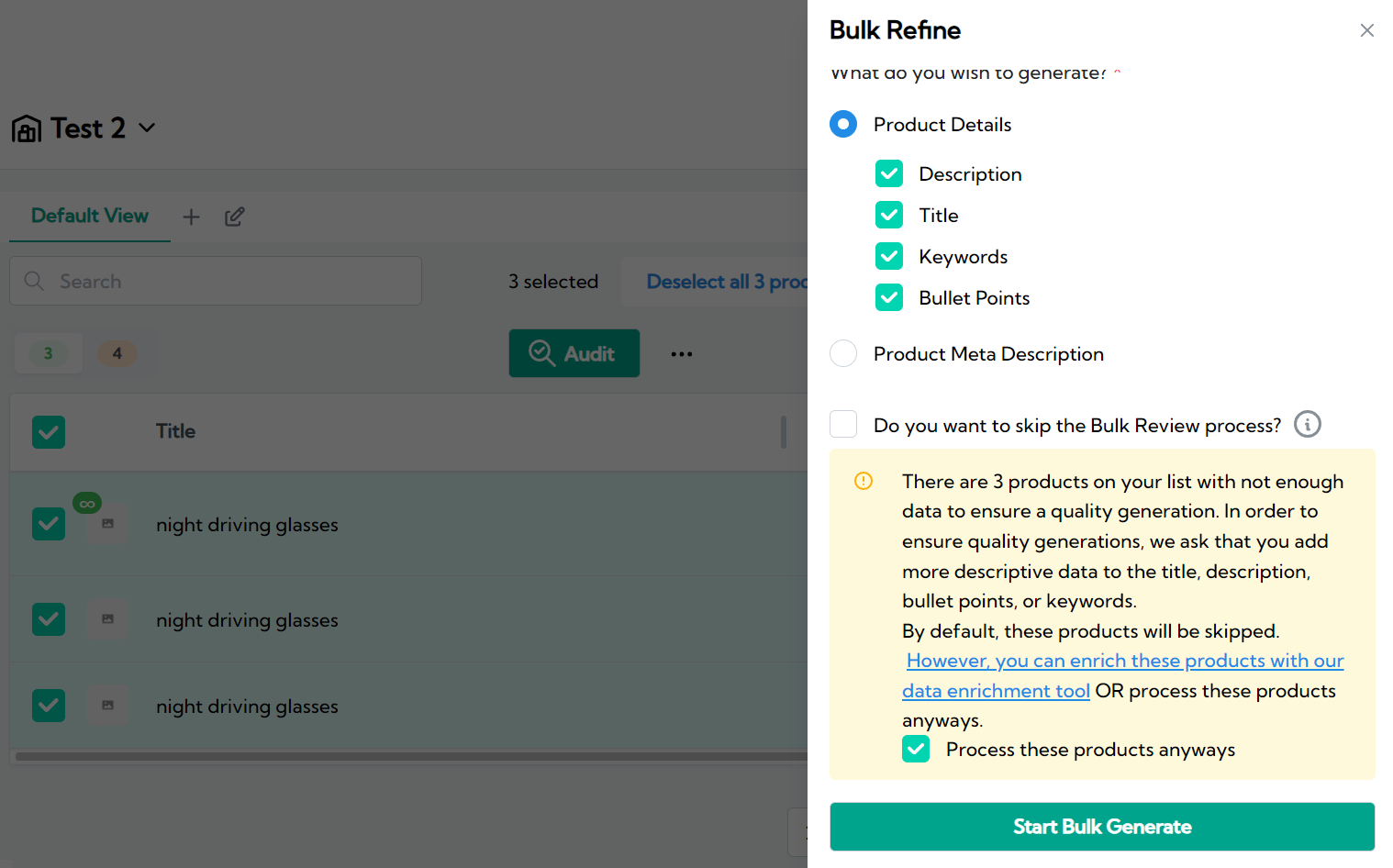
We created three blank pages with the same name, and Describely still generated original descriptions every time (names included):
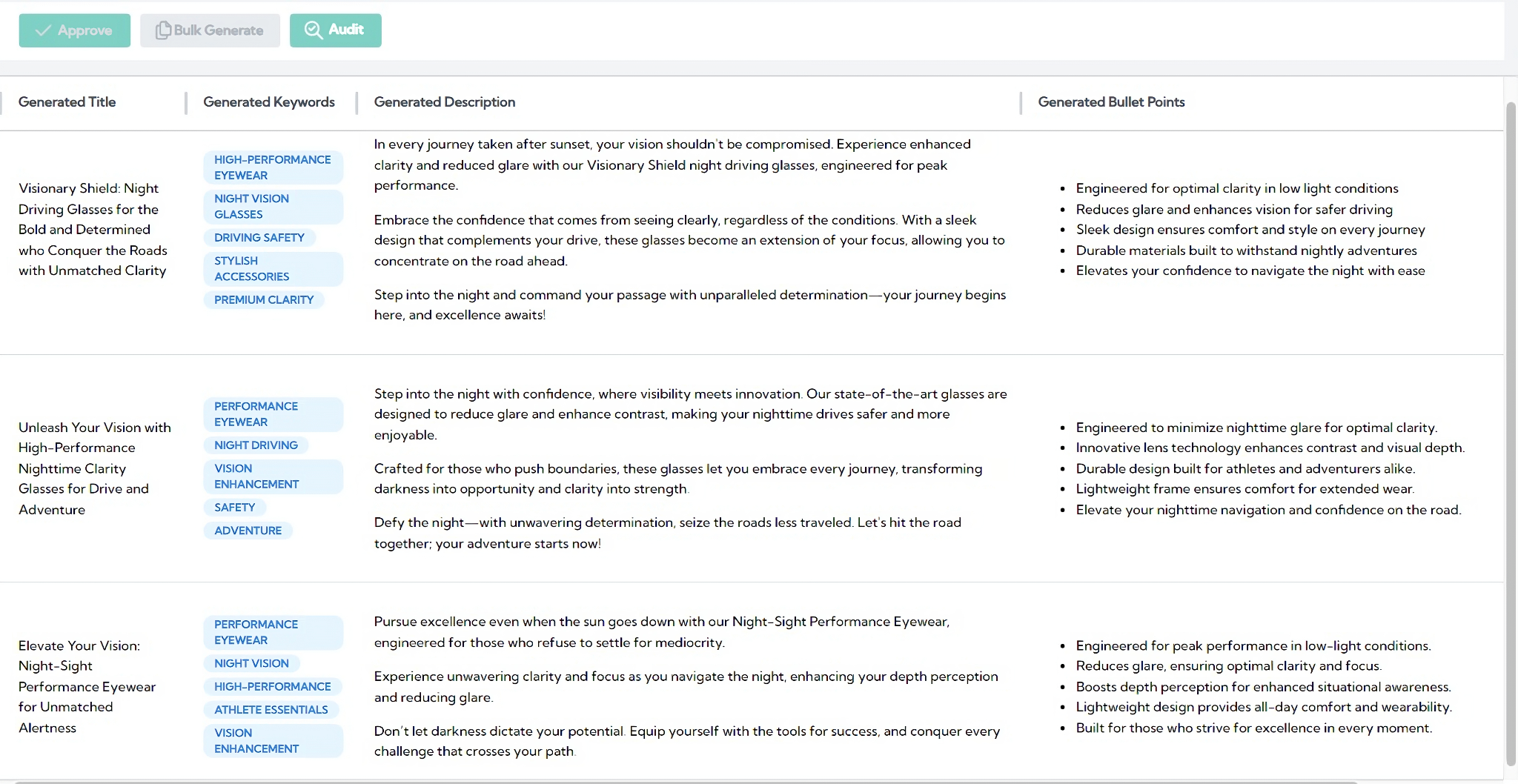
So, if you sell products with many variations, this is a great opportunity to stand out with unique content and keywords— as well as A/B testing for conversions.
And unlike Gemini, you can edit and rewrite parts separately:
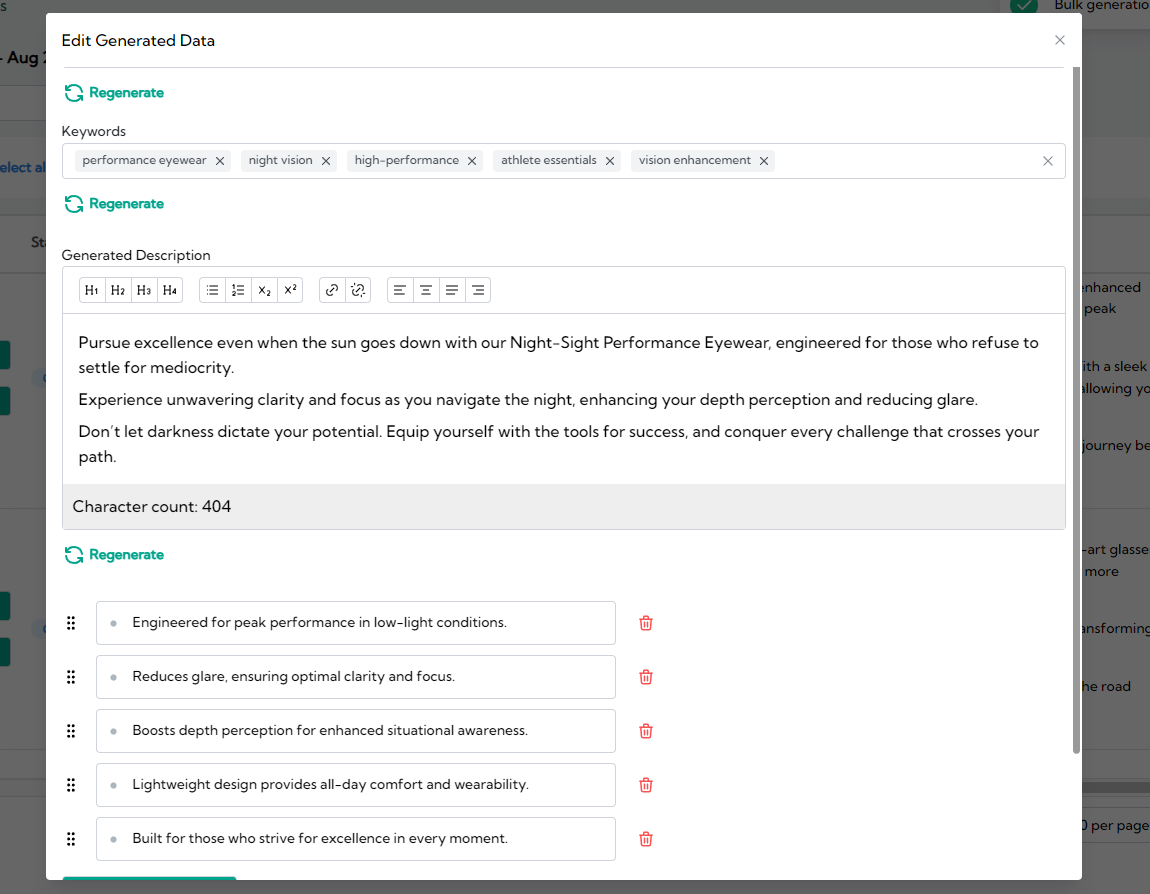
Describely has the easiest bulk generation for AI product descriptions while Gemini doesn’t support it.
AI for Enriching Products With Sparse Details (product data enrichment)
If you don’t want product descriptions to sound generic or vague, it starts with quality data. Sometimes suppliers don’t include enough product information, which results in more research work.
For example, suppose we’re selling the “Anko Oval Light Up Mirror” from Target. What if you don’t have all this information below?
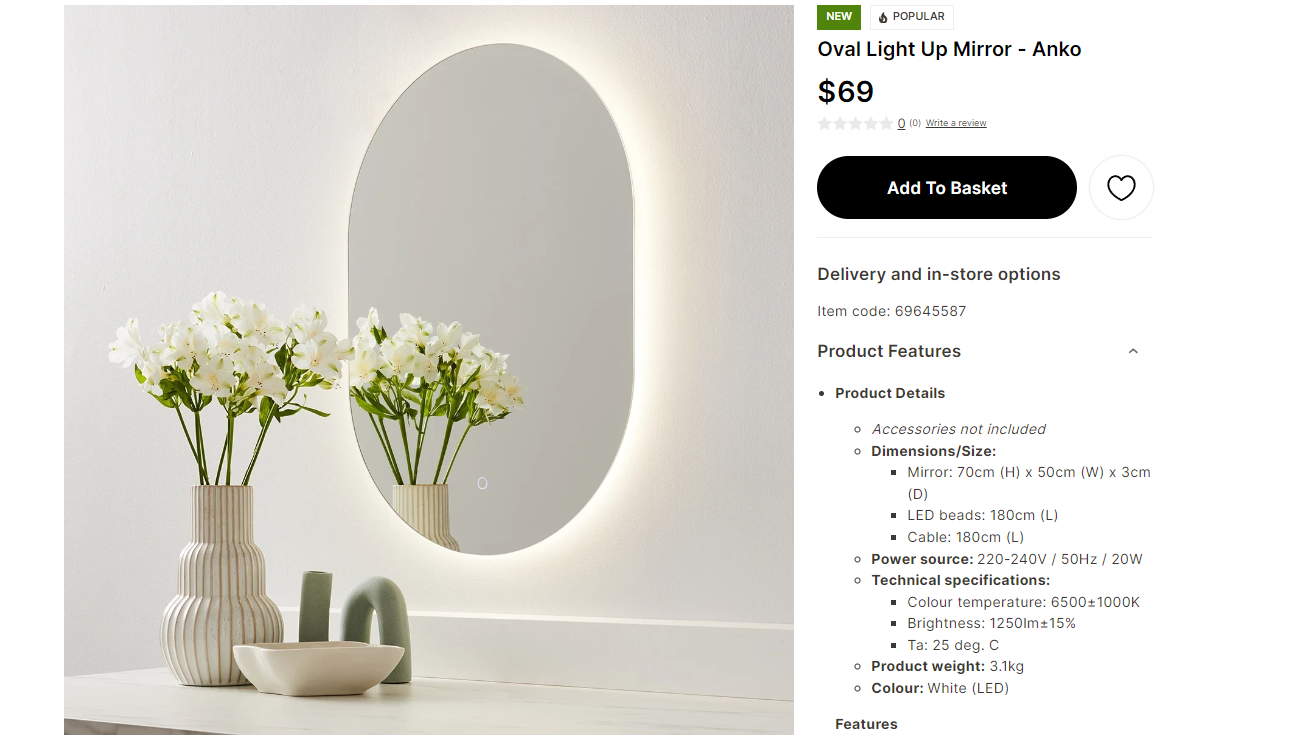
Gemini doesn’t support data enrichment, so you’d need to browse for it as usual. On Describely, however, you just need the title (or the SKU):
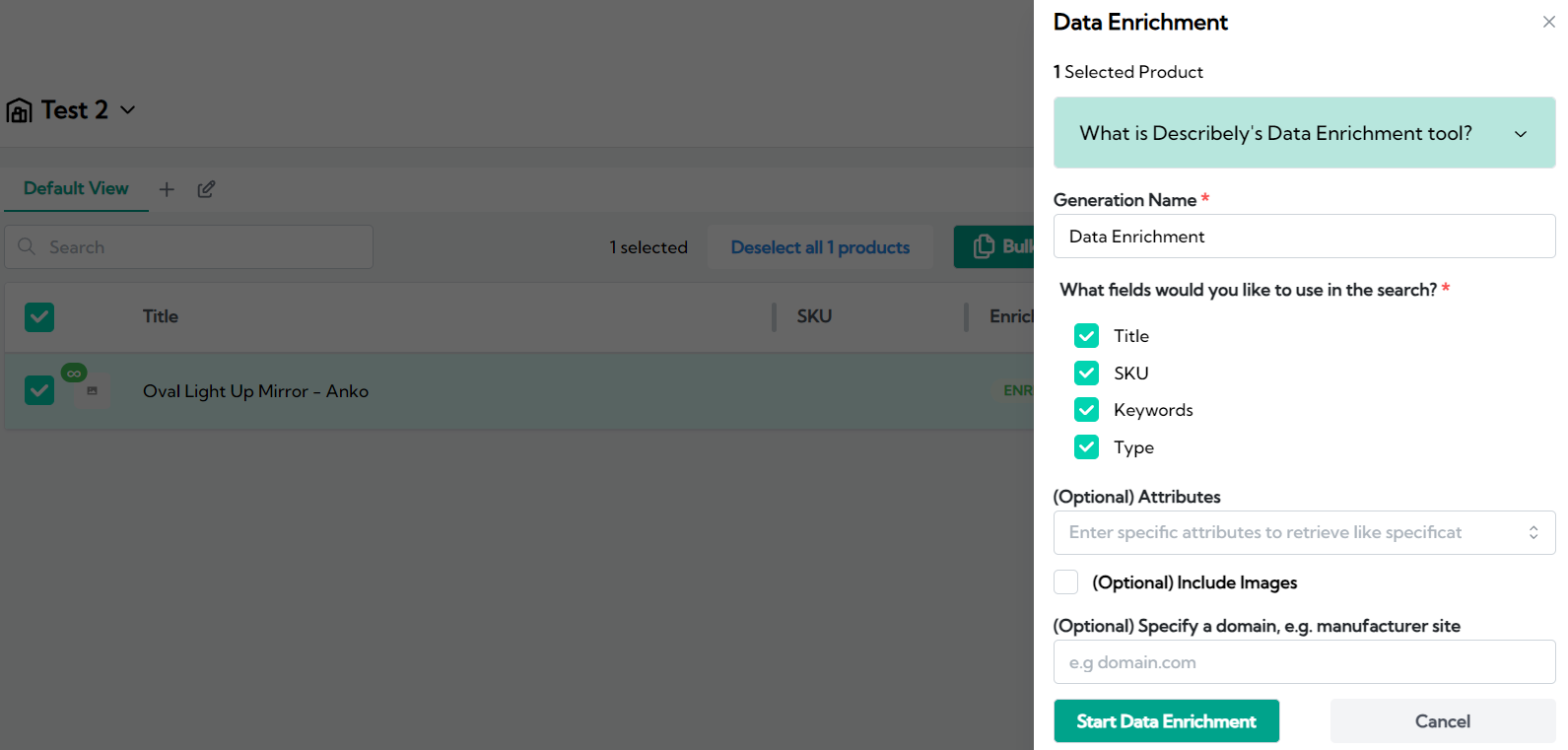
Here we added a blank page with the title and used all the parameters for data enrichment. Within seconds, it found the following:
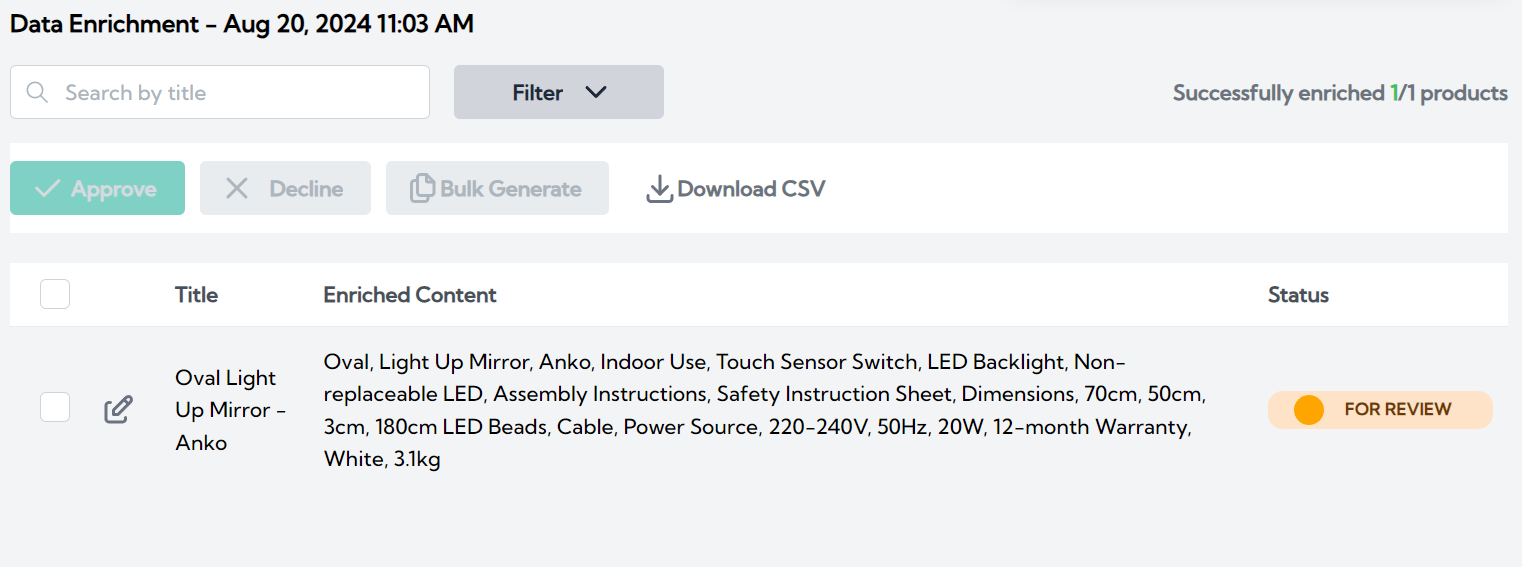
You can see it’s the same data as on the official page. No more searching on supplier websites!
If we now use that data for a new generation, it becomes a lot more specific:
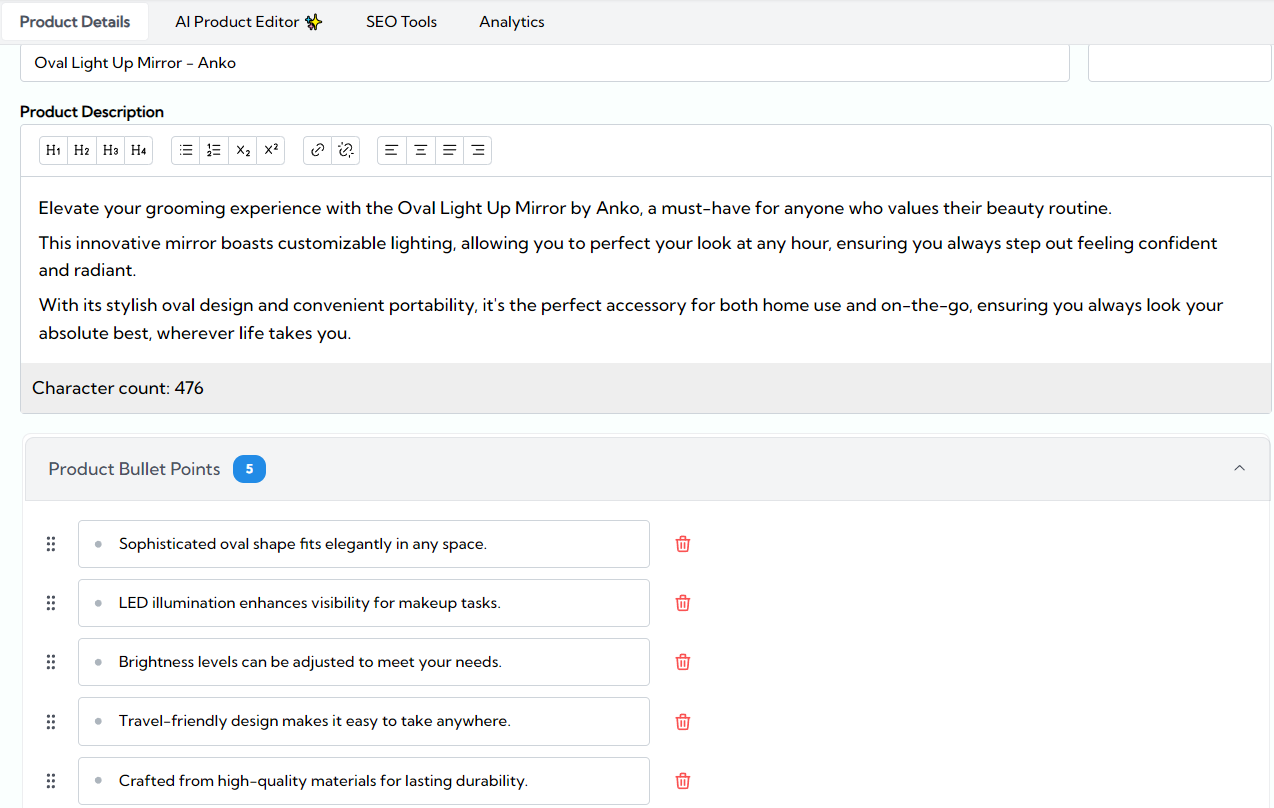
You can also select more products to enrich data in bulk and individually approve them from a list.
In short, only Describely supports product data enrichment.
AI for SEO-Optimized eCommerce Meta-Descriptions
Let’s use the previous generation example to create a meta description. It should be concise enough to fit on search pages but also detailed to get clicks.
On Gemini, we got:
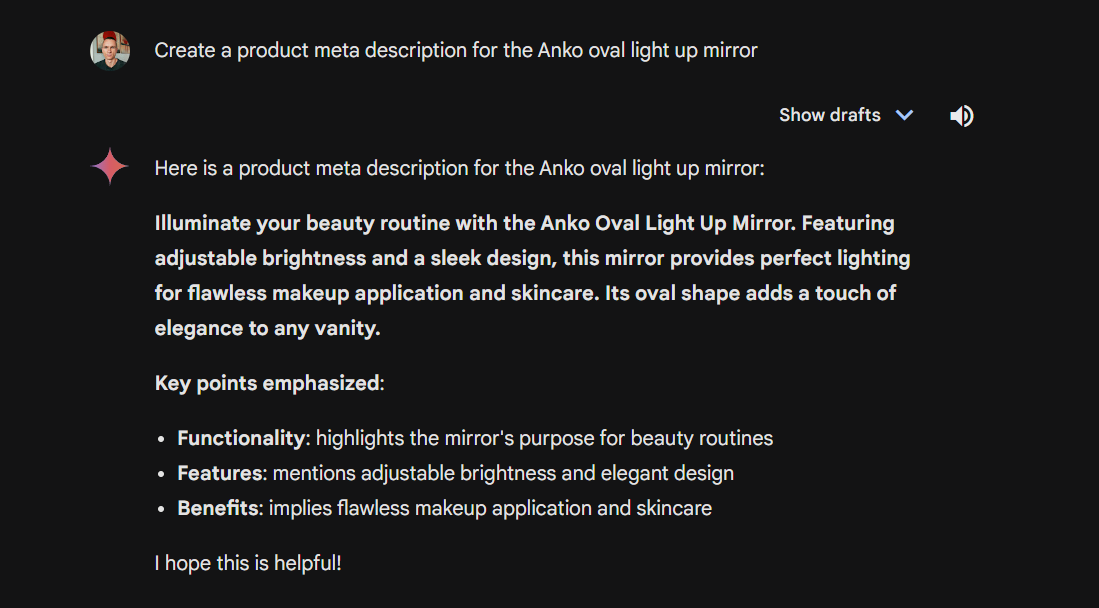
This is 100 characters longer than the recommended 160. The explanation below the content is a nice touch. The meta description itself could use simpler language and shorter sentences.
On Describely, it generates this:
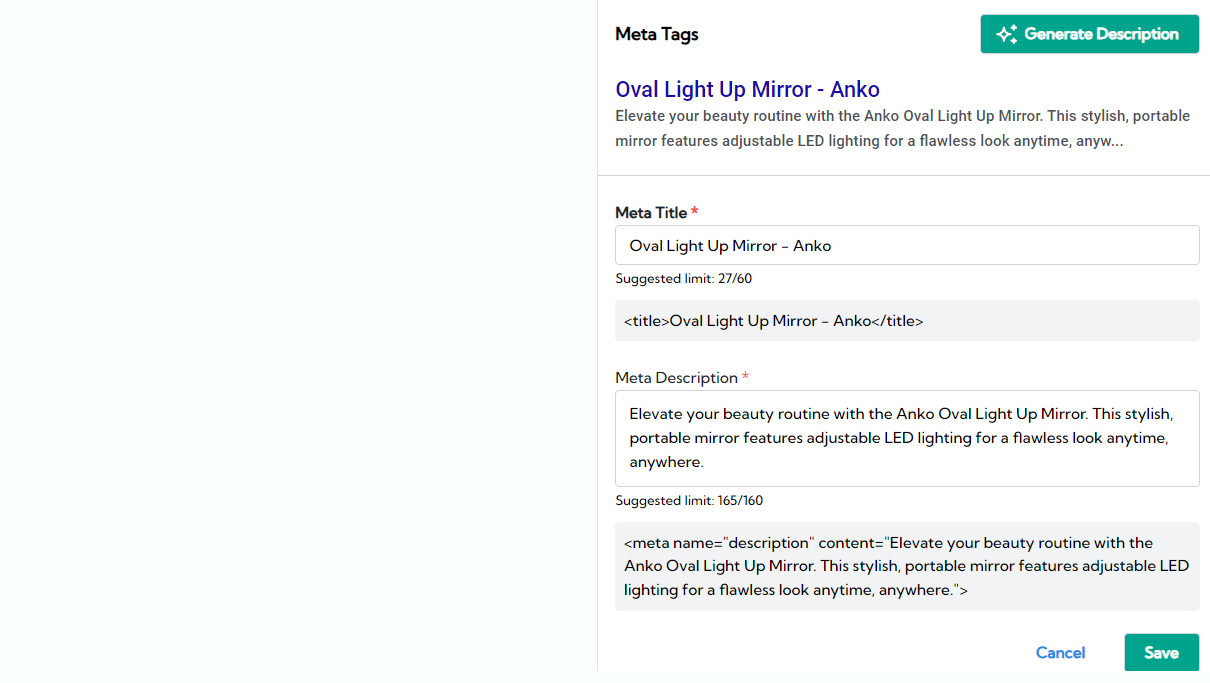
Within the right length, it already mentioned the key feature (lightning) and benefits (portable, stylish). One generation is all it took.
Now, let’s say this mirror has three variations with the same name:
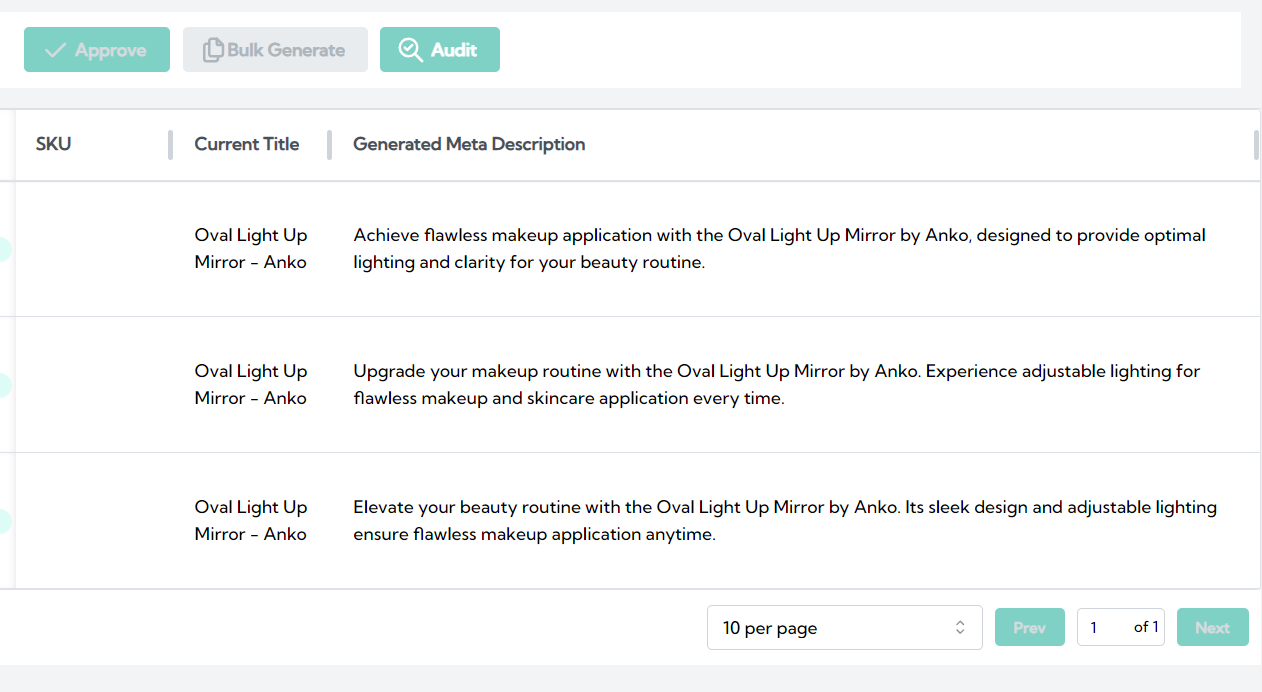
Using bulk generation, Describely created different meta descriptions for all three. And if you have hundreds of products from different categories, it’s even easier!
Unlike Gemini, the Describely meta descriptions were concise and compelling from the first attempt.
AI for SEO Optimization
Now, we’ll ask both tools to discover related keywords and naturally include them in the content.
For that we’ll use the same product as before:
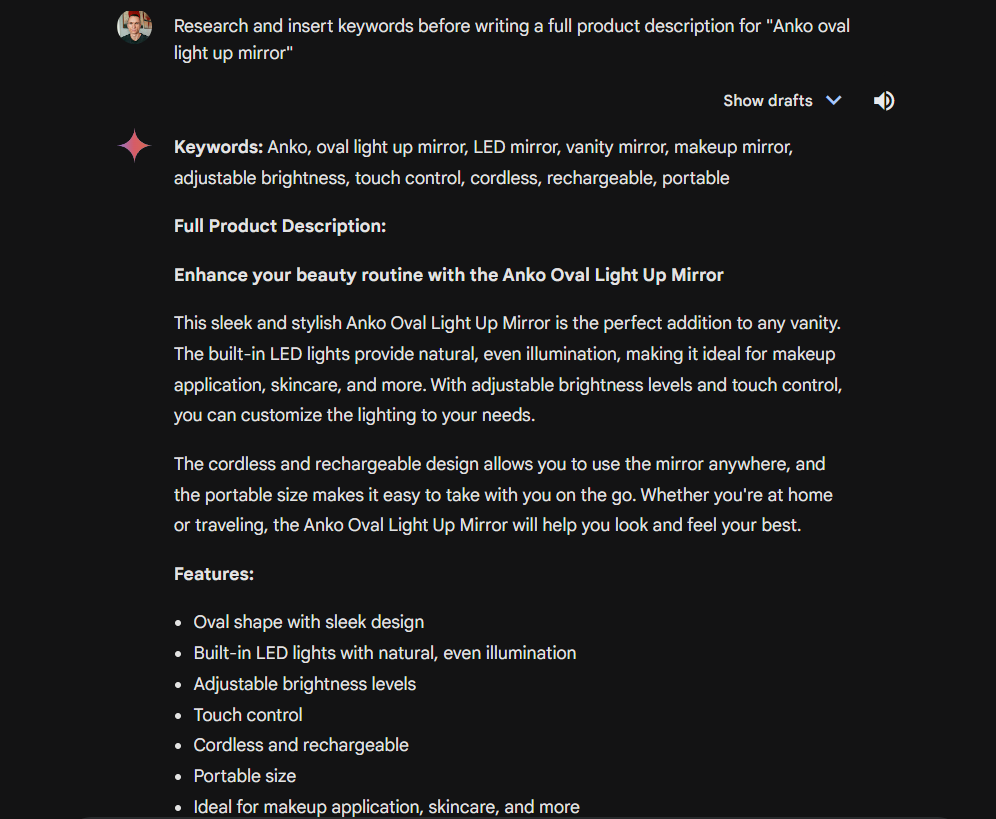
Gemini came up with a list of potential keywords and added them to the content.
Keep in mind that Gemini doesn’t access live data, so these likely won’t help your SEO rankings. At least Describely has data enrichment, leading to more relevant keywords.
To optimize a product description, you just go to the SEO tab and type the keyword:
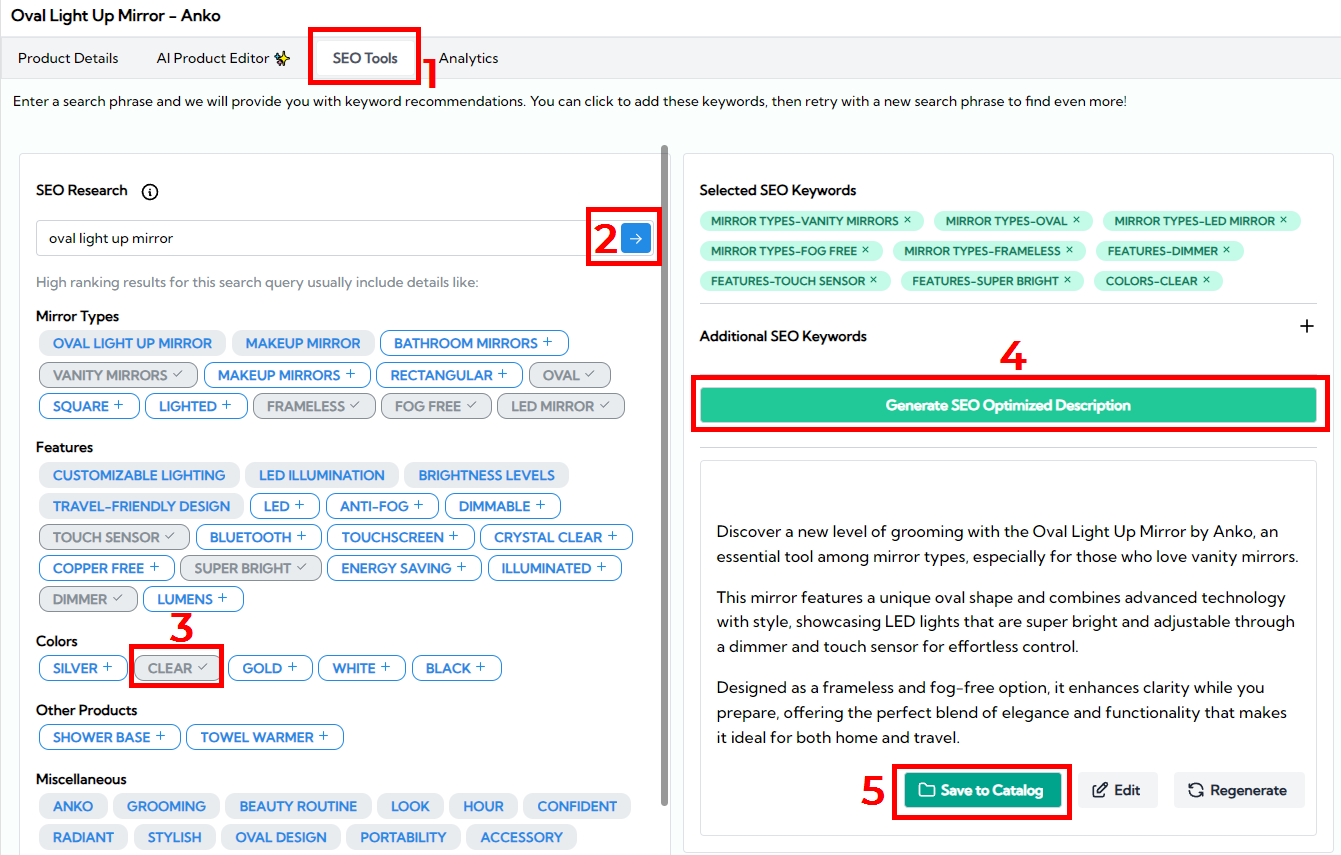
Describely discovers high-demand keywords from products that are already doing well online. You can then select which ones you want to add, including those added manually.
After clicking ‘Generate’, it included most of these keywords without losing content quality.
Describely also integrates with Google Search Console, to help you see how your product pages are trending.
That’s why Describely is more helpful for SEO optimization than Gemini.
Describely vs Gemini: Side-By-Side Comparison
Still trying to decide? Below are 7 additional factors to understand how Gemini and Describely compare to other options.
Product Description Quality
We’ve seen that Gemini can write creatively with little to no instructions. But when you need clear brand rules, the default quality doesn’t cut it.
Below is another example of this. The product name is “Grey Round Hat Box for Travel.” We just want a concise product description, but instead it generates this:
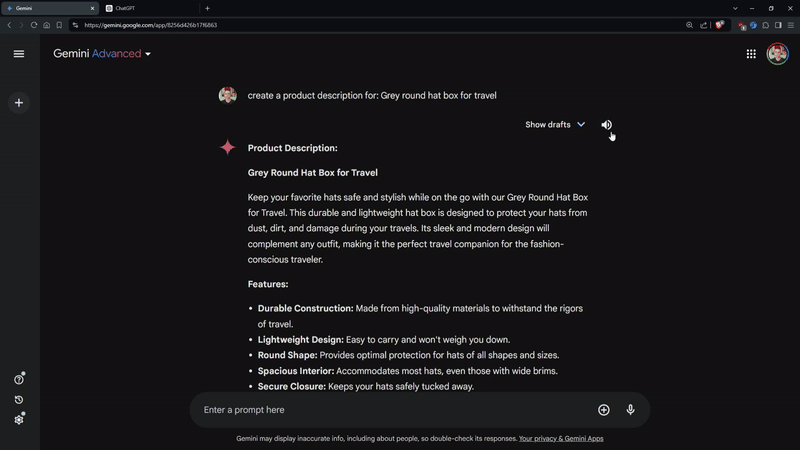
Meanwhile, the same output on Describely generated this more eCommerce centric description.
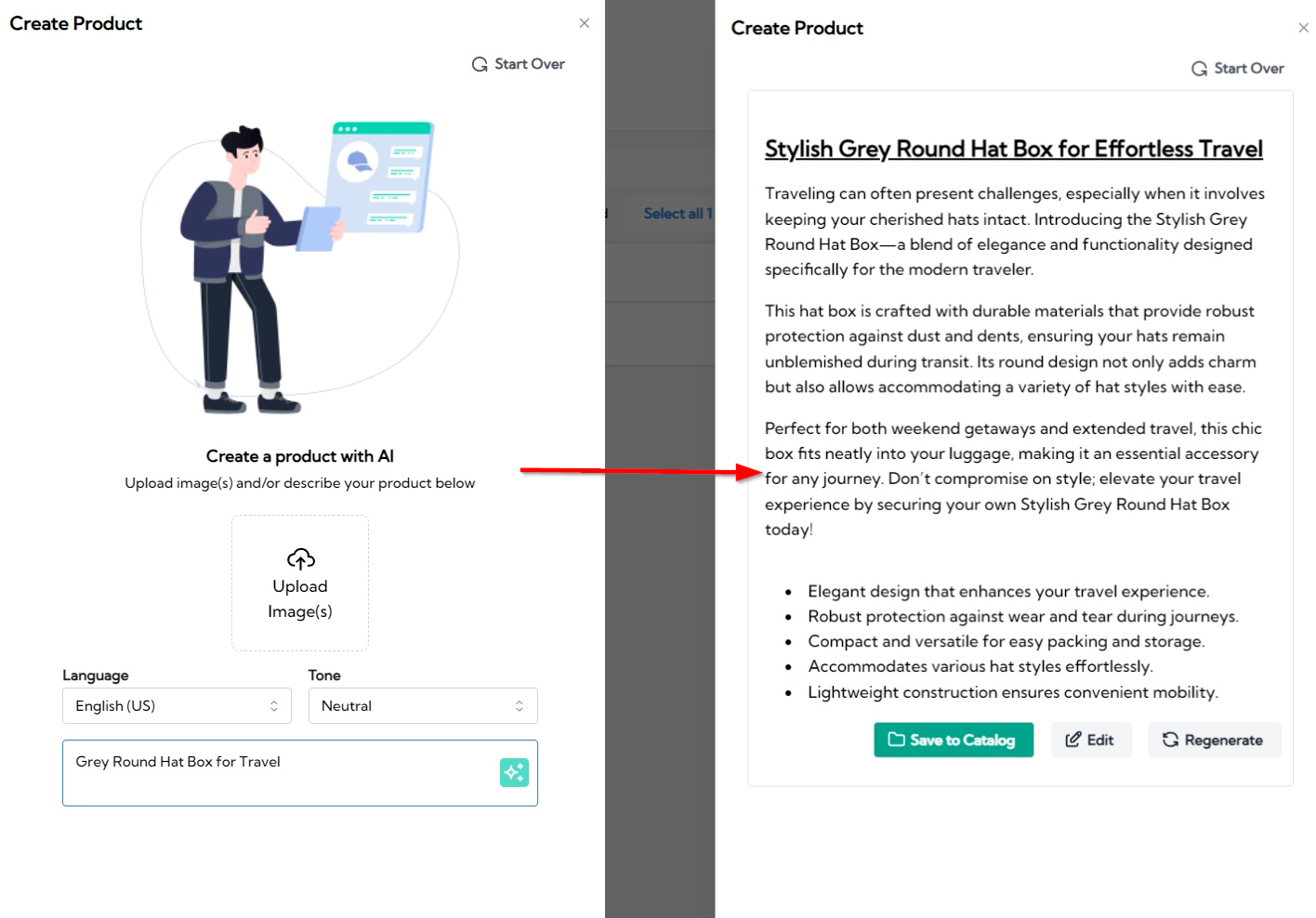
This one is ready to go while the Gemini version needs editing. One tool is broad and needs guidance while the other is already designed for eCommerce best practices.
Describely achieves better product description quality with less effort.
Tone of Voice
The product description might not sound AI-written, but is it different enough to stand out?
Does it sound like you?
Here we used the previous example (hat box) to test two tones, aspirational and luxurious:
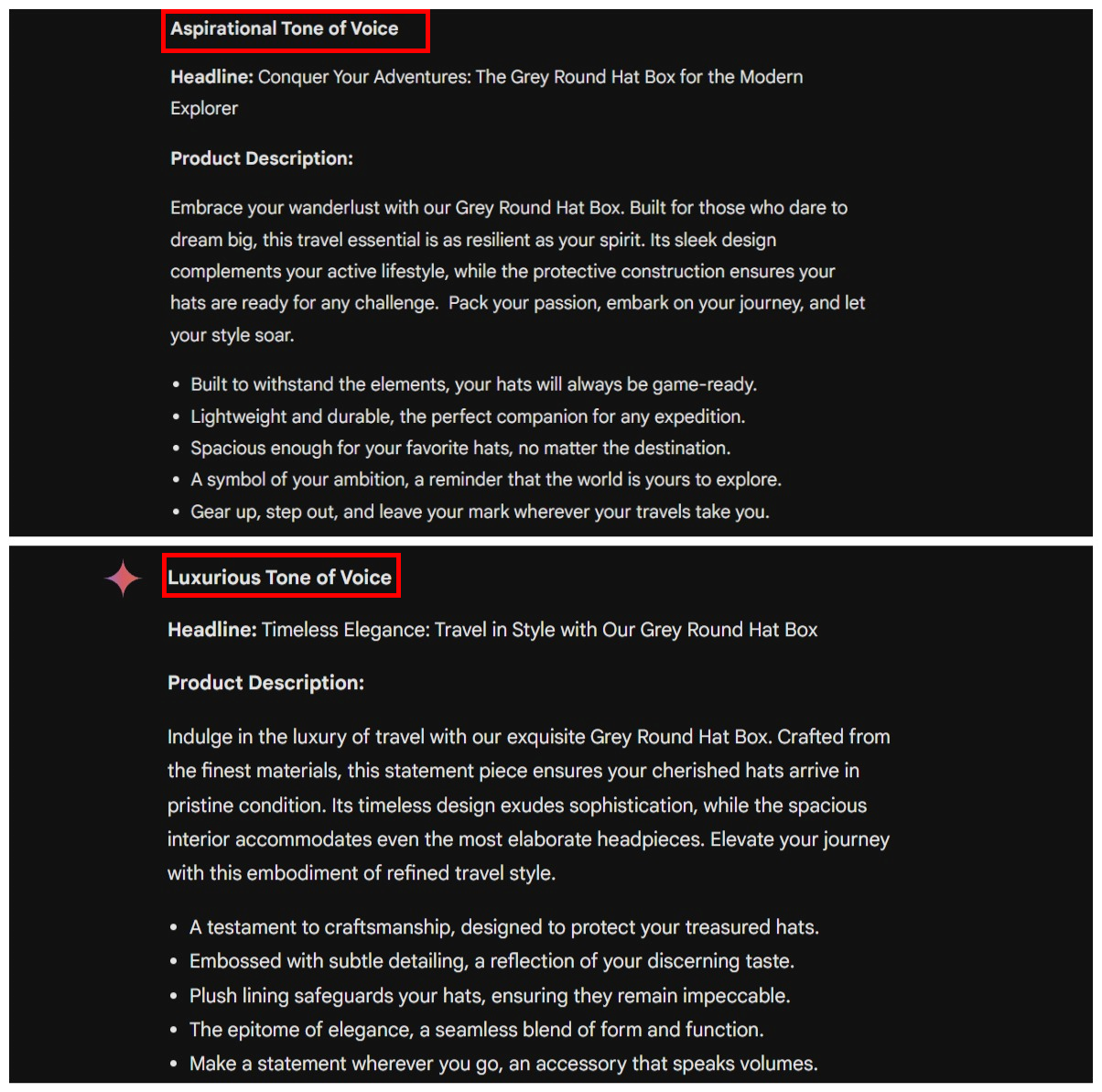
And indeed, Gemini was very accurate with both. The storytelling changes and it doesn’t sound repetitive.
Similarly:
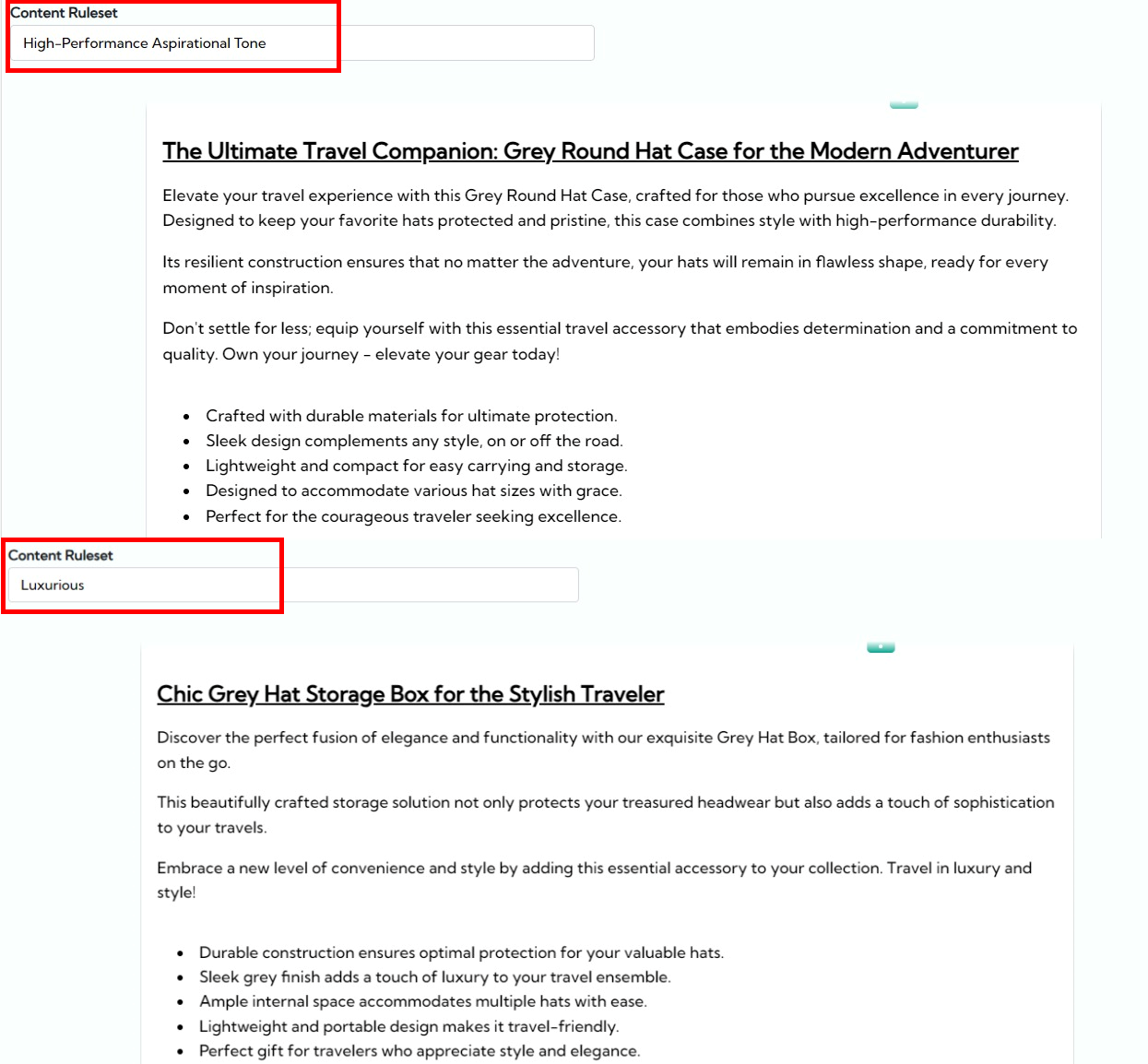
Describely generated two descriptions that stand out with their unique tones. The titles use creative names (while Gemini’s sound like ad headlines) and the content is more scannable.
But what if your tone of voice isn’t as easy to identify?
You have two ways to discover it:
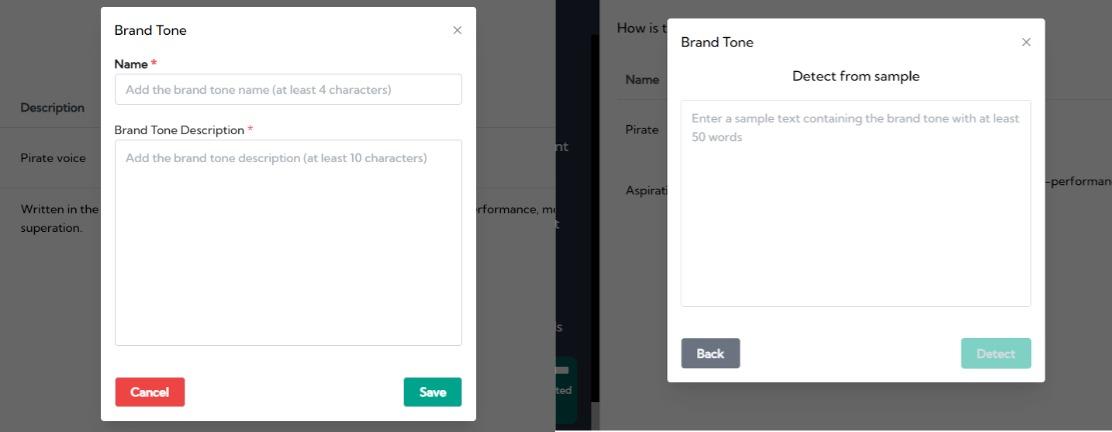
You can manually describe your tone or use a sample in Describely’s tone detector.
As for Gemini, there is currently no brand customization.
Both tools can write in your tone of voice, but it’s easier to set up on Describely.
Adherence to Brand Guidelines
If you ever deal with writer’s block when writing product content, using Gemini isn’t any different:
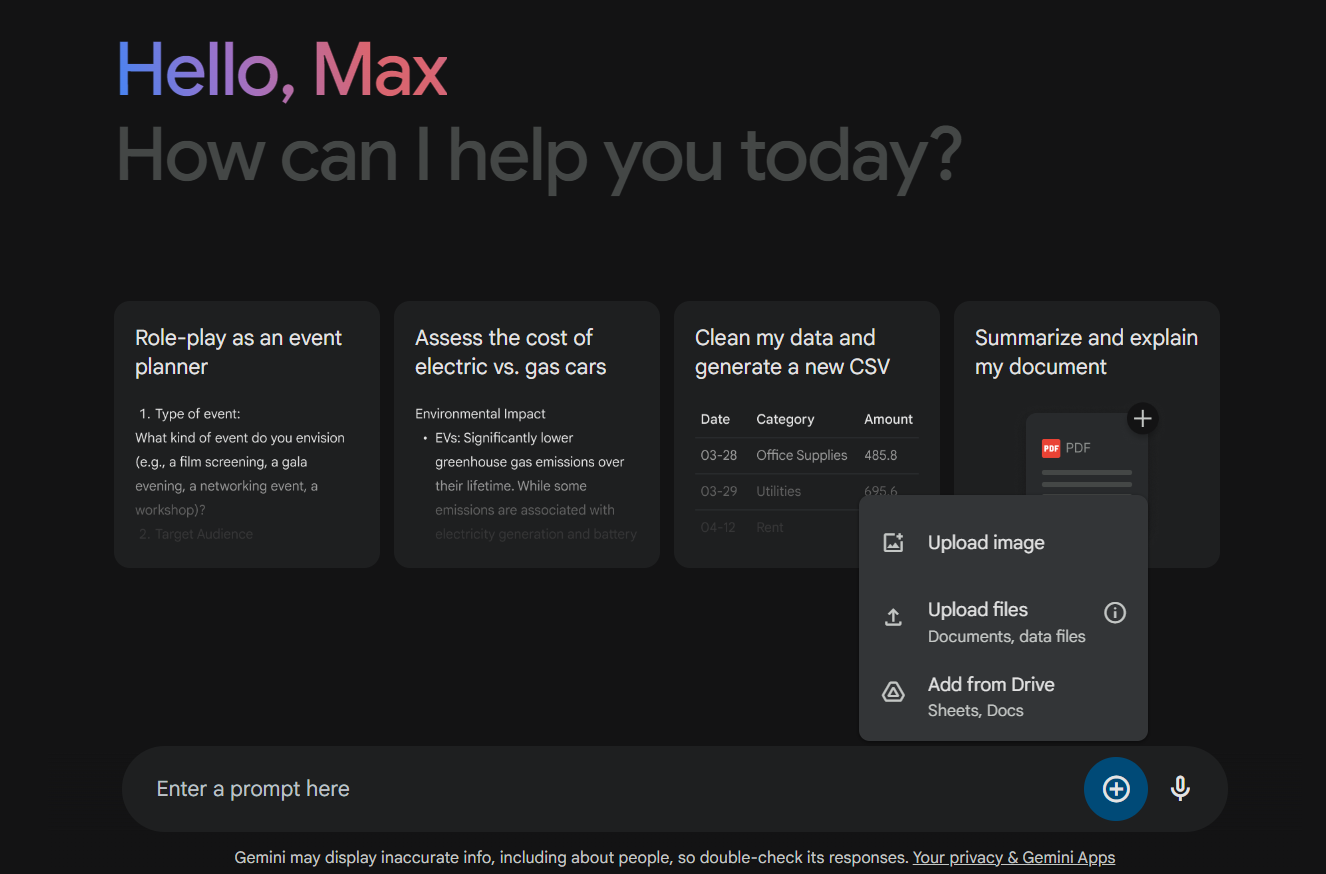
Besides the unrelated suggestions above, all you have is an empty chat box.
You have to be very clear on what you want and don’t want or spend hours of trial and error. If you have tried ChatGPT, you know what it’s like. Easy to use but difficult to master.
But customizing on Describely is easy with Content Rules.
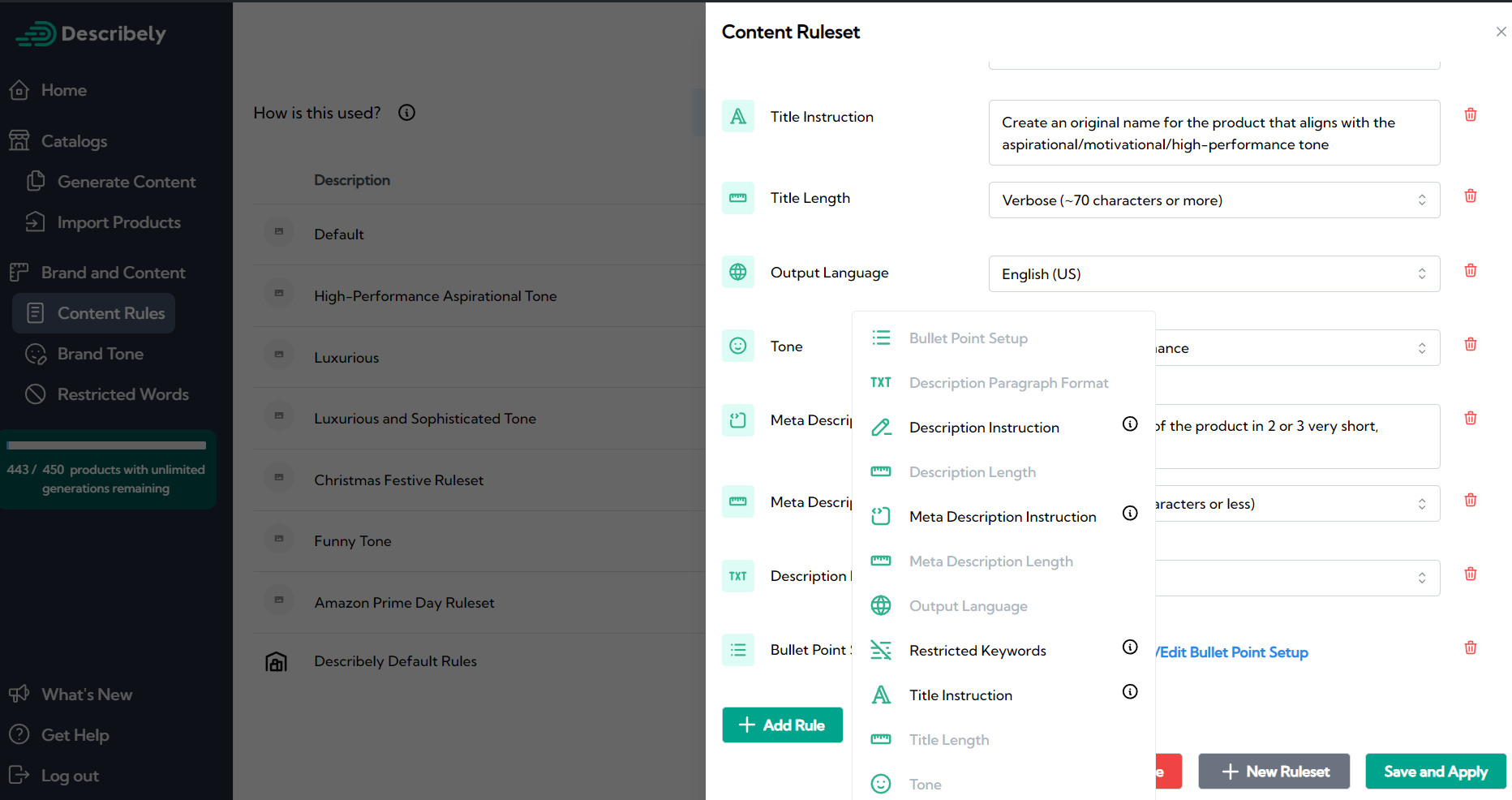
By default, you start with a content rule set optimized for eCommerce. You can clone it, add or remove rules, or start from scratch. It’s modular and easy to adjust without having to scroll back or read a cluttered 500-word prompt.
Imagine having custom rulesets to load for every brand, language, or campaign. You can’t do this on Gemini because it doesn’t even save global rules.
Describely makes it easier to customize mass product content.
Ease of Use
Unlike the name suggests, Gemini Advanced is as easy to use as the basic Gemini (free). It only changes the quality and allows you to access it on more platforms.
Arguably it takes longer to learn Gemini if we include other apps:
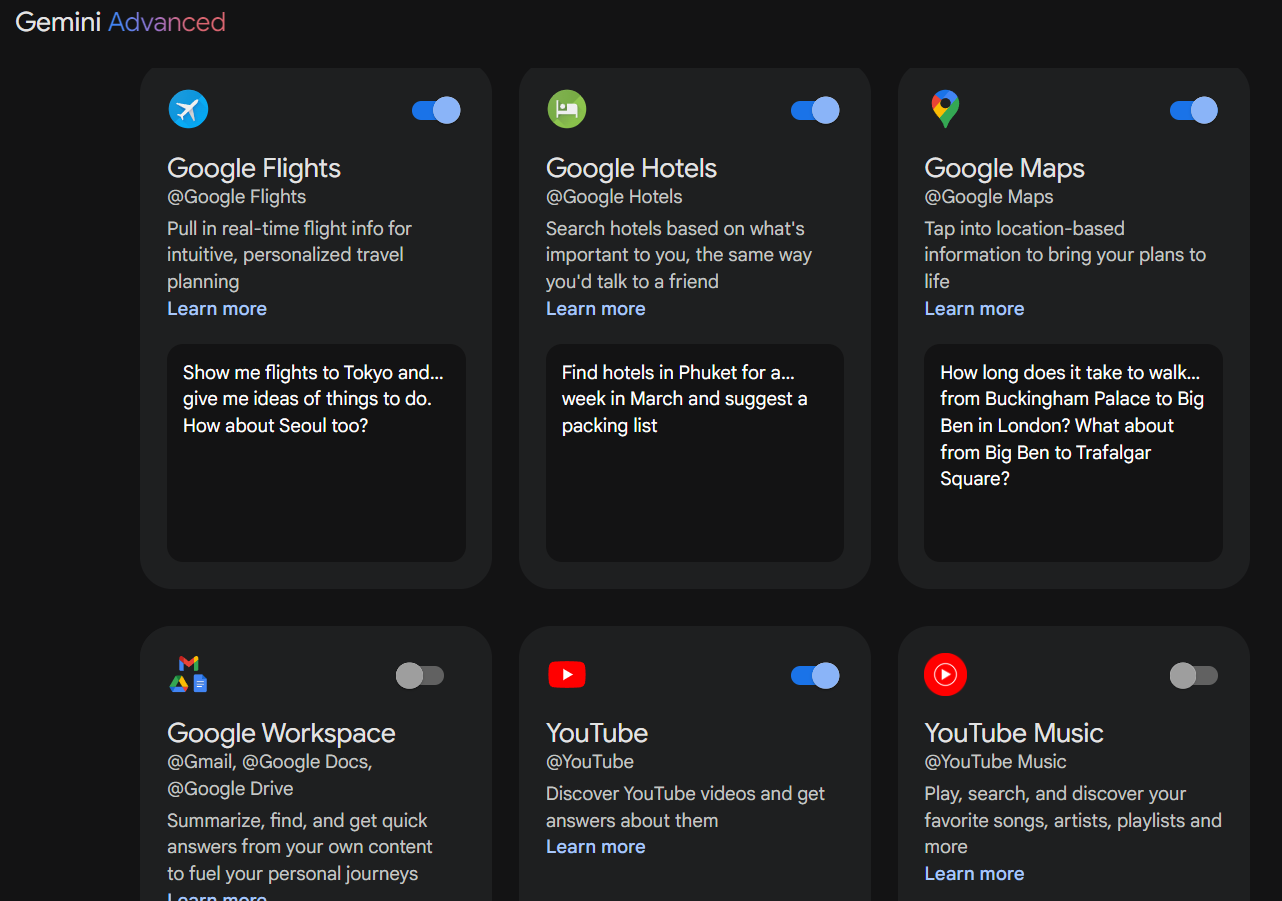
But the chat box itself doesn’t change. The hidden learning curve, however, is to find which prompts will generate content that you can actually publish in one go.
Describely is both feature-rich and beginner-friendly. Here’s the simplest generation method:
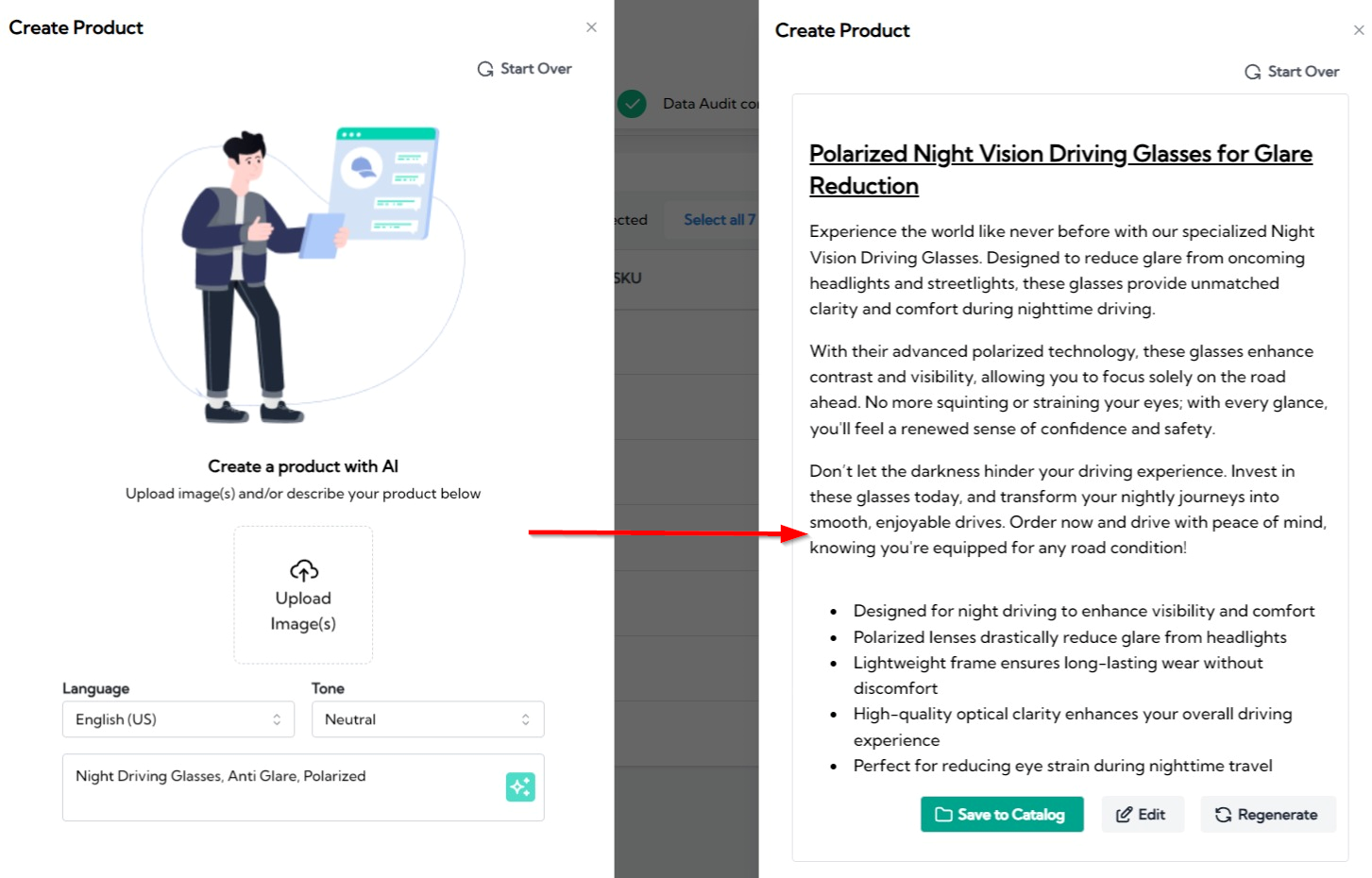
Thanks to bulk generation, integrations, and content rules, it only takes a few clicks to get your product work done.
All you need to learn Describely in one day is the free trial.
Accessibility
Gemini isn’t just a chatbot but the AI assistant of the entire Google suite.
That includes product management tools like Google Sheets:
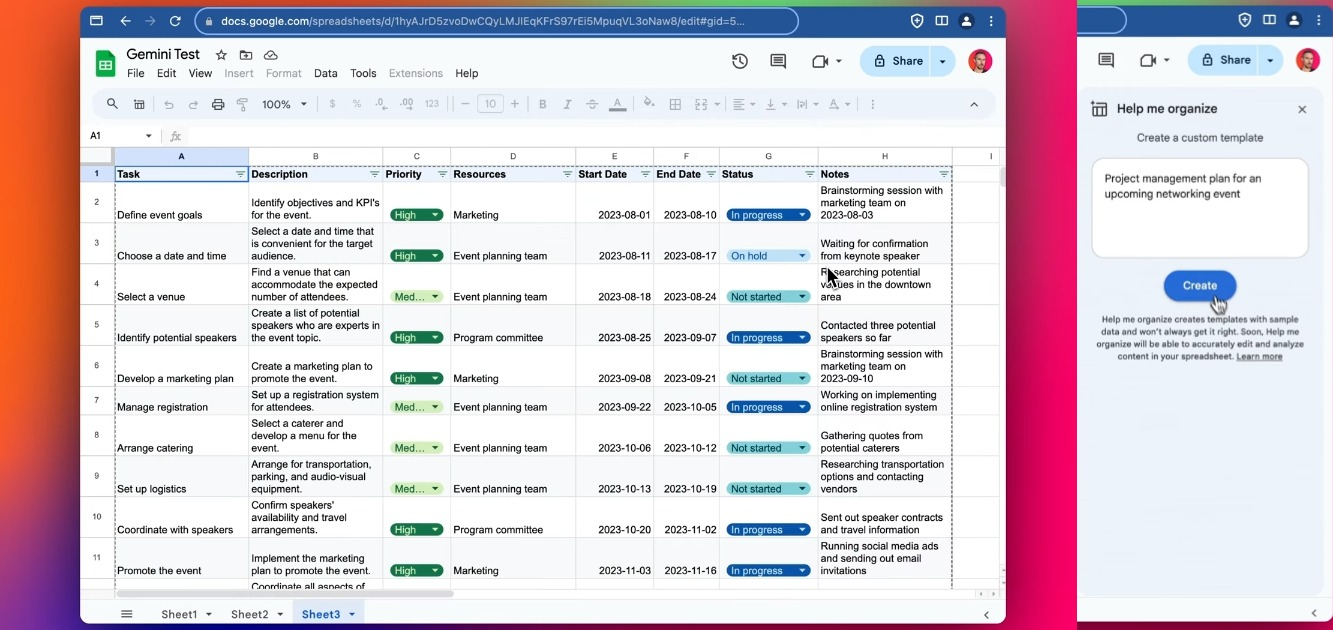
And others like Google Docs for long-form product content.
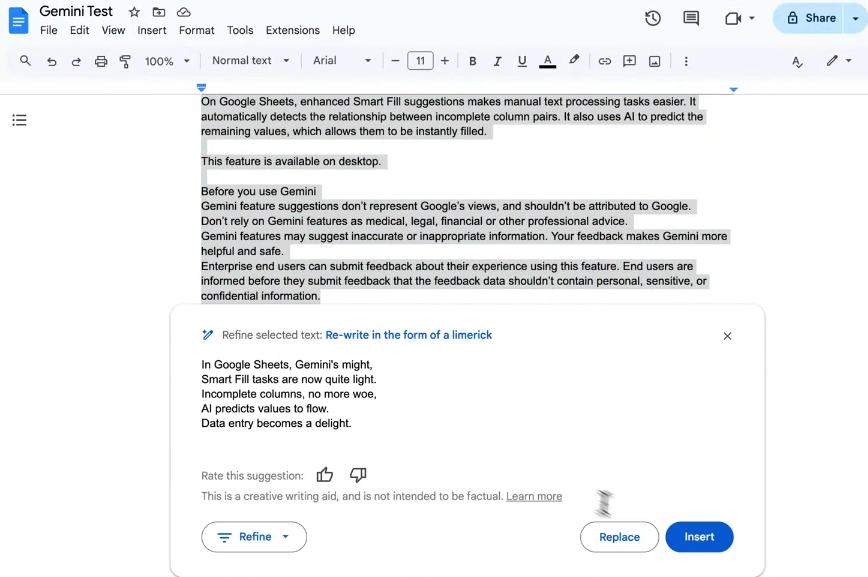
There’s also a mobile version of Gemini AI:
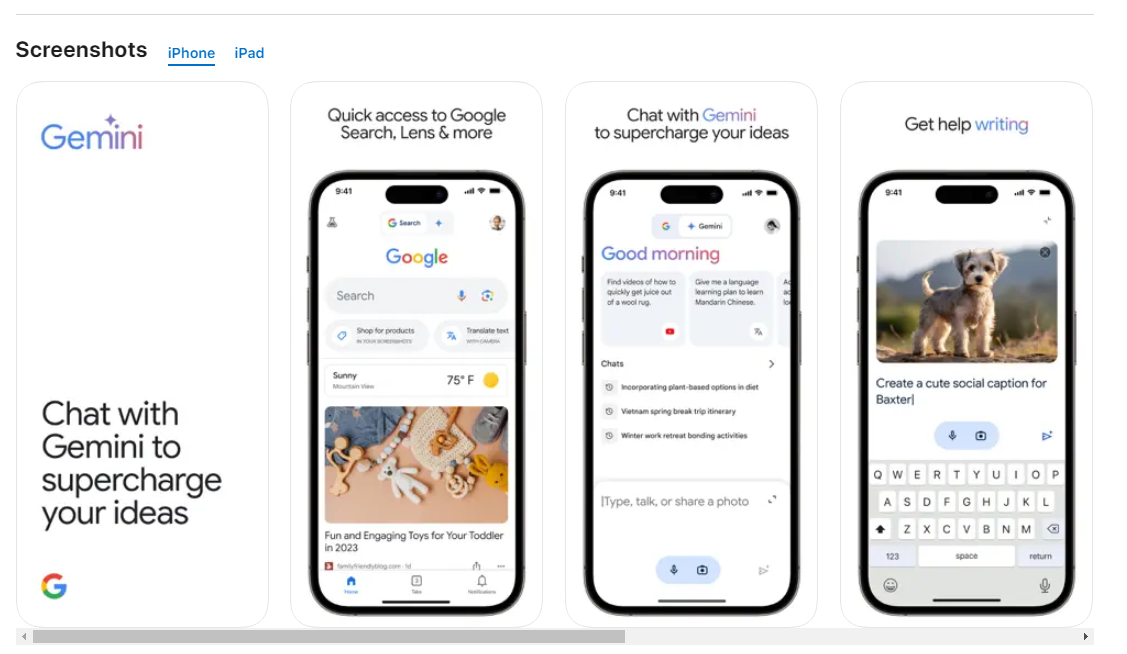
Realistically, you’re only using the Chat page since it’s the only one with a +1M token context window (way better quality).
Another limitation of Gemini is that it doesn’t have eCommerce integrations like Describely:
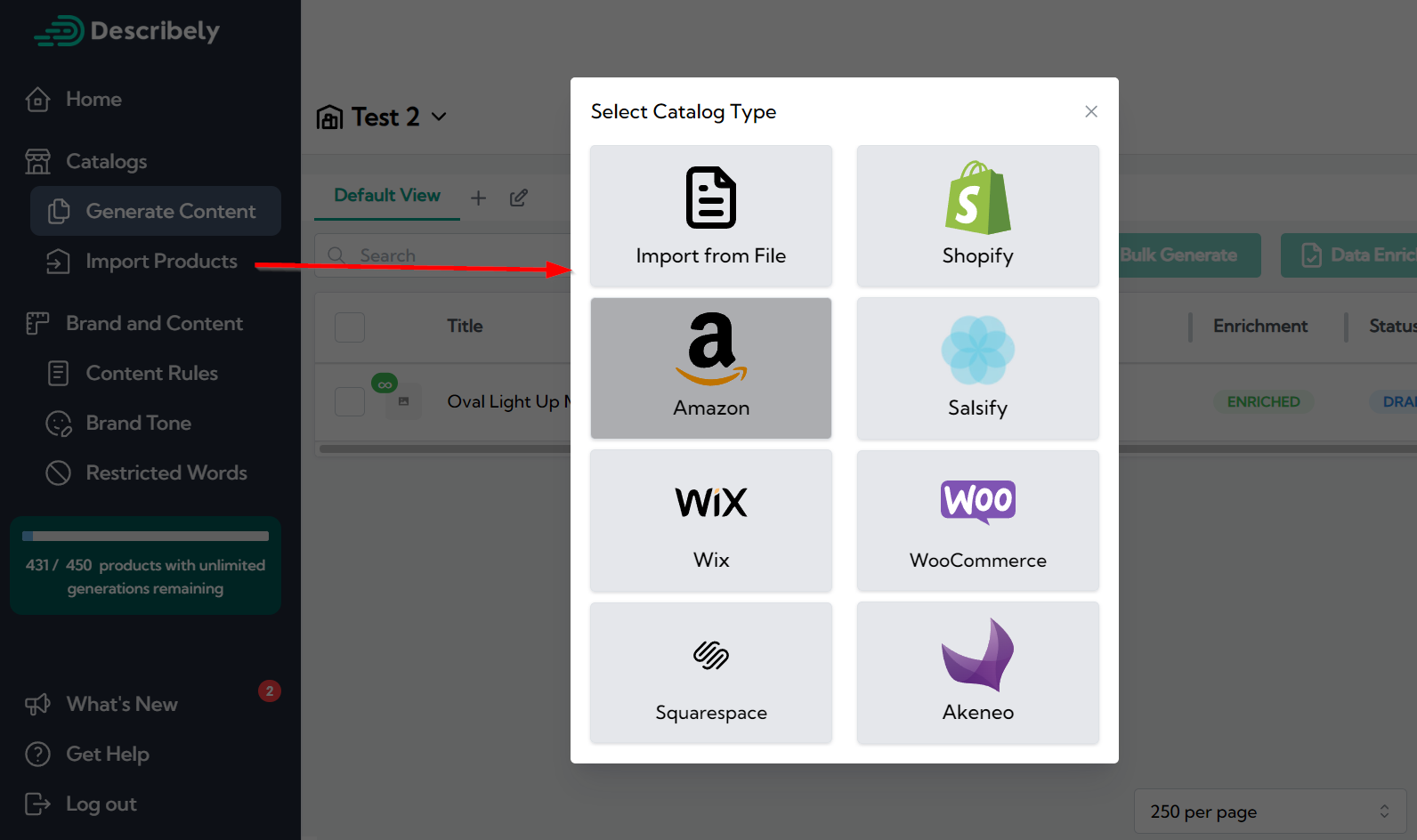
Instead of copy-pasting Gemini content from spreadsheets to your store, Describely imports all catalogs in one click. You can then generate products in bulk and reflect changes on live listings without leaving the platform.
Your eCommerce stores are more accessible from Describely than Gemini.
Languages
As expected from a Google tool, Gemini AI supports over 40 languages:
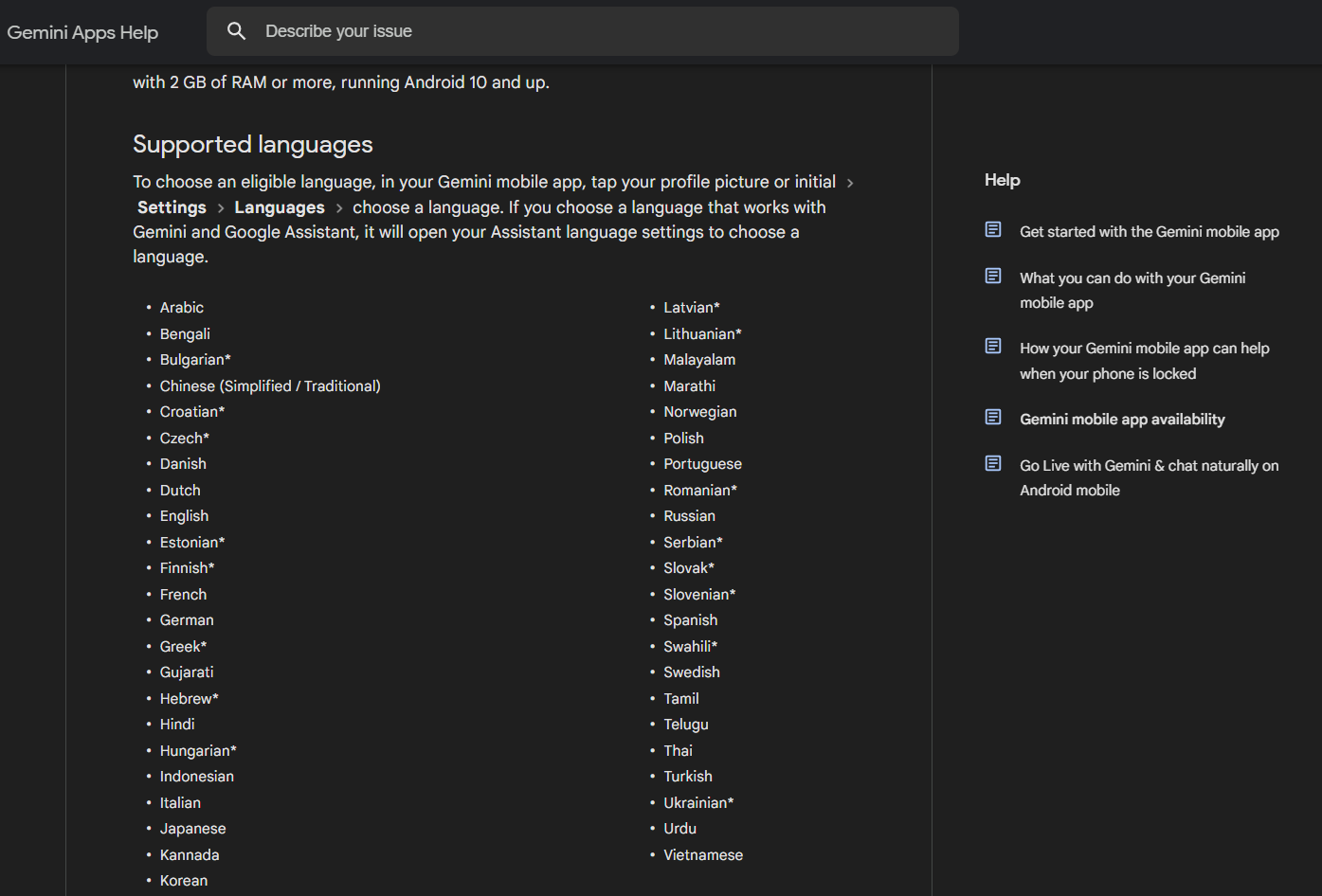
This is only meaningful if you like how it performed on earlier tests.
Currently, Describely supports the 13 most spoken languages with many new ones coming soon:
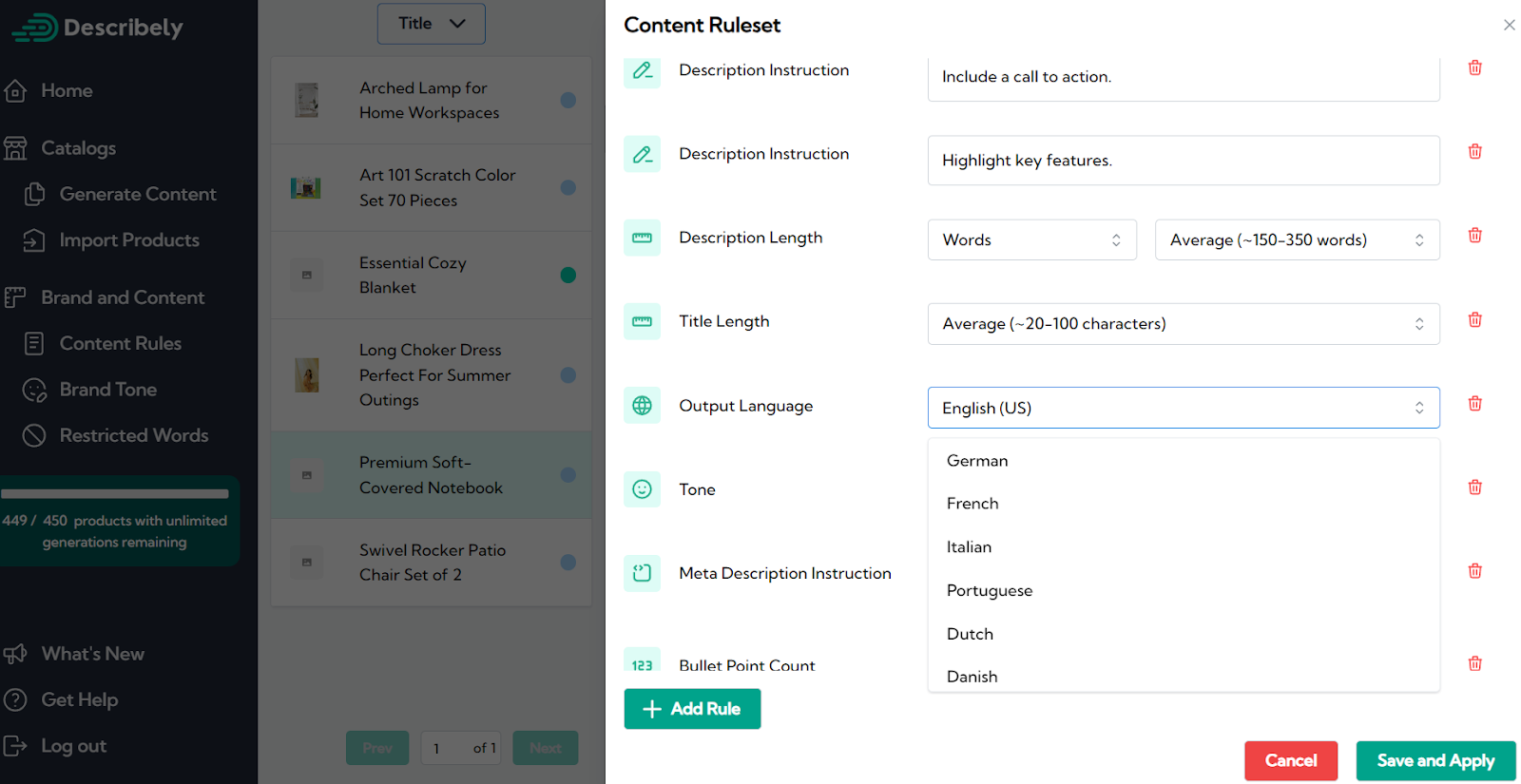
Gemini wins in language quantity while Describely leads with quality.
Pricing
The Gemini pricing can be confusing depending on where you look:
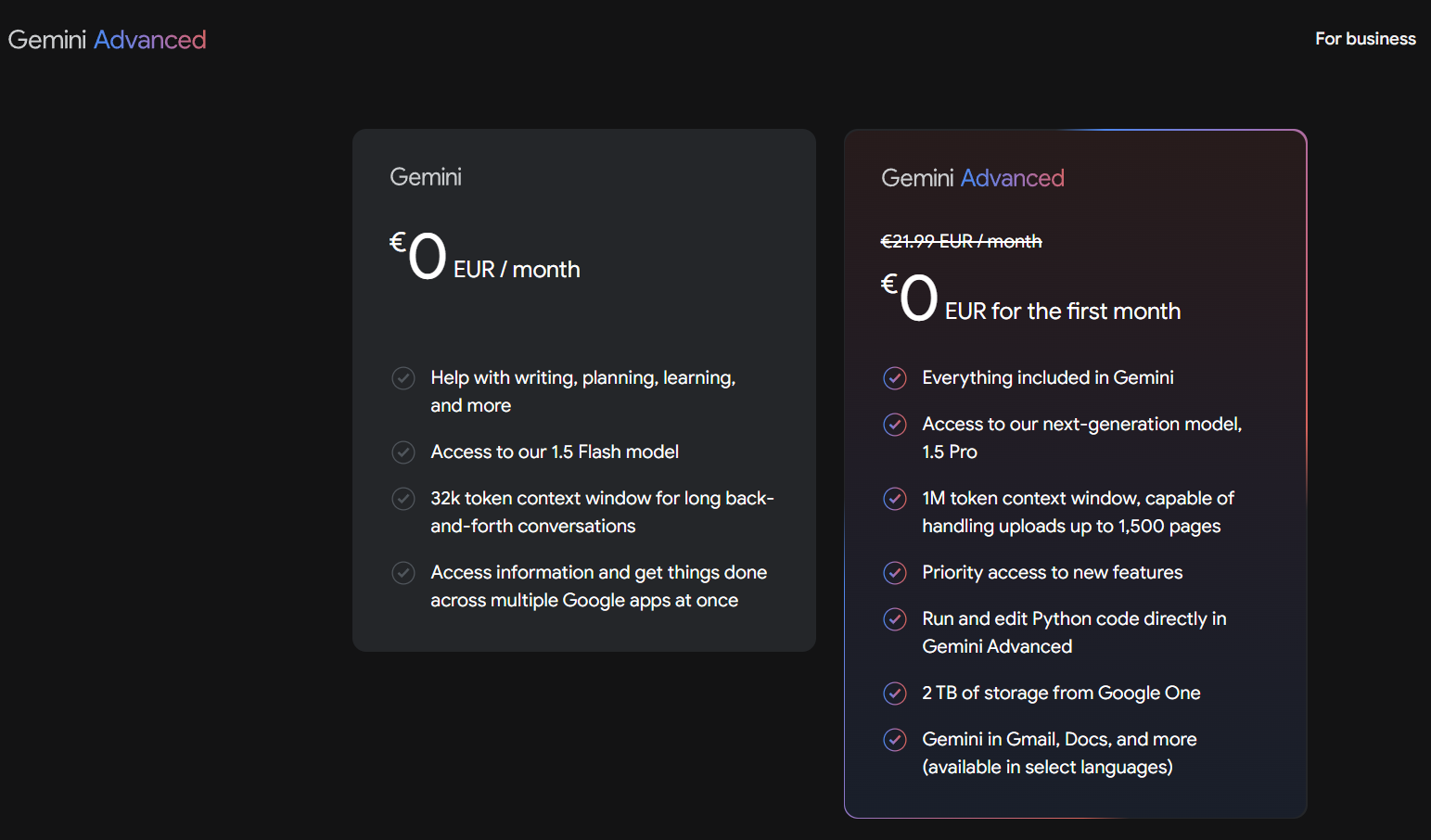
In this comparison, we used Gemini Advanced, which is $20 per month. But there are similar plans like:
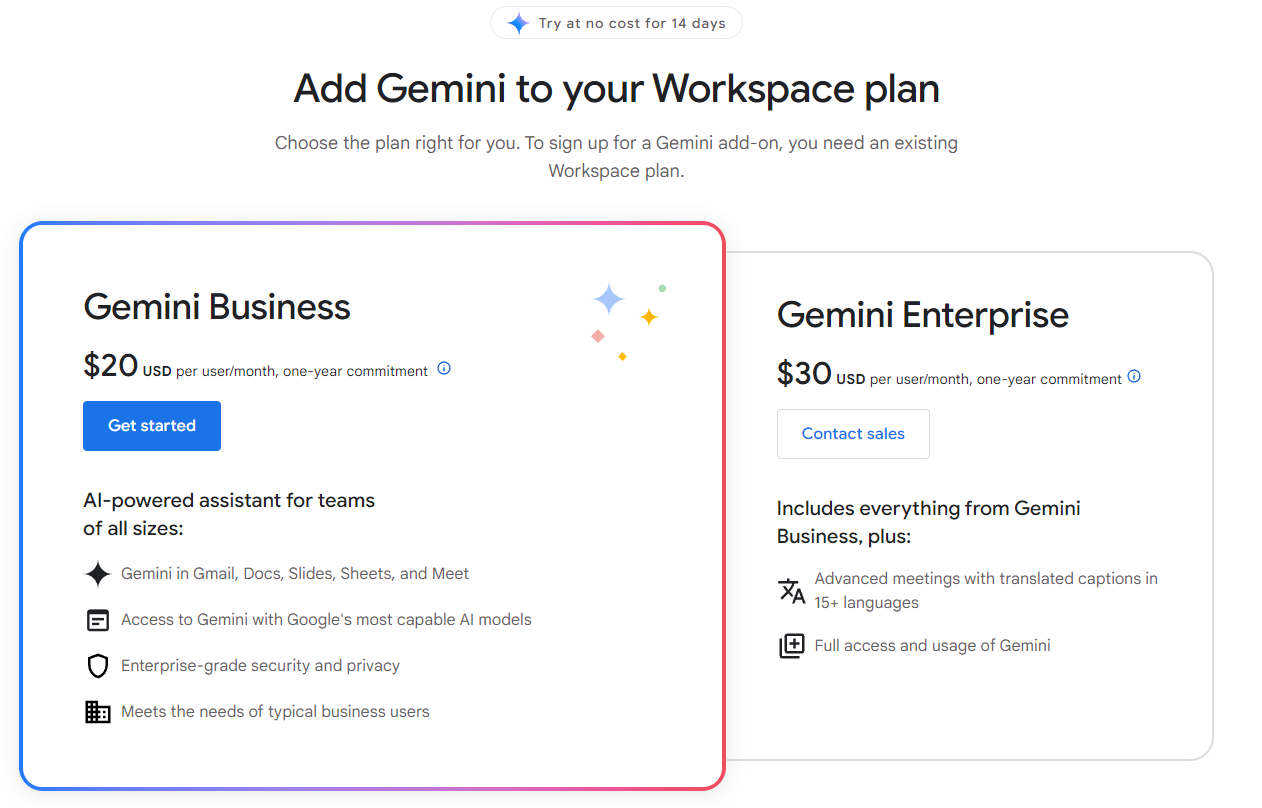
So if you buy services from Google Workspace, you might go with Gemini Business or Enterprise instead.
There are minor differences between Gemini Advanced and Business. The pricing changes to annual-only and supports more user seats, but the AI model is the same. Enterprise unlocks most languages and nearly unlimited generations.
By contrast, Describely gets you unlimited integrations, imports, and generations.
When it comes to reviews, users have mixed opinions about Gemini. It scores 2.6 on Trustpilot and 4.4 on G2 from ~150 buyers who might not use it for eCommerce. Some found that the free version outperformed Gemini Advanced in some cases.
Meanwhile, verified eCommerce teams rate Describely at 4.3 on Capterra and 5 on ProductHunt.
The Verdict: Which One Is the Best for eCommerce Copywriting & Product Descriptions, Describely or Gemini?
After looking at the examples and features, it’s clearer why Describely is recommended over Gemini for eCommerce copywriting (whether it’s Free or Advanced). Both can compete in quality, but it takes too much effort to repurpose Gemini for eCommerce.
Instead, Describely already comes with optimized content rules (customizable), data enrichment options, bulk generation, and SEO tools to make your content work a breeze.
Learn how Describely can help you create content that sells more and ranks higher. Get started now!
Or, check out other eCommerce success stories with Describely.



