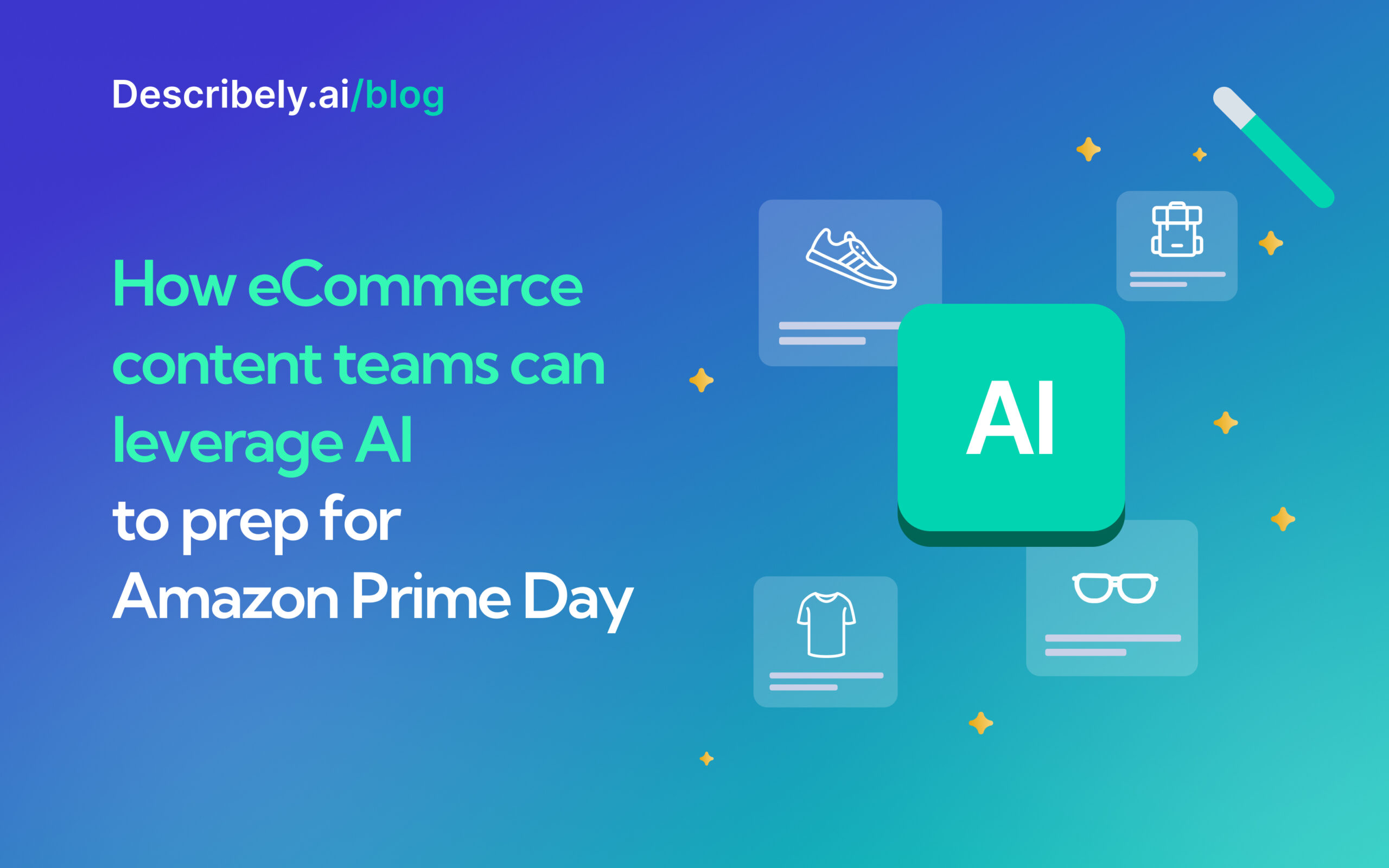
How eCommerce Content Teams Can Leverage AI to Prep For Amazon Prime Day
Ever since the concept of Amazon Prime Day was launched, mega – retailer Amazon has seen an uptick in sales each passing year. And how could it not—after all, offering exclusive discounts and some of the lowest prices of the year has made it the second most popular shopping event annually, right after the good ole’ Black Friday Sale.
In fact, the Prime Day bonanza has been such a popular phenomenon that it’s impacted sales across the entire eCommerce and retail market.
For example, major retailers such as Target, Walmart, Costco, BestBuy etc., who hosted similar sales near the Prime Day event, started noticing an increase in traffic by up to 85%.
Additionally, studies report that businesses of all sizes with alternative eCommerce sales channels (such as social media stores, marketplaces, and brand websites) also saw an increase in purchases on everything from electronics to toys during the Amazon sale. And preceding the Prime Day event, more than a hundred million items were purchased from small businesses.
Facts like these prove that Prime Day is now much bigger than a one-site savings event. Instead, it has become one of the most awaited eCommerce events of the season for all retailers and customers (and not just those customers with Prime memberships).
Are you ready for Amazon Prime Day 2025?
Here is the great news: whether you’re selling on Amazon or not, you can still cash in on the Prime Day frenzy.
How? With a little preparation and the right tools. And with Amazon Prime Day 2025 coming up in July (exact dates have not yet been determined), you have time to implement the necessary changes, and take advantage of AI-powered tools like Describely that will help you get your content in tip-top shape in no time!
On that note, let’s dive in to see how you can leverage AI to improve your listings for this upcoming shopping event!
4 ways use AI to update your product descriptions for Amazon Prime Day—fast
1. Create and update content in bulk
If you think about it, at most sales events, it is often the same products being sold, such as beauty products, household essentials like kitchen appliances, electronics, or other popular products—the items on discount are similar.
What changes, however, is the way in which those products are sold, because product descriptions need to match user search intent.
For example, the same fairy lights can be sold during the Christmas holidays and Fourth of July celebrations, but descriptions might need to be altered to match the theme and tone of the sales event.
In the context of Amazon Prime Day, you may need to update product descriptions to provide promotional information, increase SEO visibility, remove all restricted keywords, improve customer experience, etc. If you had to update all these product details manually, this task would seem incredibly daunting. But with an AI-powered tool like Describely, you can make this updates in bulk!
With Describely, you can import your products from Amazon stores through the help of CSV files. From there on, you can select the products you wish to create (or update) descriptions for, and simply click on “Bulk Generate.”
Side Note: You can also import your product catalogues not only from Amazon, but also from WooCommerce, Shopify, Squarespace, etc. (This might be helpful considering eCommerce businesses see an uptick in sales near the Prime Day Sale even on other sales channels.)
2. Banish Amazon restricted keywords from your descriptions
On Amazon, there are certain keywords that are blacklisted or “restricted,” so to speak—and using them in your product descriptions can have serious consequences for your business. (Just to be safe, you can view the full restricted keyword list here.)
Here are a few things you need to know about Amazon’s restricted keywords:
- This list gets updated every year.
- You could unknowingly be using the keywords from this list as some of them are awfully common in product content (e.g., “made in,” “on sale,” and “perfect for”).
- If you use these keywords often enough, Amazon will penalize you by either hiding your listing, removing it, or banning you as a seller (yikes).
- These keywords could also have other associated issues, too, such as misrepresentation of product benefits, trademark infringement, etc.
All of this brings us to one conclusion: It’s time to banish these Amazon restricted keywords from your product descriptions (especially near blockbuster events such as the Amazon Prime Day Sale).
Describely has an in-built Amazon-restricted keyword list, which you can find in your “AI Rulesets” tab. (If this option is hidden, click on Add Rule > Restricted Keywords.)
This feature will allow you to add all the Amazon restricted keywords to your Restricted Keyword Set. You can also ask Describely to refrain from using certain keywords or phrases that are not to your liking. (You can even choose to remove certain keywords from Describely’s Amazon-restricted keyword list and set other AI Content Rules that align with your brand guidelines and sales platform requirements.)
3. Add need-to-know product details with data enrichment
AI tools like Describely stand to be eCommerce retailers’ best friends when their suppliers fail to provide them with adequate product details.
For example, your product could easily be on your website, but are you providing your customers with enough information for them to make an informed purchase?
For reference, you could’ve mentioned you sell black t-shirts from size S to XL made from cotton-polyester blend, but have you considered mentioning the sizing chart you consider, the warranty of the purchase, or the cut of the fabric?
Describely can fill this gap for you with Product Data Enrichment, by scraping the manufacturer’s site to get adequate product details (or even do an in-depth internet search to find the details you need).
All you’ll need to do is go to your catalogue, select the products you want to enrich with missing details, and click on Data Enrichment (this option would be available on the top-right corner of your screen).
From here on, select the search fields you’d like Describely to use, and—this is optional—provide Describely with product attributes (e.g., color, material, brand name) or a link to the manufacturer’s website so it can come back with accurate details. See Describely’s Product Data Enrichment in action here!
4. Customize your rulesets to create a sense of urgency
Since the Amazon Prime Day lasts for only 48 hours, taking advantage of these epic deals and making an impactful purchase during this time is crucial for the busy customer.
If you wish to compete for shoppers’ attention in this limited time, you’ll need to alter your descriptions a bit to create a sense of urgency, and emphasizing the limited access to deals in order to make the customers stop and consider what they’d be missing out on.
Good news for you is you can customize your AI Rulesets to add these instructions. For reference, here’s a real-life example of a custom rule on Describely’s AI Rule Set, which asks it to write a description that creates an urgency to buy during 48-hour Amazon Prime Day sale, highlight 50% sale off entire store.
This prompt generates product descriptions like these:
And meta descriptions like these:
Side Note: You can leverage multiple use cases from the AI Ruleset. For example, you can ask it to change the output language to create localized content for Amazon—this might be beneficial if you’re a company that caters to different markets and regions, and can target customers in their local language.
If you’re reading this after Amazon Prime Day has passed, don’t worry—these tips can be useful for any upcoming shopping event!
Other best practices for content teams to consider
1. Ensure you meet your brand guidelines
To ensure your customers get a seamless experience regardless of where they choose to shop from, ensure you keep a consistent brand voice and stick to your brand guidelines across multiple channels.
For example, a brand like Citizen maintains its luxurious and professional tone when publishing descriptions even on Amazon.
In comparison to this, Samsung, an electronics company that sells smartwatches takes the more serious, professional, and feature-oriented approach when writing its descriptions on Amazon.
If you’re using AI to write product descriptions, you can customize your AI rule set to ensure it aligns with your brand tone, formatting, structure, and instructions.
2. Always keep the user’s potential questions in mind
Kayla Hesseltine, our senior account executive, hosted an interview with Wade Cline (GM and Head of Sales at RaveCapture) on how to increase trust in product pages.
An insightful advice she shared during this interview was to always address potential buyer questions. In her own words:
“Think about what the product will look like on the customer—is it a dress they can wear in the summer or the winter? Is the dress A-line or fit-and-flare? Does it come with pockets or not?”
Another example: Imagine you’re selling a sofa set. You might think you provided your customers with plenty of information vis-a-vis product features (e.g., storage, spring, style, etc.), but a potential customer would still want to know product dimensions too to understand if the sofa could fit in their living room.
3. Add visual cues and experiences
In the same interview, Wade highly recommended sharing visual experiences. That’s to say, instead of sharing the product features, he recommends highlighting how customers would imagine themselves using the product.
For example, some brands leverage the product description page to share product images, videos, interactive elements, and visual experiences. Case in point:
On that note, it’s best if you emphasize your product’s features with the help of written cues as well. For example, pointers like those in the image below might help, too.
4. Check your competitor’s descriptions
Last but not least, one best practice is to always monitor competitor descriptions, content, structure, formatting, and everything else in between to keep up with the market.
Analyze their content strategy, look for common themes in their product descriptions, and find things you (or your audience) might like that could potentially serve as inspiration for your brand too.
If you’re writing product descriptions for your own brand from scratch, here are some best practices as suggested by experts:
- Use descriptive and persuasive words that paint a picture for your audience.
- Structure content in bullet points and/or use multiple paragraphs.
- Lean toward shorter descriptions as opposed to longer ones (so as to not bore the reader).
Get ready for Amazon Prime Day Sale with Describely
From what we’ve discussed today, it’s clear that AI technology like Describely can help you perform vital tasks as you prepare for the Amazon Prime Day Sale, such as:
- Create and update product descriptions in bulk
- Remove the use of Amazon-restricted keywords
- Fill product gaps with data enrichment
- Customize your AI ruleset (e.g., you can personalize descriptions to create urgency in your offer)
- Localize your output language
- Not to mention the other SEO benefits it offers that can help you get noticed
If you’re curious how Describely can help you create product content that attracts customers and boosts sales on Amazon Prime Day and beyond, get started today or reach out to our experts for a customized product walk through!



