
Use This Amazon Restricted Keyword List to Stay Compliant When Using AI
On Amazon, the content in product descriptions not only needs to be relevant and informational—rather, it also needs to be compliant with Amazon’s keyword policies (which basically means you can’t use any Amazon restricted keywords).
However, here’s the real conundrum.
In 2025, eCommerce content teams are leveraging generative AI tools more than ever to produce product descriptions, and these tools often end up using the restricted or banned keywords, which then results in policy violations (yikes).
Obviously, this becomes a problem not only for Amazon but also for other online stores as well.
Now you might be thinking: “Yeah, we know this is a problem—what’s the solution?”
Well, worry not! This article is ready to become your knight in shining armor—we know you’re busy managing hundreds if not thousands of listings, so we’ve compiled this guide, which gives you all the need-to-know information about Amazon’s keyword restrictions and how to stay compliant with Amazon’s policies concerning these keywords when using AI.
Additionally, we’re providing insights from Describely’s in-house CX experts, Kyle and Jess, about the risks associated with using restricted or non-compliant terms in your product listings, regardless of where you sell.
And if you’d rather just skip this article (work calls!) and directly get the complete Amazon restricted keyword list, here’s where you can find it: Download our detailed list of 100+ words to avoid using in your eCommerce product descriptions.
What are banned words on Amazon?
Amazon banned words, also known as restricted keywords or Amazon hidden keywords, are words Amazon penalizes sellers for using.
The reason for this? Amazon does not want to be linked to the keywords that necessitate certain attributes—for example, some of these keywords may be associated with trademark infringement, spammy descriptions, offensive language, or adult content.
In other instances, Amazon and other platforms ban or restrict certain keywords for their own benefit (e.g., keywords like “Amazon suggested” can cause the reader to have the wrong perception of the company).
It’s also worth mentioning that while multiple platforms (such as Amazon) do have their own set of negative keywords, it’s not always for the platforms’ benefit.
Sometimes, you can create negative keywords for your own benefit, too (e.g., if you sell luxury products, you might want to add negative words like “affordable,” “free,” or “cheap” into your AI).
It’s also worth noting that the Amazon keyword list of banned words keeps changing from time to time, and hence, sellers need to routinely update their product descriptions to ensure they’re staying compliant with Amazon’s current keyword regulations.
This also means you’ll need to either have a dedicated keyword compliance editor on your team or an AI tool with a well-versed understanding of these restricted keywords to be able to constantly update your listings.
AI solutions, like Describely, have a readymade list of Amazon restricted keywords, which you can leverage through the content editor. Alternatively, you can also create your own negative keywords that you don’t want the AI model to use.
What are the risks of using restricted keywords in your Amazon product listings?
Lowered rankings
The most common disadvantage of using these keywords is lowered product search rankings (your product will get pushed to the bottom of the barrel even if the keywords are hidden or if they’re only being used on the backend).
Product removal
If you use restricted keywords often enough, Amazon will remove your product listings from the platform and/or suspend your account as a seller.
Various penalties or fines
Aside from these two major threats, you also risk ruining company financials or goodwill. That’s to say, Amazon can easily penalize a seller through penalties and fines for using the keywords, and they can just as easily not show your product ads to customers, resulting in wasted ad spend.
Damaged seller reputation
Among other possibilities, banned keywords might also taint your company’s reputation, cause you to miss out on sales, get the wrong audience involved, and/or get you into legal trouble, especially if the reason the keyword is prohibited is because of trademark infringement.
Why does this apply to everyone, regardless of what platform you sell on?
At Describely, many of our customers belong to varied industries, across many regions, and most list their product titles on their own eCommerce stores in addition to selling on Amazon.
So, just to get a more well-rounded understanding of how this idea of restricted keywords applies to everyone (not just Amazon sellers), we asked Jess Curico, our in-house CX specialist and Kyle Neipp, our CX manager, who are speaking with eCommerce content teams every single day, and here’s what they said:
“In regards to keywords, the one big question I’ve received is ‘Can I make the AI avoid specific keywords
Jess had the same insights, she shared:
“A handful of users were interested in a way to exclude specific words or phrases from their copy.” E.g., “Do not use generic words like ‘high-quality’” or “Do not refer to the product as ‘the appliance’ for a retailer selling refrigerators, etc.”
When asked for their insights on why these customers prefer restricting these keywords (even as non-Amazon sellers), Kyle said:
“One POV for restricting keywords is to protect consumers and abide by certain legal regulations. There are several niche categories (think about the food & health space) where certain buzzwords should mean a lot but lose their significance when overused or used incorrectly.”
In addition, Jess also notes that it has a lot to do with language control.
In Jess’ own words:
“With Amazon, I believe a huge reason for this (restricted keyword policies) is to keep their content in compliance with regulations. Google has similar policy restrictions, to my knowledge, and we see that customers are looking to control the copy to fit their phrasing/verbiage preferences.”
These insights combined suggest that Amazon and non-Amazon sellers alike are eyeing restricted keyword features to optimize their content performance and/or to make their descriptions stand out (and not just for compliance reasons).
It’s really important to highlight that Kyle shares that certain industries, especially health or food, have certain keywords or buzzwords that need to be used in the correct context to make the maximum impact.
The same can be true regardless of whichever industry you belong to or wherever you reside. For example, if you sell weight loss, cosmetic, medical, or financial products that claim exaggerated results, you can get into trouble for that, too.
Examples of forbidden keywords that should be avoided in your Amazon listing (and probably all product descriptions)
Amazon prohibits different types of keywords from ones that make bold effectiveness or medical claims, advertise sales or other price-associated claims, are associated with health conditions and more. Here are just a few Amazon banned words:
- 100% natural
- 100% quality guaranteed
- 100% value
- acquired immune deficiency syndrome
- add
- added value
- ADHD
- gift idea
- biological contaminants
- unbeatable price
- super sale
- summer sale
- spring sale
- winter sale
- huge sale
- perfect gift
- professional quality
- special promo
- wholesale price
….and that’s just the beginning! In this section, we’ve only covered a few keywords from our restricted keywords list—we’ve got dozens more to share.
Download the full restricted keywords list
If you’re interested in accessing the comprehensive list, here’s where you can find it: Download “100+ Words to Avoid in Your eCommerce Product Descriptions”.
This list features the full Amazon keyword list and includes additional dreaded keywords to steer clear of to optimize your product listings on all platforms, not just Amazon. From words that could create legal issues for your brand to deal breaker words that could negatively impact sales.
How to avoid using restricted keywords when using AI to create product descriptions?
Before we wrap, at the beginning of the article, we stated that AI tools often end up using restricted keywords, so it’s only fair we end it by showing how to avoid using these keywords even when leveraging AI tools to create product descriptions.
The answer is simple: Use a solution that is specifically geared towards the eCommerce industry and can help alleviate struggles like these by adding a restricted keyword function.
For example, if you’re using Describely, you can directly access Amazon restricted keywords in your Business Hub, or you can create your own list of banned keywords and set them in a custom Restricted Keyword Set.
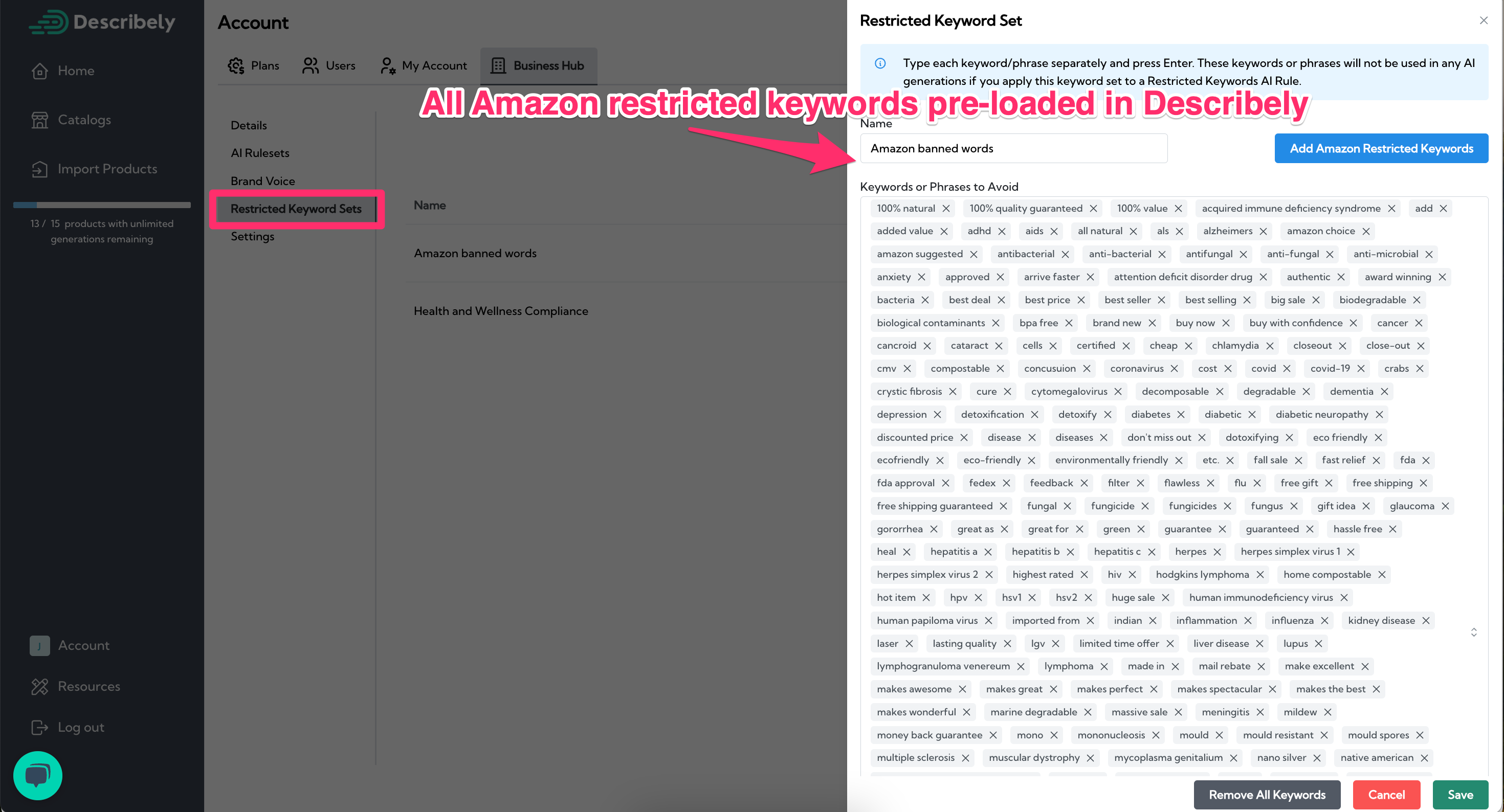
This list will help our AI understand which keywords you don’t want in your product descriptions, and it will accordingly remove the mention of any such keywords.
If that sounds like something that’ll interest you, then you can to use this feature of Describely. Alternatively, if you’re not ready for that commitment yet, then here’s where you can get started now!



