
Introducing Custom Catalog Views: 4 Views That Every eCommerce Content Team Should Use When Bulk Creating Product Descriptions
A common challenge faced by eCommerce content teams is the need to quickly find information that is directly relevant to their specific tasks without being bogged down by a clutter of non-essential data. (anyone ever work in a spreadsheet with 100 columns?)
To address this need, we created Custom Catalog Views to provide a seamless, customizable product content management experience that enhances productivity and focus.
Custom Catalog Views is a powerful new functionality that allows you to personalize your approach to catalog management, ensuring you can access and interact with product data in a way that best suits your workflow.
Want a quick guide on how Custom Catalog Views works? Here’s a 3-minute video to get you started.
With Custom Catalog Views, eCommerce content teams can now:
- Enhance Focus: By tailoring views to display only the relevant data, teams can significantly cut down on search and processing time.
- Improve Workflow Efficiency: Managing multiple workflows becomes easier when you can switch views to match different tasks or project needs.
- Increase Generation Quality: Running data enrichment or bulk generation in batches based on specific criteria leads to more accurate and relevant outputs.
Top 4 Views Every eCommerce Team Needs
To help you get started quickly, here are four examples of Custom Views that can help you better organize and utilize your product data, especially when you’re creating content in bulk:
1. Filter by Product Status
This view will come in handy for keeping track of where each product stands in your content creation process. Whether a product is new, needs editing, or is ready for publishing, this filter allows your team to quickly assess and prioritize their efforts based on the status of items.
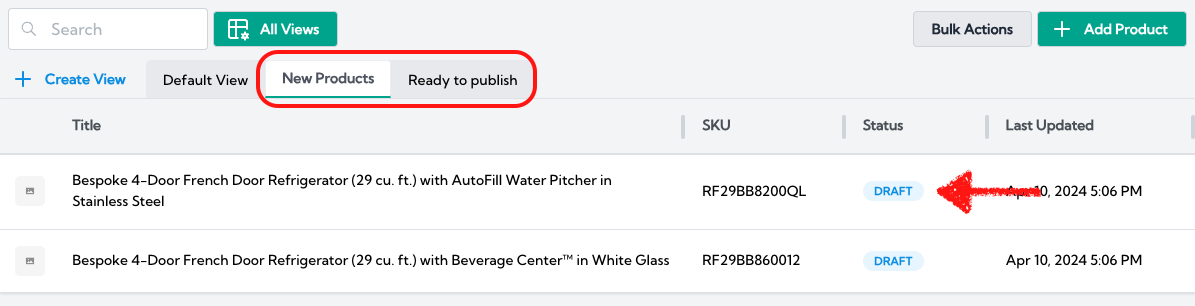
2. Filter by Product Type or Category
Perfect for teams managing diverse product ranges, this view allows you to segment your catalog based on specific product categories or types. Whether you’re focusing on apparel, electronics, or any other category, sorting products this way can help streamline operations related to specific product lines.
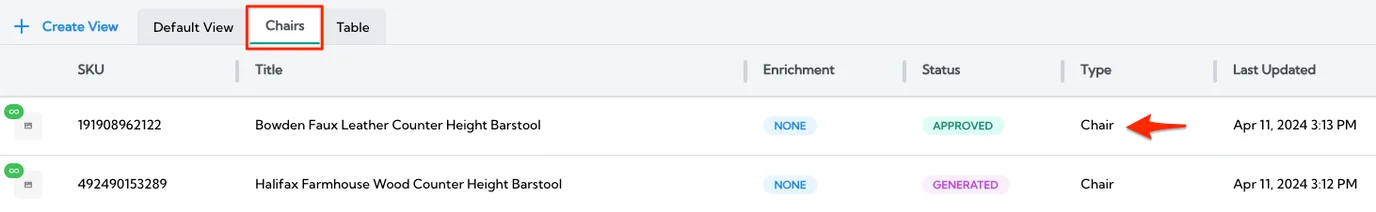
3. Filter by Vendor, Supplier, or Brand
This view is crucial for retailers that source products from multiple suppliers or brands. It enables you to manage products more efficiently by grouping them according to their source, which is particularly useful for ordering, inventory management, and running promotional campaigns.
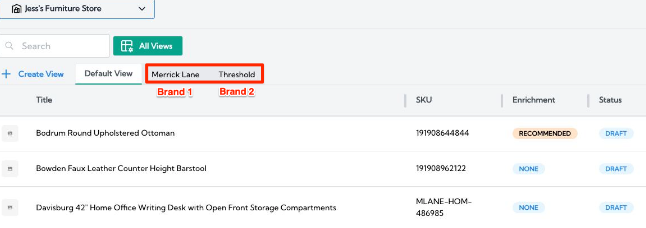
4. Filter by Team Member Assigned
Improve efficiency and collaboration across your team by using this view to see which team members are responsible for particular products. This is especially beneficial in larger teams where tasks are frequently delegated among several content team members.
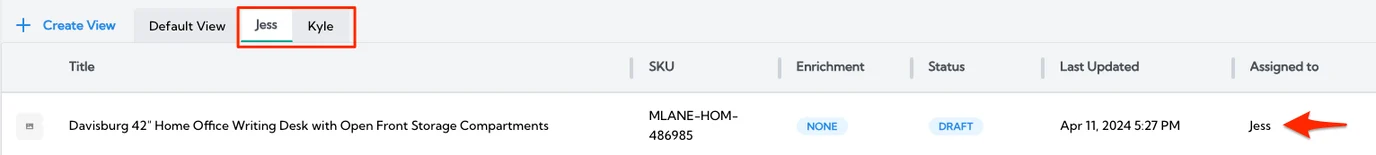
Next Steps: Take Custom Catalog Views for a Spin
This new feature is a huge step in helping eCommerce content teams automate the writing and editing of their product descriptions, in bulk using AI.
Learn how Describely can help you create content that sells more and ranks higher. Get started now!



