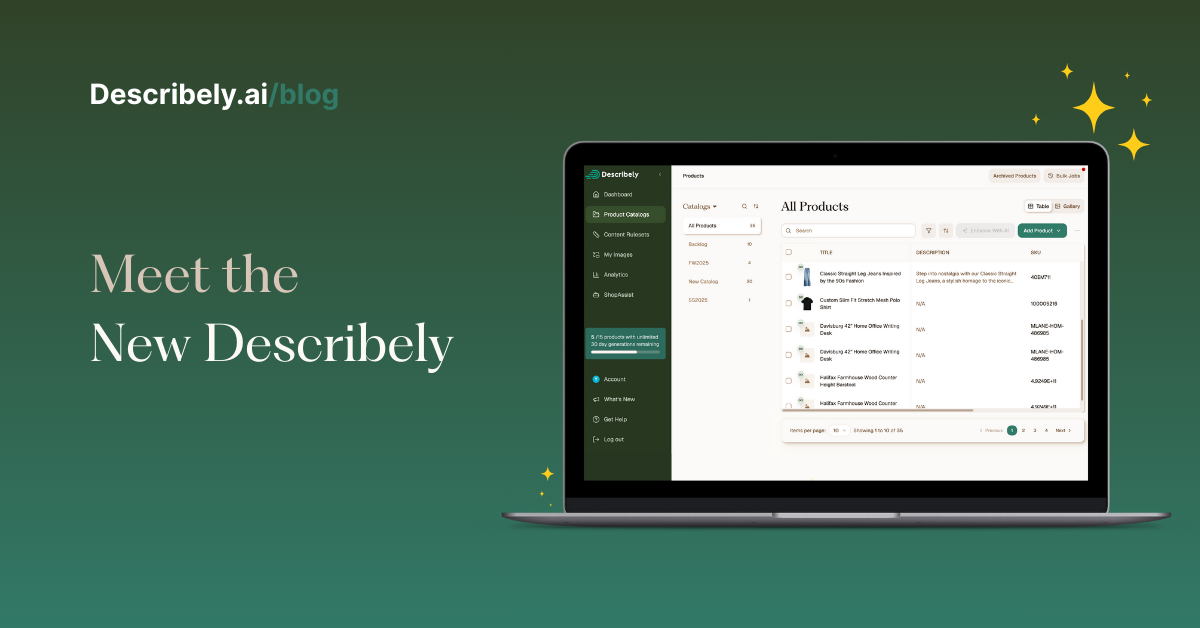
Meet the New Describely
A faster, friendlier workspace built from your feedback
We’ve just rolled out our most significant UX/UI redesign yet—one shaped by months of customer feedback, testings, and a simple goal: make product-content creation faster, cleaner, and more intuitive than ever.
Instead of piling on new features, we focused on removing friction, tightening workflows, and giving the entire interface a modern polish so you can power through catalog updates with less effort.
Why we redesigned
Over the past year, we’ve heard tons of feedback that sounds like this: Describely already saves time—now make it feel even smoother. So we rebuilt Describely’s interface from the ground up—with cleaner visuals, smarter navigation, and workflows that cut out extra clicks.
The goal is simple: help every user—whether you manage 10 or 10,000 SKUs—create, edit, and ship product content faster than ever before.
The result is a platform that still wields the same core features, but now feels lighter, clearer, and more fun to use. Think of it as the same engine in a brand-new sports car: familiar power, upgraded handling.
What’s new—and why it matters
A catalog that works the way you think
The first thing you’ll notice is the new Product Catalogs section. We have built out more powerful ways for you to organize your product catalog.

Every catalog—whether it’s Summer Launch or Vendor: Patagonia—lives in a tidy left-hand menu. Jumping between them is instant, and the All Products view gives you a bird’s-eye look at every active SKU in one place.
Deactivated items automatically slip into an Archived Products bin so they never clutter your workspace.
You can easily flip between a gallery grid and a data-dense table, depending on whether you need imagery or raw specs at a glance.
Need to zero-in on hiking boots from a specific supplier? Use our new group-type filters (Category, Vendor, or any custom attribute) and save the view for next time—no rebuilding folder structures ever again.

Less hunting, more creating. Teams that once managed separate catalogs for every campaign can now filter, save, and reuse views in seconds.
Streamlined CSV import
If you’ve uploaded products to Describely in bulk, you should be no stranger to our CSV import process.
With our latest improvements, all you need to do is to point Describely to the correct header row, and the system auto-maps your CSV columns to the right fields. It flags duplicates by SKU or title, lets you merge columns instead of re-import, and can spin up custom attributes on the fly when you’ve got niche data points to keep. What used to take minutes now wraps up in a few clicks.

The new Enhance with AI button tucks Generate Content, Data Enrichment, and Audits into a single, obvious entry point. You still choose the enhancement you need with an easy path to “Go.” Less cognitive load, same powerful output.

More refined product editor
Open any SKU and you’ll land in a streamlined editor where everything lives on one page.
Need fresh images? Upload them right there. Want to tweak bullet copy or add a new tech spec? Pop instructions into the Enhance Content button and let the AI rewrite on command. Edit any component of your content inline and find your new, polished version reflected in the content instantly.

Meta titles and descriptions sit exactly where you’re writing, so SEO happens alongside description crafting. Add additional properties as you go, keeping custom fields tidy.
We’ve temporarily removed the keyword research and SEO scoring function as we find the best solution to improve your product listing SEO. Stay tuned for our next release for more details.
Everything from hero shot to metadata happens in one uninterrupted flow, cutting the tab-hopping (and copy-paste errors) to zero.
Rulesets that amplify your brand voice
Keep every listing on-brand without rebuilding rules for each new market or language.
Now you’ll find a cleaner ruleset dashboard where you can easily sort and switch between multiple Rulesets, Brand Tones, and Restricted Words lists to better manage and edit them.

We have enriched our Describely Default Rules with a drop-down of pre-filled industry-specific settings (fashion, electronics, home, and more) ready to test, so you can quickly get started with generating content for your unique products. Clone, adapt, or start from scratch—either way, brand voice stays consistent while you experiment at scale.
Help and integrations at your fingertips
Need a refresher on how to process bulk jobs or how to upload images? The Get Help tab now surfaces our full knowledge base—tutorials, step-by-step docs, or reach our support team—right inside the app.

Over in Account > Business Settings > Integrations, you can see every live store connector or Google Search Console link in a single glance.
Answers and integrations are always within reach, so your flow never breaks.
Ready to try it yourself?
Log in now and give the new Describely a spin—or get started for free if you’re new here.
Your feedback powered this redesign, and it will shape the next one too—so dive in and let us know what you think!



