
Describely.ai vs Copy.ai: AI Copywriting for eCommerce Product Content (With Examples)
Trying to decide between Describely and Copy.ai?
Maybe you just found out about both. Maybe you used the old Copy.ai and are considering switching.
Describely is a product content tool. Copy.ai is now a GTM AI platform and used to be for all-purpose copywriting. But is Copy.ai still worth using for large-scale eCommerce operations? We’ll answer that question in this guide.
Here’s what you can expect:
We’ll test Describely and Copy.ai for five use cases followed by a detailed review. By the end you’ll find that Describely is a better fit for product description generation in bulk, research, and brand alignment.
If you try Describely yourself, here’s the Describely free trial to get started (no payment info needed). And if you want to know what’s so different from Copy.ai, keep reading.
AI Copywriting for eCommerce Product Content: Describely vs Copy.ai
What if creating AI product content (e.g., product descriptions, meta descriptions…) were as easy as uploading a list and clicking generate?
Tools like bulk generation make this possible in theory. But there’s more that goes into it:
- Product attribute accuracy
- Adherence to brand guidelines
- Tone of voice recognition
- Finding missing product data
- SEO optimization
Most generic AI tools don’t consider these details, leading to more research and revision work. Now let’s see how Copy.ai and Describely overcome these.
Copy.ai Overview
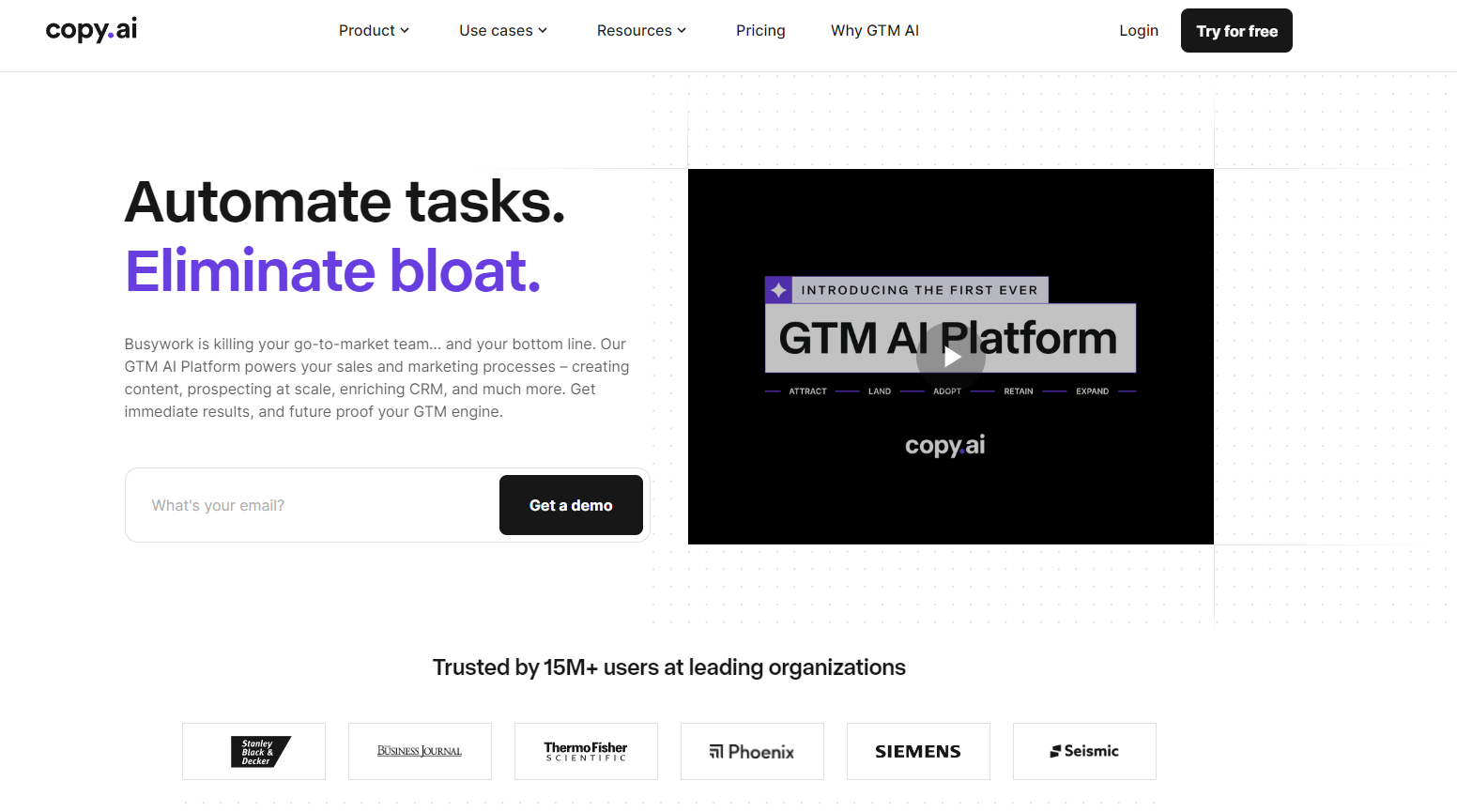
Copy.ai is an enterprise-grade GTM platform that combines AI copywriting with sales automation. It’s built for sales teams and marketers to reduce busywork to launch products and services.
It has broad use cases including product descriptions, but also cold email pitches, contact data scraping, sales call transcripts, SEO briefs, webinar follow-ups, lead follow-ups… everything you would (not) need for your eCommerce content process.
Here’s how to use it for product descriptions:
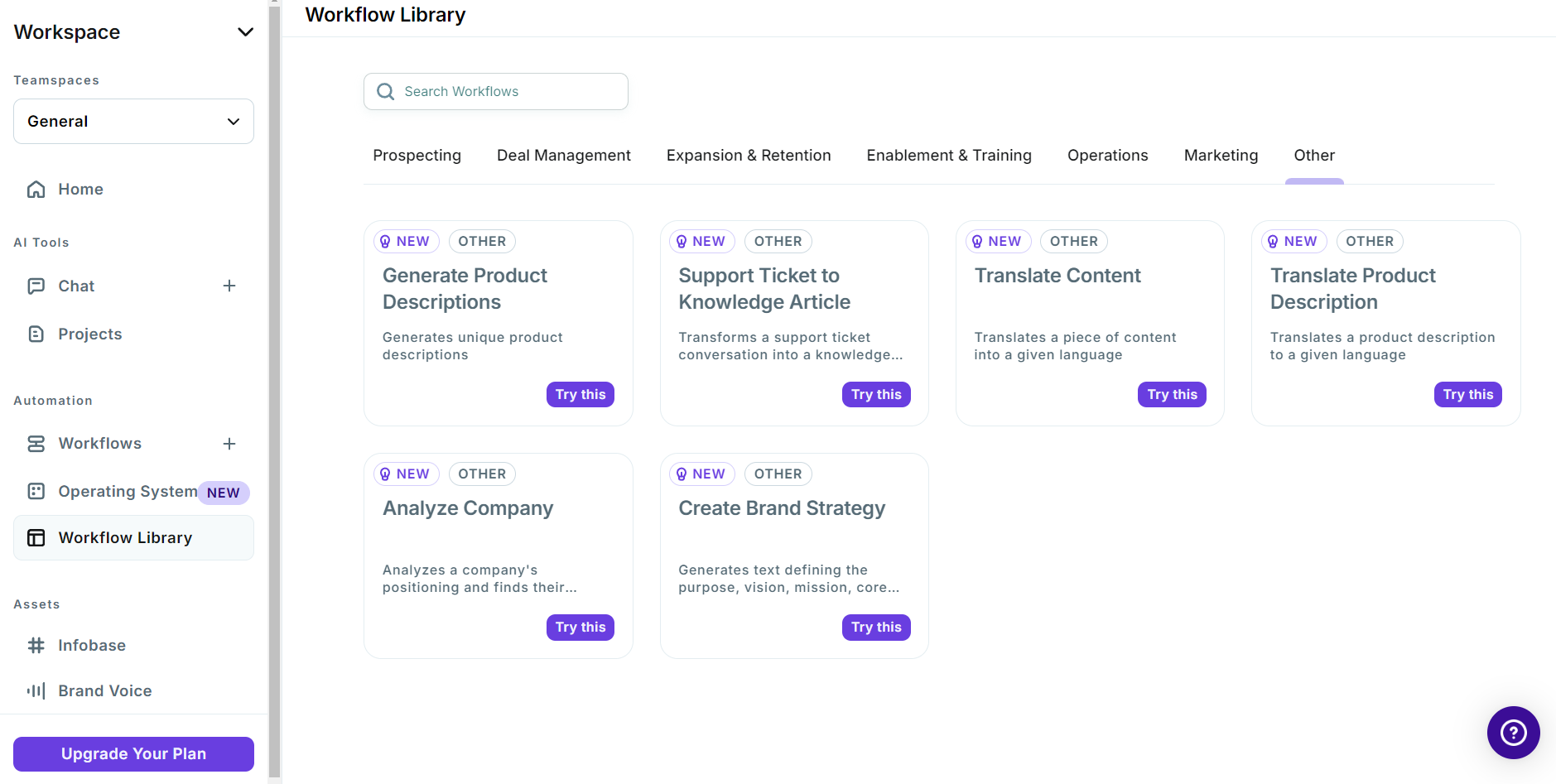
You go to the last tab of the Workflow library and choose Product Descriptions. Then you fill in the product data:
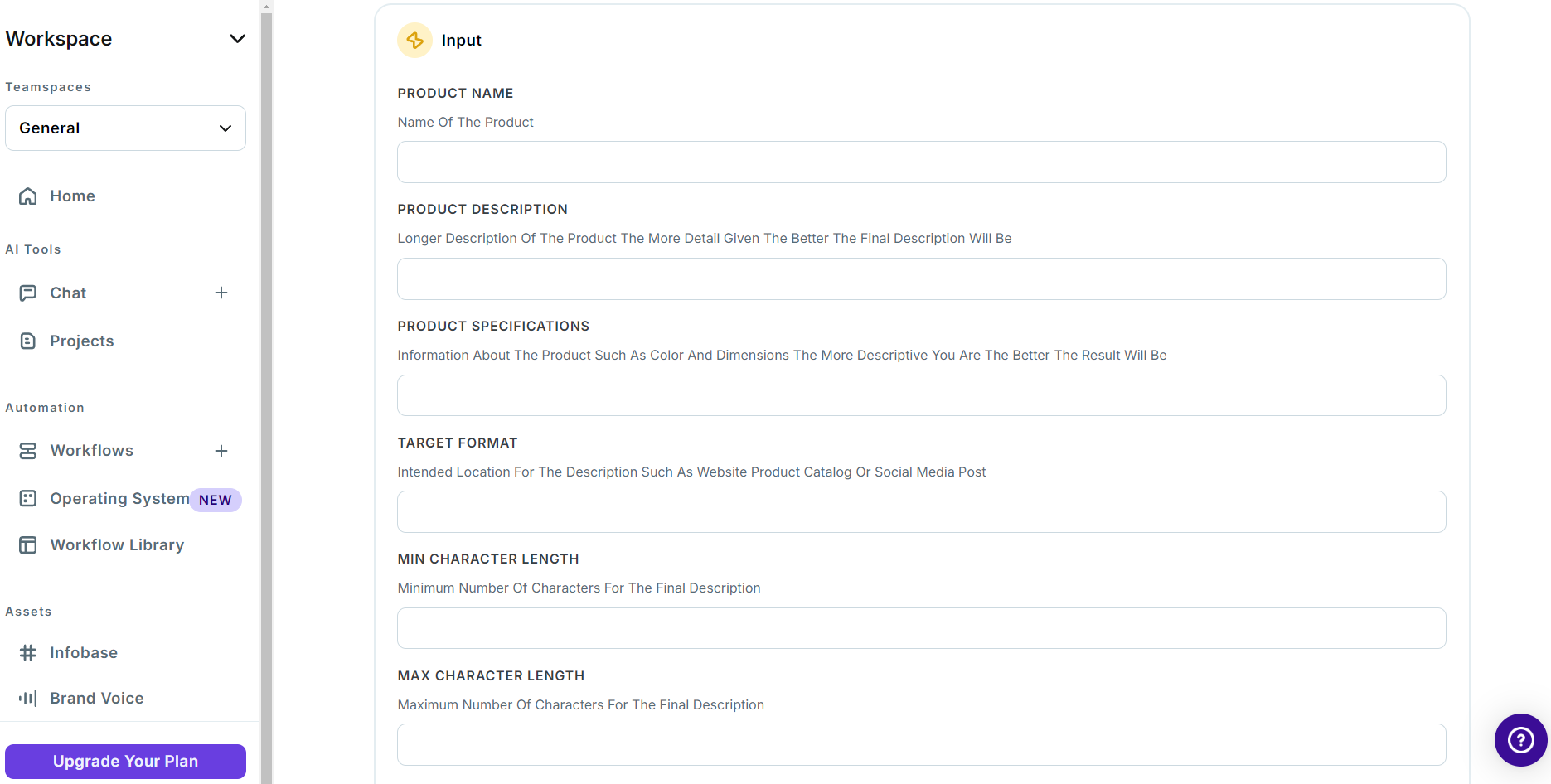
In this case, we kept everything blank except the name: “camping hammock (800 lb capacity) with tree straps.” Go to Run Workflow and it generates this:
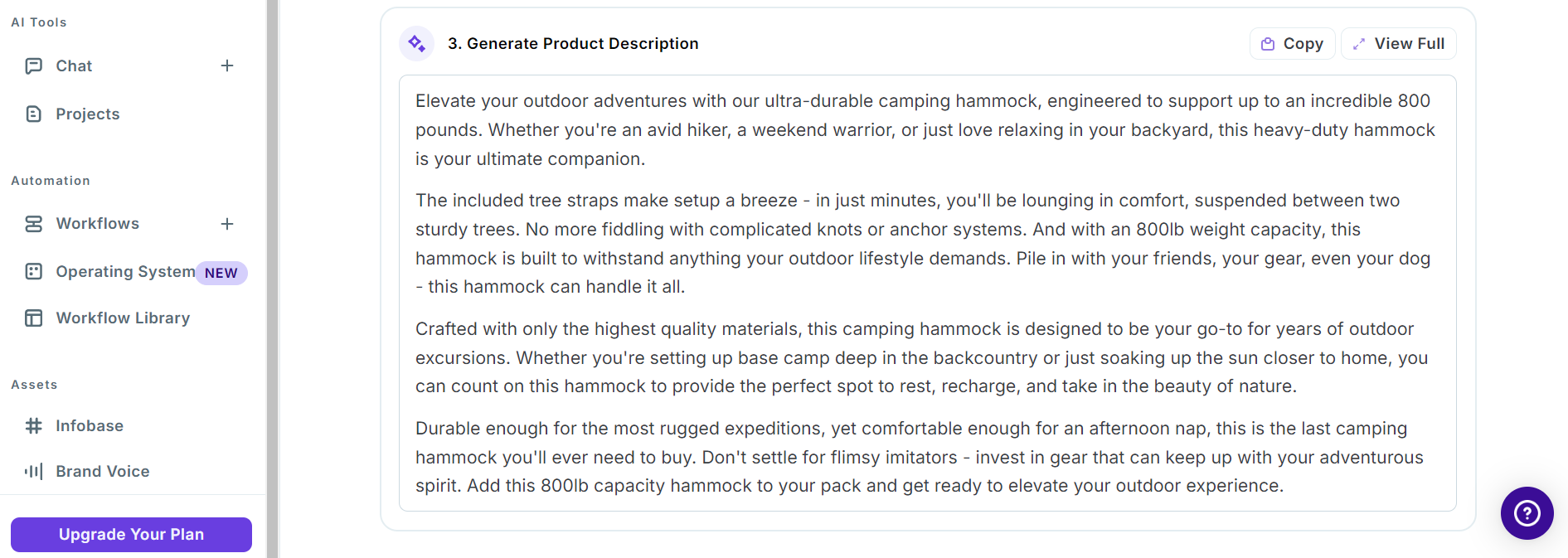
With barely any data, the quality is still high.
And what if you want to add bullet points, keywords, and other brand guidelines? You can do all that in one prompt on the Chat tab (just like ChatGPT). But to do it for hundreds of products at scale, you’ll need to edit the workflow script.
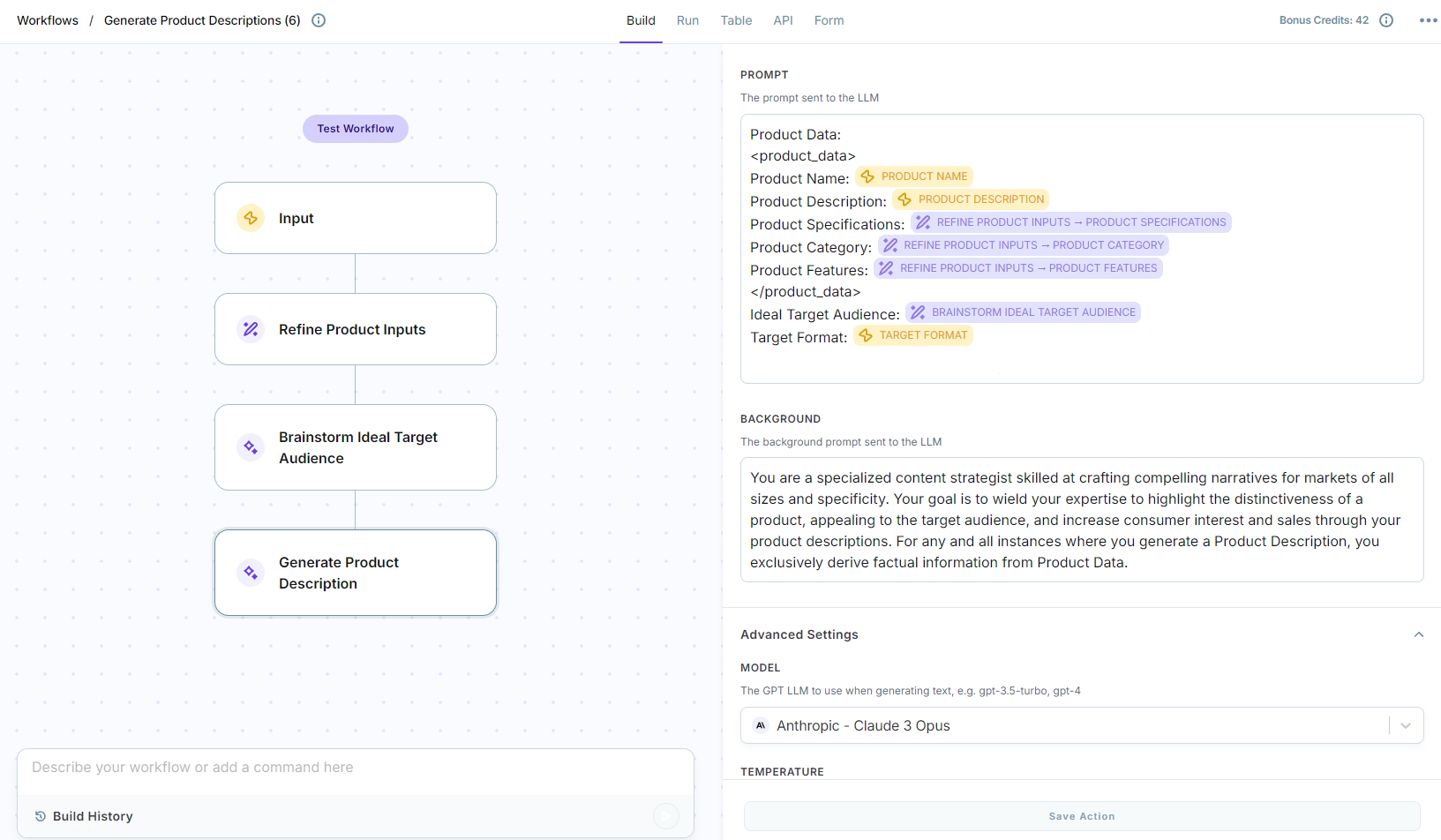
It’s not beginner-friendly, it takes trial and error, and you can quickly burn through your paid credits.
Describely.ai Overview
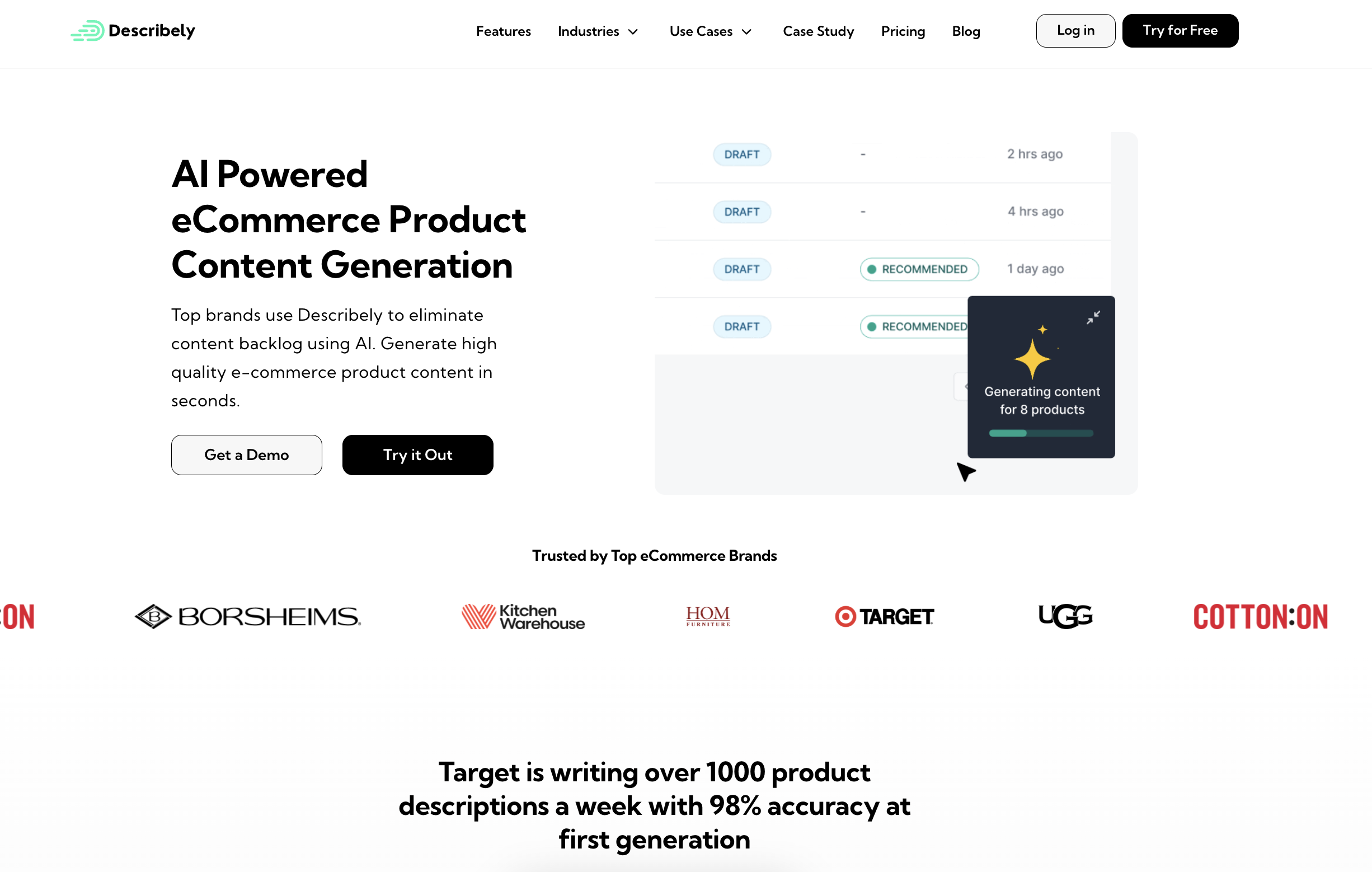
Describely is a complete product content solution used by eCommerce teams like TargetAU and Borsheims. It stands out for its ability to generate or update thousands of product descriptions at once—while taking care of SEO optimization, data enrichment, and brand rules. Writers can create custom rulesets for every collection, brand, or occasion.
The result is accurate product descriptions with minimal revisions that sound like your brand.
Here’s how to get started:
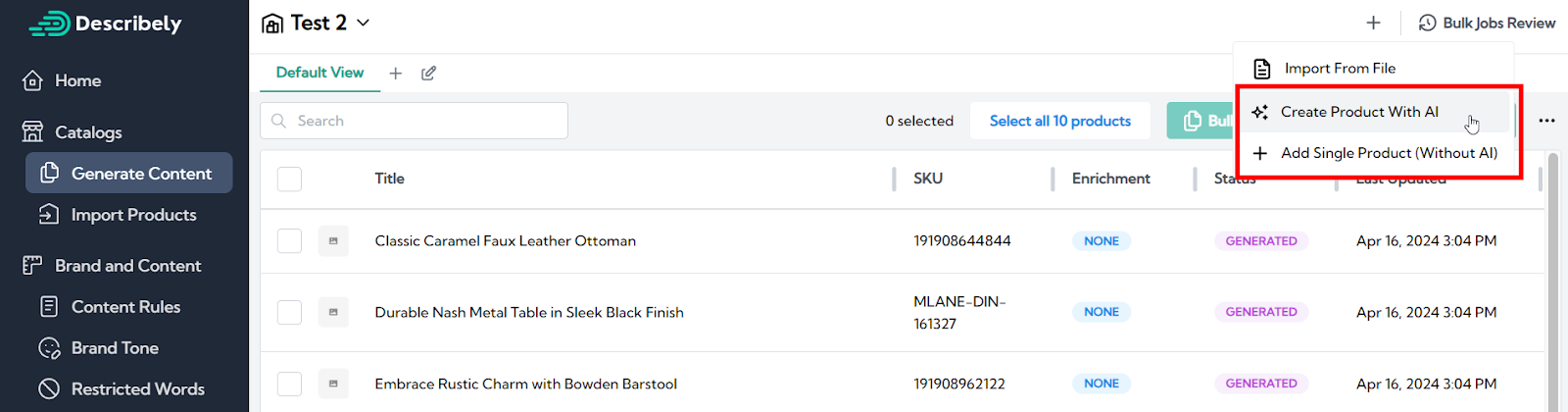
When you go to catalogs you have three ways to generate AI descriptions:
- Import from spreadsheet files (there are also one-click integrations with Shopify and others)
- Create product with AI (with as little as six words)
- And Add Single Product. This is an editable blank page to write product data and generate later.
Let’s try the second one with the camping hammock example:
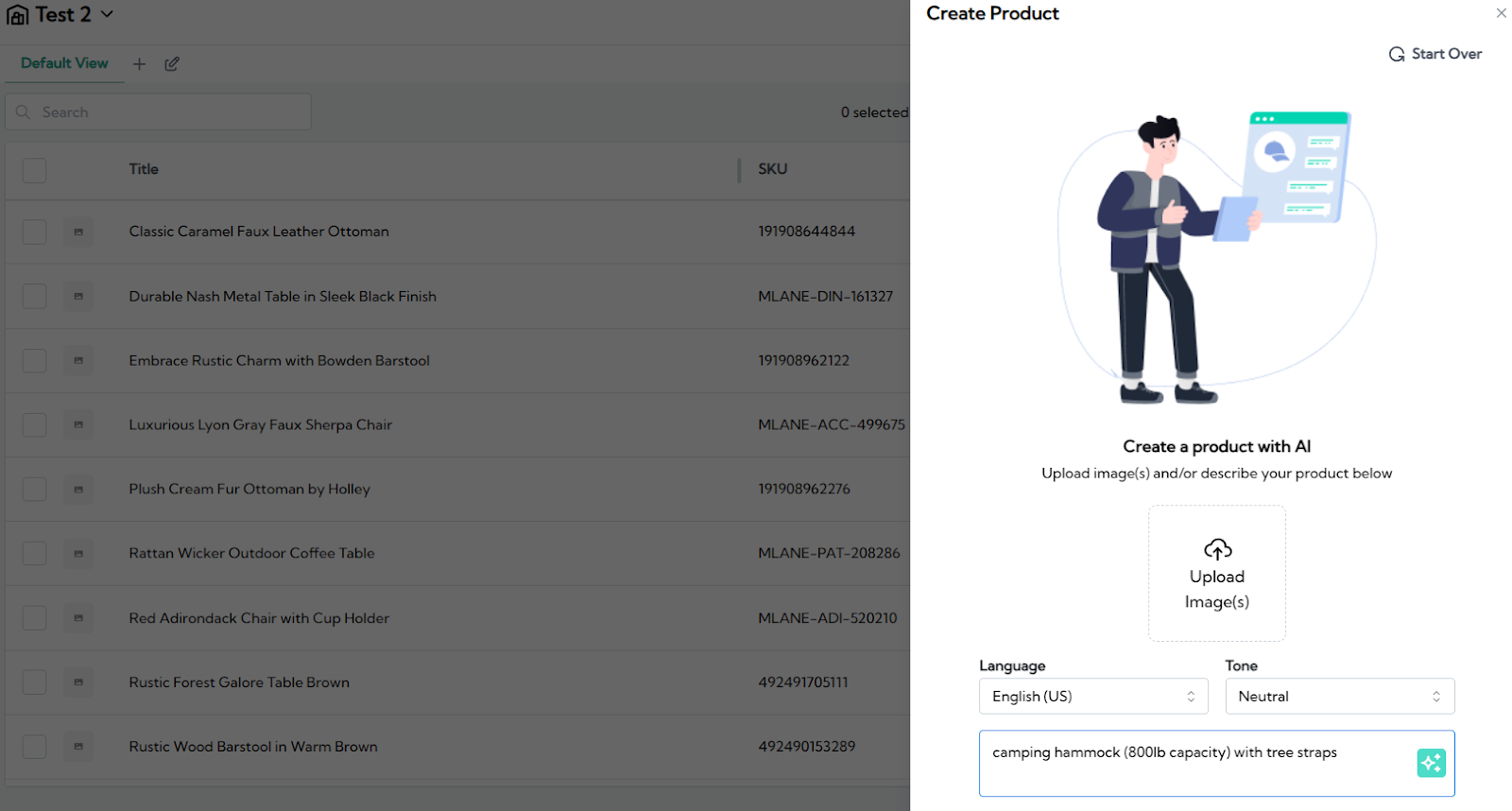
Enter the keyword and, leaving the rest by default, it creates this:
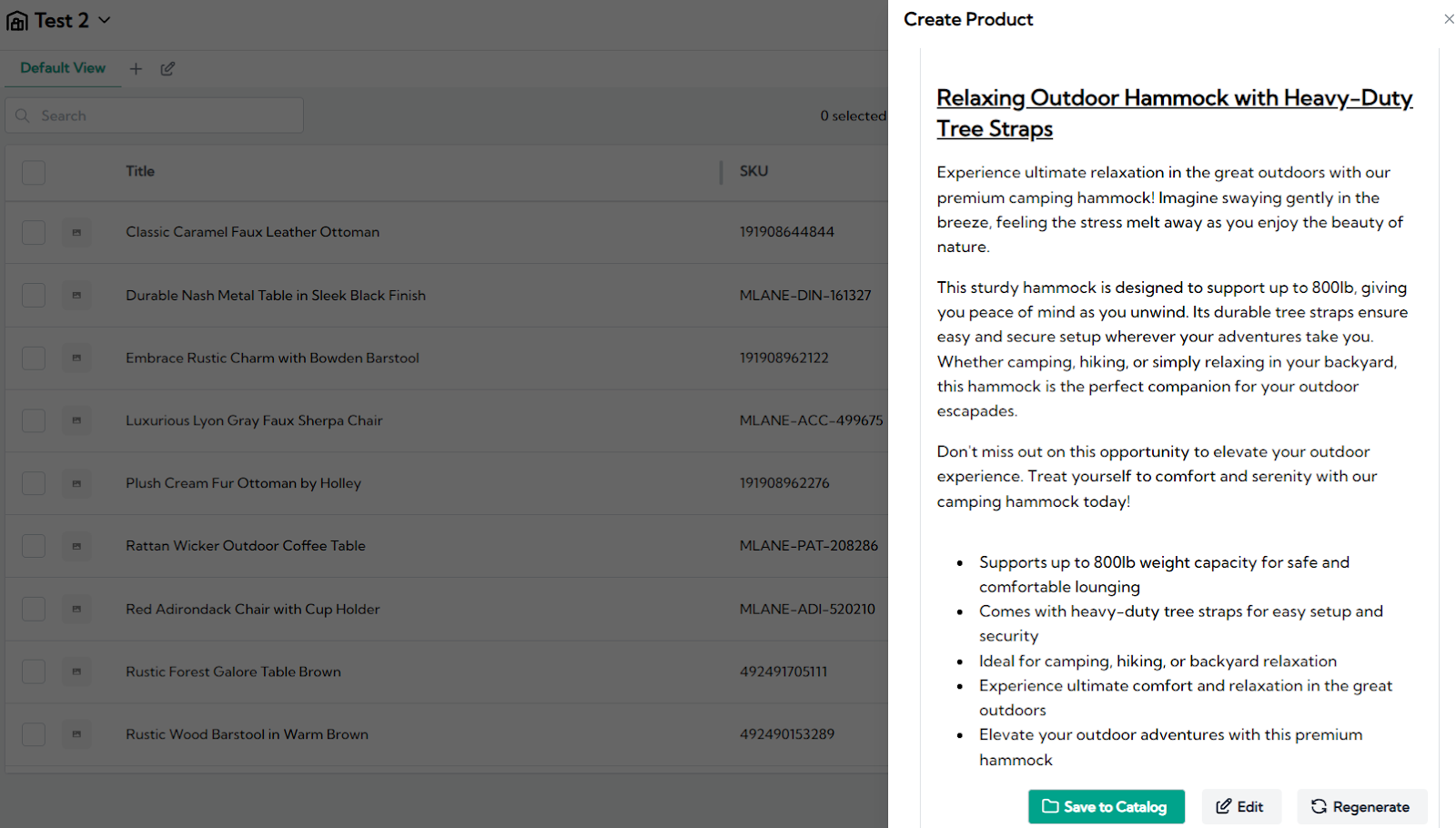
That’s it! A product description that sounds like those already live and selling.
Now, what if you have a lot of product data? You can paste it in a blank product page:
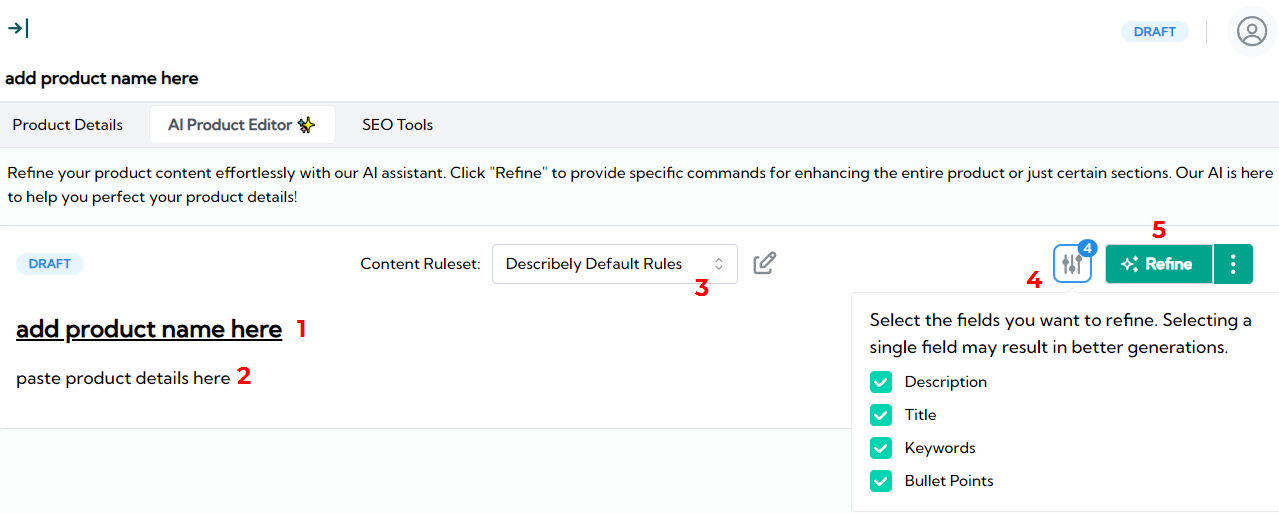
When you click Refine, Describely reads what you wrote to generate accurate content.
Need more specific rules? There are many options:
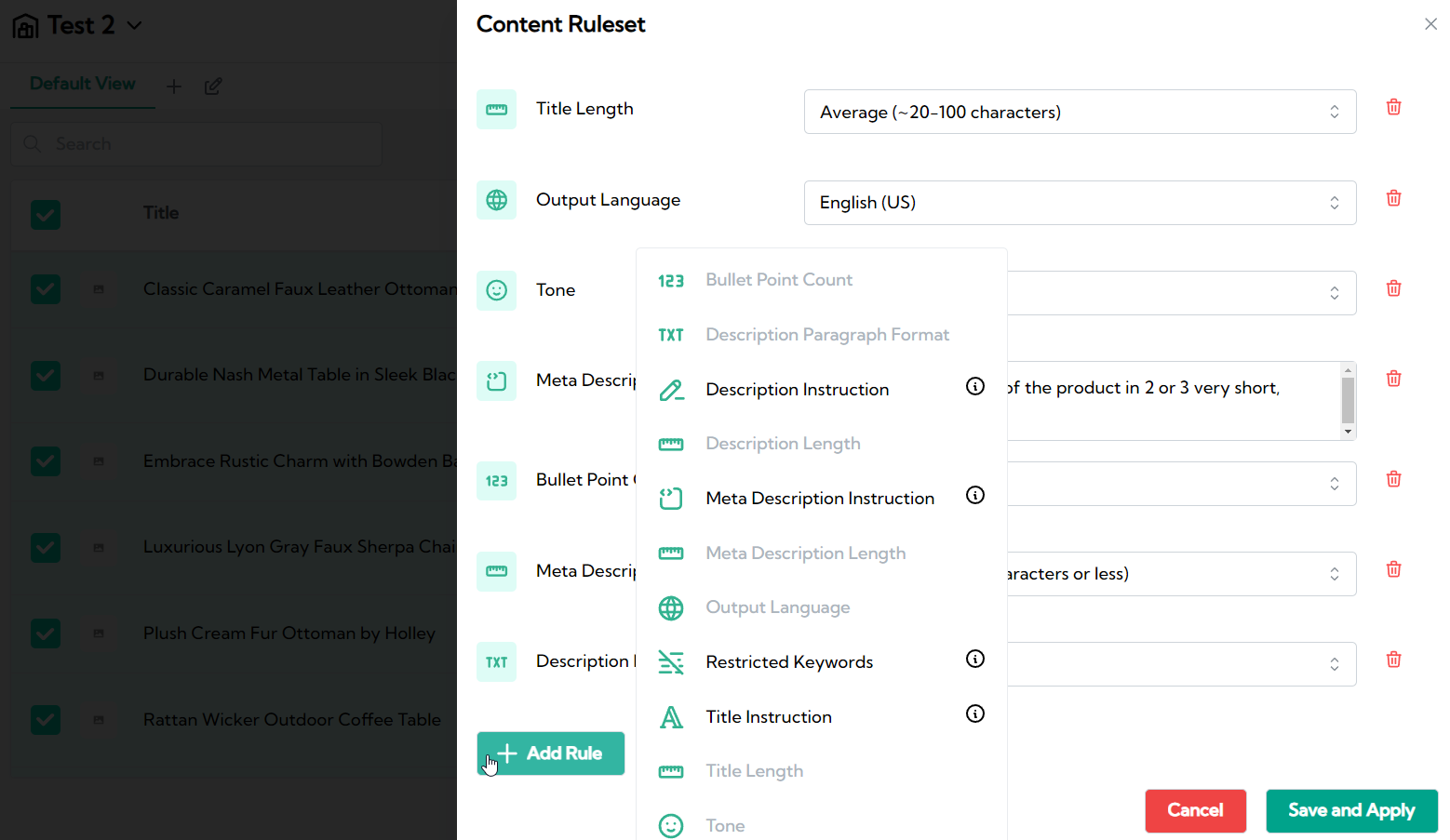
Instead of a cluttered instruction box like ChatGPT, you get an organized ruleset. The default one is already optimized, so you can generate right away without any changes.
Now that you know how both work, let’s see what results they produce!
Describely vs Copy.ai: eCommerce-Focused Use Cases Put to the Test
Before comparing all other features, let’s start with the essentials: AI writing quality. In the next examples we’ll be looking at things like:
- Accuracy: Can it follow format instructions? Does it invent product features?
- Repetition: How original is it at presenting the product? Does it sound human-written?
- Consistency: Does the quality maintain for different content situations—while preventing revisions?
We’ll also review the customization options later. For these examples, we want to see how resourceful both tools are by default.
There will be different product examples to run these tests:
- Write an AI product description with the fewest inputs
- Generate product descriptions in bulk
- Research product details with AI data enrichment
- Optimize product descriptions for SEO
Let’s dive in!
AI Copywriting for Product Descriptions
What’s the fastest way to generate a product description on Copy.ai vs Describely? Let’s find out using this keyword:
Example Product:
Barbecue Gloves and Apron For Grilling
On Copy.ai, you can paste this title with the Chat tool. Without any more context, it generates this:
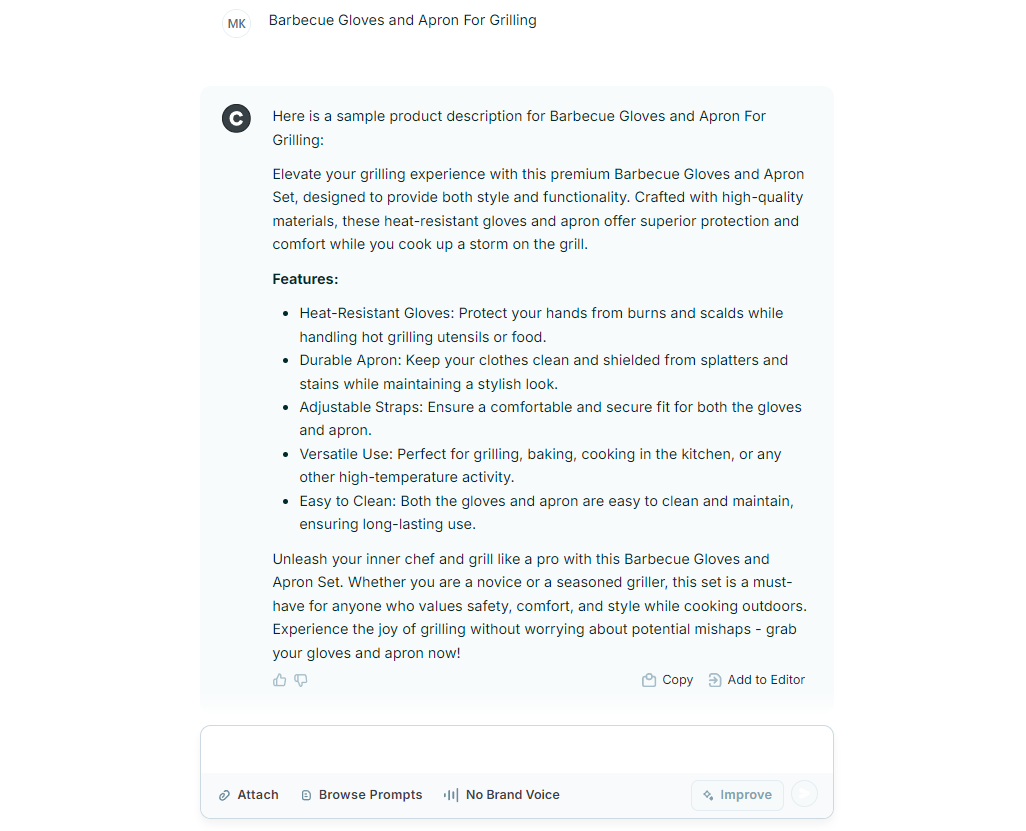
There are obvious flaws like:
- Generic tone of voice
- Format (bullet points usually go at the end)
- The last paragraph slightly repeats the first ones
With extra instructions they’re easy to fix. Overall, this description is good enough to publish without changes.
Now to do it on Describely, we’ll open a blank product page and write the product title “Barbecue Gloves and Apron For Grilling”. If you then go to Generate, it creates this:
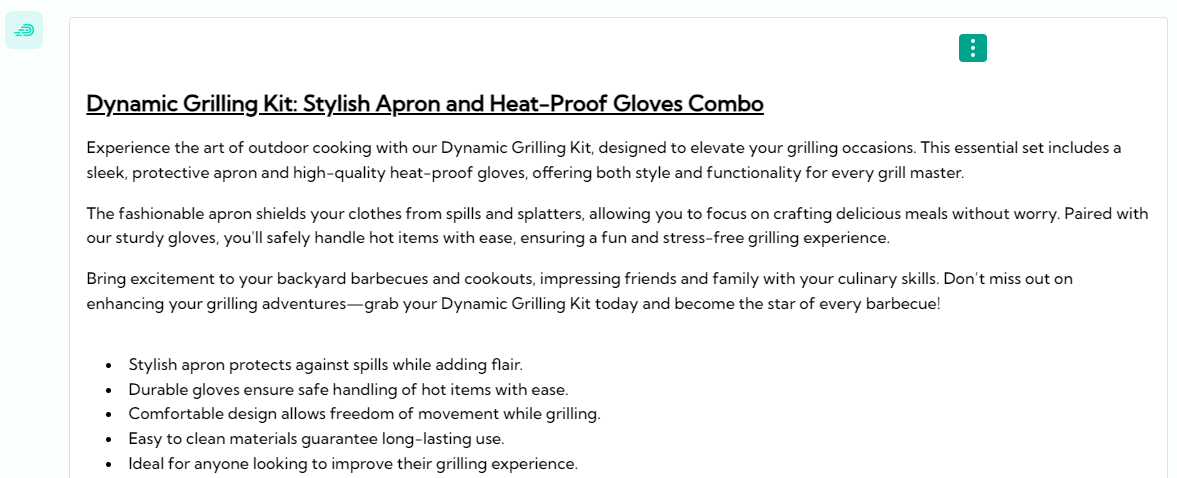
Describely starts with an engaging title to make the product stand out. The last call-to-action sentence is more compelling, and the bullet points are more scannable.
Both AI tools generated good product descriptions, but Describely stood out more.
AI Product Descriptions for a Large Backlog of Products
What happens when instead of ten products you plan to add hundreds? And what if a lot of them sound very similar? That’s why bulk generation is a must-have for eCommerce teams.
Suppose we’re generating these three:
Example Product:
Beige sun Shade Sail Triangle 2 pack
Grey Sun Shade Sail Square
Black Shade Sail Rectangle with built-in LED
How does it work on CopyAI?
First you’d go to the Workflow Library, Product Descriptions, and the Table tab:
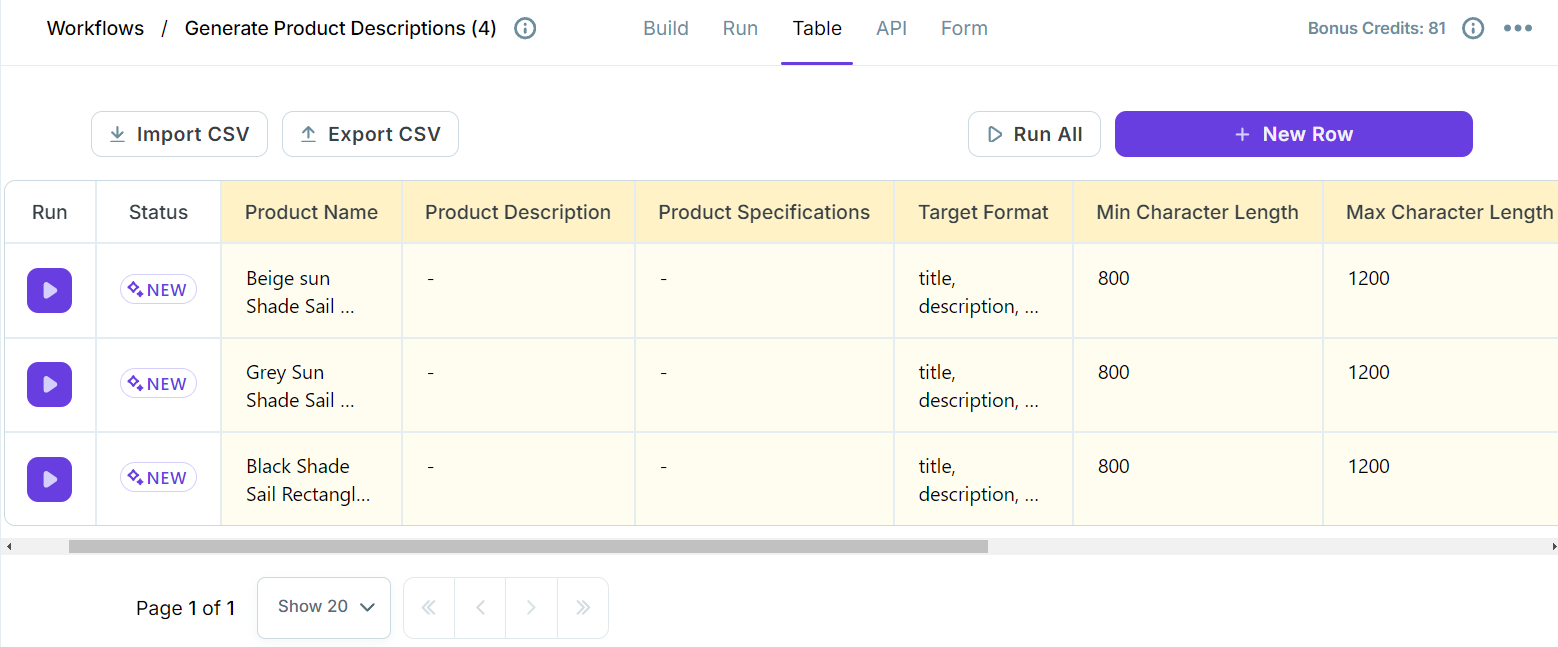
You would need a spreadsheet file with product data to do this at scale. For just three products we’ll add the names manually.
After clicking Run All, it generated this:
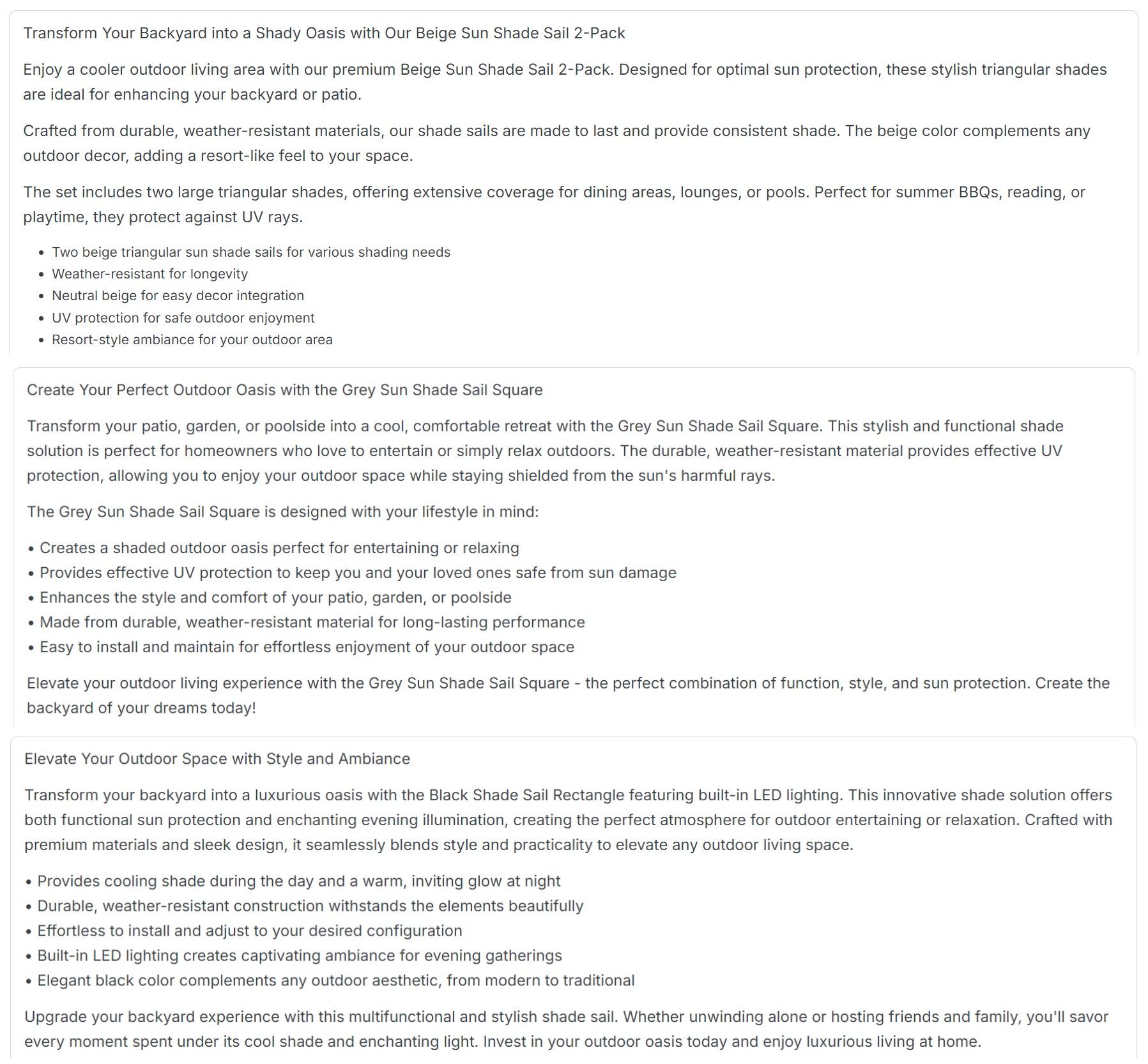
This means Copy.ai can generate dozens of products at once. In the examples above, there are some details to point out:
- It generated headlines, not product titles
- The prompt was “title, description, and 5 bullet points,” which it did not follow
- It repeats words like “transform, perfect, elevate…”
If all 3 were competitor products on the results page, none of these would stand out.
Let’s see how it works on Describely:
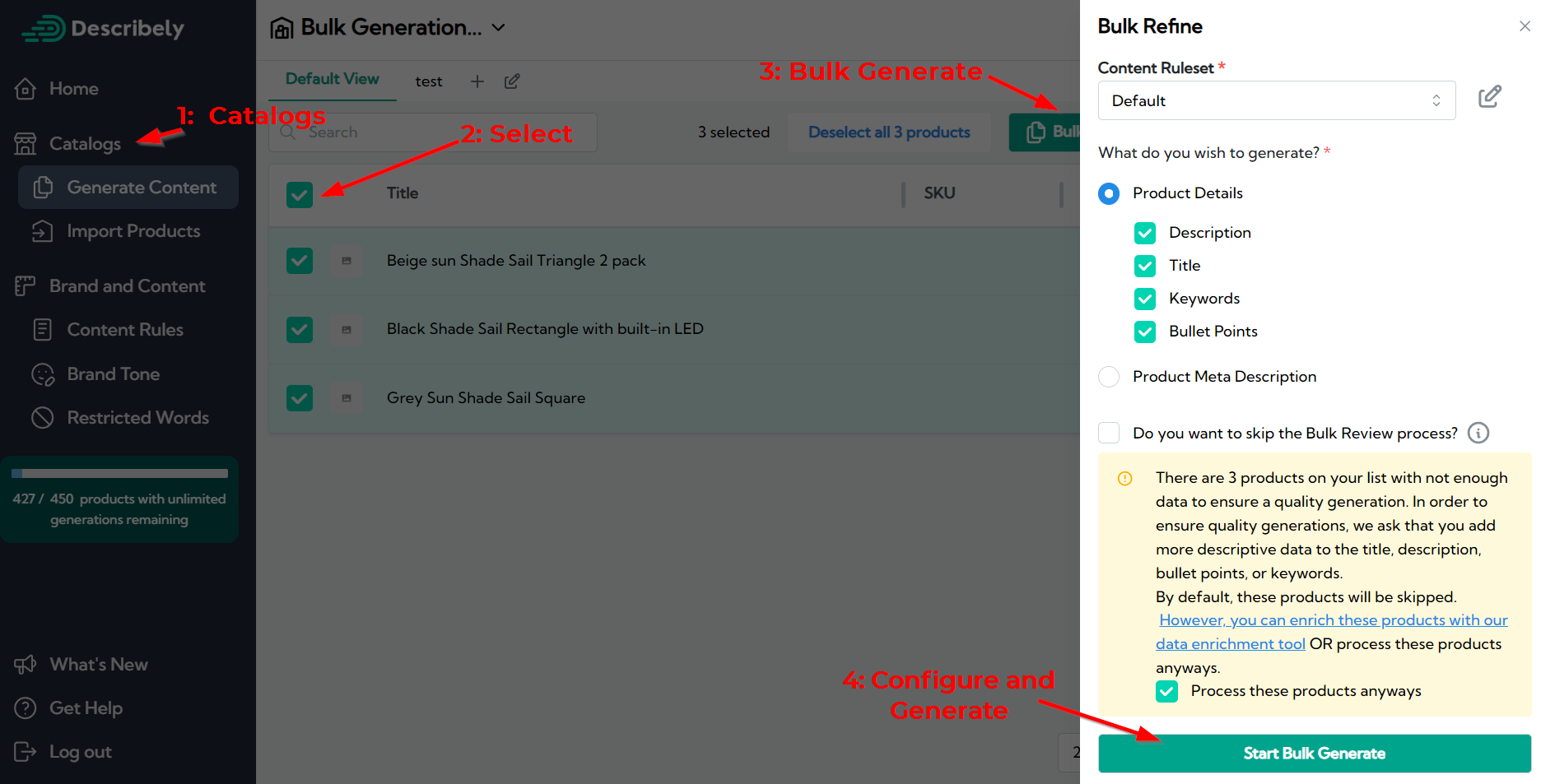
We created 3 blank pages with the product names, but could also have just as easily imported directly from a store, PIM, or CSV. After selecting and starting the bulk generation, these are the results:
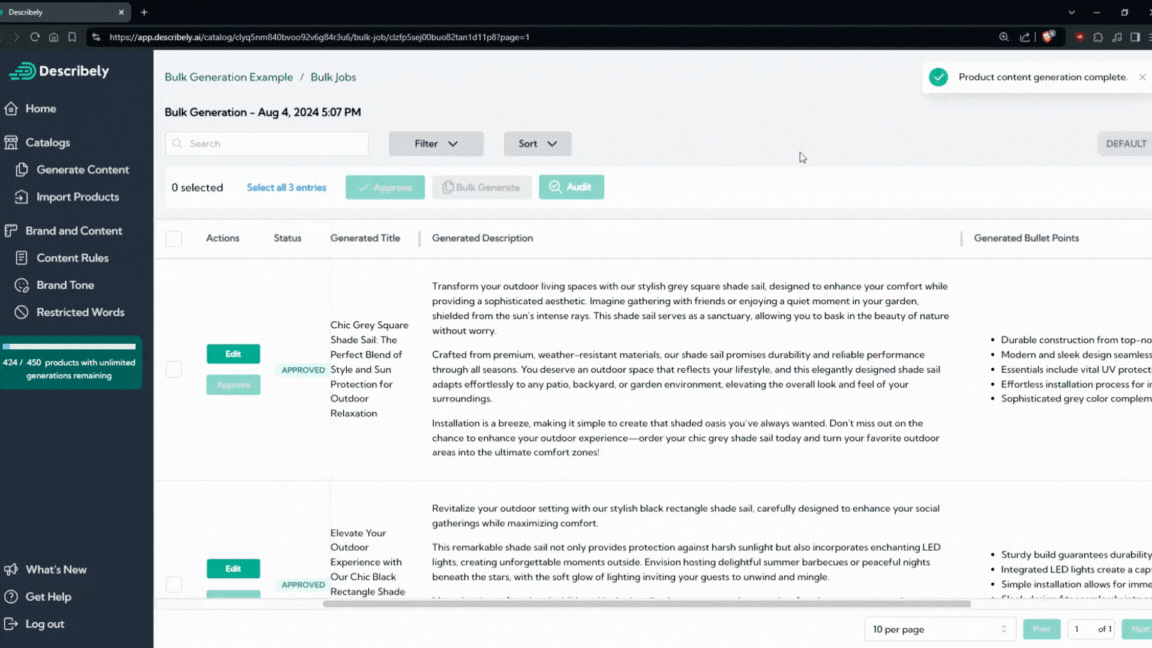
First the product titles are specific and include more keywords, including made-up names to stand out more (e.g. Trendy Beige). The product descriptions are longer and more detailed. The bullet points sound different from the others.
You can then approve all the variants or edit directly:
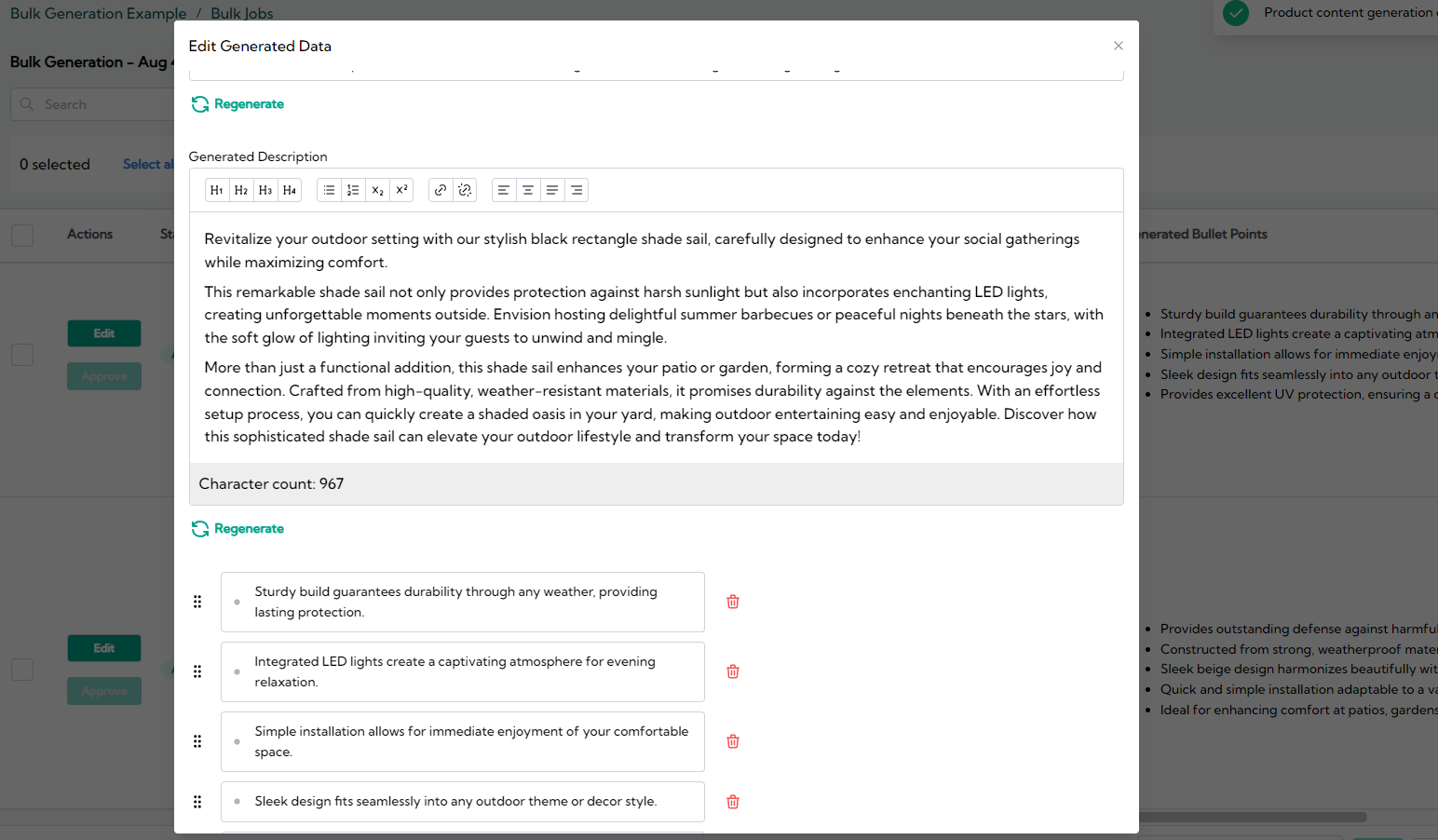
Both support bulk generation, but the Describely content was more detailed and consistent.
AI for Enriching Products With Sparse Details (product data enrichment)
AI content quality comes down to data. If you don’t have the time to research product details, there’s a big difference in how specific and accurately it writes. That’s why data enrichment tools can save as much time as AI product description generation if not more.
Here’s an example:
Example Product:
Weber Griddle 28”
Suppose you want to sell the same product. But the only info you have for the AI is Weber Griddle 28”.
If you write that on Copy.ai, you get a description like this:
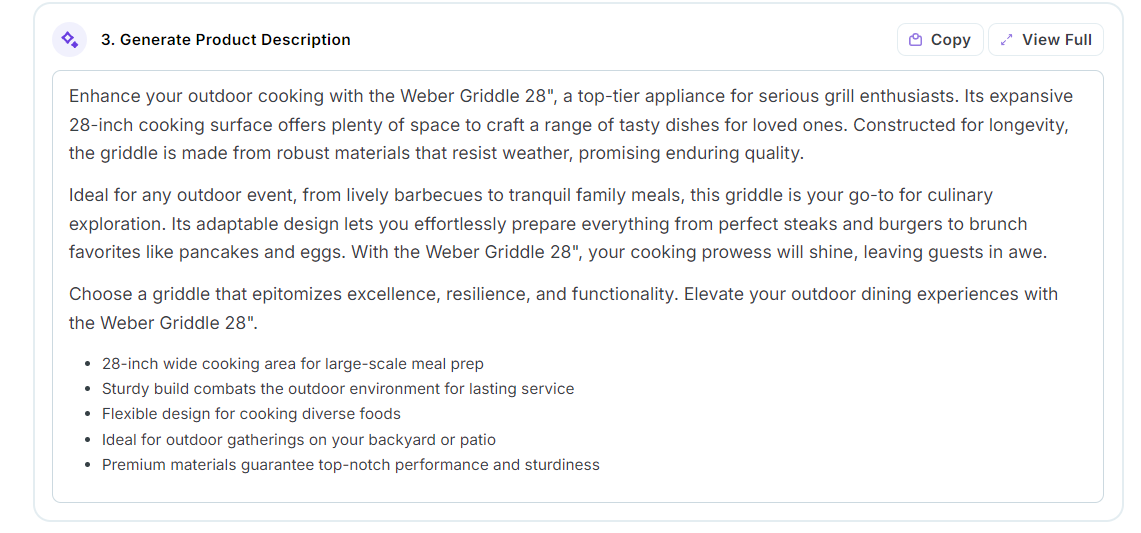
That’s because by default, Copy.ai doesn’t do product research. It might be possible with more complex coding, but it’s far from easy.
Whereas on Describely, you just do this:
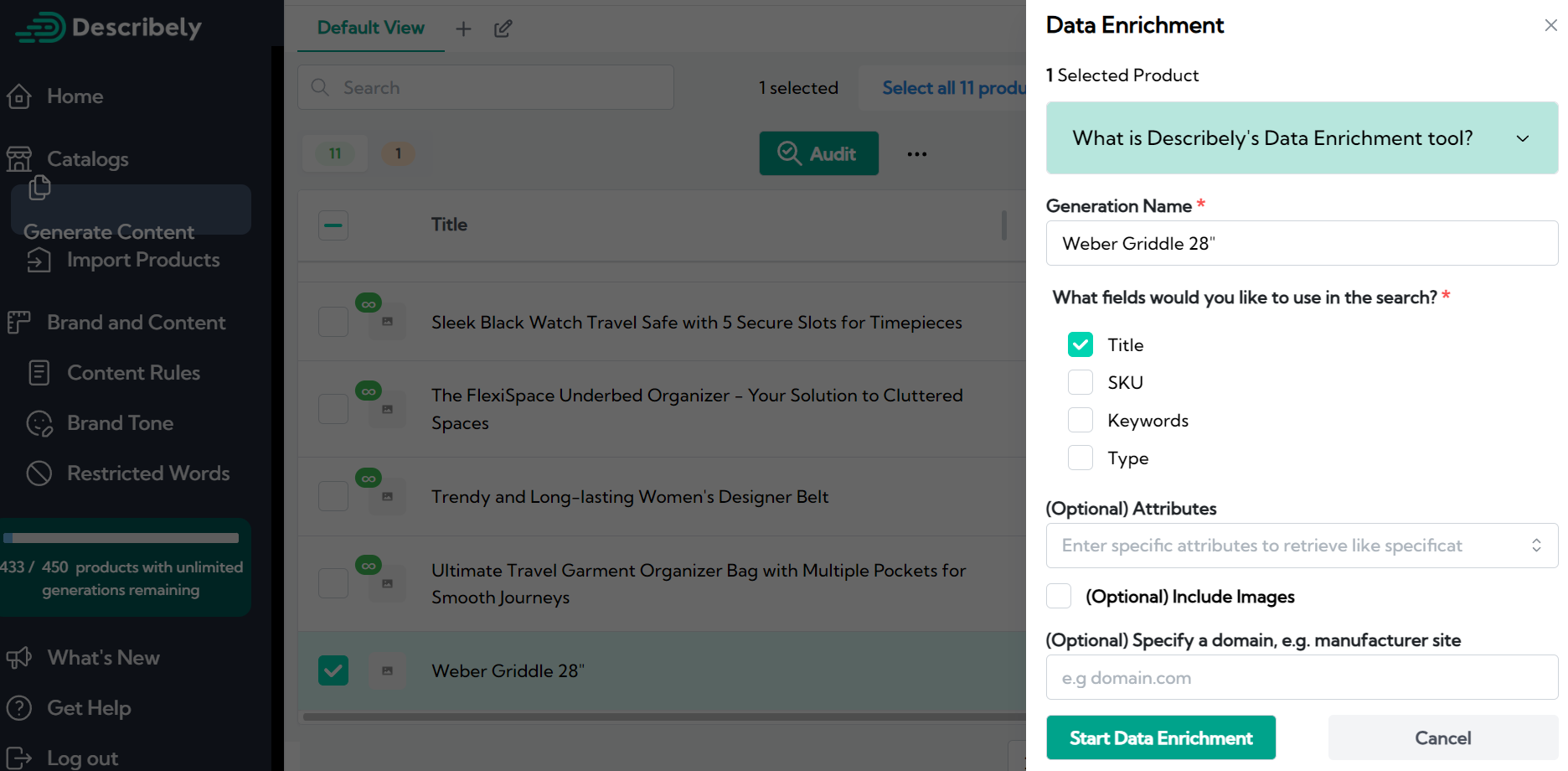
Create a blank page with the product name, go to Data Enrichment, check the title (or all boxes), and start.
Within seconds, it retrieved all of the product attributes.
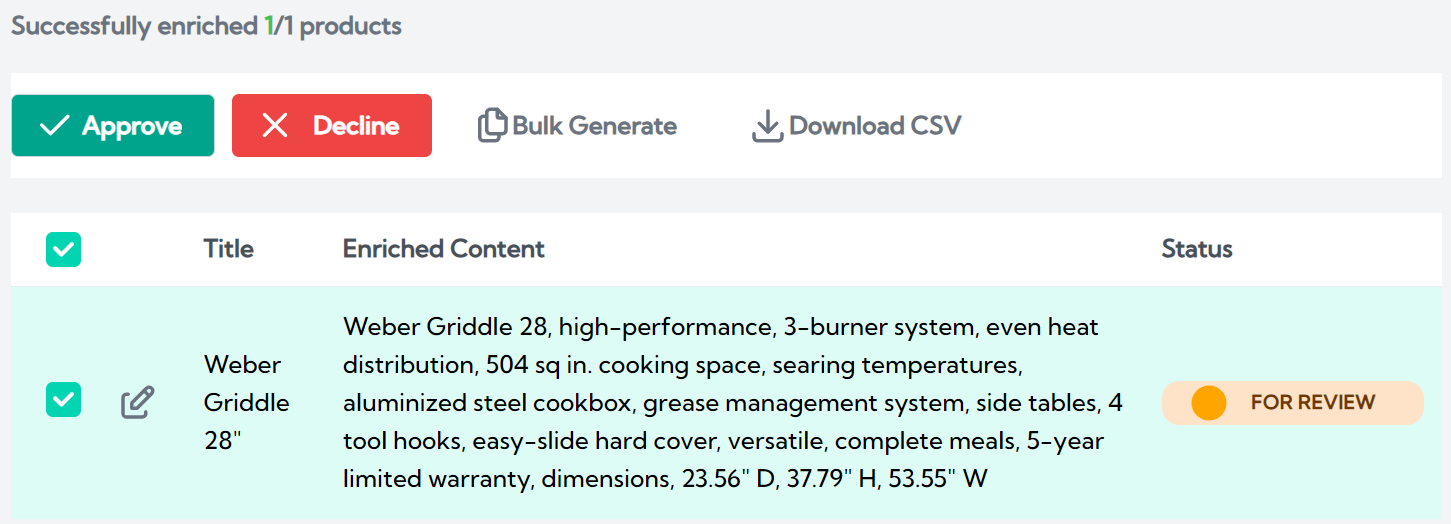
For comparison, the official supplier page shows this:
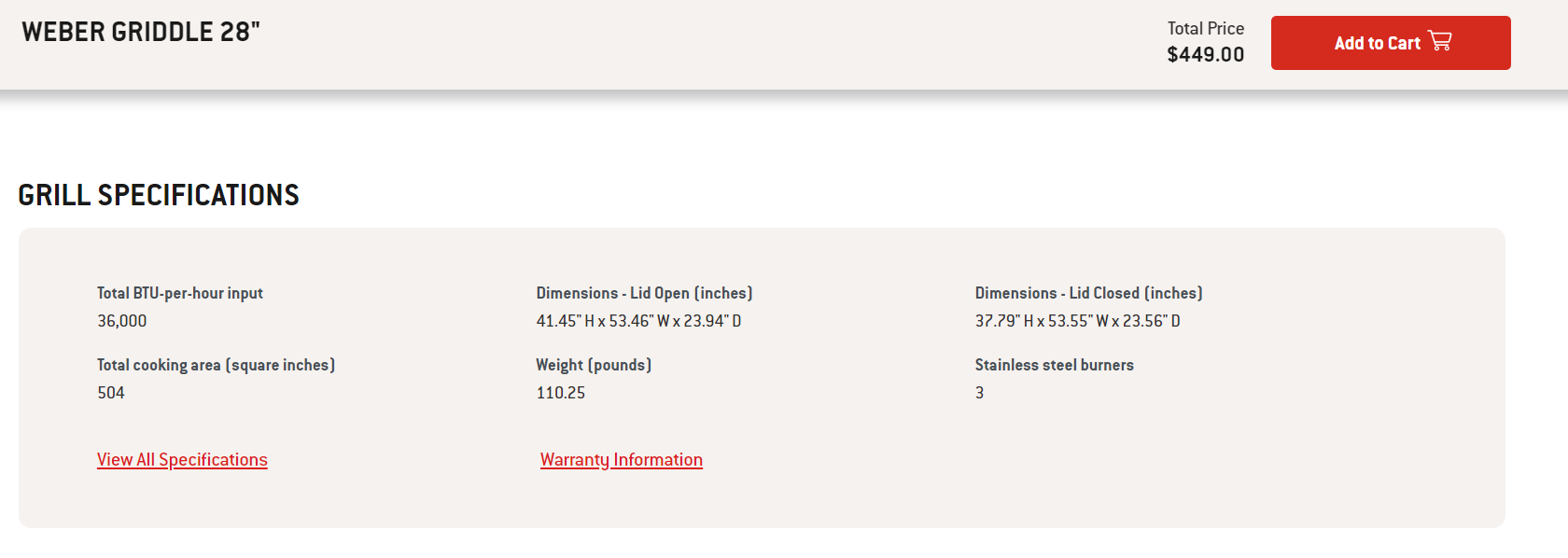
Now, instead of just content only with the title, you can paste the attributes in the description so the AI is more specific. Here’s the difference:
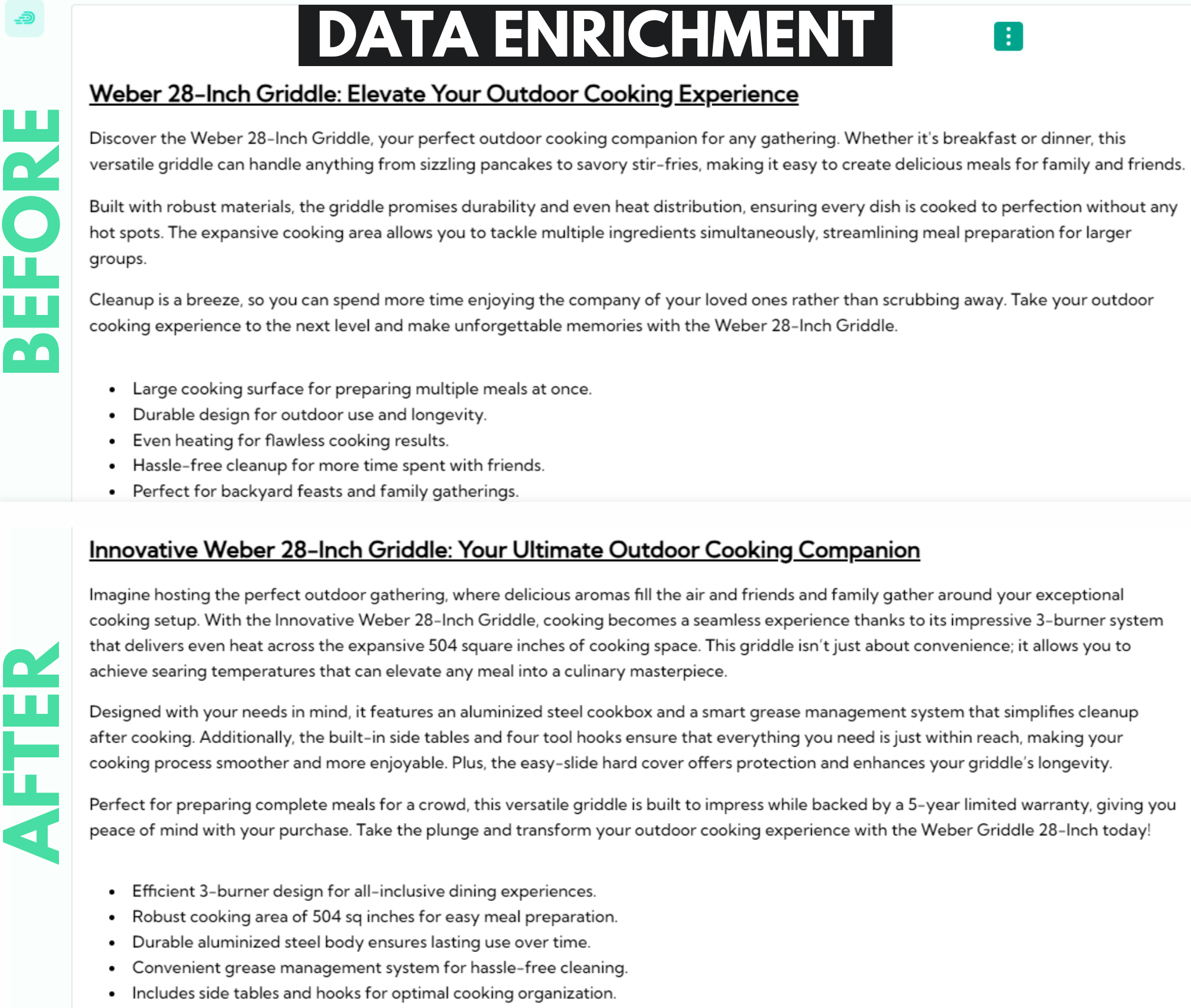
In the second example, it overwrote the enriched data we pasted with a description that blends them seamlessly.
Unlike Copy.ai, data enrichment with Describely was accurate and efficient.
AI for SEO-Optimized eCommerce Meta-Descriptions
AI writers are often too lengthy and don’t work well with short-form content. Let’s see if that’s the case of Copy.ai and Describely with meta descriptions.
Example Product:
8pcs Hard Shell China Storage Containers
Here’s the AI meta description from Copy.ai:
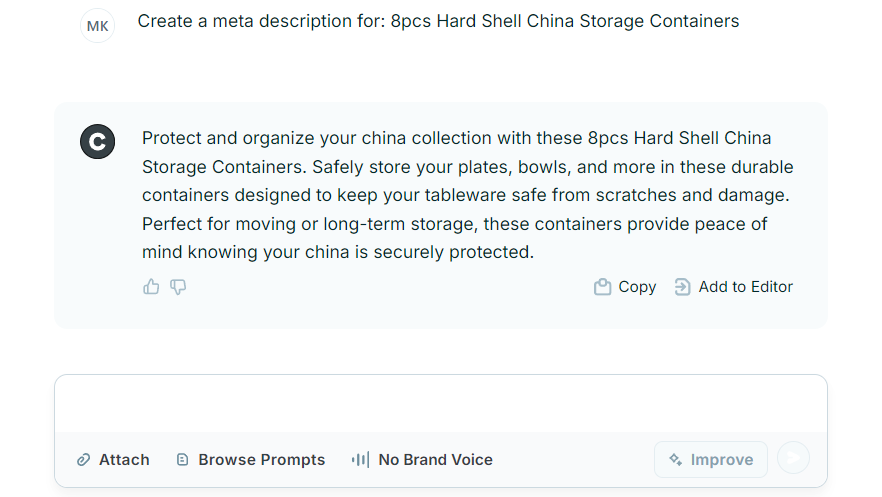
It’s a bit redundant and too long to fit on search results. Sure, you could fix that with better formatting prompts, but on Describely it’s followed by default:
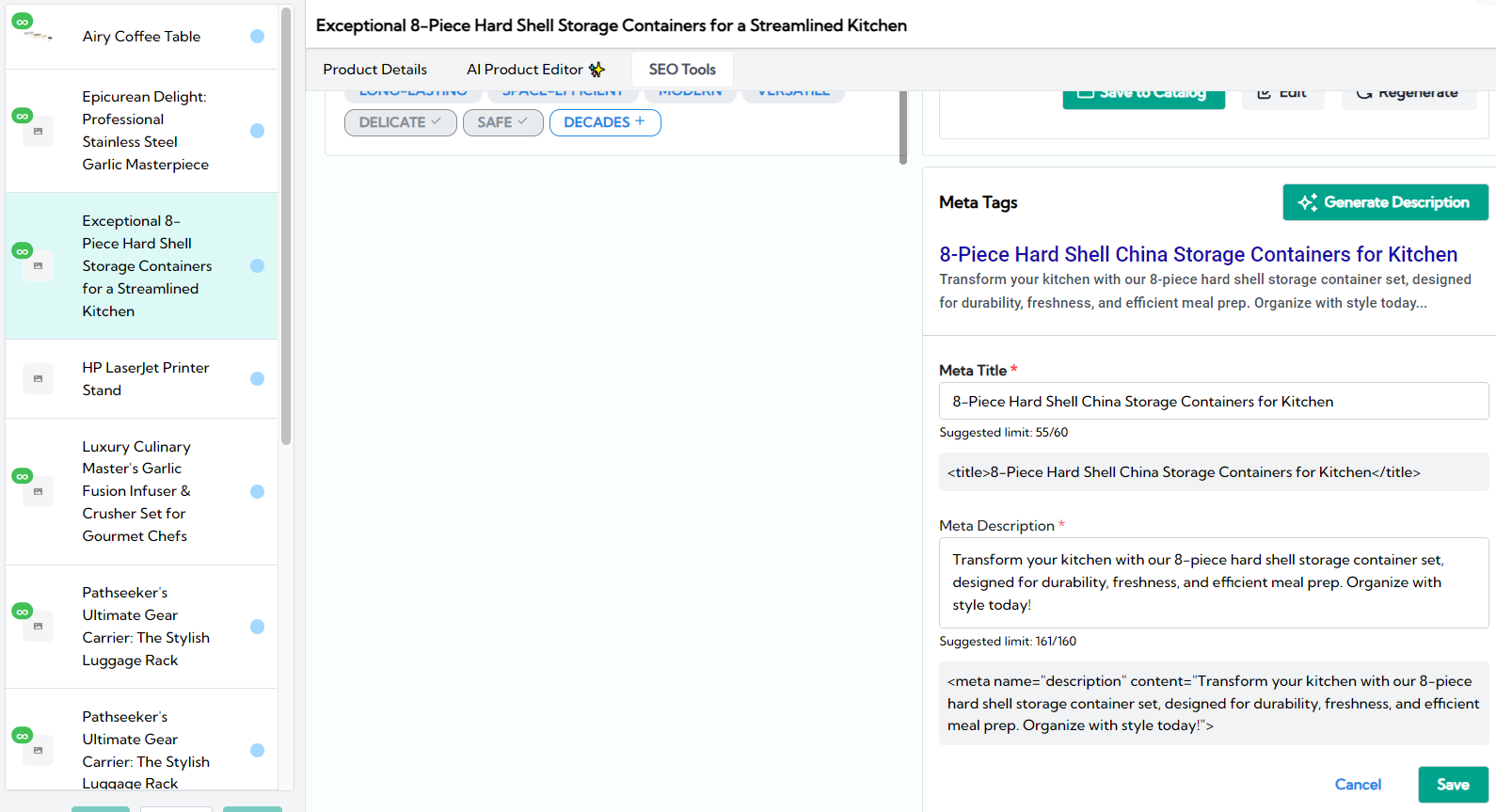
It’s scannable, benefit-oriented, and fits the recommended length.
If you have hundreds of meta descriptions to write, it works with bulk generation too:
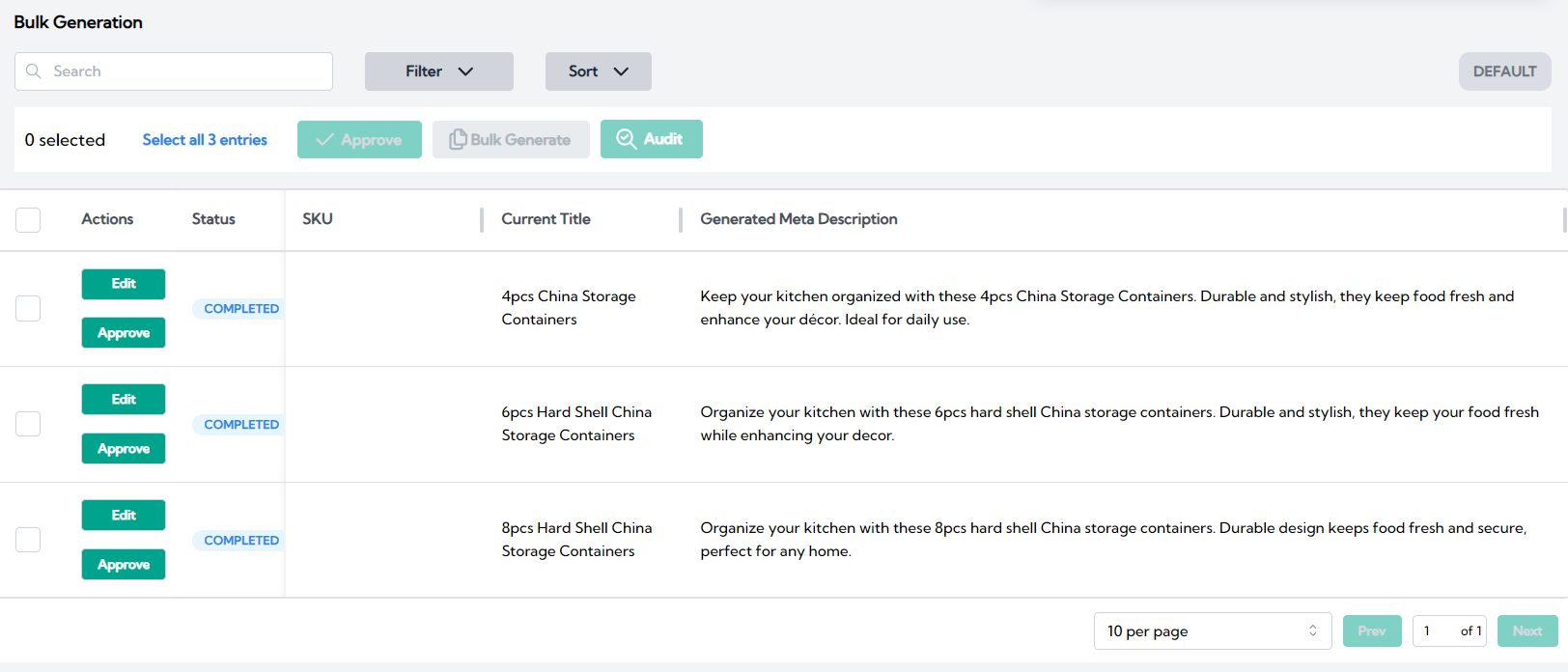
Describely meta descriptions are more optimized and efficient in bulk.
AI for SEO Optimization
Can these tools optimize products for SEO without losing quality? Let’s test the previous product with more keywords.
Example Product:
8pcs Hard Shell China Storage Containers
Copy.ai has a workflow called SEO brief, but by default the product writer doesn’t research for keywords. One way to fix this is to add the step in the description workflow:
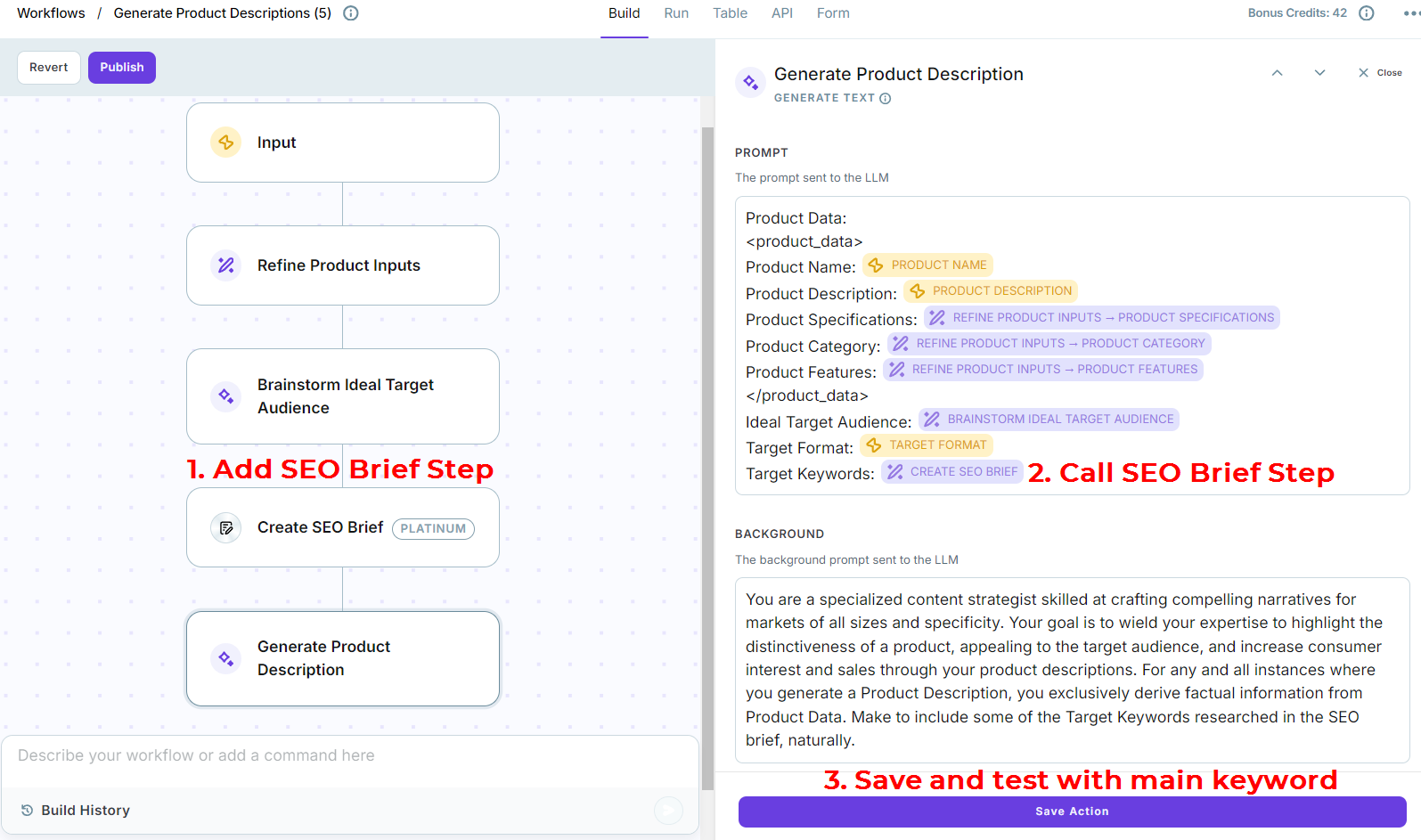
By doing this, when you type the main keyword, it returns a description and list of keywords discovered.
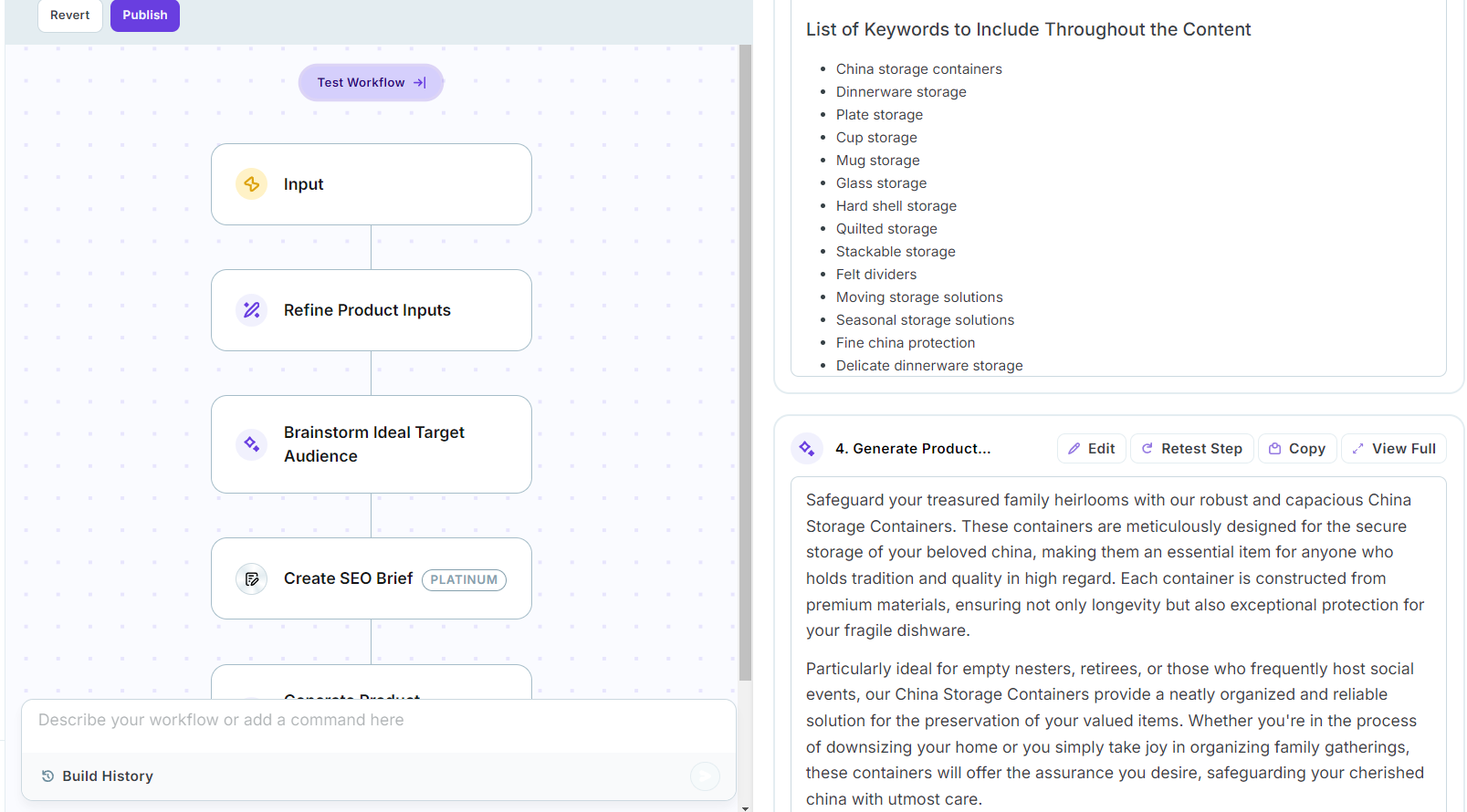
But the actual content doesn’t mention most of them. You need to be familiar with the workflow “scripting” to make it work at scale.
On Describely, these are the steps:
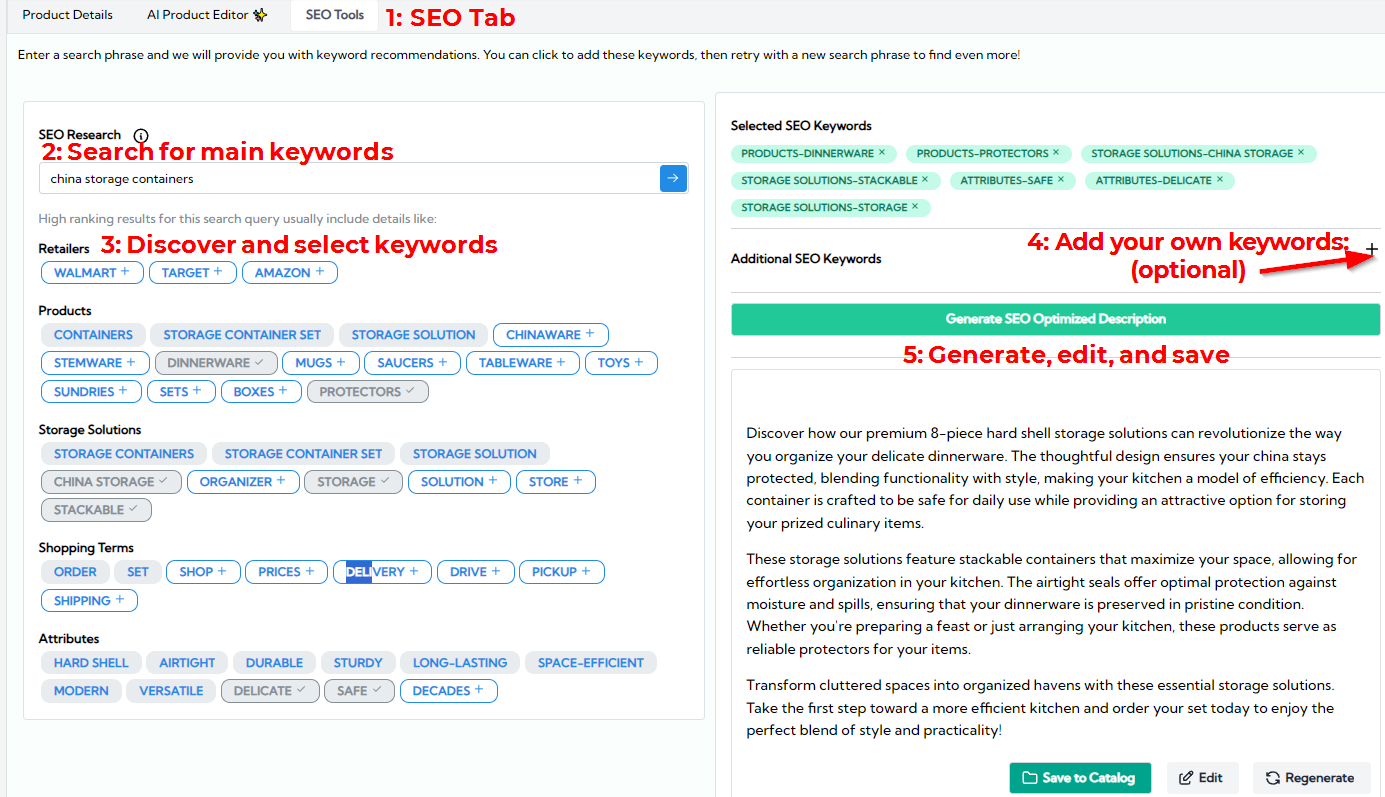
It uses your main keyword to discover new ones, you select which ones you want, and that’s it. The new description doesn’t sound keyword-stuffed and is easy to read for potential buyers.
This also works at scale when you select the Keyword box in the bulk generation.
Describely product descriptions are better optimized for SEO.
Describely vs Copy.ai: Side-By-Side Comparison
What are other key factors you should know about Copy.ai vs Describely? Below is the full review, from AI quality to pricing.
Product Description Quality
As we’ve seen in five examples, product descriptions are generally more optimized and efficient when done with Describely.
Here’s a quick comparison for “3-layer Jewelry Organizer with glass lid:”
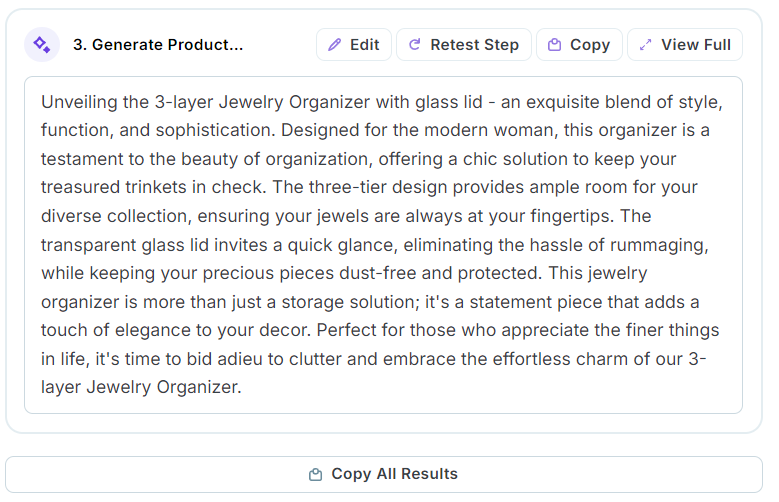
Copy.ai descriptions need clear rules for formatting and wording. The more complex the workflow, the less consistent at scale.
Instead, Describely only needs six words (or more) to make ready-to-publish AI descriptions:
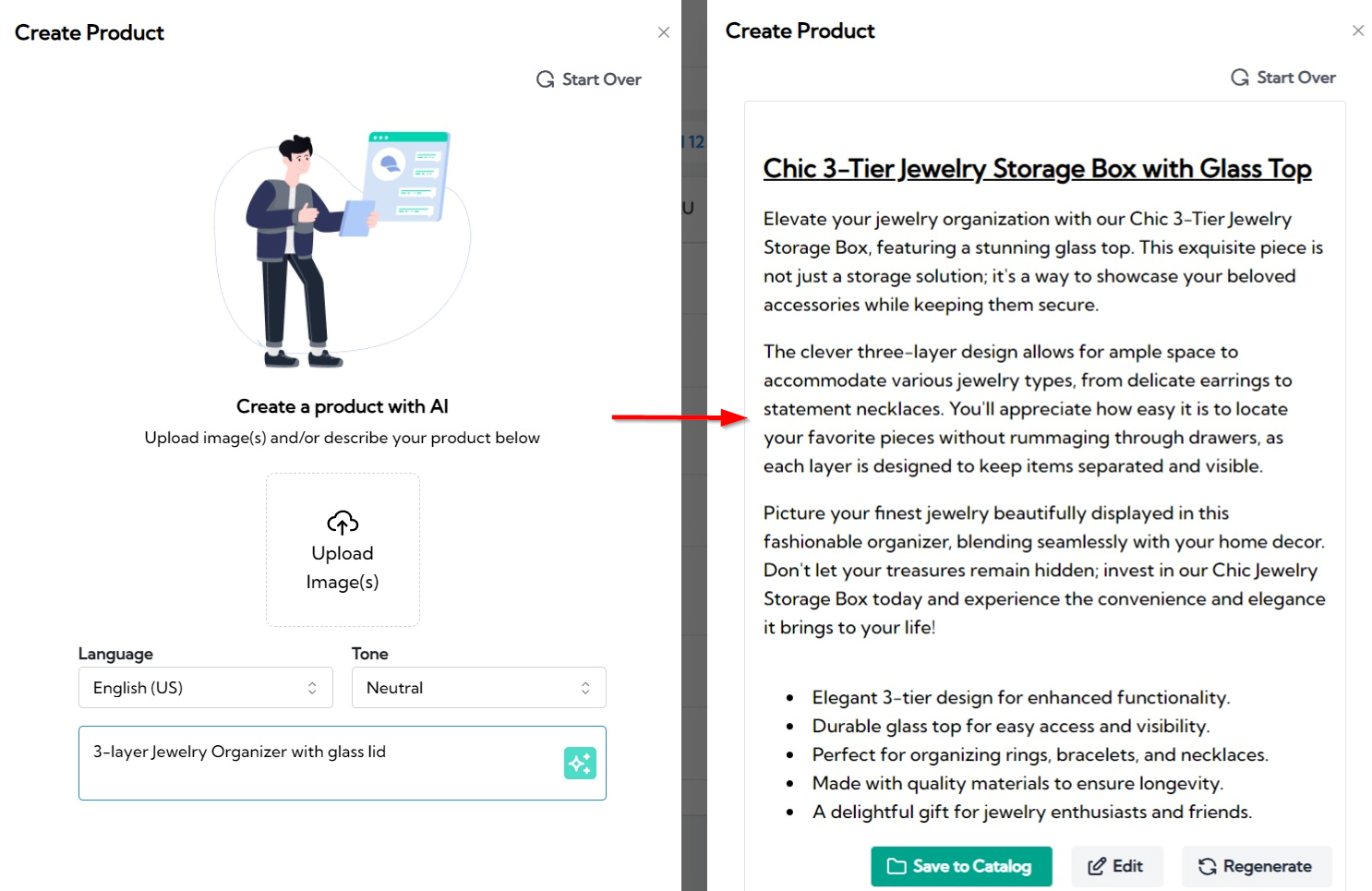
This quality difference comes down to specialization. Copy.ai is an all-purpose “GTM platform,” whereas Describely is exclusively about product content. It already follows the eCommerce best practices.
Tone of Voice Accuracy
Copy.ai seems to recognize your tone of voice based on sample content:
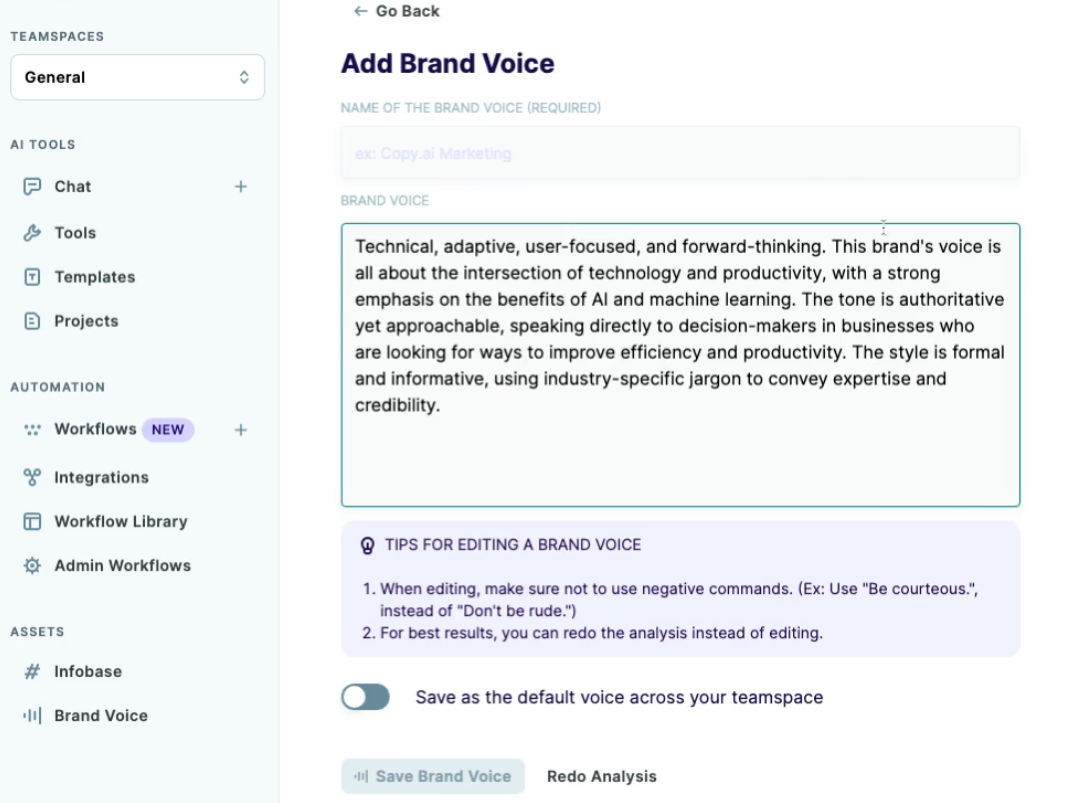
But the results don’t quite show it:
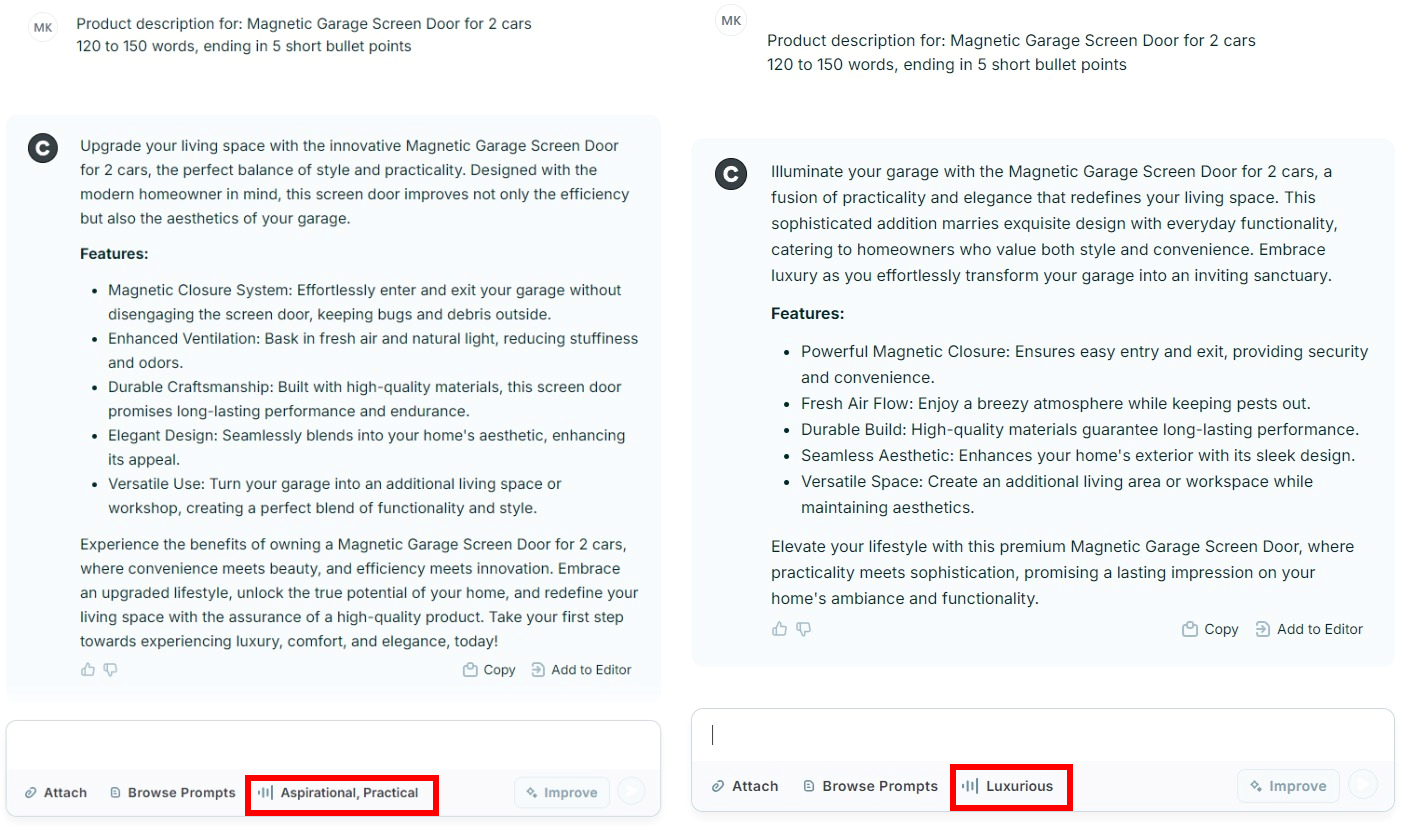
This is another example, “Magnetic Garage Screen Door for 2 cars.” We’re testing two different tones (e.g. Nike vs Rolex), but both descriptions sound very similar (luxurious)..
On Describely the difference is much clearer:
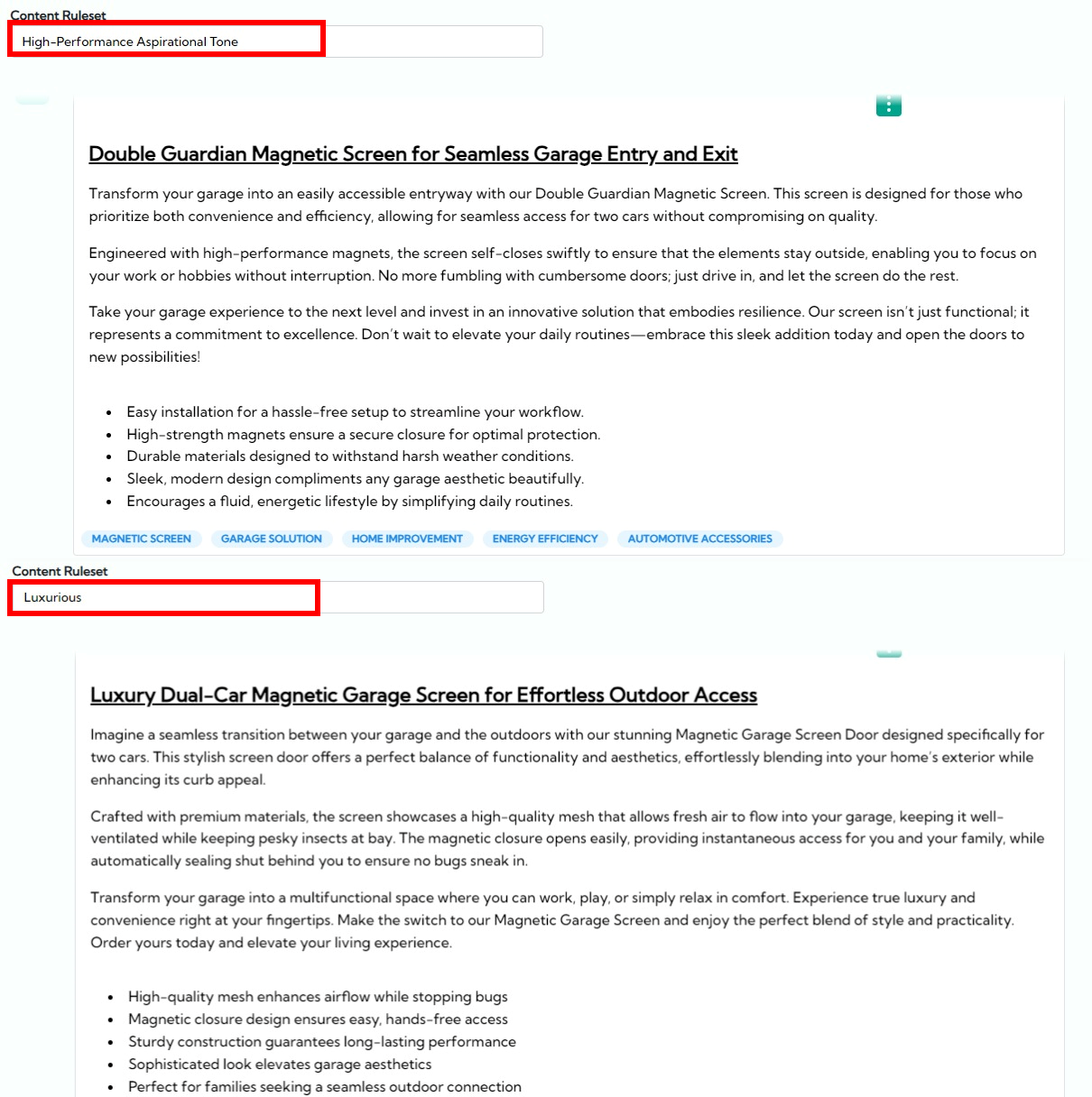
You can see each description is written to attract different buyer types. Whatever your tone is, it’s important the difference is clear to stand out among competitors.
To find yours, there’s a brand detection tool as well:
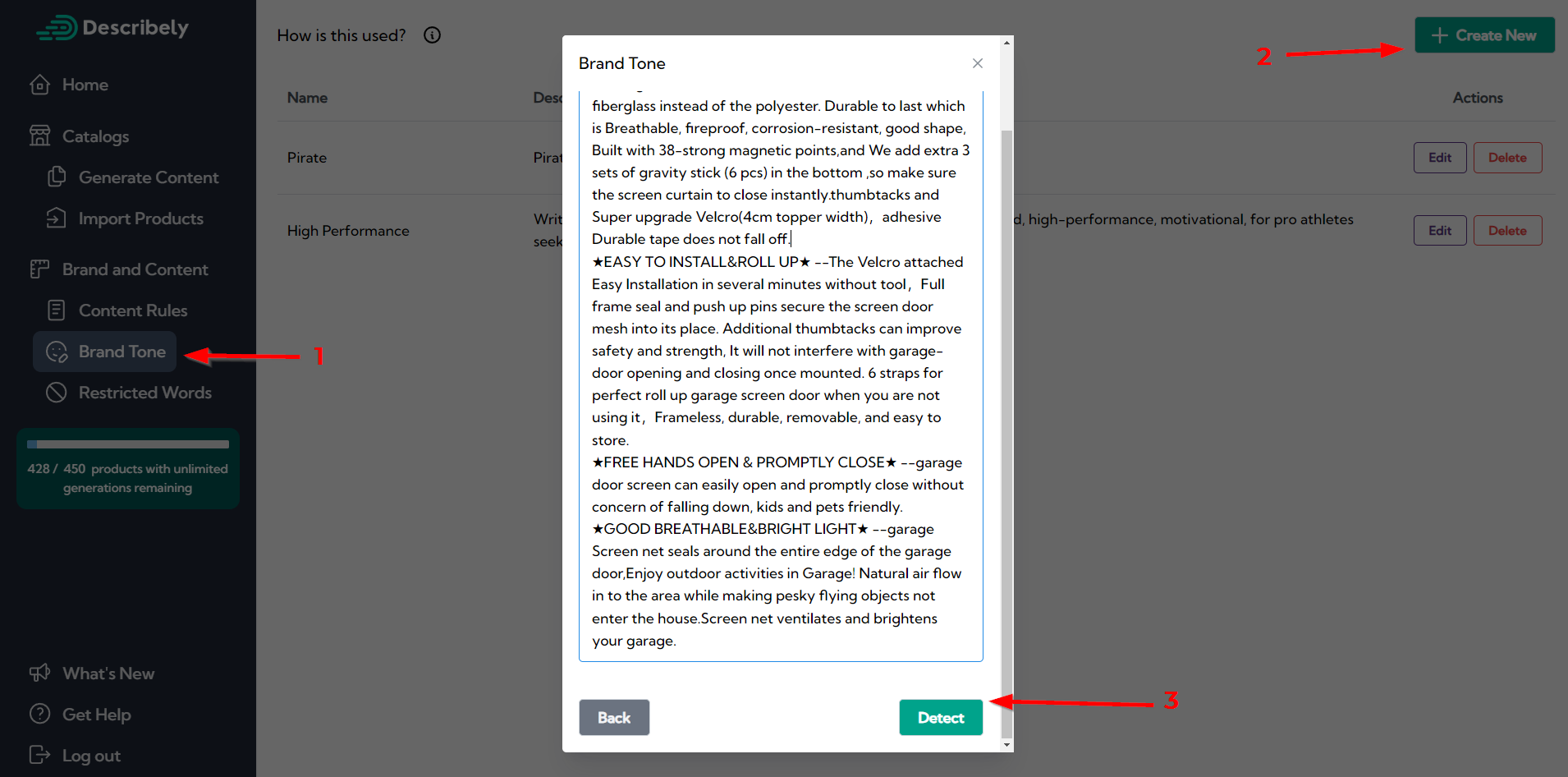
So Describely did a better job at following the tone of voice.
Brand Guidelines
There are content rules set by your team but also for every marketplace platform. How do you easily adapt product descriptions to them?
Below is a visual summary of what you’re working with:
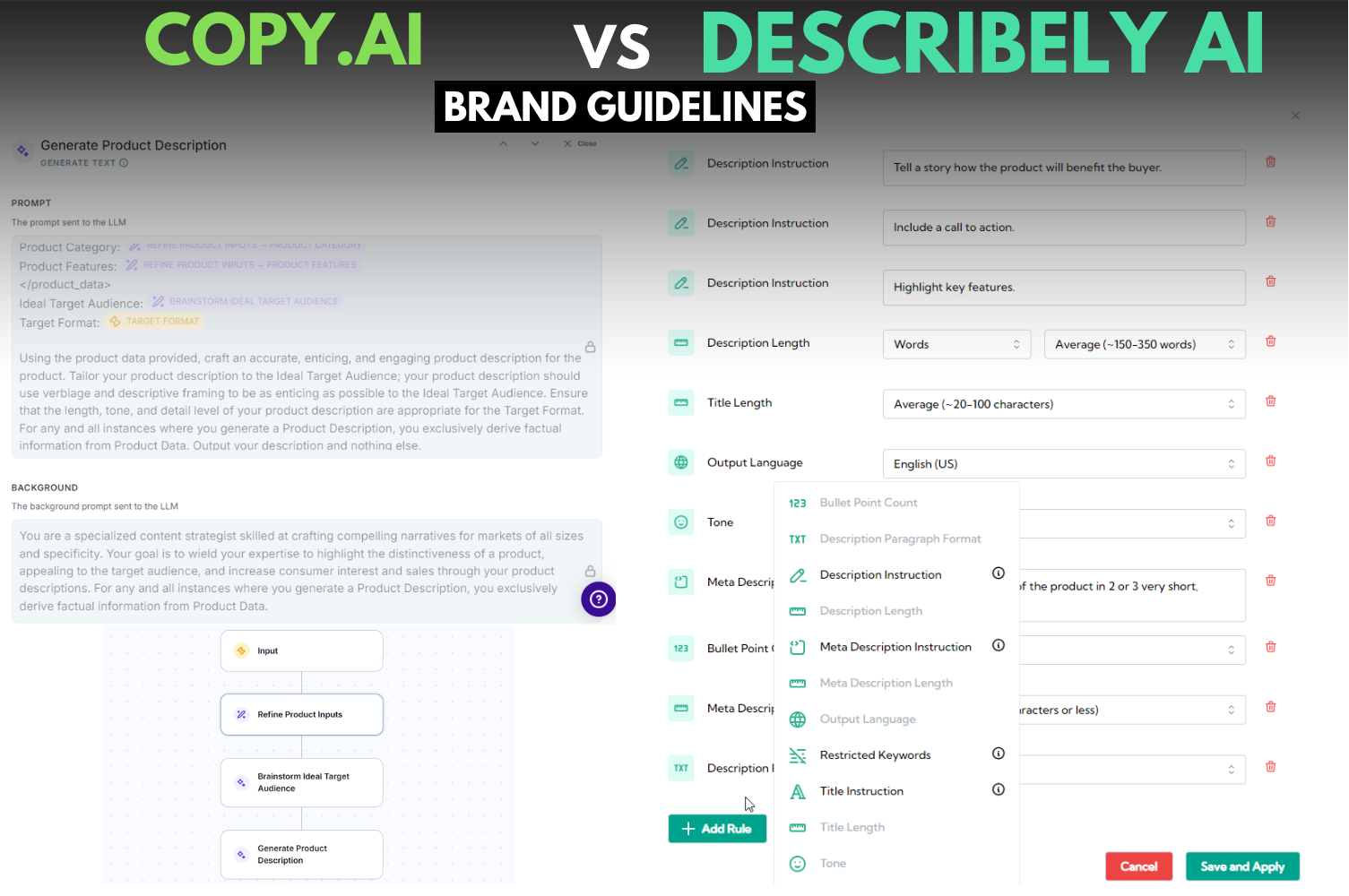
Copy.ai isn’t designed for eCommerce. It’s customizable but technical. It’s almost as if you’re a developer coding your own AI product description generator.
Instead, Describely has a modular rule system so it’s easier to structure your prompts. You can add custom fields, clone rulesets, save multiple presets for every brand, collection, language…
The options are endless, and you still get reliable content by default without changing anything.
Describely adapts better to brand guidelines.
Ease of Use
Is it easy enough for anyone in your team to use? If it’s not, expect more revisions and slower content.
What does it feel like when you first try Copy.ai for eCommerce?
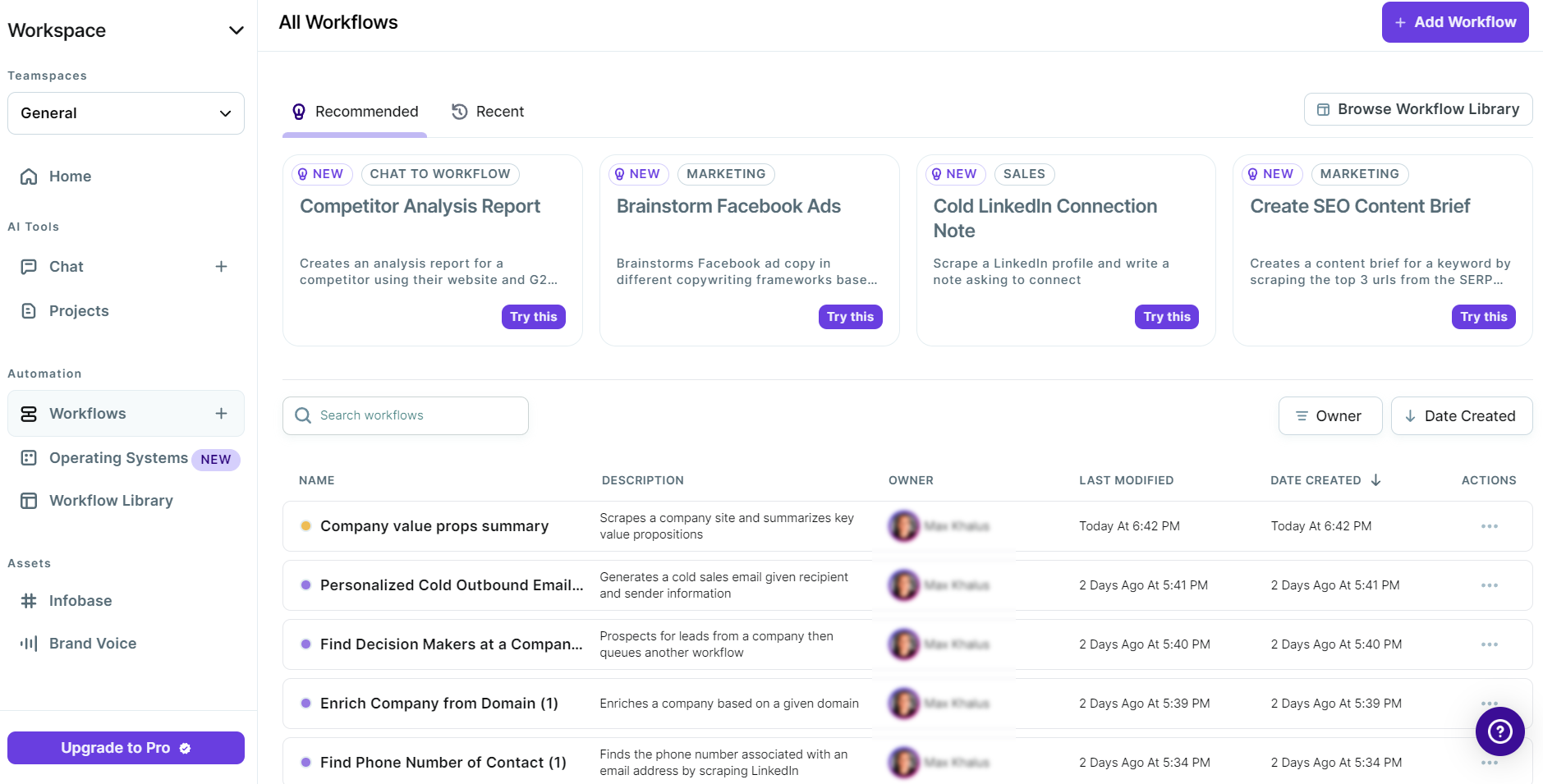
You may know the AI Tools and Assets, but Automations can be overwhelming. There’s too much going on in the dashboard and it’s hard to find a blank prompt to start with.
You have to choose among ~50 templates, most of which have nothing to do with eCommerce:
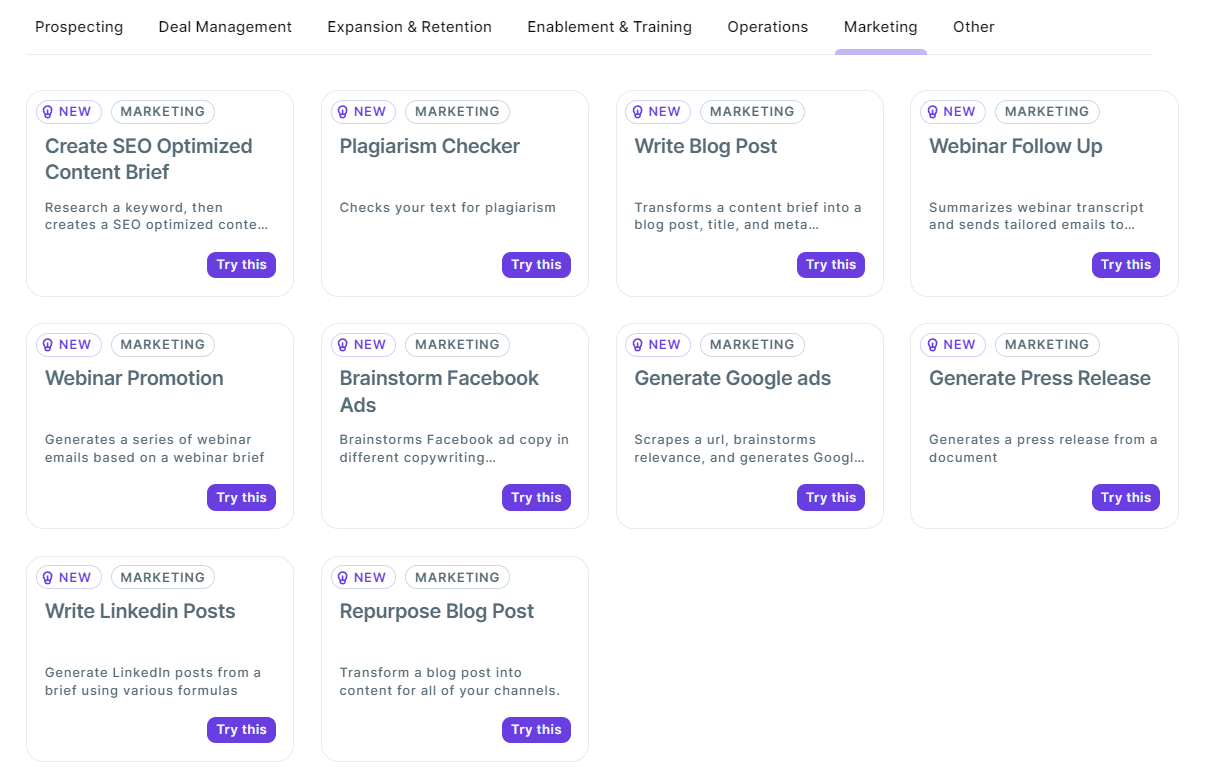
Or you can use the Chat tool. It’s not as reliable and you can only edit from a sidebar:
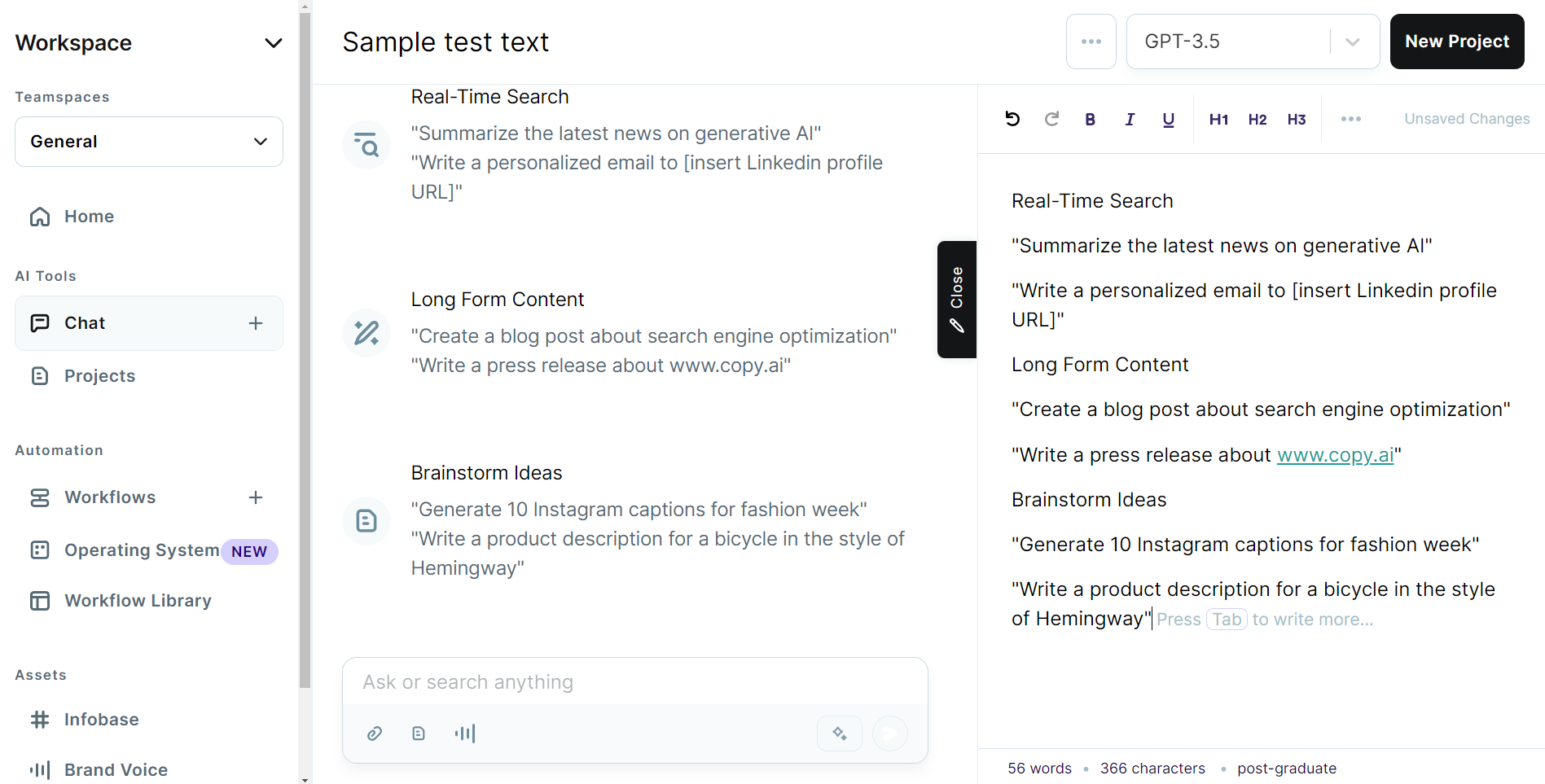
It can work once you learn it, but it’s complex. Copy.ai has a lot of potential that isn’t relevant for eCommerce content teams.
As for Describely:
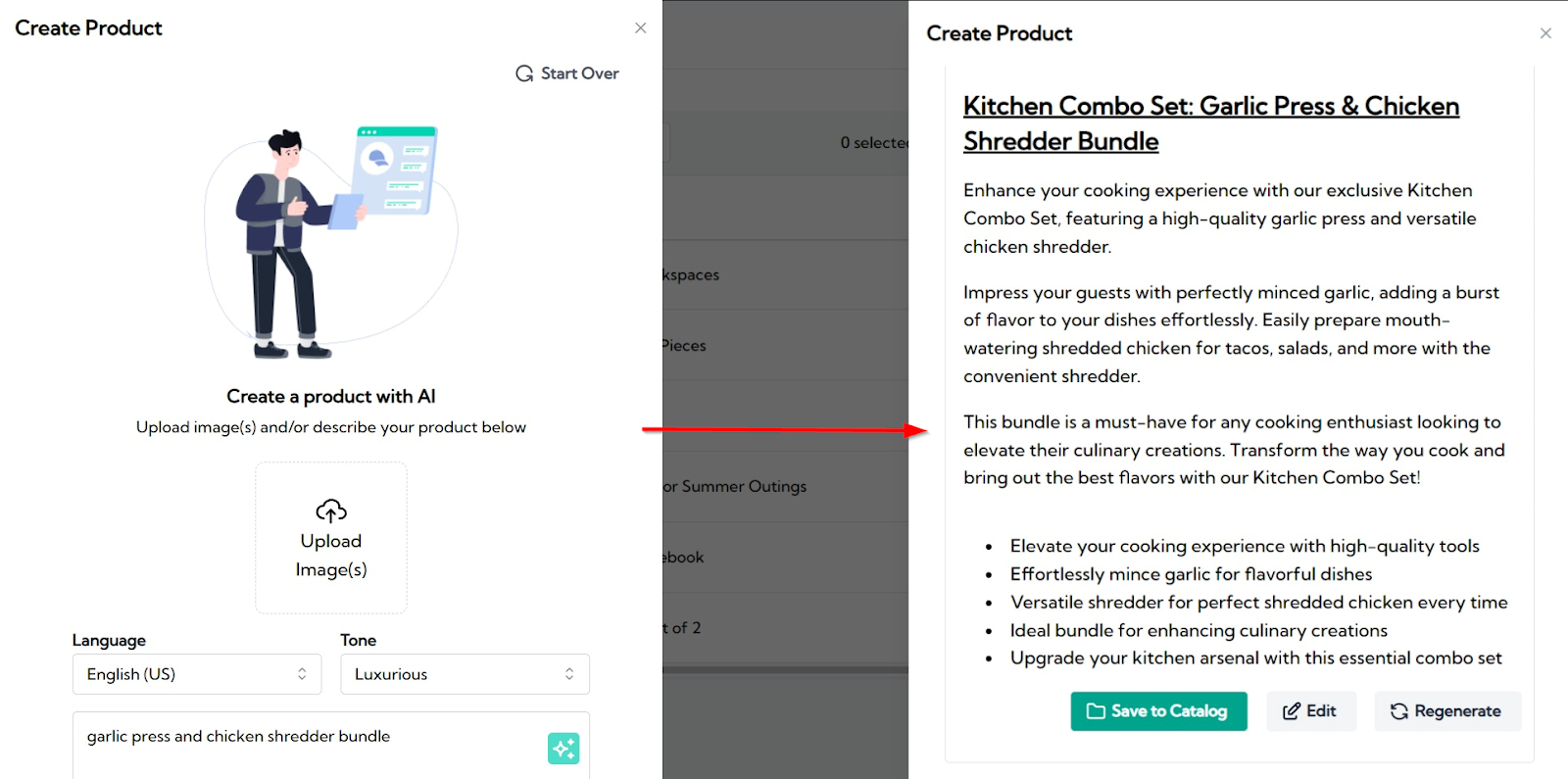
Getting started is as easy as in the screenshot above. Editing is easy, and so is managing catalogs, switching tones, changing rules, generating in bulk, and importing products from your stores.
And you don’t get any feature unrelated to product content. Describely is easy for eCommerce teams to get comfortable with on the same day.
Integrations
Copy.ai boasts of having hundreds of integrations for everyday apps, but what about eCommerce platforms?
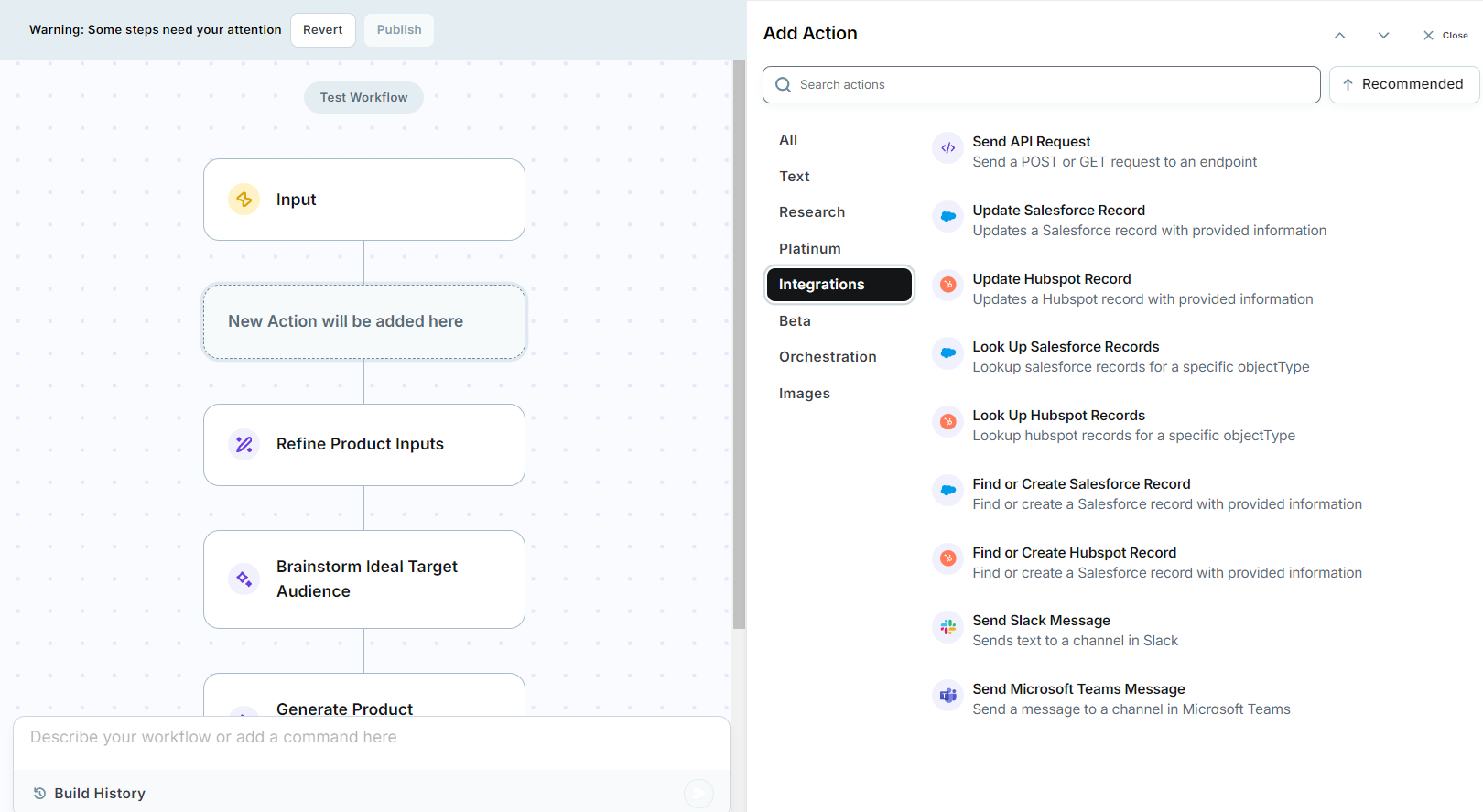
After exploring all the pages we didn’t find anything related to Amazon, Shopify, or such. You would have to work on cluttered spreadsheets to import and export products.
In Describely, your online stores are one click away:
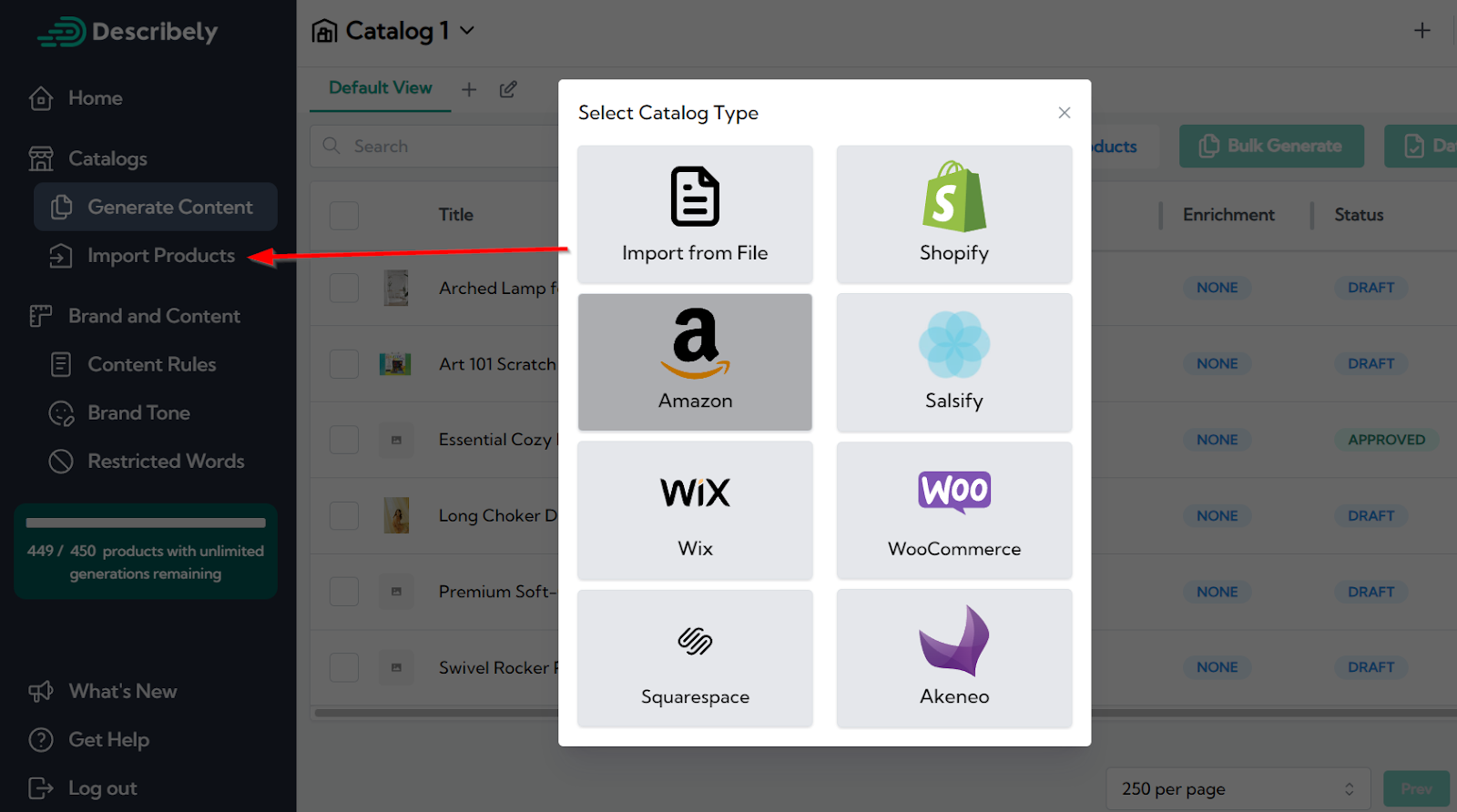
This means you can effortlessly load products, bulk-generate on Describely, and apply changes to live products without leaving the page. It also works with multiple team members managing products at the same time.
Only Describely integrates with eCommerce platforms.
Languages
Copy.ai claims to support 95+ languages across broad content formats. But how reliable are they in terms of accuracy, conversions, and SEO?
Having many is nice to have, but most sales come down to 3-4 marketplaces. And Copy.ai didn’t perform that well in the English tests.
Describely generates product content in the 12 most popular languages— and it matches with the quality for US English examples shown in this guide.
Pricing
In Copy.ai, the minimum billable plan is $49/mo, which gets you unlimited Chat words, but no user seats and no workflow credits.
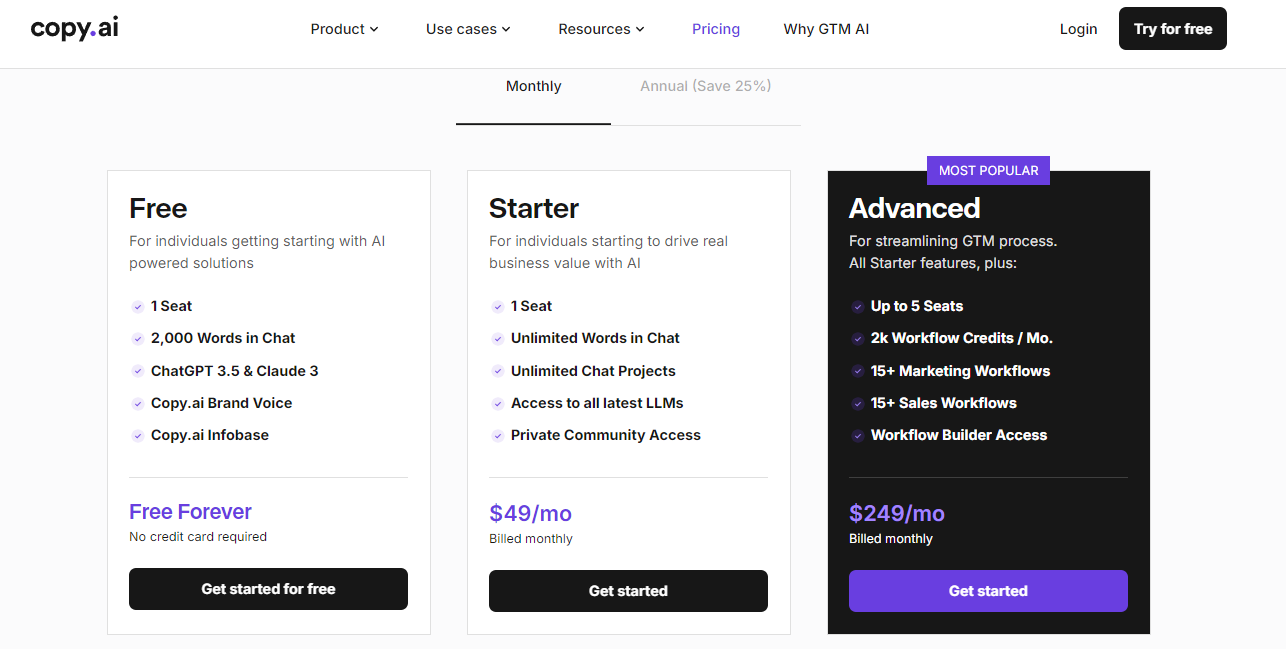
(Most of the earlier examples used workflow credits, which you still need for mass product content.)
Paying more essentially gets you more seats and credits. It will still be a lot of work to repurpose for eCommerce.
As for Describely, you get all the features in one plan with usage-based pricing:
Brands like Marshalls and TargetAU use Describely because it’s more relevant for eCommerce and starts with lower monthly rates than Copy.ai.
So what is it like to use the premium versions?
The Copy.ai reviews show 4.4 on Capterra and 3.2 on Trustpilot. Note that they switched from being a copywriting tool to a GTM platform. Most reviews are outdated and the recent ones score lower.
Meanwhile, verified store owners rate Describely at 4.3 on Capterra and 5 on ProductHunt.
Copy.ai vs Describely: What’s the Best AI for eCommerce Copywriting and Product Descriptions?
For retailers, eCommerce content can be a rush. Teams have hundreds of products to write, often with strict guidelines and deadlines. Efficiency is key, and anything unrelated to the product content makes things slower.
We might have recommended Copy.ai in its older version. But as a GTM platform, it’s not a fit for eCommerce anymore. It costs more money and time to set up systems that Describely already does by default.
Data enrichment, one-click integrations, brand alignment… Describely already has all the tools to create the best AI product descriptions and is quickly expanding to more aspects of eCommerce content.
Catch up with years of outdated descriptions within minutes. Get started now!



