
May Product Recap: Advanced Data Enrichment for Streamlined Processes
May was the perfect month for blooming ideas and fresh products.
This month, we focused on making data enrichment more robust to give you more flexibility and search options, as well as an improved bulk experience.
Here’s a closer look at what’s new:
Major Data Enrichment Enhancements
Our Data Enrichment feature just got a major upgrade. Here’s what you can do now:
Expanded Search Capabilities
We made enhancements to make your searches more comprehensive and precise, including the option to include images in your data enrichment searches. Scope data based on attributes in your actual product, giving you next-level customization in your product data.
Additional Attribute Search
Specify additional attributes to refine your searches further. This means you can now tailor your data enrichment to pinpoint exactly what you need, saving time and increasing accuracy.
Bulk Generate from Results Screen
Speed up your workflow with the new option to bulk generate content directly from the data enrichment results screen. This feature eliminates the extra steps, making your data enrichment process more efficient than ever.
Download Enriched Contents
Need to export your enriched data? You can now download your data enrichment outputs for easy access and offline use, giving you greater flexibility in managing your product information.
Prefer to see it in action? Check out this video to learn more:
Catalog Design Updates for Bulk Actions
Our Bulk Actions feature has undergone some design tweaks to make your process more intuitive and efficient:
Improved Bulk Actions Interface
We’ve redesigned the bulk actions buttons in your catalog, making your dashboard sleeker and more intuitive. Don’t miss the three dots on the right where you can access all the extra actions.
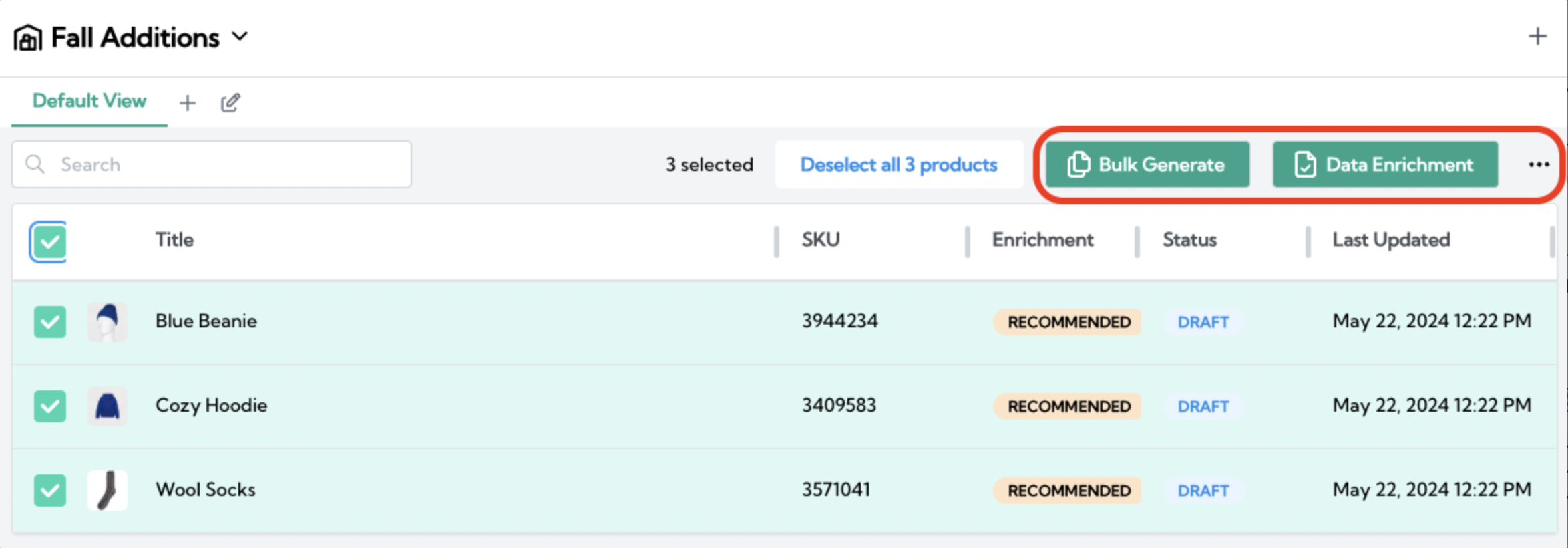
Bulk Content Regeneration
With this improvement to the Bulk Review process, you can easily regenerate content in bulk directly within your approval workflow, saving you time and hassle. Seamlessly publish content updates, helping you maintain high-quality product descriptions with minimal effort.
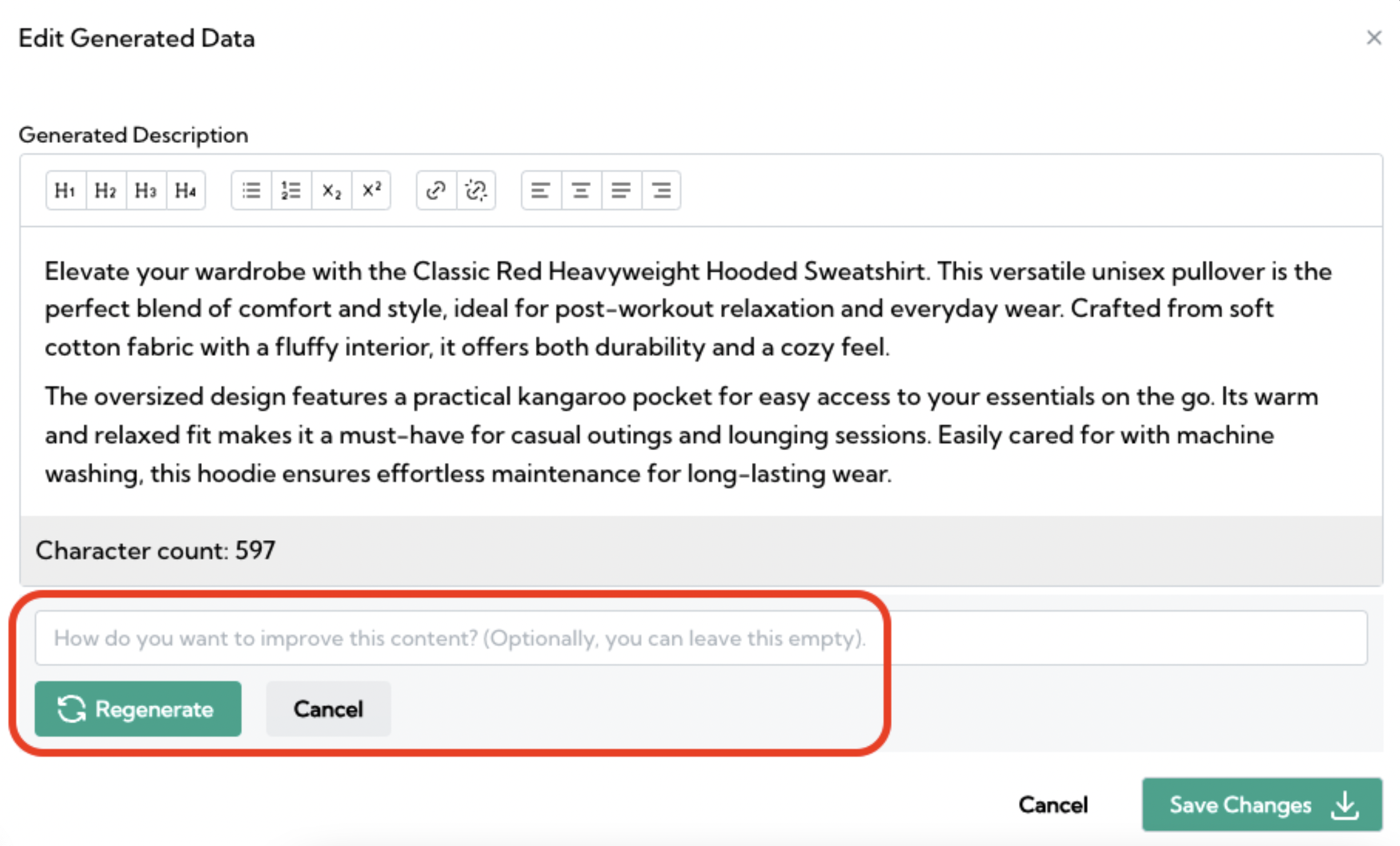
Super Concise Description Length
New AI Rules Option
We’ve introduced a super concise description length option in our AI rules, allowing you to generate descriptions in the 50-75 word range. This feature is perfect for those looking to provide quick, impactful descriptions without overwhelming their customers. It’s all about delivering essential information in a neat, readable format.

Effortless Product Assignment
Managing product assignments within your team just got a whole lot easier.
Flexible Product Assignment
Assign and un-assign products to your team members in bulk or individually with ease. This flexibility ensures that managing product responsibilities is straightforward and efficient, adapting to the needs of your team.
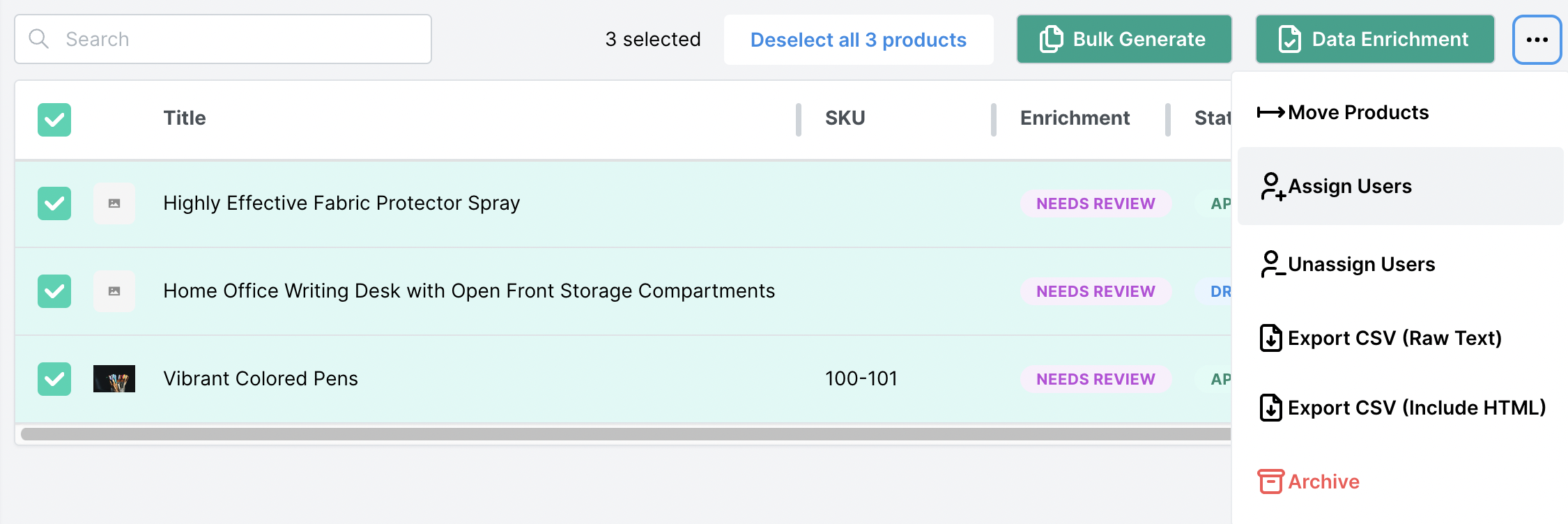 User-Based Product Filtering
User-Based Product Filtering
Filter products by assigned users in your views. This feature enhances organization and makes it easier to track what products each individual is responsible for, improving team collaboration and accountability.
That’s all for our May recap!
Learn how Describely can help you create content that sells more and ranks higher. Get started now!



