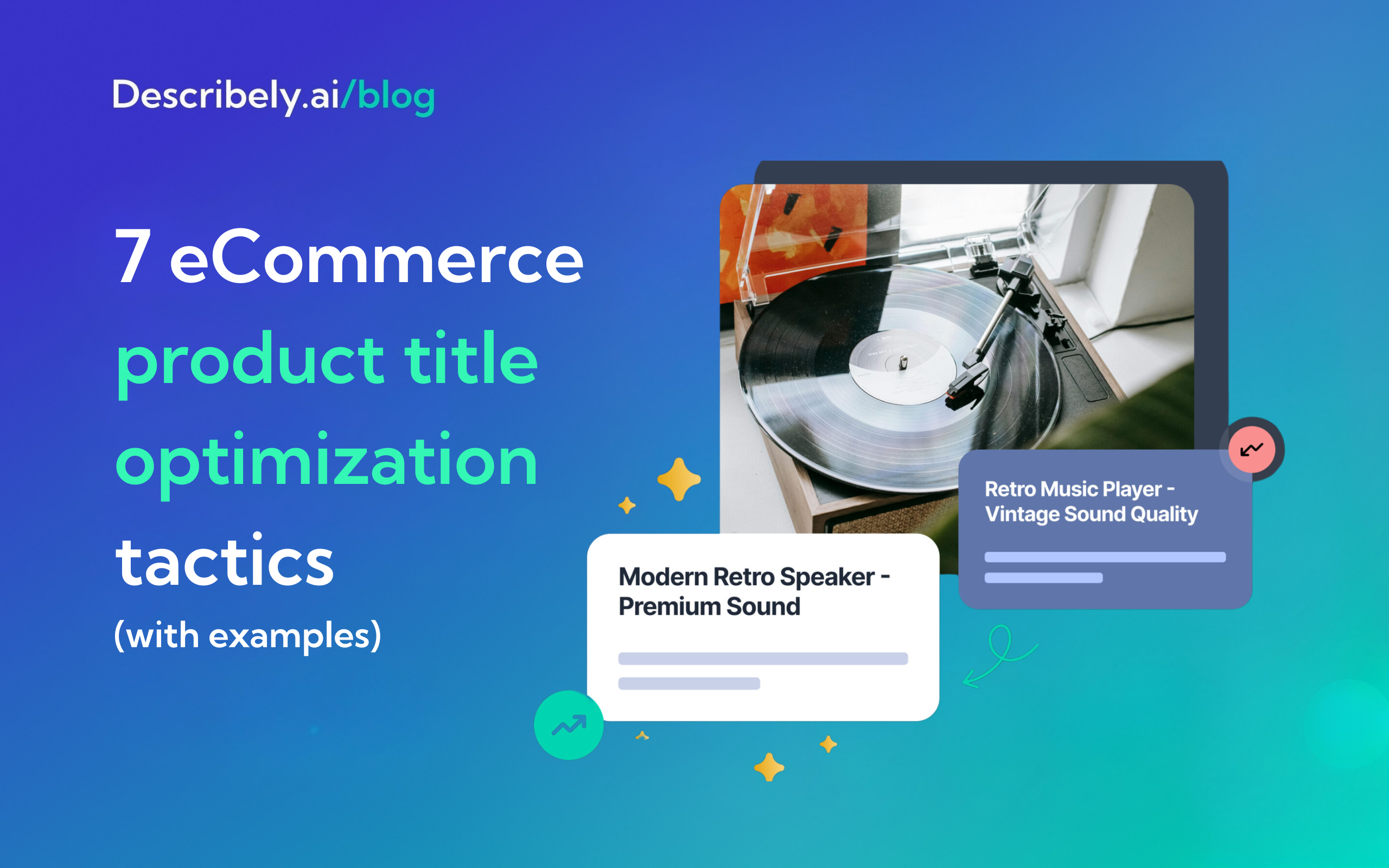
7 eCommerce product title optimization tactics (with examples)
How many eCommerce sales come down to product title optimization? Imagine spending hours creating listings that don’t get clicked. Or maybe your titles get many visitors from potential buyers, but as soon as they read more details they leave the page.
This is not uncommon though.
Product pages get around 3.5% conversions and 7% add-to-carts, according to XP2. This means, ~90% of potential customers will abandon the page, even if you have amazing images and reviews.
One (of many) reasons for this is a lack of product title optimization.
If you fail to optimize your product titles, you could fail to convert potential customers. But, if you do this right for hundreds of products, it quickly adds up to many easy sales without changing your product.
Most sellers don’t go through a product title optimization process because CTR requires testing and keyword volumes change quickly.
It’s a lot of work.
But not anymore with product description generators. And this guide will show you 7 ways to optimize product titles at scale with AI (with examples). Ready to increase your conversion rates? Let’s get started.
Why are product titles important?
First things first, is product title optimization worth the time? If you want to successfully reach your target audience, then definitely!
Here are some ways it may affect the product’s success on platforms like Google Shopping or Amazon:
- Conversions are limited by click-through rate (CTR), meaning that descriptions get read because of titles, images, and reviews
- If your title isn’t consistent with the listing or is too click-baity, you’ll get higher CTRs but higher bounce rates and far fewer sales for attracting the wrong people.
- Especially if you sell low-price products, as long as the title has all the vital info, many customers will buy on the spot without reading descriptions.
But that’s not all:
Different titles will put you on different search results. So you can discover new competitors to find out if you really stand out with your images and title.
It’s also high-value for AI generators because better titles will lead to better product descriptions—which improves conversions across all marketplaces (Amazon, Google Shopping, and beyond).
And now that AI solutions like Describely make product content effortless, there’s no reason not to seek these benefits. So how does it work?
What is product title optimization?
Product title optimization includes different practices to maximize CTR on platforms like Amazon or Google Shopping without hurting conversions or discoverability. Ideally, your title is the most specific and scannable out of other relevant search results, drawing attention on its own just like pictures and reviews.
What makes for a good product title?
Here are some characteristics you’d look for in a well-optimized product title:
- You can instantly recognize the main feature or selling point without reading the full title
- It’s easy to read and doesn’t feel keyword-stuffed (even if it is)
- It includes strategic and relevant keywords to increase impressions (these keywords can be around the product type)
- The title stands out among other page results, or at least it’s benefit-oriented (e.g., “12+ accessories” instead of typing every object).
What should you avoid in your product titles
Keyword stuffing
When it comes to “bad” listings, keyword stuffing is the main issue. Keyword stuffing is a search engine optimization (SEO) technique that involves overloading a webpage with an excessive number of keywords or key phrases in an attempt to manipulate search engine rankings. This practice can involve repeating the same words or phrases in the content, meta tags, or elsewhere in the site’s HTML, often in a way that disrupts the readability and flow of the text.
Don’t get us wrong, you definitely want to make sure you leverage relevant keywords in your product titles, but simply stringing together multiple keywords to make up a product title can actually penalize you and your business. Keyword stuffing is considered a black-hat SEO tactic and is frowned upon by platforms like Google Shopping, which may penalize or even ban websites that engage in this practice. Instead of improving search rankings, keyword stuffing often leads to a poor user experience and can ultimately harm a website’s visibility and credibility.
Click here to learn how you can use Describely to refine your keyword strategy
Difficult readability
Maximizing the character limit fully is important, but it’s equally crucial to maintain the readability of your product title. If a title is difficult to read or understand, potential buyers may overlook it entirely. In such cases, they might instead focus on images and customer reviews to make their purchasing decision. To sum it up, you want a descriptive product title, but not a bloated one.
eCommerce product title optimization: 7 tactics for success
Here are a few effective strategies to optimize titles, the reasons behind their effectiveness, and how to implement them using AI, starting with the quickest techniques.
#1 Generate better titles by reusing descriptions
AI generators create better results the more data you give them.
If you already have a description, even if it’s not optimized, using it on your prompt will create better titles than with the instructions alone.
If you don’t, you can still use this method (explained in a moment).
First, here’s how to reuse your description from the Describely Dashboard:
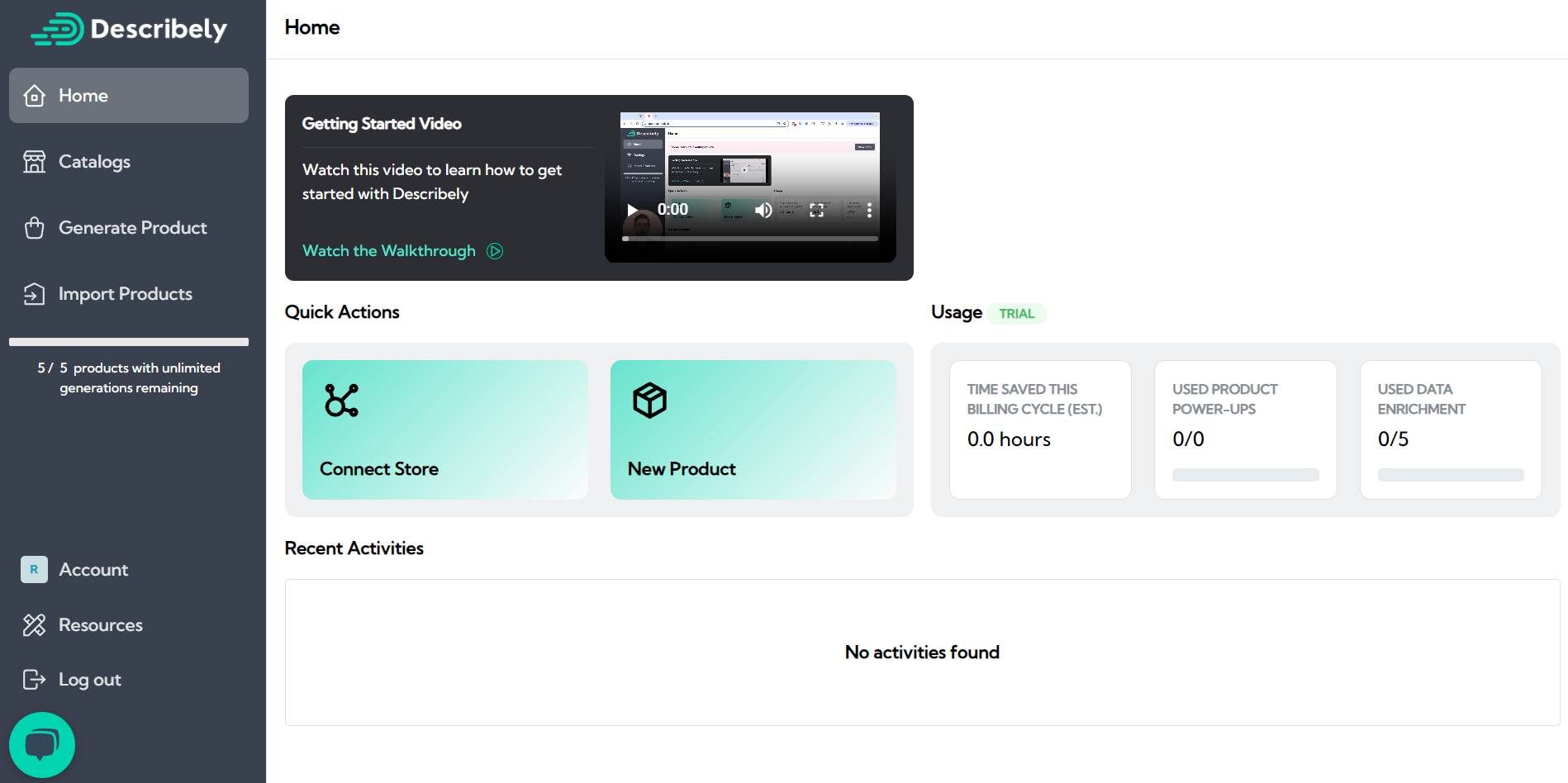
- Select New Product or Generate Product, and then paste your description and a basic title (you could also select Connect Store to load it directly). We’ll use the example below:
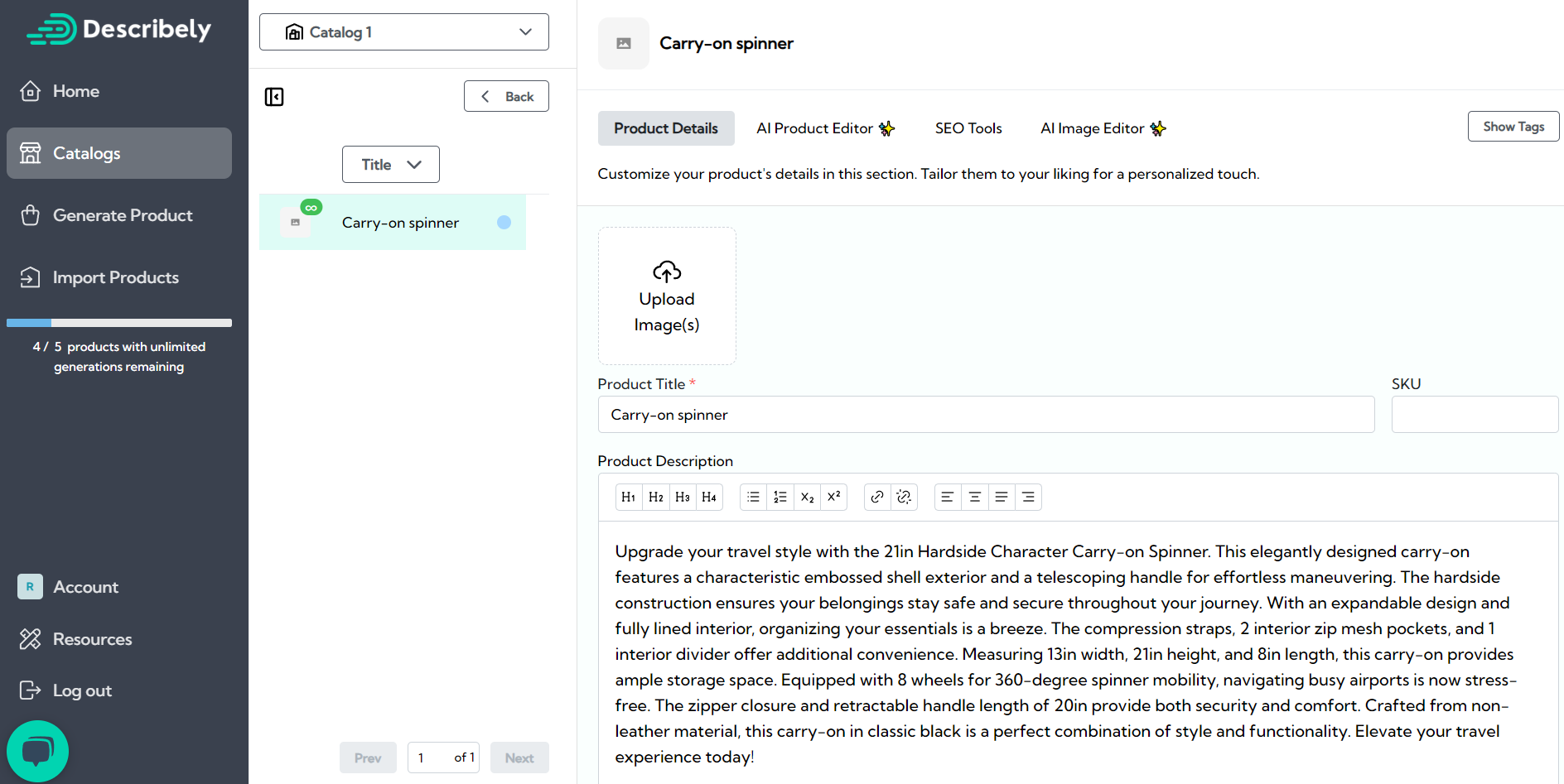
- For simplicity, we’ll use the default settings already optimized for eCommerce. Go to AI Product Editor, the Settings Icon, and select only Title:
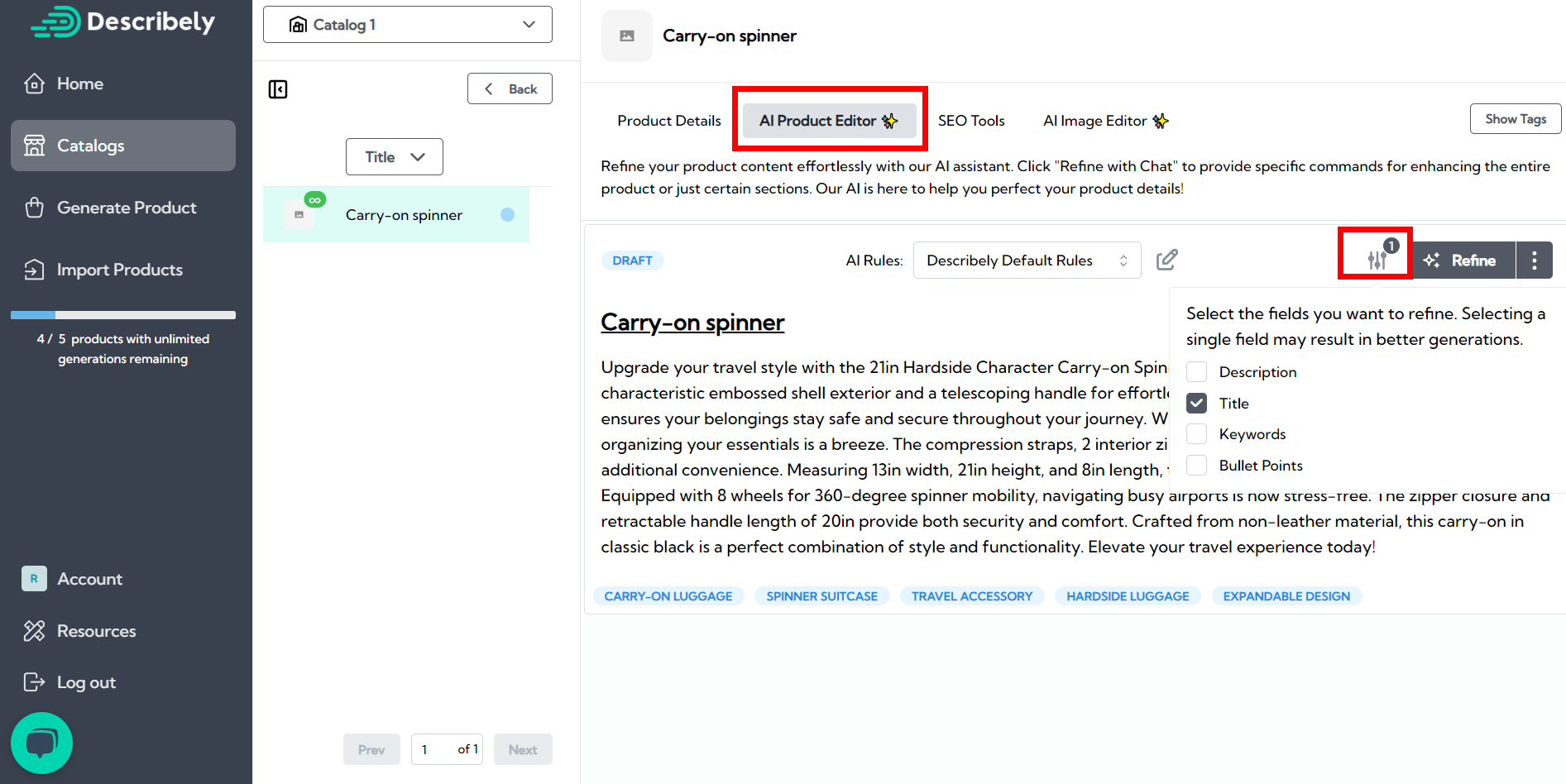
- Click Refine, and it will display the result in the chat where you can keep trying prompts for variations (like “retry” or “add more details”). If you like the result, click the three dots and Save Version.
Later to do this at scale, you can include successful prompts in a custom AI ruleset for bulk generation.
Now, if you don’t have the description:
- You can generate it with just the main, relevant keyword and SKU using the Data Enrichment feature
- Add more details in the title and generate new ones the same way without a description
#2 Arrange features in the best order consistently
Think about the way products are displayed when you type a specific search query into Google Shopping or Amazon. There are always plenty of options, but you need your products to stand out. One of the ways you can do this is being deliberate about the structure of your product title, making sure key attributes and essential details appear first.
Examples of product title sequences that are more likely to improve CTRs
- Primary Keyword + Type/Material/Size + Main Feature + Benefits/Usage + Style Color
- Brand + Material + Primary Keyword + Main Feature + Benefits/Usage
- Style/Color + Primary Keyword + Size/Material + Main Feature + Brand
For example:
- BBQ Gloves: 14 in Polyester Fireproof, 2 Pairs for Smoking, Grilling, Deep Frying (Black)
- Brand Name Black Resin Watch 1000M Waterproof for Scuba Diving & Outdoors
- Black Glass Rinser Stainless Steel Removable With Brush by Brand Name
Note that the optimal order for your store comes down to testing. Whatever it is, it matters more that it’s consistent across all products.
Let’s say you want a ruleset with version B:
- From the same AI editor, next to the sending icon, click the red X to end the chat and configure
- Click the Edit icon to change AI rules here:
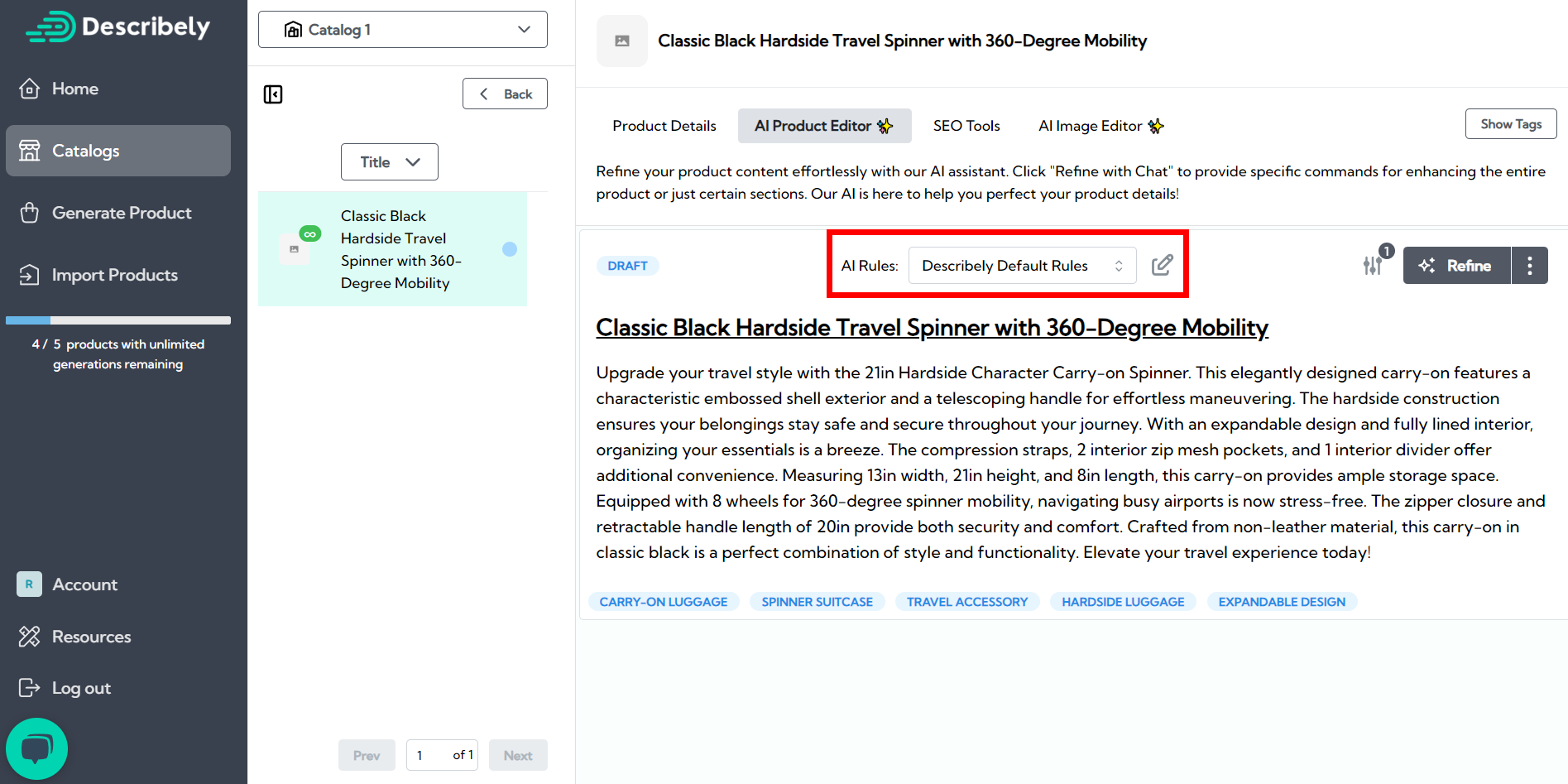
4. Start a new ruleset or clone the existing one. Below we cloned the Default with a new Title Instruction:
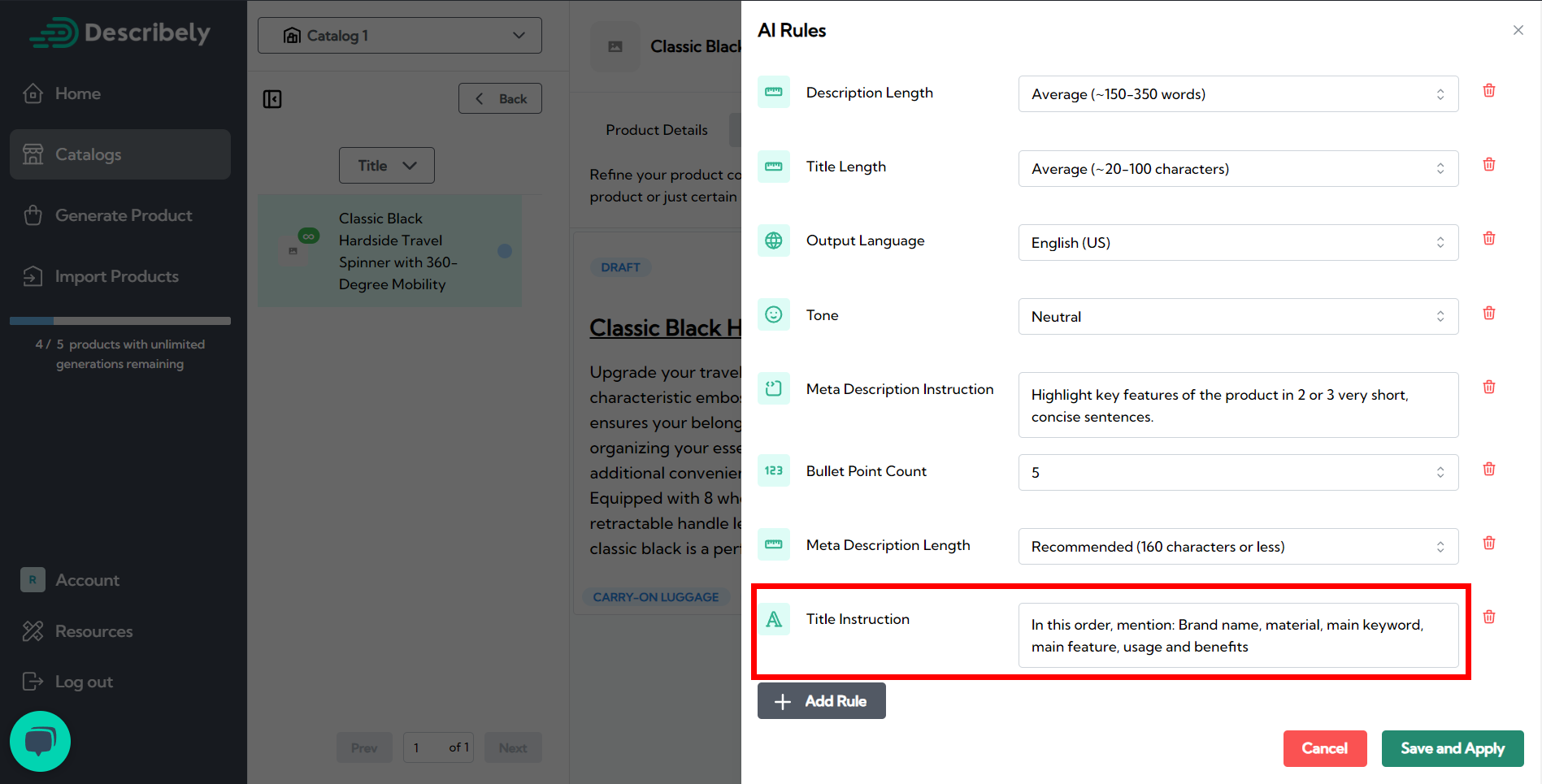
5. Save and apply, click Refine again, and it will reflect the new structure for every product:
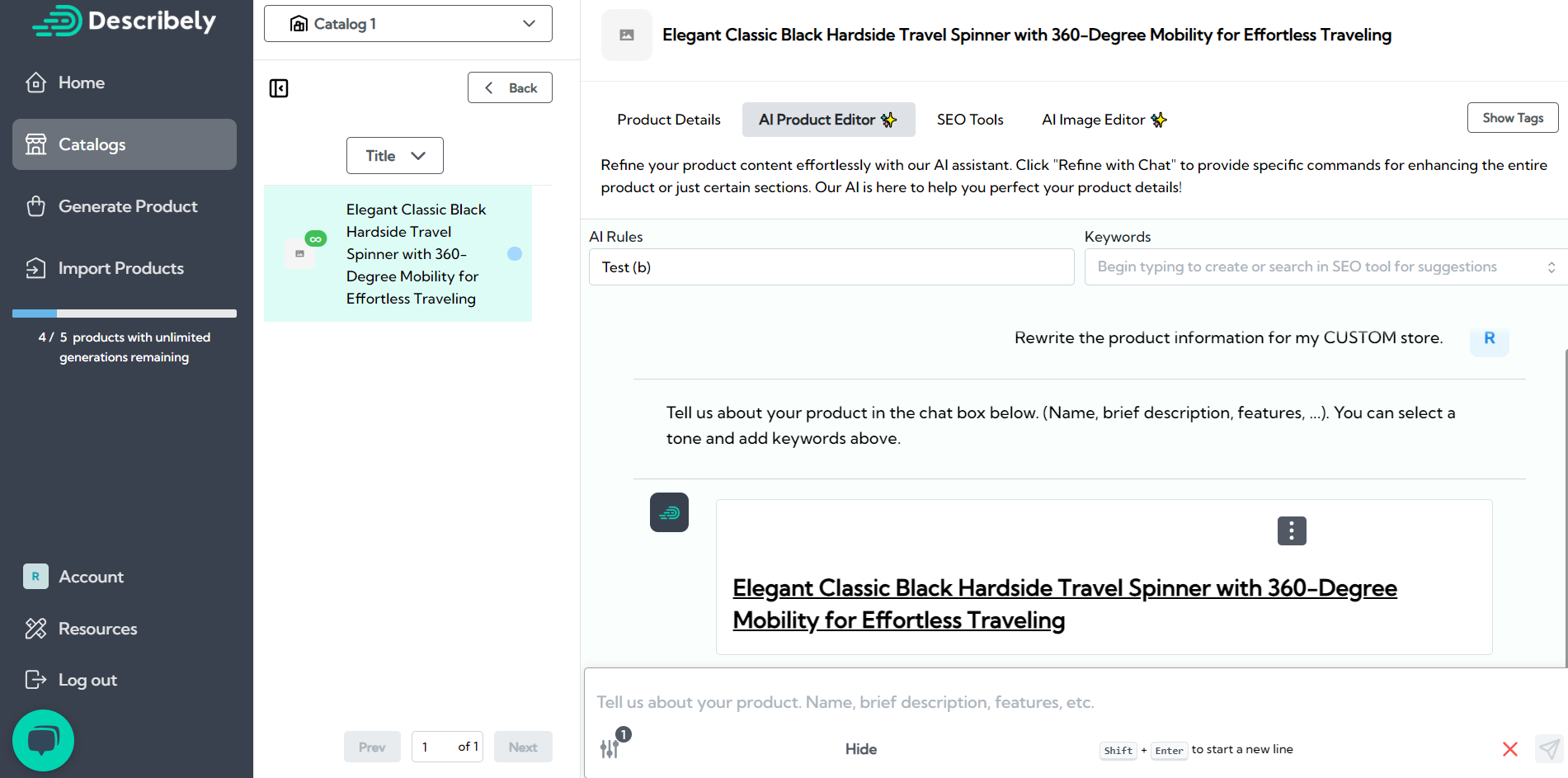
By putting key product attributes early, customers are more likely to click on your product without browsing further.
#3 Stand out with keyword filters and tones
Unless you’re selling only in your online store, product CTR is very relative to how others write their products.
It’s easier to stand out when you stay away from the general title pattern— and ideally combine it with original product design.
To apply this with AI it’s similar to the previous example:
- Create a new AI ruleset or expand your current one with title instructions
- To manipulate keywords or special characters, create prompts such as “don’t say [restricted keyword list]” or “replace [keyword A] with [keyword B]”
- Create a prompt that mentions the main feature earlier (e.g., the first bullet point)
Here are a few differentiation ideas to try:
- For non-essential keywords, replace overused adjectives with shorter synonyms (e.g. black with dark)
- If everyone is putting the brand name first, put your brand name at the end
- Unless you’re selling basic goods, mention a specific person or activity that fits your target customer. (e.g. watch for diving, military-style, for business, sports, survival tools…)
#4 Include your brand voice and format for bulk generation
Scannable titles are easy to read, so they get more attention than products packed with keywords for SEO. Once you know how to stand out, simplify your title and update your ruleset with ideas like these:
- Separate the title sections with symbols (e.g. – |)
- Move longer keywords to the end of the title
- Put key product details next to the main keyword in short form (e.g. Black quartz watch 44mm 3ATM…)
- Instead of listing every component, write “5-in-1” or “+5 accessories”
To stand out even more, Describely can come up with custom product names based on your brand voice. Here’s how:
- First, copy the description if you had it already
- From the dashboard in the bottom left menu, click on Account
- Go to Business Hub and Brand Voice to add your own or discover it with the description sample
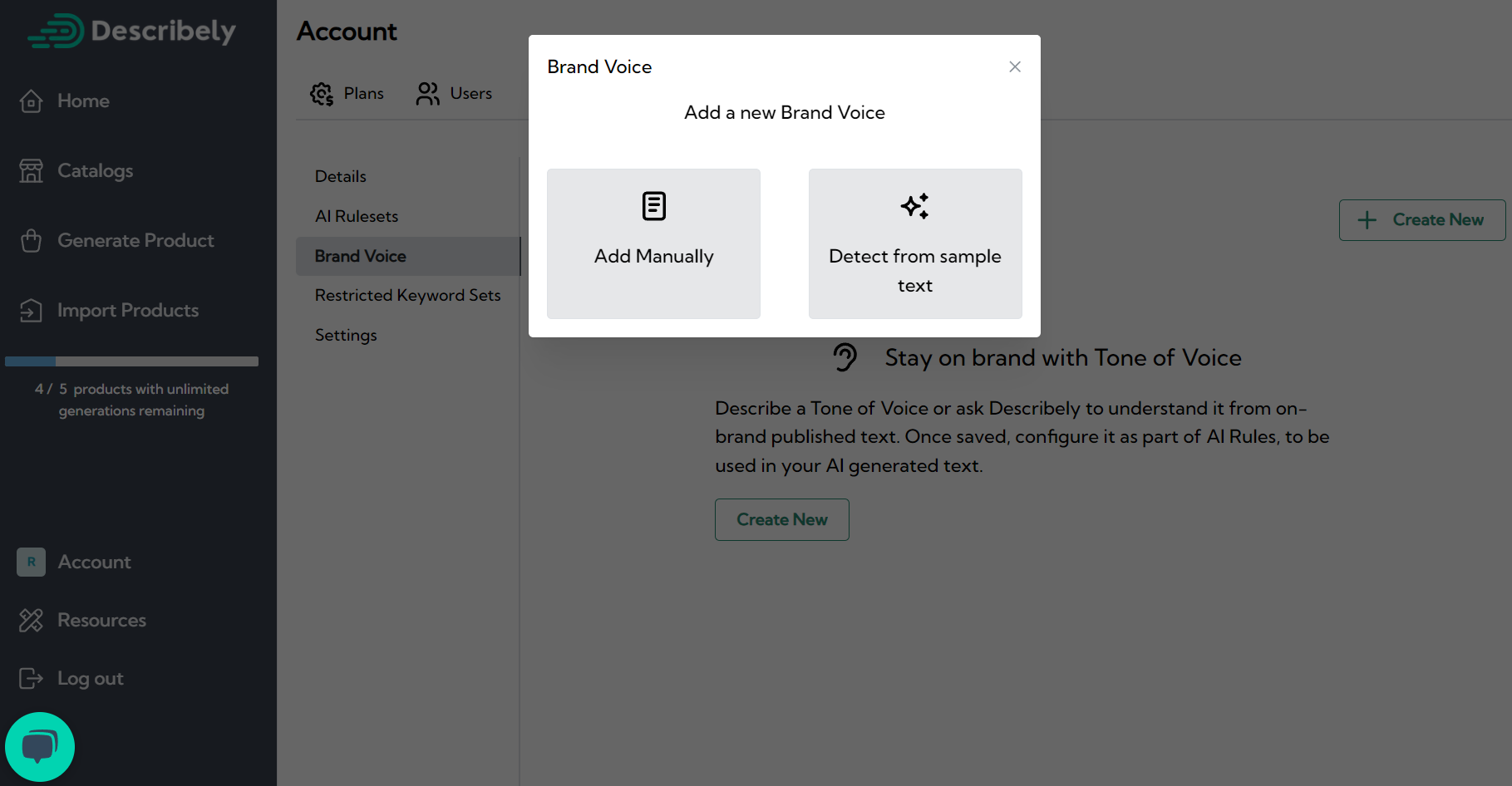
- Paste the description and click Detect to define it in three words. You can edit and expand before saving, but the shorter it is, the more reliable.
- Now, go back to your custom AI ruleset, select the new brand voice from the Tones dropdown, and click Save.
- For the naming example, we will also add the title prompt below:
4. Now, if you click Refine again, it creates a title like this:
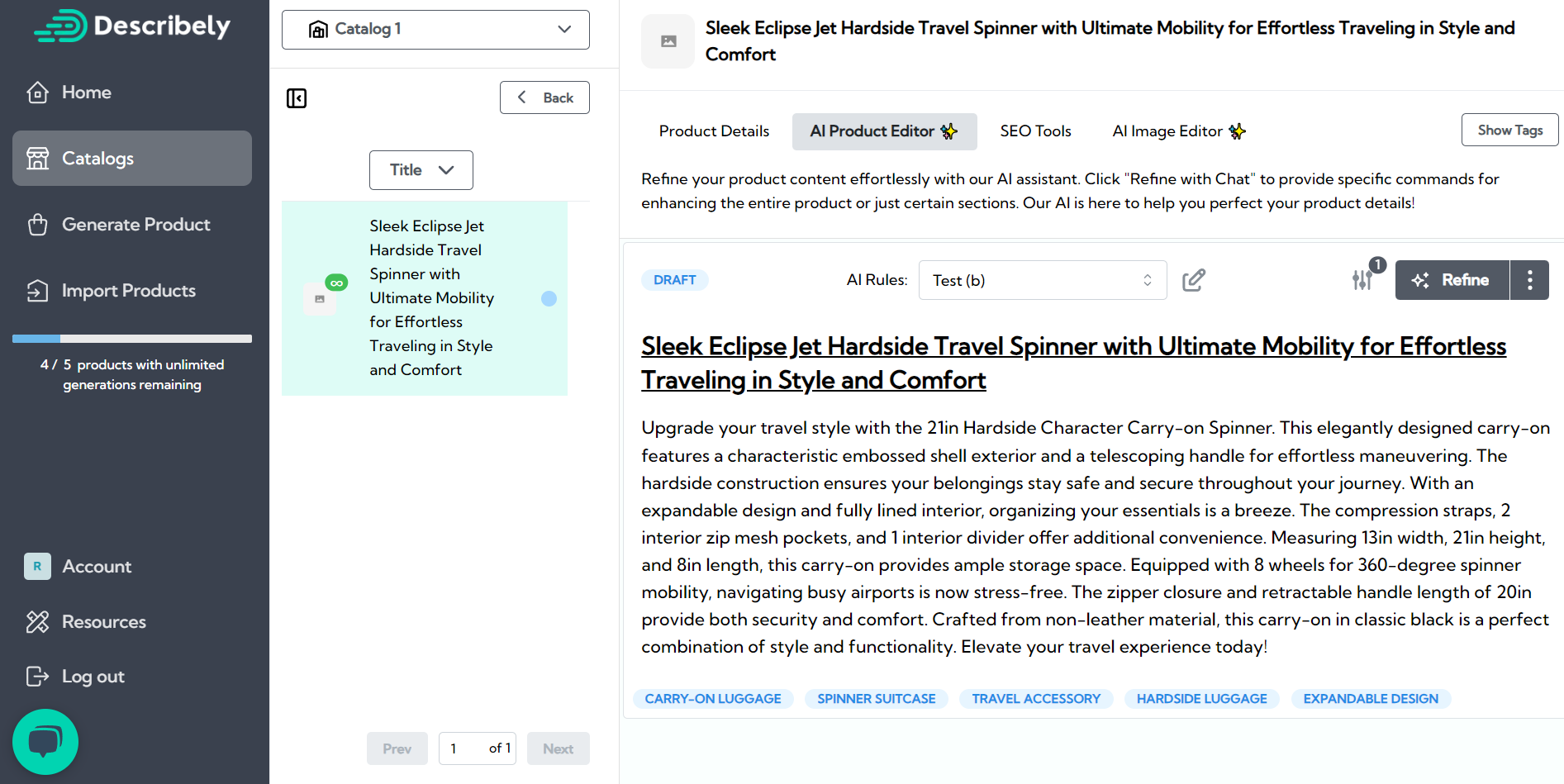
“Sleek Eclipse Jet Hardside Travel Spinner with Ultimate Mobility for Effortless Traveling in Style and Comfort”
+Optional: End with “by Brand Name”
And we started with:
“Elegant Classic Black Hardside Travel Spinner with 360-degree Mobility for Effortless Traveling”
#5 Switch AI Rules for the right marketplace
Just like CTR can be affected by other listings, other marketplaces have different optimization best practices and requirements for product titles, such as product title character limits, restricted keywords, and even preferred title structures or formats. For example:
- Meta descriptions also affect CTR if you do Shopify, WooCommerce, or Google Shopping product title optimization.
- Amazon is more keyword-dependent and not as flexible with the format. You want to be certain to avoid Amazon restricted keywords or special characters.
As you expand your catalog to different marketplaces, you can save specific rulesets for each of these.
Let’s say you want to add all your Shopify products for Amazon product title optimization:
- Write down the guidelines and add them to Describely as a new AI ruleset (you can write one general set of guidelines or specify by product type or product category)
- From the dashboard, click Import Products and follow the steps to connect your Shopify store
- Once all products are loaded in Describely, click Bulk Actions, Bulk Generate, and select the new “Amazon Default Ruleset”
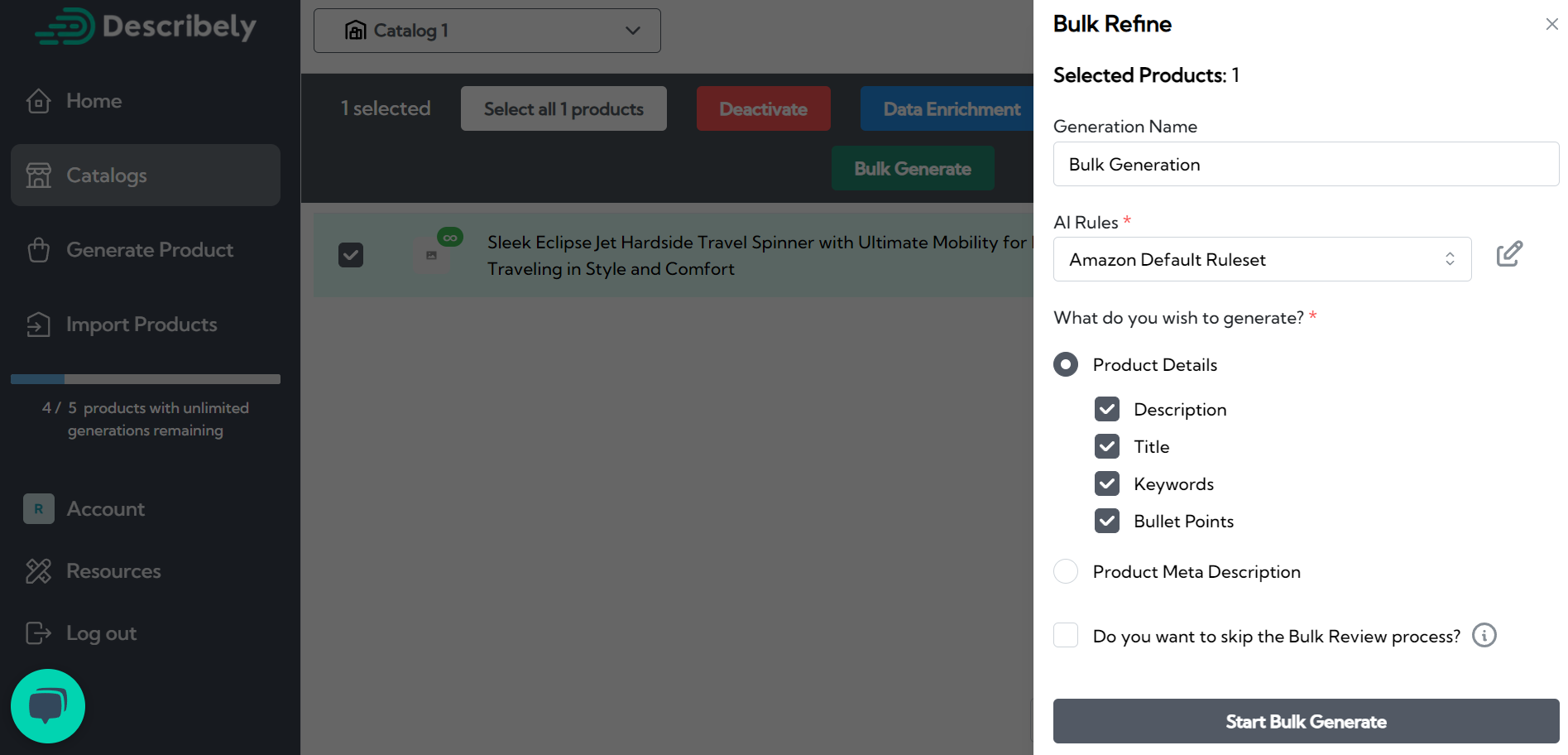
- Start Bulk Generate, and within seconds, you will have all the new, compelling titles for every product (or if you want, full product descriptions).
- Click Approve All or Scroll through the results to approve or edit titles individually
- Once finished, select all products, Bulk Actions, and Bulk Export to upload to Amazon
The Amazon integration will be available soon. Until then, you can export as a CSV file that Amazon recognizes to load your new product list just as easily.
#6 Optimize for opportunity keywords
Even though it’s recommended to update listings every 6-12 months, sellers usually do it just once. Especially if you handle thousands of products, it’s too much work that might not be noticeable. With AI however, it’s easier and finally feasible.
This means you can revisit your keyword research and instantly apply it so that your products always have the best SEO opportunity as the main keyword.
If you use other software for keywords, there are different ways to add them to Describely:
- From the AI Product Editor, click refine and add the list in the chat.“Include the keywords: (…)”
- If you want to exclude keywords for all products, there’s an instruction for that when you create custom AI rulesets.
You can also use the Describely SEO Tools tab for keyword discovery:
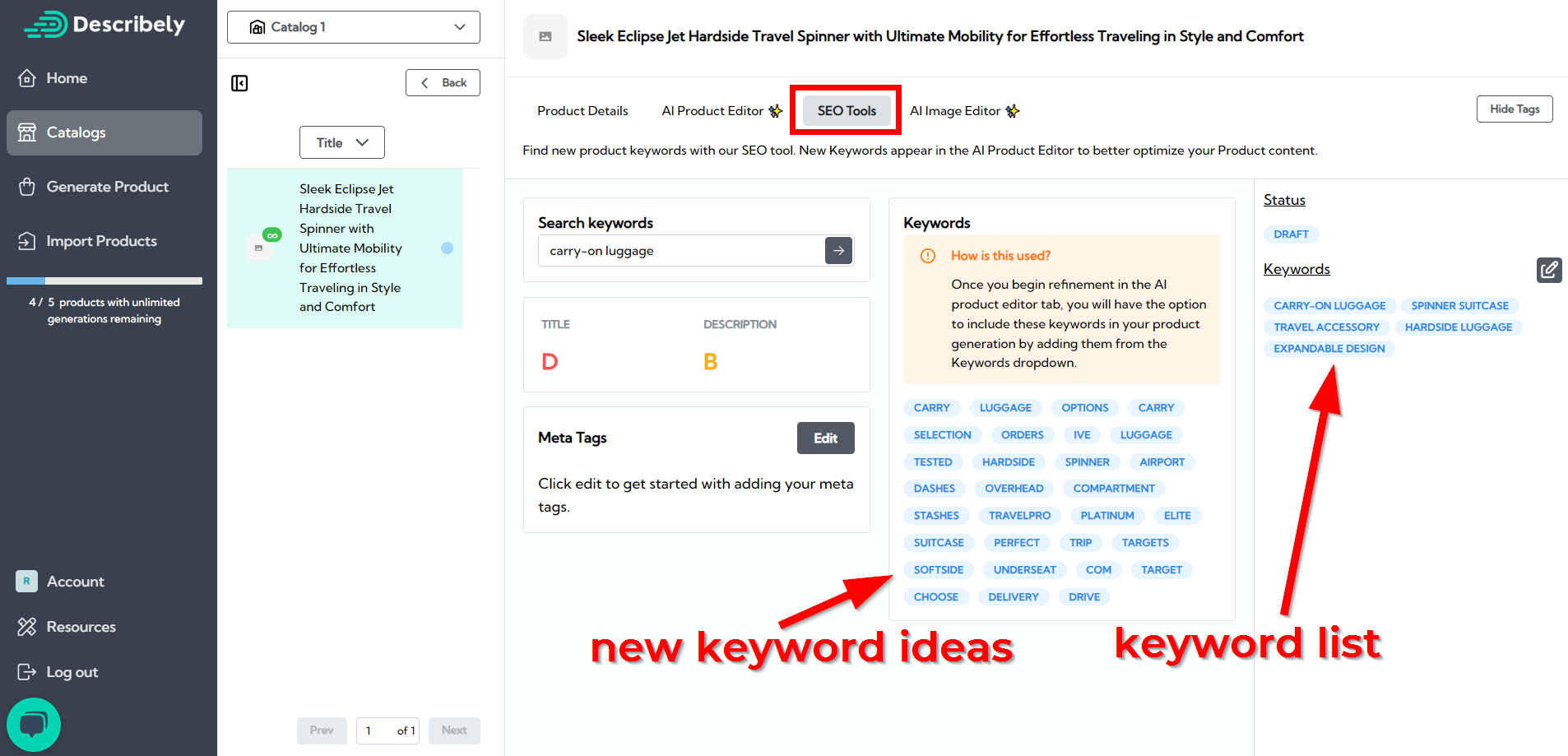
- Type your main keyword and press the arrow to generate and preview keyword ideas
- Back in the AI Product Editor, click refine for the Keyword dropdown to show up above the chat
- All keywords generated before will appear in the dropdown for you to include
Try different keywords in the SEO tab to generate different lists.
#7 A/B test more titles per product without effort
If you want to be 110% sure you’re getting the best CTR, A/B testing is the way. It’s commonly overlooked if you sell on marketplaces like Amazon with strict listing rules. But anywhere else, you can freely test different listings for the same product inventory.
Once you find the best-performing titles, simply update the main product page.
And what better way to generate variations than with AI?
Here are some ideas to get the most out of this:
- Create an AI ruleset for a specific opportunity or trend(e.g. Christmas-themed) to switch every season
- Try different AI rulesets to create 2-3 different title variations per product to appear for different keywords, and then run them for smaller segments or at different times.
- Try similar Describely variations to test a different target audience and intent (e.g., multi-use hammer for outdoor sports, hammer tool gifts for men, industrial hammer, hammer for garage…)
And of course, you can generate and publish these in bulk.
Once you find the best version, you can optimize the page further by following the product description best practices.
Wrapping things up
Product title optimization can be summarized in customization, research, and simplification.
For an effective product titles, you need to ideally start with enough product details to create titles that are original and specific to your target market.
Then, you apply different prompts to make it easy to read and stand out—while maintaining SEO conditions, respecting character limits, upholding requirements for product titles, and keeping product attributes consistent with the product page.
And then, leverage AI to quickly optimize 1000s of products and adapt to any marketplace. Product title optimization is essentially your recipe for increased product visibility, decreased bounce rates, and record sales.
AI-powered product title optimization, brought to you by Describely
If you’re looking for the optimal way to optimize products, look for AI solutions that support customization, AI rules, SEO features to increase search visibility, and marketplace integrations. But you don’t need a whole team of tools to accomplish this—you just need Describely.
What is Describely?
Describely is an AI-powered product content generation platform built specifically to help eCommerce businesses streamline operations, save time and resources, and edge out the competition with top-tier product descriptions that capture the attention of potential customers and increase sales.
Are you ready to create optimizes product content? Click here to start cutting hours of work down to a few clicks.



