
How to Bulk Edit and Generate Shopify Product Copy Using AI
Whether you’ve got a handful of products or a whole warehouse worth, updating or even creating brand-new copy for your Shopify store can sometimes feel like climbing Everest in flip-flops 🩴.
And let’s not even talk about those skimpy details the supplier sent over, right?
Look, the struggle’s real. Your to-do list is growing faster as requests pile up, and the clock isn’t exactly on your side.
But hey, don’t stress too much. AI’s got your back.
In this guide, you’re going to see exactly how to make AI do the heavy lifting. We’ll walk you through how to bulk edit and even generate new product descriptions that you can directly upload to Shopify in one click.
So, if you’re ready to reclaim some hours in your day, you’re in the right place.
Let’s get right into it!
TL;DR: We created Describely.ai to make it easier for you to edit and generate product copy in bulk across your Shopify store, all with the help of AI. If you want to see just how easy Describely makes this, check out this video from Jess then Grab a free trial here.
What is bulk product copy editing and bulk generation in Shopify?
You might be wondering what we’re talking about when we say, “bulk product copy generation”or “bulk product editing” in Shopify.
Well, at its core, “bulk product copy generation” refers to the semi-automated process of creating product descriptions, titles, tags, and meta descriptions for multiple items in your catalog simultaneously. Instead of manually crafting each description, which can be time-consuming and prone to inconsistencies, bulk generation tools ensure both speed and uniformity across products.
Bulk editing goes by the same logic—create rules and parameters that will modify all your product descriptions at once, instead of the laborious task of changing aspects of your content individually.
How does AI make bulk copy editing and generation a breeze in Shopify?
Bulk editing and copy generation tools already simplify the task, but toss in AI and it becomes even easier.
All you’ve got to do is give the AI some basics—product details, SEO keywords, and who you’re targeting. After that, AI takes over and handles the nitty-gritty.
Need more convincing? Here are some solid reasons to use AI for bulk editing your Shopify product content.
- Time-Saving: Picture this – bulk editing meets AI and boom, the hours you used to spend on tweaking every little product detail? They’re now slashed big time. It’s all about getting content out faster.
- Consistency Across Listings: With bulk editing, keeping a steady brand voice is a breeze. Toss AI into the mix and you can easily ensure brand consistency, even as trends shift.
- Reduces Errors: We all know manual entry can be a hotbed for mistakes. Bulk editing cuts down on those, and with AI in your corner, it’s like having a proofreader making sure everything’s on point.
- Eases Management Burden on Small Teams: For the small team juggling a million tasks, bulk editing is a lifesaver. And when AI steps in? It’s like having an extra pair of hands that help you not just keep up, but also stand toe-to-toe with ecommerce stores that have larger teams or more automation in place.
What bulk editing options are available in Shopify?
Shopify provides a variety of bulk editing options that allow you to manage multiple products or product variants at once.
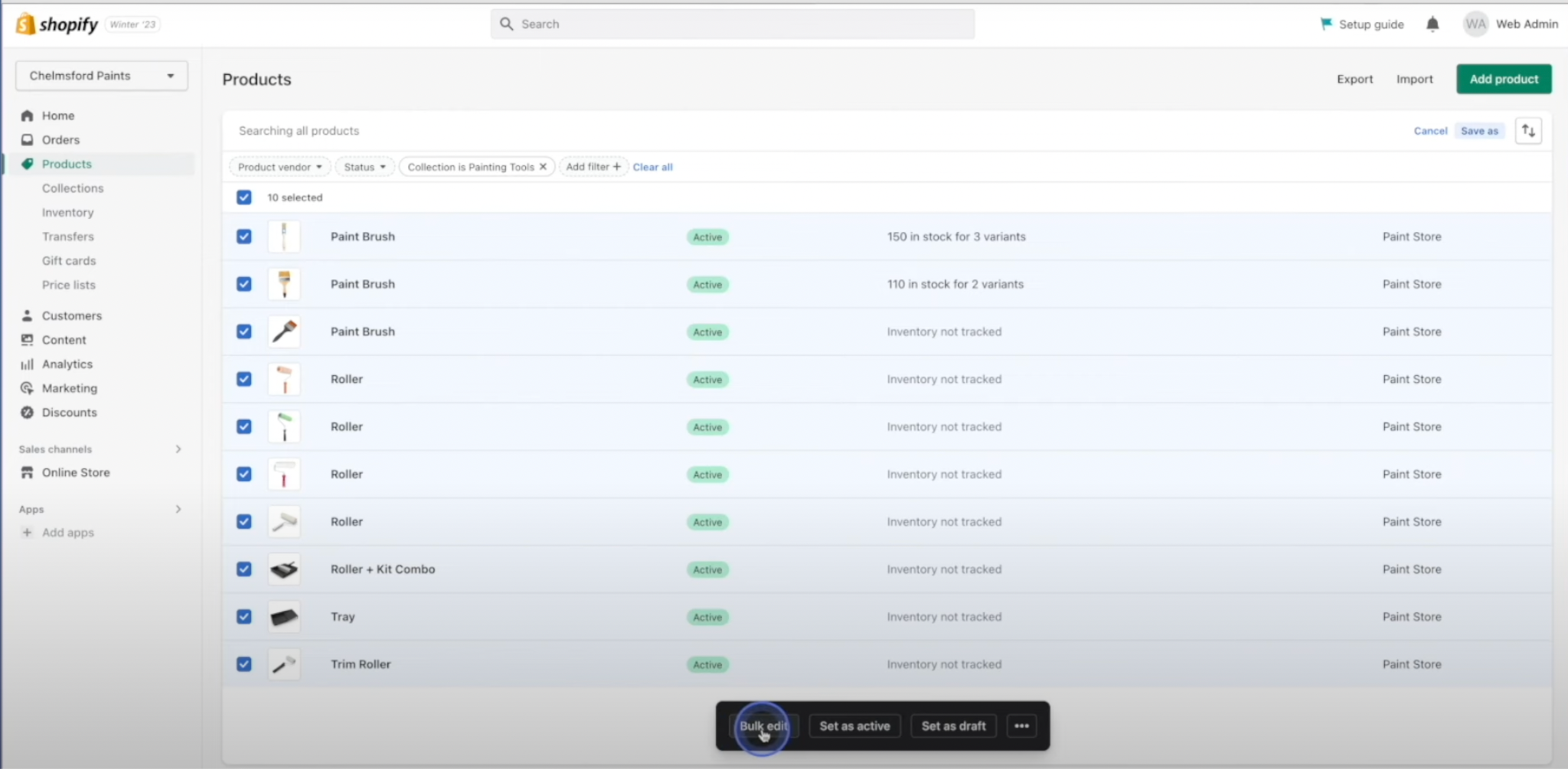
Source: eStoreKings tutorial
Here are some of the options available:
- Bulk Editing in the Admin Panel: From your Shopify admin, you can select multiple products and choose to edit them. This will open a new screen where you can modify fields like price, tags, product type, vendor, and more.
- CSV File Import/Export: You can also download your product details into a CSV file, make bulk edits using spreadsheet software, and then re-upload the updated file back to Shopify.
- Search Filters: Use search filters to narrow down the list of products you want to edit, then apply the changes in bulk.
- Editing Product Variants: Shopify allows you to edit multiple product variants at once, changing options like price, SKU, and inventory settings.
- Tagging and Collections: Apply tags or add products to collections in bulk, making it easier to manage how your products are categorized and displayed.
- Discounts and Sales: You can edit the prices of multiple products at once to put them on sale or apply bulk discounts.
- SEO: While a bit limited, Shopify allows you to edit some SEO-related fields like meta descriptions and titles in bulk.
- Third-Party Apps: If Shopify’s native options aren’t sufficient, numerous third-party apps allow for more advanced bulk editing features, such as bulk image uploads or more nuanced SEO adjustments.
While Shopify’s built-in bulk editing options get the job done, they’re still a far cry from what AI can offer.
Without AI, you’re missing out on an opportunity to drastically speed up the process and improve the quality of your product copy. Traditional methods can only get you so far; you’ll still find yourself dedicating more time than you’d like to make manual adjustments, keyword insertions, and ensuring consistency.
The process can get monotonous, and let’s face it, time is money—every extra minute spent on editing or generating copy is time you spend in other areas.
That’s why in the next section, we’ll walk you through a comprehensive tutorial on how to leverage Describely.ai for all your bulk editing and copy generation needs. With Describely’s AI capabilities, you’re not just editing—you’re optimizing. You’ll see how easy it is to incorporate AI into your Shopify workflow and make your product management more efficient than ever.
To follow-along, grab a free trial of Describely here.
If you’ve signed up for Shopify, follow this step-by-step guide to connect your store.
Step-by-Step process to bulk edit and generate Shopify product copy with AI
After you’ve connected your Shopify store with Describely, your products will automatically import.
For this tutorial, I’m going to show you how I bulk generate product descriptions with a dash of adventure for a Shopify store that sells snowboards.
A quick note on combining AI with the human touch: While AI drives Describely, the power of human oversight remains just as important. Simply click on a product in your Shopify catalog, make the requisite changes, and push them directly to Shopify. It’s the classic editing process but supercharged with Describely’s intuitive interface.
Choose Your Products:
With Describely, you can effortlessly import your Shopify products right into the platform—a capability that’s largely elusive with most AI tools.
To do this, start by selecting those products you want to revamp. Once you’ve got them, hit the ‘bulk generate’ button.
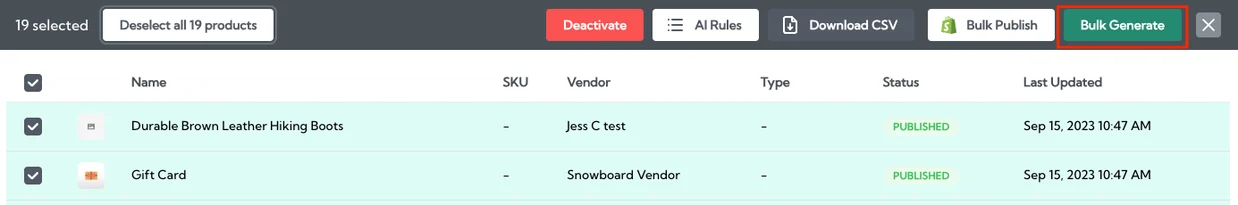
Set Your Brand’s Voice:
One of the major hurdles ecommerce managers and marketers face when using AI is maintaining a consistent tone and keeping product descriptions on-brand.
This is precisely where Describely enters the scene.
With Describely’s AI rules, you can get the tone just right. What voice does your brand resonate with? Warm? Professional? Quirky? Settle on one that feels right.
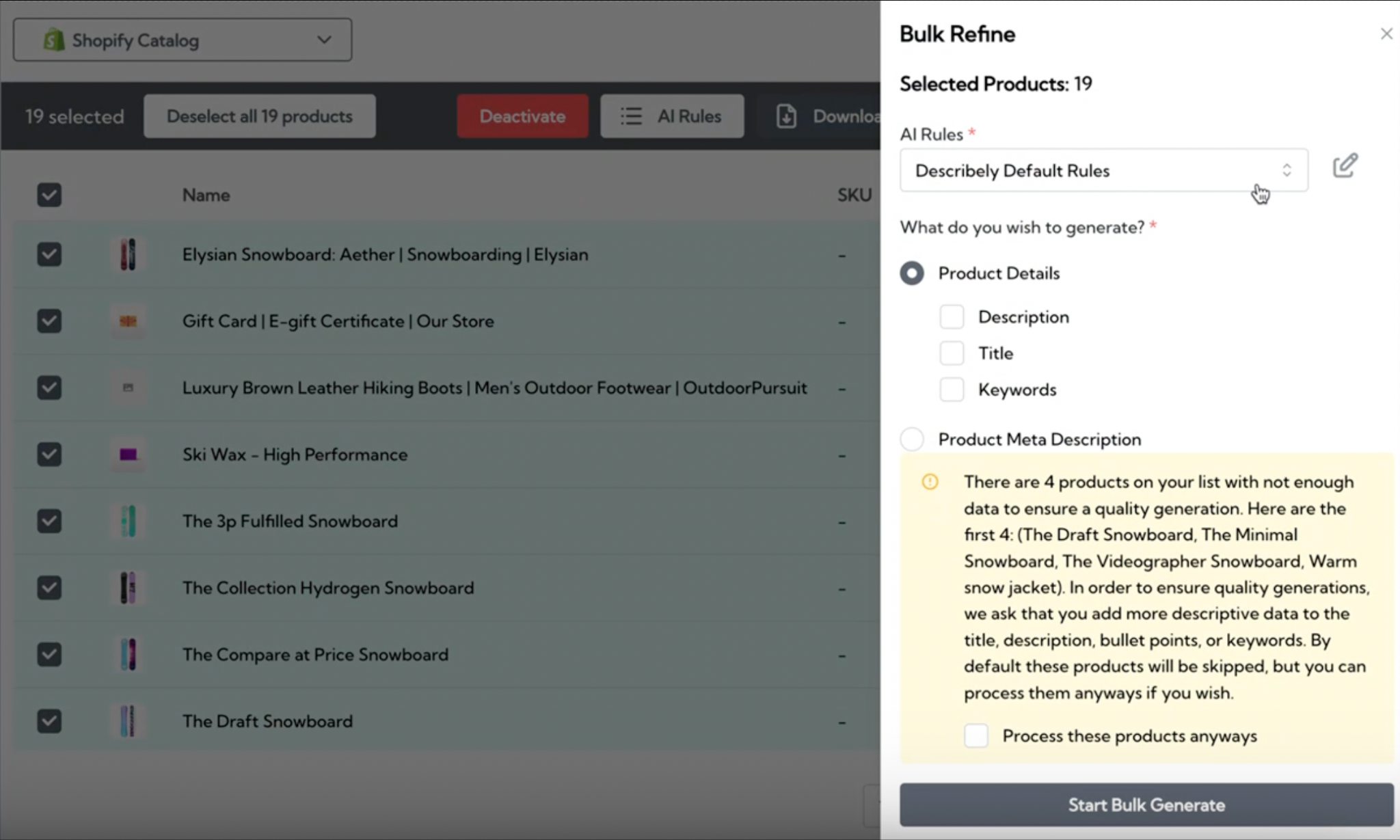
Select the AI Rules:
If you’ve been working with generic AI tools like ChatGPT or others, you might find a good chunk of your time gobbled up in prompting the tool to churn out the precise copy you’re after.
It can sometimes feel akin to fitting a round peg into a square hole. Enter Describely—with its AI rules, smoothing out this process is part of the game.
Within Describely, you can select the AI Rules for your content. Think of these as custom instructions to guide Describely’s AI, ensuring your Shopify descriptions match your brand perfectly. Describely even comes preloaded with rules that will apply automatically.
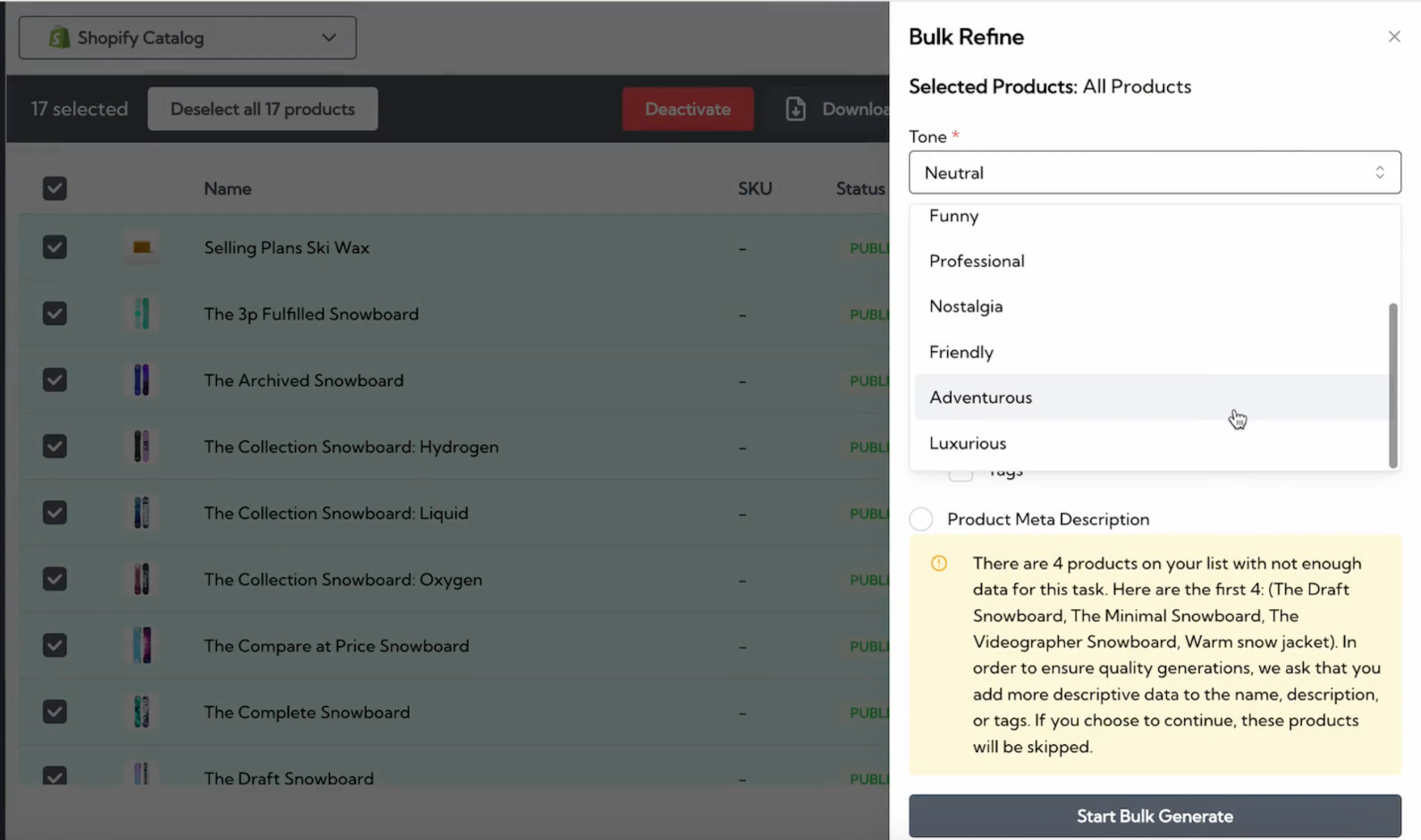
Decide on the Content:
Are you starting fresh or just tweaking? You have the choice to generate entirely new content or optimize what’s already there – whether it’s product descriptions, titles, tags, keywords, or even meta descriptions.
For this walkthrough, I’ll revisit our example of an ecommerce store specializing in snowboards, and craft product descriptions infused with a touch of adventure to appeal to the thrill-seeking snowboarders out there.
As you can see in the image below, I’m setting the tone to “Adventurous” and applying this to my product descriptions only.
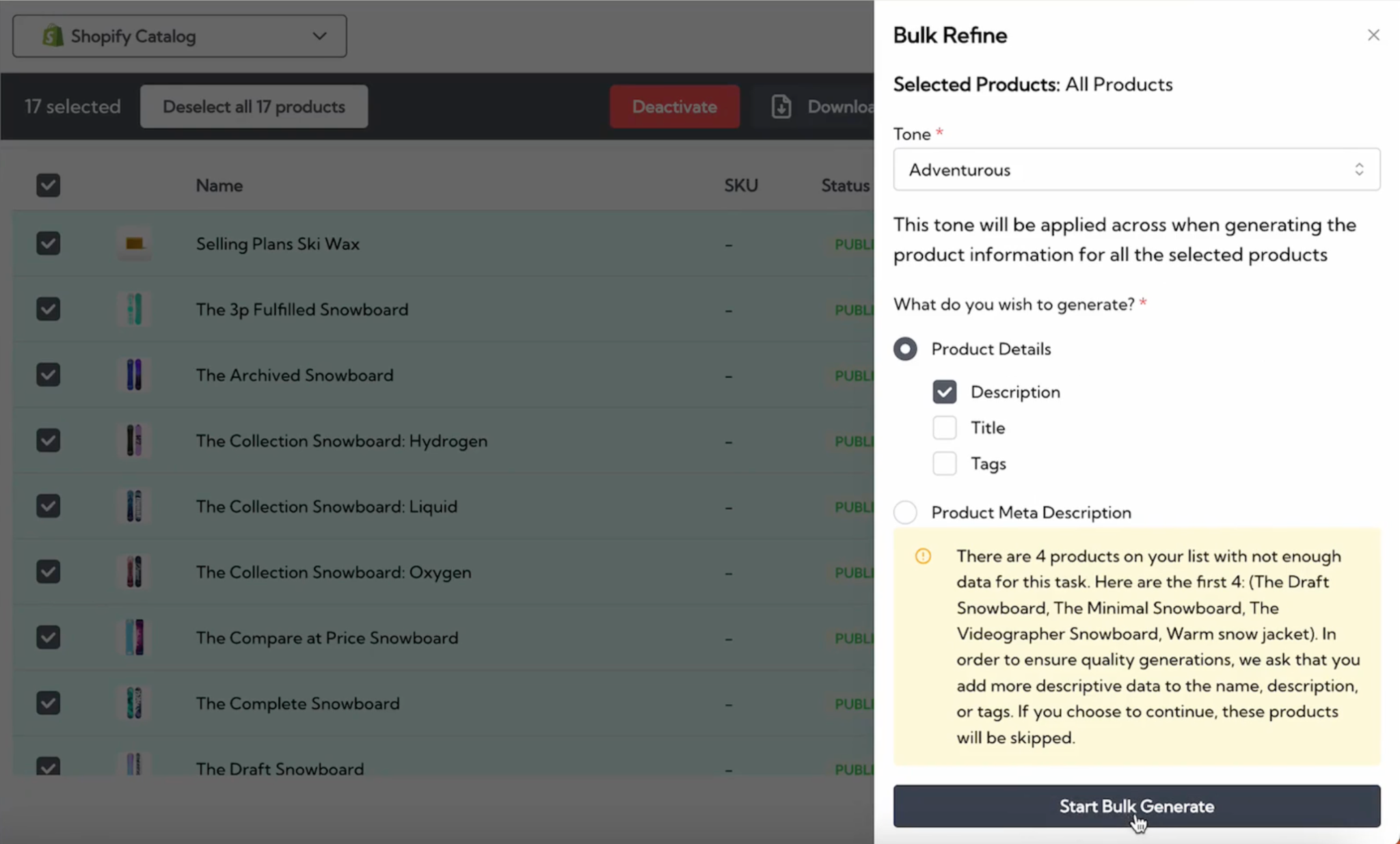
Once the magic happens and the descriptions are whipped up, they’ll shift to a ‘needs review’ stage. This is where I come in and see if they fit the bill for my store.
Now let’s take a look at the AI generated copy:
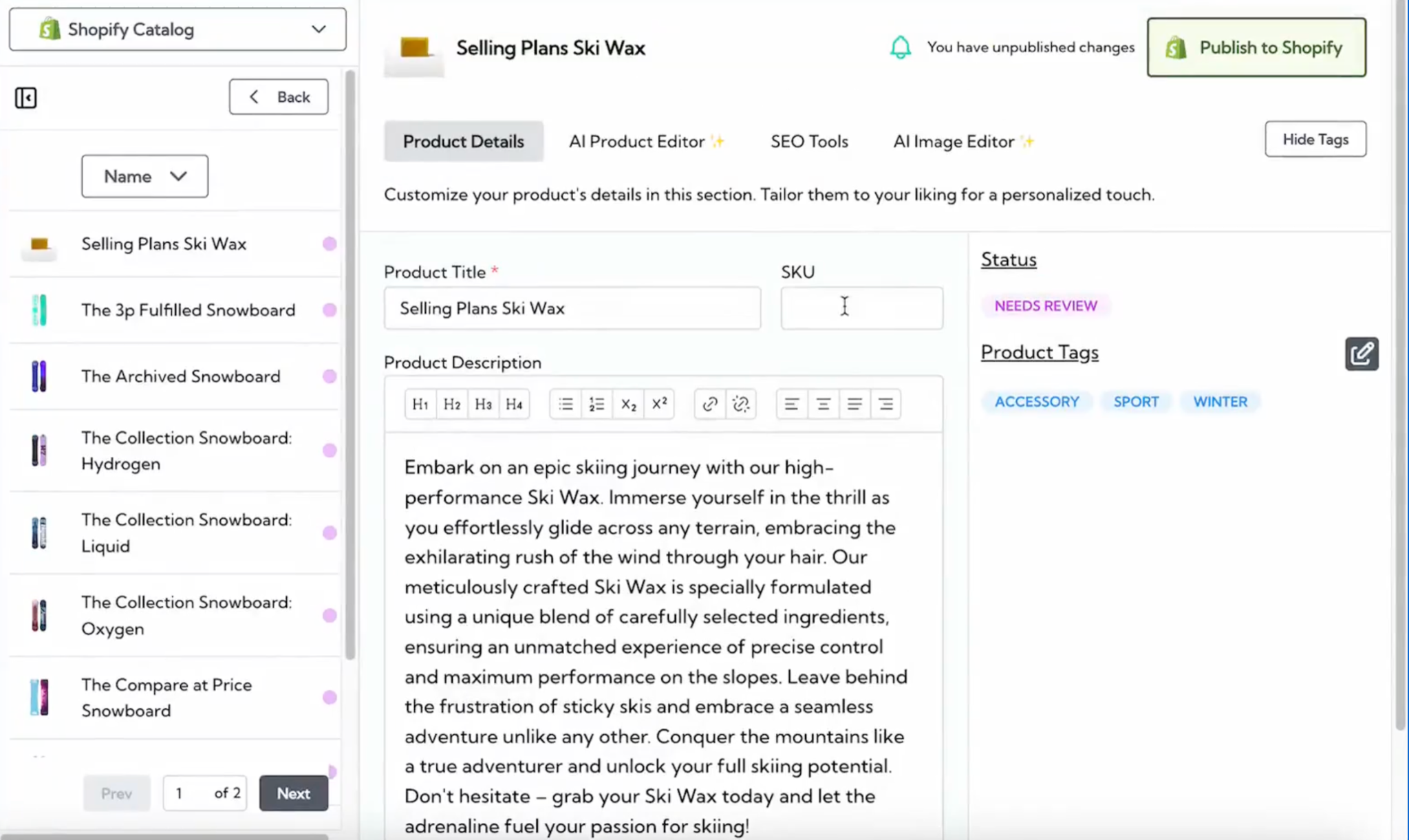
Here’s the full output:
“Embark on an epic skiing journey with a high-performance ski wax, and immerse yourself in the thrill as you effortlessly glide across any terrain. Embrace the exhilarating rush of the wind through your hair with our meticulously crafted ski wax. Especially formulated using a unique blend of carefully selected ingredients, it ensures an unmatched experience of precise control and maximum performance on the slopes. Leave behind the frustration of sticky skis and embrace a seamless adventure unlike any other. Conquer the mountains like a true adventurer and unlock your full skiing potential. Don’t hesitate–grab your Sewak today and let the adrenaline fuel your passion for skiing.”
Check out that copy, pretty great right?
Now that I’ve given this copy the nod, I’ll select all my products and march over to ‘bulk publish’. And hey, if you skip the review step, a little nudge will pop up asking if you’re sure. Always looking out for you!
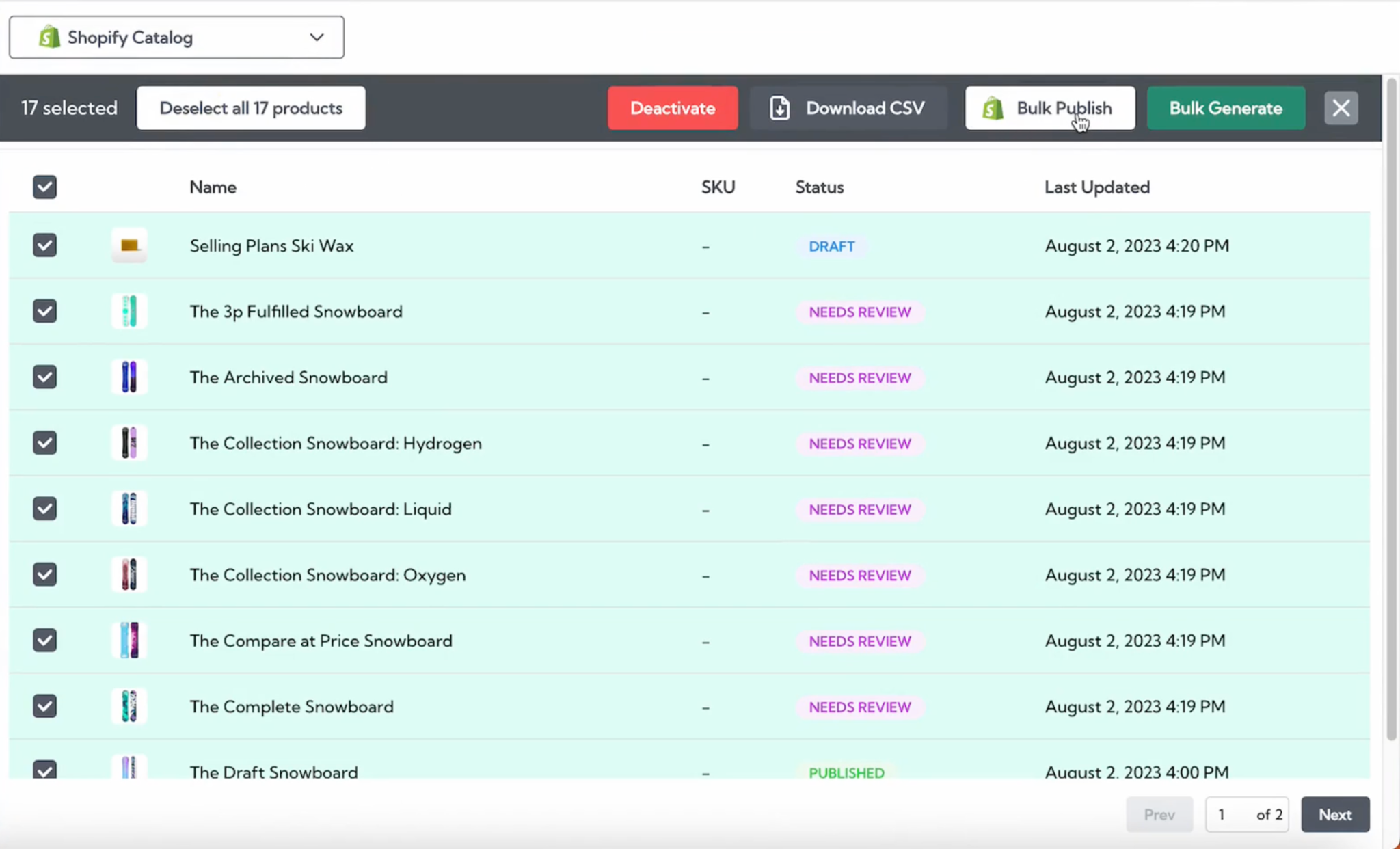
Now Let’s Talk Publishing to Shopify:
Now we’ve reached the final step — a phase where many AI tools falter significantly.
With a tool like ChatGPT, you’d likely find yourself a few steps back, laboring through this process one by one, quite manually.
And when you do progress to this stage, the tedious task of copying and pasting each individual description into AI awaits. It’s manageable for a single product, but the mere thought of doing this for dozens, hundreds, or even thousands of products is overwhelming.
Yet, this is where Describely truly excels yet again with its seamless one-click upload back to Shopify.
If everything feels just right, off they go straight to Shopify.
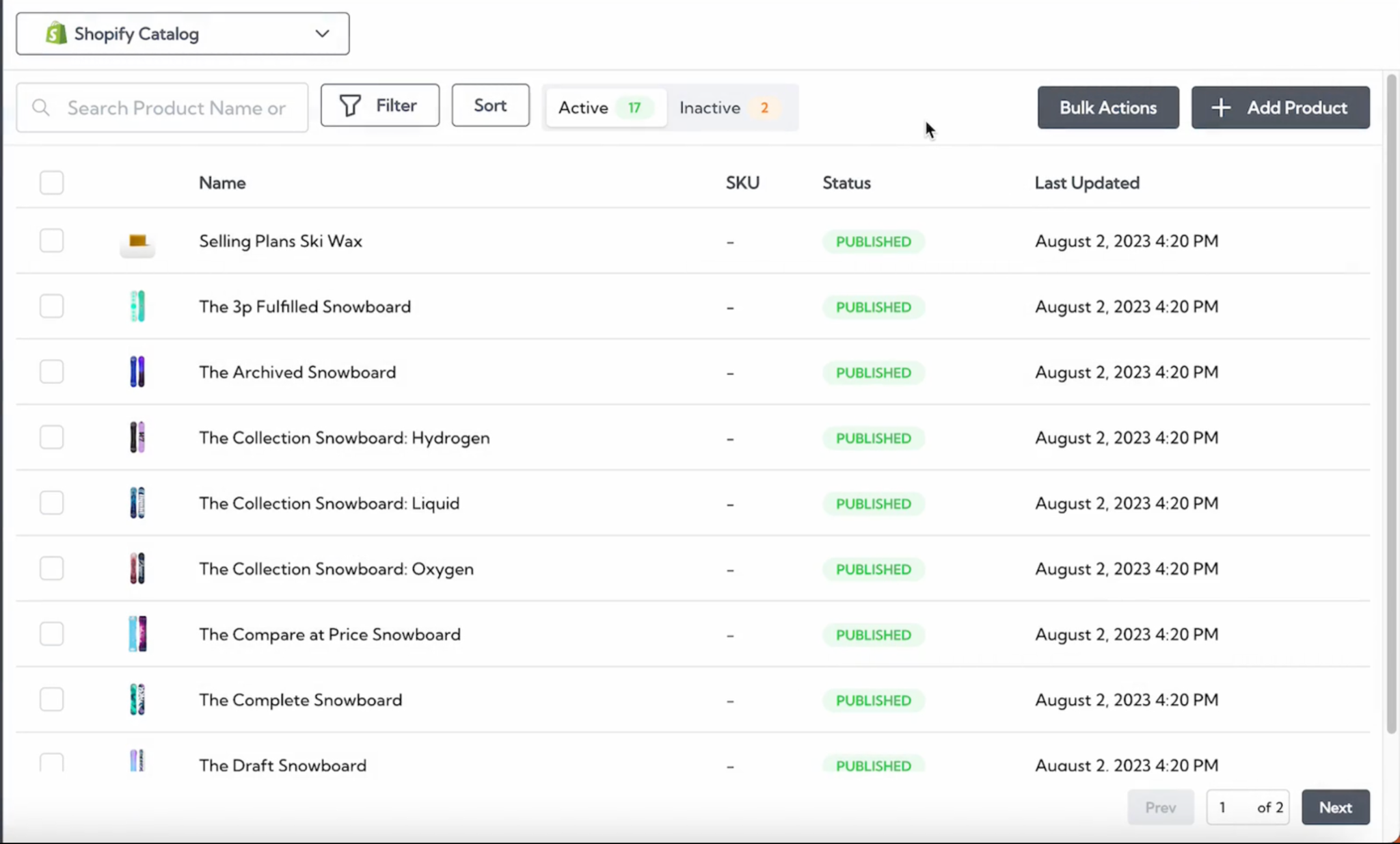
Celebrate!: And just like that, voila! Our spiced up product snowboard descriptions are now live and kicking in our Shopify store. Go take a look!
If you want to learn more about how to use bulk generation in Shopify, you can check out Describely’s tutorial here.
Final thoughts on using AI for bulk editing and generating product copy for your Shopify store
Gone are the days of manually tweaking each product description on your Shopify store. Now, with a dash of AI, particularly through tools like Describely.ai, you can not only save time, but also generate ecommerce product copy with more consistency, precision, and personalization.
With just a few clicks, you can now have captivating, brand-aligned product copy, leaving you more time to focus on other core aspects of your business. It’s time to embrace this AI-powered shift, and let your Shopify store flourish with fresh, engaging, and error-free product descriptions. Get started with Describely.ai today.



