
How to Write WooCommerce Product Descriptions Using AI (Without Sacrificing Quality)
WooCommerce product descriptions can affect 53% of sales conversions according to OnlineDasher. Customers want quick answers to their questions, and many won’t buy unless your listings are clear and optimized. This opportunity cost quickly adds up if your store has thousands of products—which is probably why you’re looking for AI generators.
In WooCommerce however, it’s not just about the content. You might have 20+ different plugins to manage the eCommerce workflow. The thought of having to update hundreds of listings can be overwhelming. Let alone expanding to other places like Shopify or Amazon.
So, can AI tools write WooCommerce product descriptions in bulk without quality loss? That’s exactly what this guide will help you achieve: mass product content creation that’s effortless to manage and converts better than written manually.
The Challenges of Using AI to Generate WooCommerce Product Descriptions
As one of the most established eCommerce platforms, WooCommerce is flexible and well-supported.
However, the earliest tools are rarely the most efficient. WordPress has been around since 2003, yet 43% of the web is built with this CMS. WooCommerce came out in 2011 and at least 3 million stores use it, but it’s only on WordPress and can quickly become complex.
If you try using AI for WooCommerce product descriptions, you’ll likely encounter these challenges:
- The AI generated content still needs a lot of iteration to be accurate and compelling enough. Maybe when you run the same prompt for 100 products, 10 of them miss the mark.
- You still have to revise many conditions that AI often miss (when using complex prompts), such as keywords, words to avoid, compliance requirements, and format rules.
- There’s no easy way to apply changes to all listings at once. Every time you update keywords or your brand message, you have to go through large collections one by one.
- You need more prompts for products with many variations or sparse details. Big catalogs will have a few “difficult” products that AI can’t write unless you provide enough data, having to waste time browsing supplier websites.
As for the workflow itself, adding another plugin for WooCommerce AI product descriptions can further slow down your website and complicate maintenance. You could use an external platform instead, but then you’ll have to stuff 100+ descriptions in a spreadsheet like this:
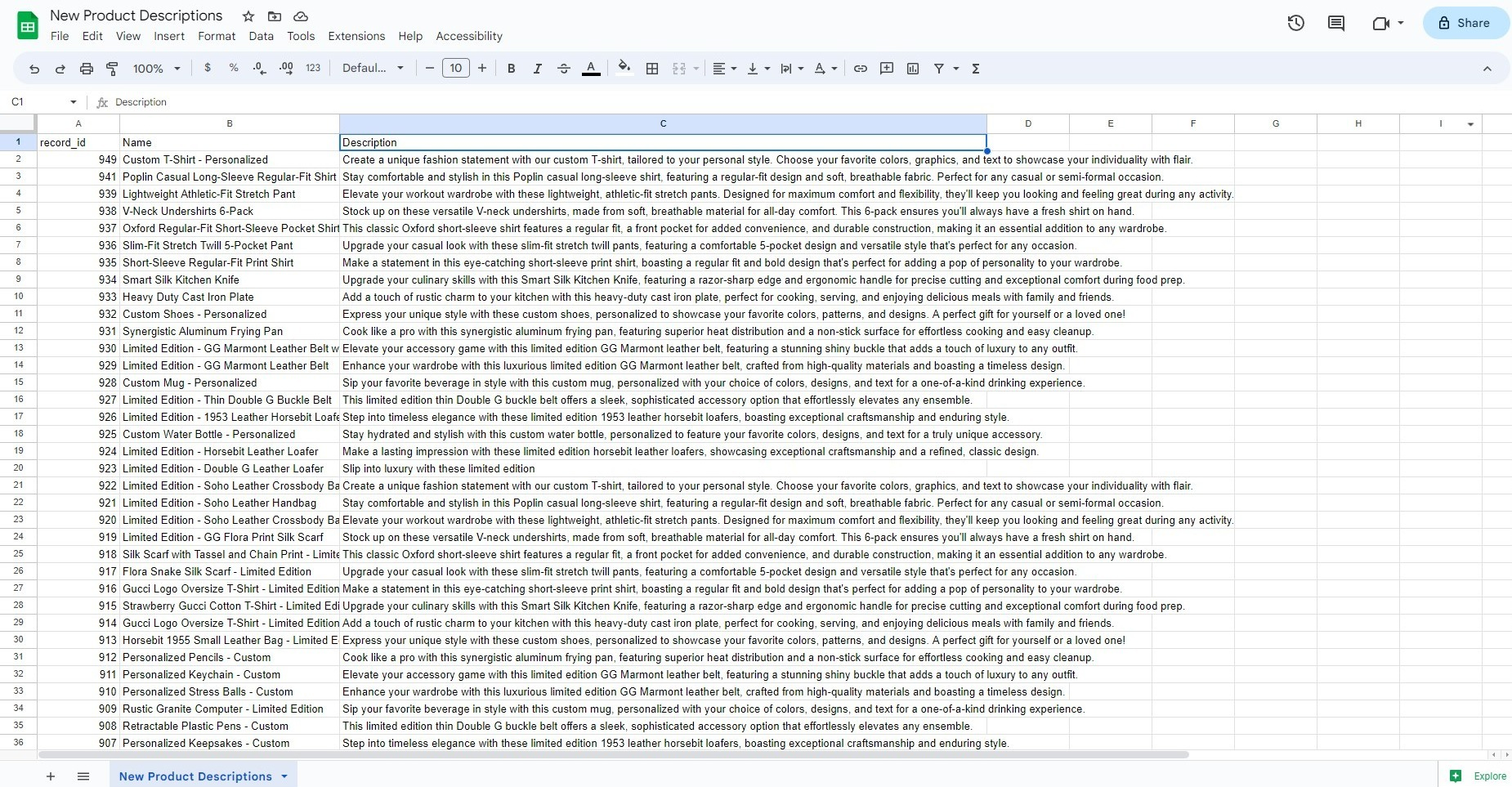
Many AI tools don’t even have CSV file exports.
In short, generic AI falls short in managing product content. With the right setup however, AI does write faster and better product descriptions than a full team of eCommerce experts—or at least at scale.
So, how can you seamlessly adapt AI for WooCommerce?
Step-By-Step Guide for Generating Woocommerce Product Descriptions With AI
To ensure we’re on the same page, here’s the exact format we’re aiming for. WooCommerce has one text box to combine the description and bullet points:
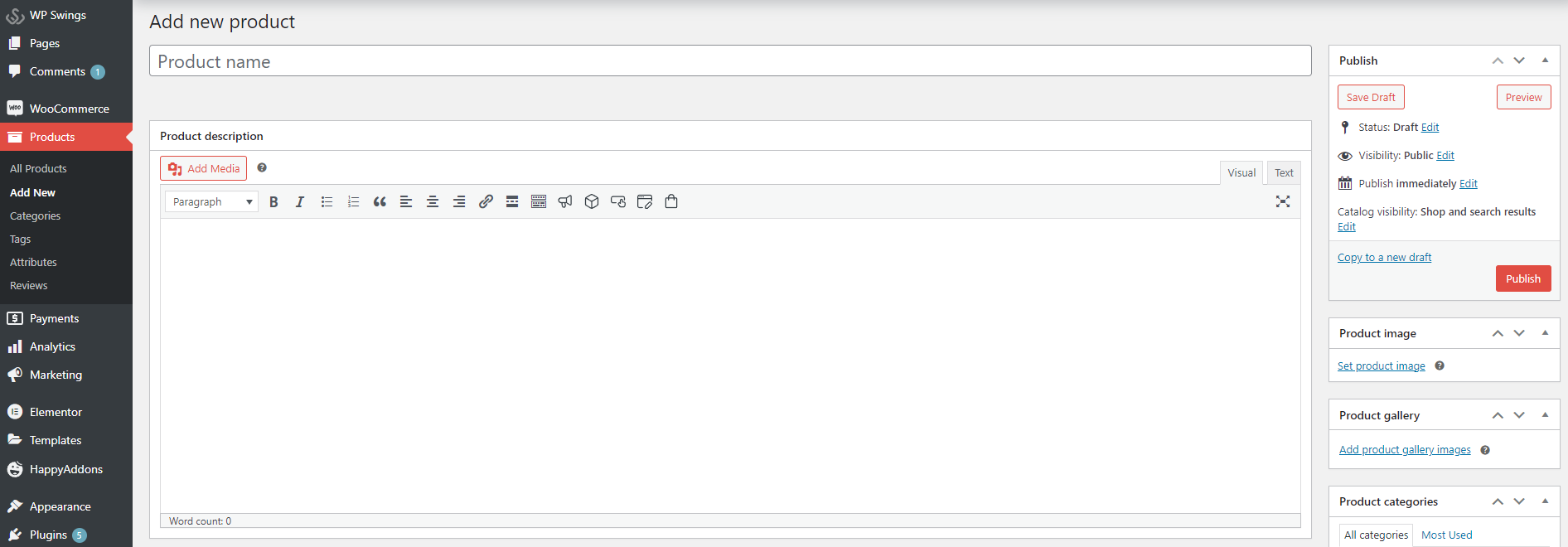
Scrolling down:
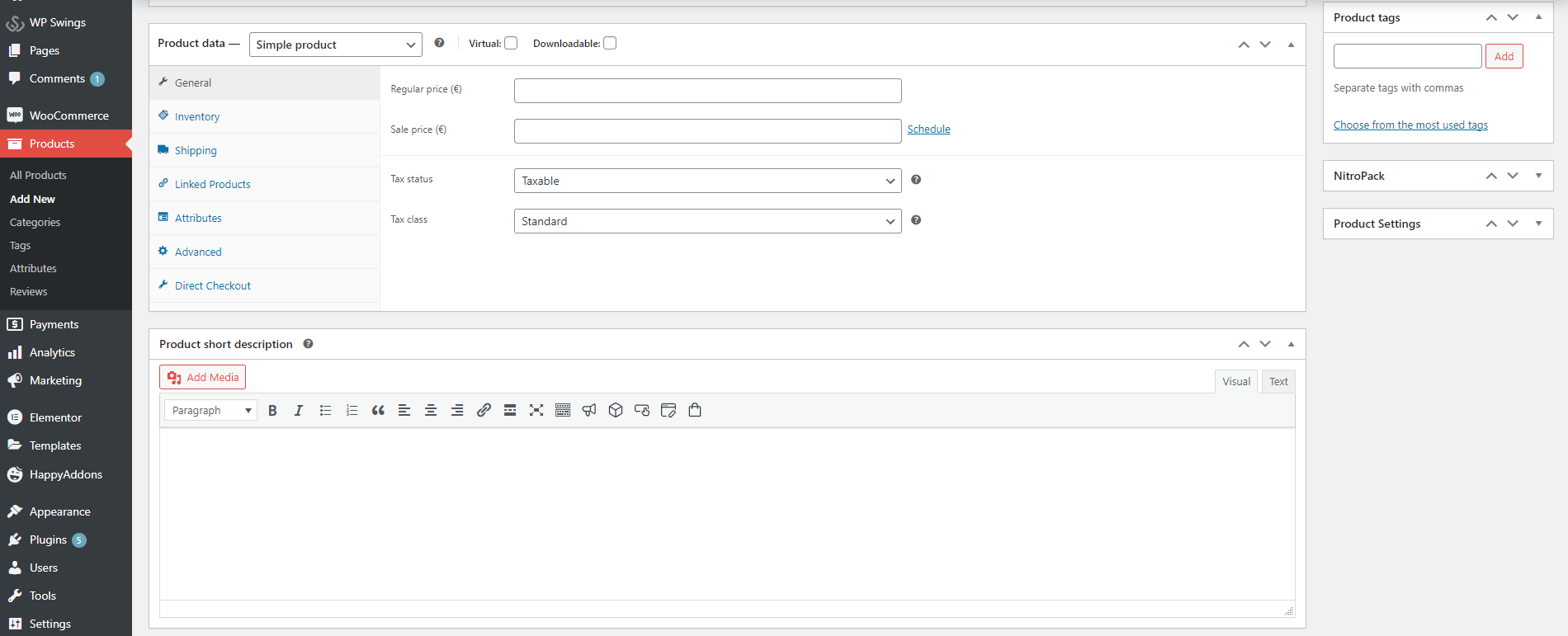
The “product data” part doesn’t involve AI generation, so we’ll skip it. The WooCommerce Product Short Description is a 1-2 sentence blurb that shows next to your product on the store page (similar to meta descriptions). You can leave it empty to truncate the main description above.
Lastly, you have product tags on the right, and if you use plugins like Yoast SEO, meta descriptions and keywords at the bottom of the page.
The simplest way to show how AI generates all these elements is with Describely, and you can follow along with your free trial here. We’ll also show what it’s like to do it without, so you get the full picture.
By priority, we’ll use AI on WooCommerce to achieve the following:
- Fast and effortless mass product content
- Consistently accurate descriptions that sell
- Low-maintenance system to optimize and refresh product descriptions faster
#1: How to Generate WooCommerce Bulk Descriptions With a Few Clicks
Let’s start with the simplest scenario: you have hundreds of listings without descriptions and just want them ready today with reasonable quality and minimal work. Here’s what you would do:
- From the dashboard, select Import Products, WooCommerce, and Approve
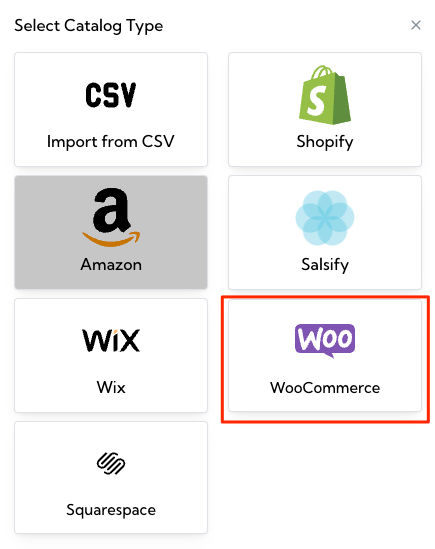
- Once you connect your WooCommerce store, all products will appear on the Catalog page on the left menu.
- Select all products, click on Bulk Actions, and then Bulk Generate to open the AI rule settings. The default ruleset already follows eCommerce product description best practices, but you can customize it further.
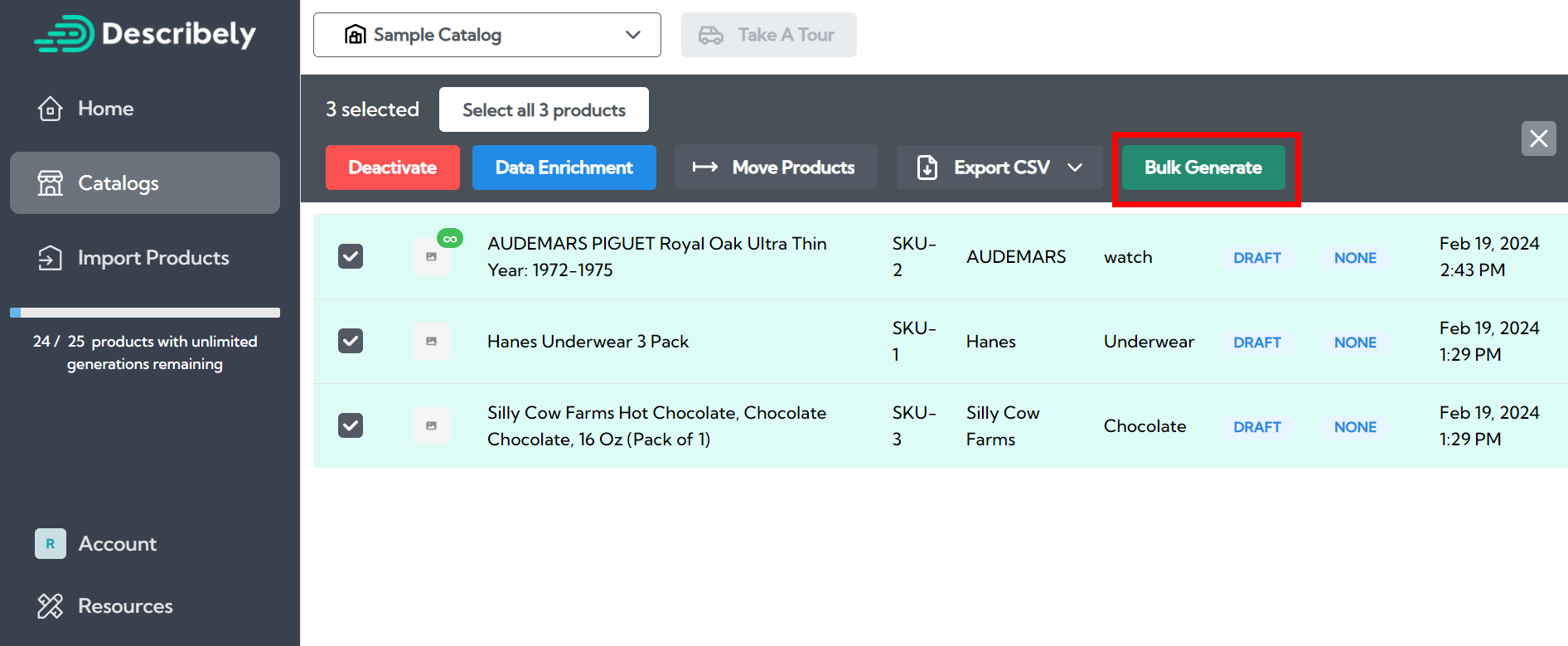
- When you click Generate, Describely will create descriptions based on your product titles—the more detailed, the better. It can also generate keywords, bullet points, tags, product meta descriptions, and titles if you want to rewrite them.
- Once generated, go to Bulk Jobs to review all products row by row. You can approve all in one click or manually revise each.
- Finally from the catalog page, select all and click Bulk Publish to instantly apply changes to your live WooCommerce products.
If you want to add new products, you can do so directly by adding SKUs and titles on Describely, generate, and export to WooCommerce the same way.
To do this without Describely, expect extra steps like:
- Create and test eCommerce prompts for your AI generator
- Export WooCommerce products on a spreadsheet
- Copy-paste titles on your AI tool, revise, and paste descriptions back on your spreadsheet, one by one
- Repeat for 100+ products and import the new CSV file to WooCommerce
- Run multiple prompts per product if you want to generate titles, tags, and meta descriptions.
The first method is ideal for small teams managing stores with hundreds of new products every month.
#2: How to Write Great Product Descriptions With AI Consistently
Bulk generation can help you get started, but it doesn’t necessarily lead to better product descriptions on its own— at least not all the time. Maybe you have to follow different compliance rules or branding guidelines. Maybe a few products have weird attributes and don’t generate properly.
Given 1,000 products, the difference between revising 10 or 100 comes down to AI customization. Specifically AI product descriptions should be:
- Compliant with formatting rules and keyword exclusions
- Concise to address selling points early
- Unique and creative despite sparse details or similar products
- Brand-aligned and compelling to tell features as benefits
- Accurate to match product details
For the most detailed explanation, here’s a post with all of these tested with examples. The simple version is to tweak the Describely Default Rules:
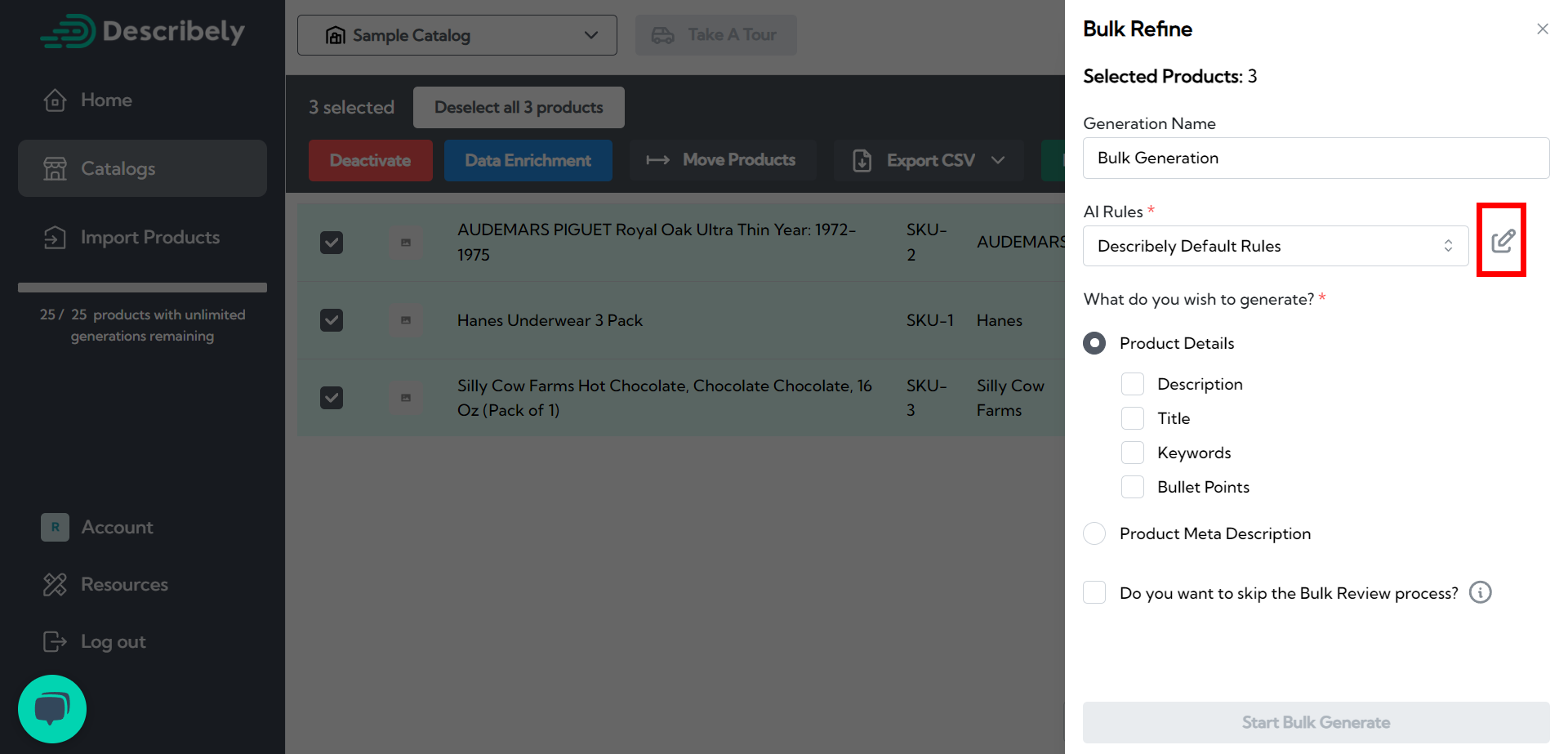
Select any product, Bulk Actions, and Bulk Generate just like before, and then the editing icon.
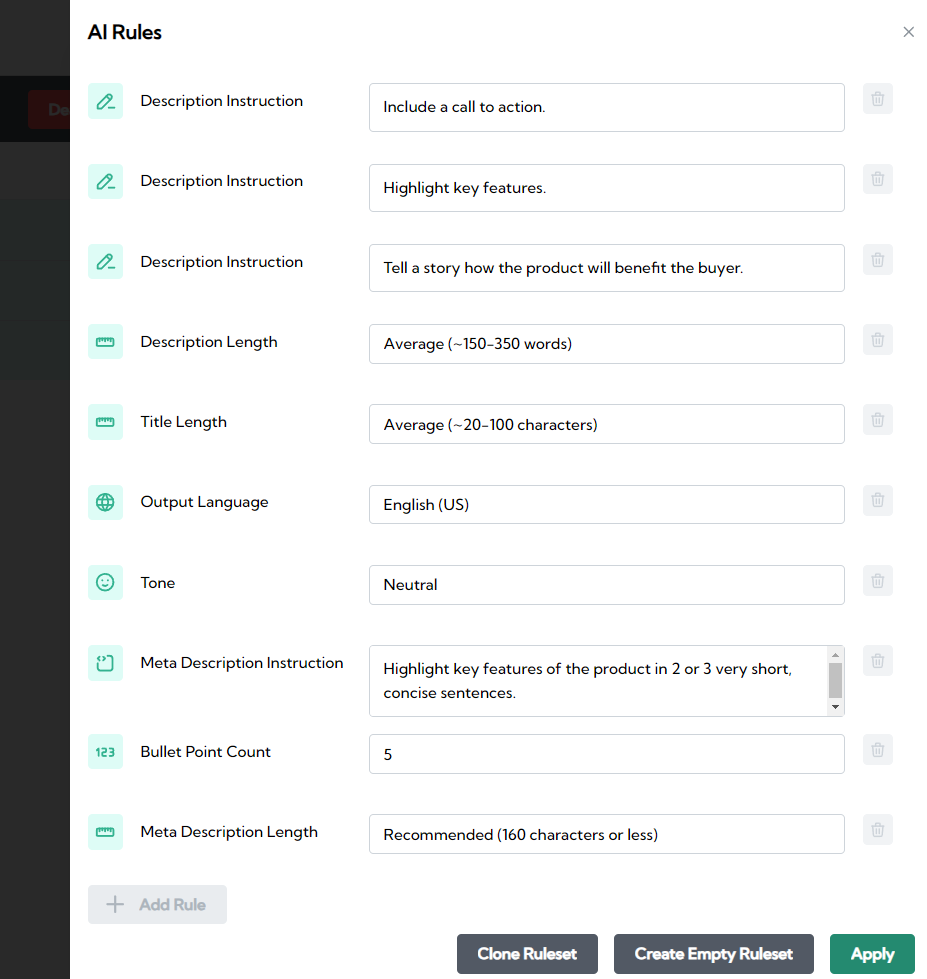
Click Clone Ruleset to start customizing:
- For compliance, replace or add rules that specify your format.
E.g. Description length: 120 words
E.g. Restricted words: [TrademarkedName]
- For conciseness, write Description Instructions that prioritize product details.
E.g. “In the first two sentences, highlight all the features.”
E.g. “Describe the material, color, size, durability, weight, purpose, assembly, maintenance, customization…”
- For brand alignment, add instructions like:
E.g. “Include [Brandname] only at the end”
E.g. “Include tag line”
E.g. “Tone: Friendly”
E.g. “Tell a story on how it benefits the buyer’s lifestyle”
For uniqueness and accuracy, it’s worth looking into the Data Enrichment feature:
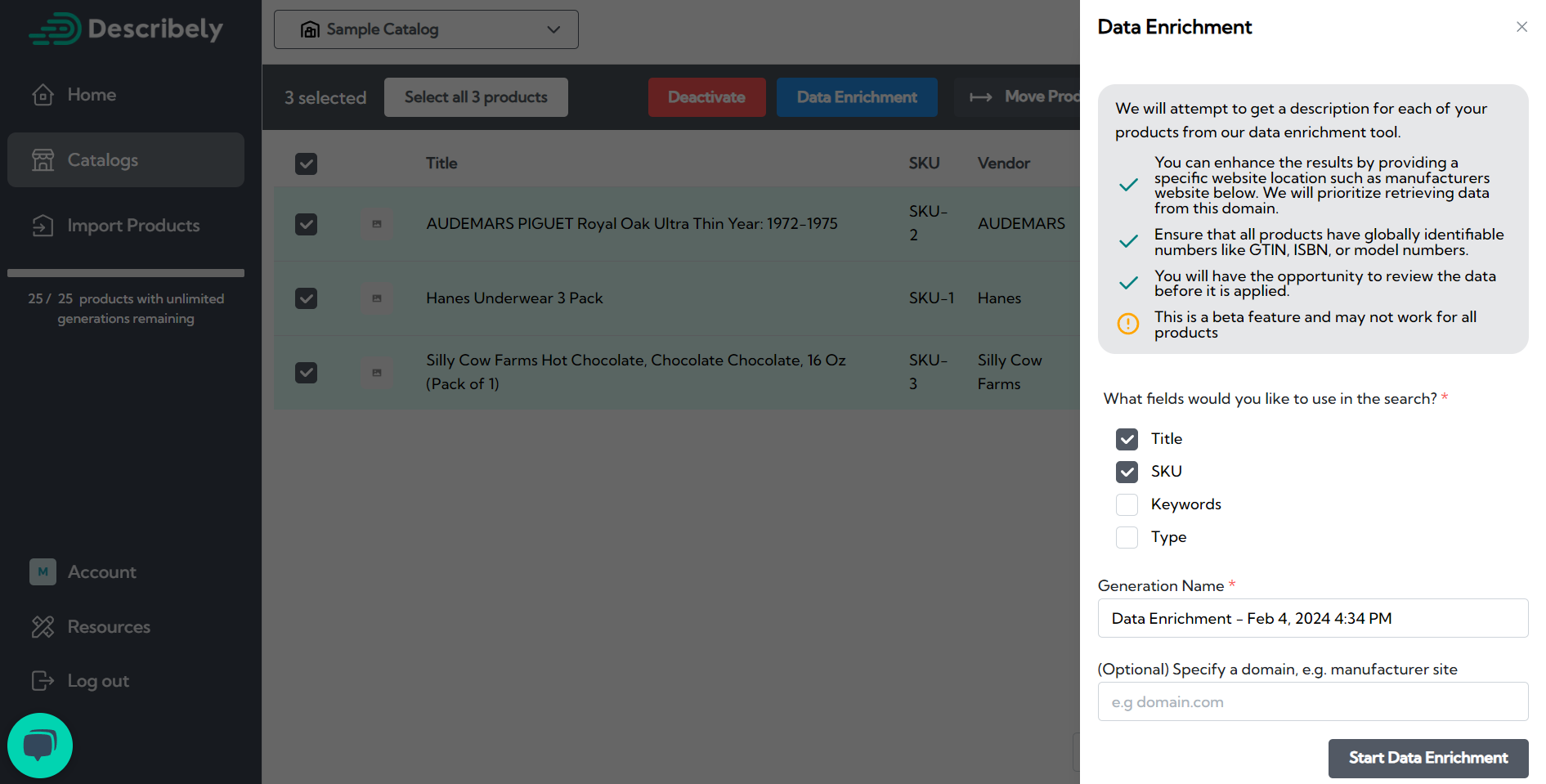
If you select Bulk Actions and Data Enrichment, Describely can pull data from official supplier websites to enrich products with sparse details. Simply add their SKU and title, Start Data Enrichment, Approve, and then use the AI ruleset to refine descriptions.
Alternatively, you can generate better titles first to then generate more informative descriptions:
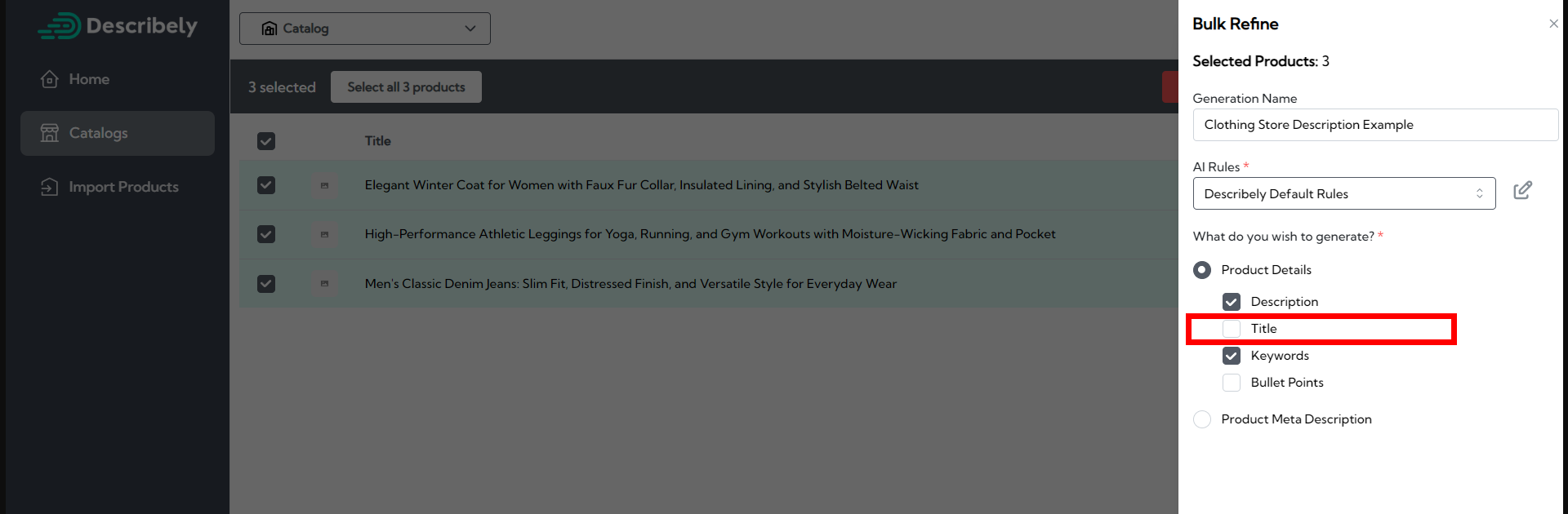
For titles use prompts like “specify durability, size, material…” to generate more specific ones, and then generate better descriptions.
To do it without Describely, keep in mind:
- The more complex the prompt, the less likely it is that the AI follows everything literally. It involves more testing.
- Most AI tools don’t have access to live data. If some products don’t have enough details, you’ll have to manually check supplier pages.
- You’ll still need a spreadsheet since other AIs typically don’t have bulk generation or catalogs.
#3: How To Refresh WooCommerce Product Descriptions Faster
By now, you can reliably create great product descriptions with AI and update them on WooCommerce in record time. How do you make sure that they remain successful for years? A lot can change:
E.g, You find that keyword volume metrics have changed. You have to update several products to avoid falling behind.
E.g, New trademarks have affected some of your listings and need urgent revision to resume.
E.g, You mistyped a name, rebranded, or changed the guarantee that’s written on all products.
You can spend days revising, or you can bulk refine all the listings with a ruleset that includes those conditions. Use instructions like “Replace [BrandName1] for [BrandName2],” “don’t mention [batteries],” and such.
As for SEO:
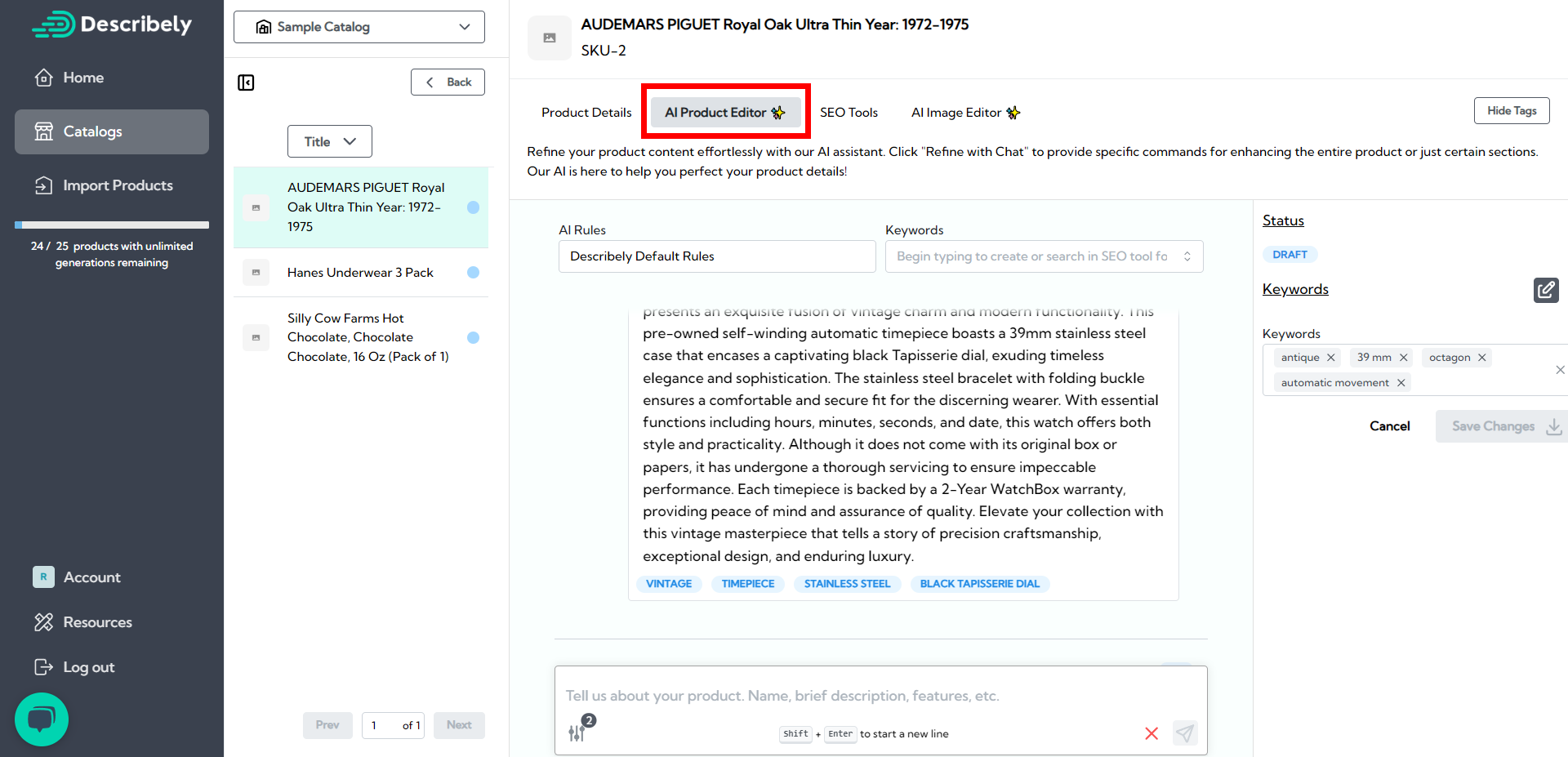
If you use other keyword tools, you can convert them to a comma-separated paragraph, go to the AI Product Editor tab, and paste it as a chat prompt.
If you don’t have any, you can generate ideas in the SEO Tools tab by typing your main keyword.
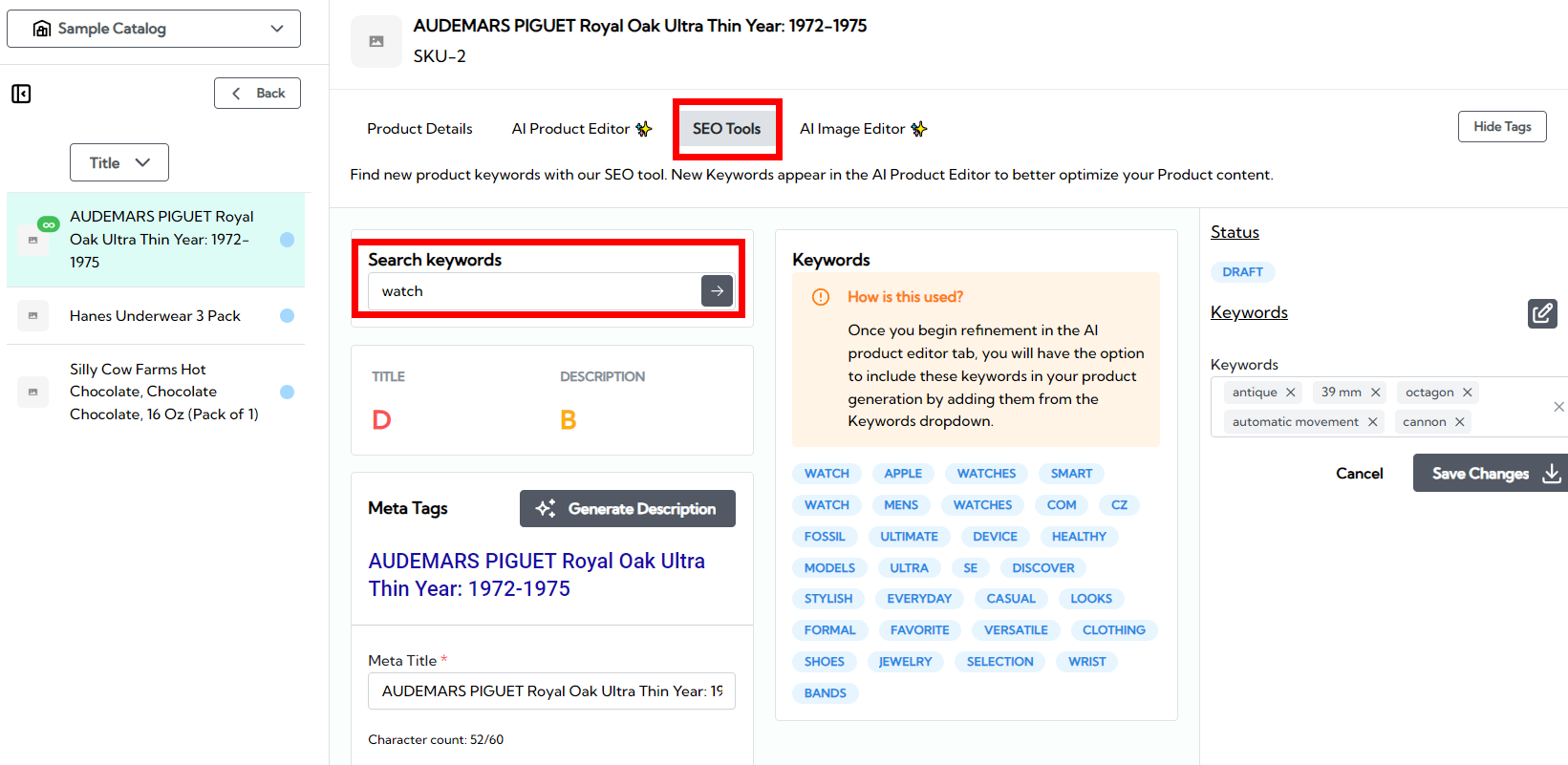
If all products follow the new keyword, then you can add it as an AI rule instead.
Note: After your first import, your WooCommerce store remains integrated with Describely so that any bulk changes you make can instantly apply there as well.
To optimize descriptions without Describely, the process is the same as for (#1) bulk generation: export from WooCommerce to CSV, run the same prompt individually for every product, paste results on the spreadsheet, and re-upload.
And that’s how you optimize, improve, and produce WooCommerce product descriptions at scale with AI. Now, is it worth going through all those steps?
Benefits of AI-Generated Product Descriptions for WooCommerce
As you probably expect, the cost-efficiency widely varies with the tool you use. Assuming your product description generator is optimized for eCommerce, you have a huge time saver:
- Effortlessly create thousands of products on the same day
- Easily update or correct large catalogs by changing a few rules
- Lots of room to customize and test for conversion rate optimization (CRO)
- Easy organization by catalogs, tags, and dates without adding more WooCommerce plugins to your store
- One-click import and export from WooCommerce and other stores
- Seamlessly work with team members on the same product list
- Find up-to-date product data in bulk without leaving the dashboard, and fast
- Efficiently relist on other marketplaces while following their format guidelines
- All at once or separately, bulk generate titles, descriptions, keywords, and tags.
- Consistently create great descriptions that don’t scale up revision work at larger numbers.
If you want to dive deeper, here’s a free AI product content crash course for teams. As for the fastest way to generate WooCommerce product descriptions, we recommend you to get started today!
Frequently Asked Questions About Writing WooCommerce Product Descriptions
How Do I Bulk Edit My Product Description in WordPress?
WordPress doesn’t support bulk generation without WooCommerce product description plugins. Instead connect Describely to WooCommerce to bulk edit product descriptions, review, and publish.
How Do I Import a CSV File Into WooCommerce?
From your WordPress dashboard, select the Products tab and click the red Import button to upload your CSV file.
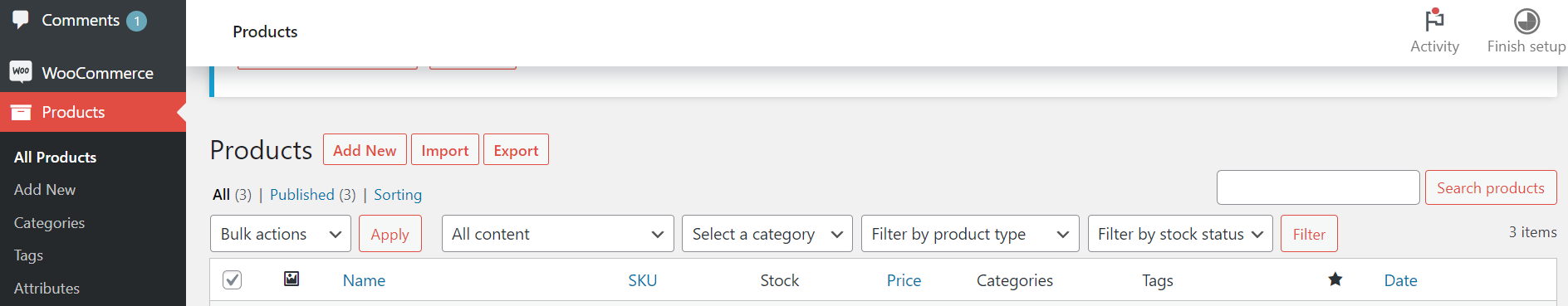
How Can I Import Products From Any Website to My WooCommerce Website?
To import products from anywhere, find a website that integrates with WooCommerce or can export products as a CSV spreadsheet file.
What’s a Good Prompt for Product Descriptions?
Here’s one description prompt example: “Write a product description of 150 words that highlights the core features in the first sentences. Tell a story as for how it will benefit the buyer in a conversational tone. Mention qualities such as size, design, weight, durability, maintenance, ease of assembly, and ease of use. The product is [title-here].”
You can find 30+ ChatGPT prompts for product descriptions here.
What Is the Meta Description Limit for WordPress?
Meta-descriptions show 155 characters on Google give or take, including WooCommerce product descriptions. If left empty, it will show a truncated excerpt instead.
What Is the Difference Between Product Description and Short Description in WooCommerce?
The WooCommerce short description is 1-2 short sentences that appear next to the product and on the catalog page. The product description is the full text that appears lower on the product page with all the details. The short description can be left empty and even removed with plugins.



