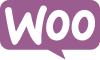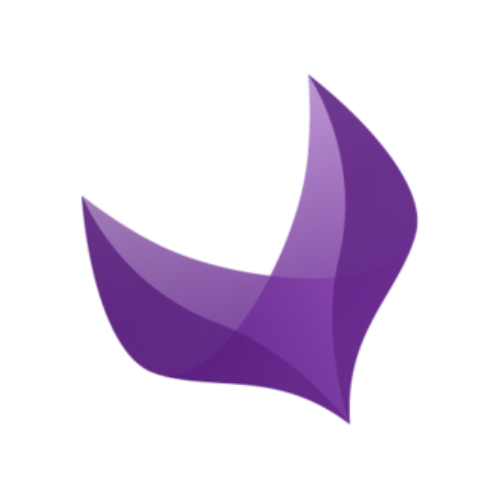Easily Import Your Spreadsheet into Describely
Upload your product data as CSV, Excel, or Google Sheet and let Describely’s AI handle the rest—generate optimized content and streamline your workflow.
Simplify Content Management with Describely’s File Import Feature
With Describely, you can import your product data directly from CSV, Excel, or Google Sheets files for seamless content generation. Our platform helps you transform raw data into compelling product descriptions, SEO metadata, and titles, all powered by AI. Whether you’re migrating product information from another platform or managing a bulk import, Describely optimizes every step of the process—saving you time and reducing manual effort.
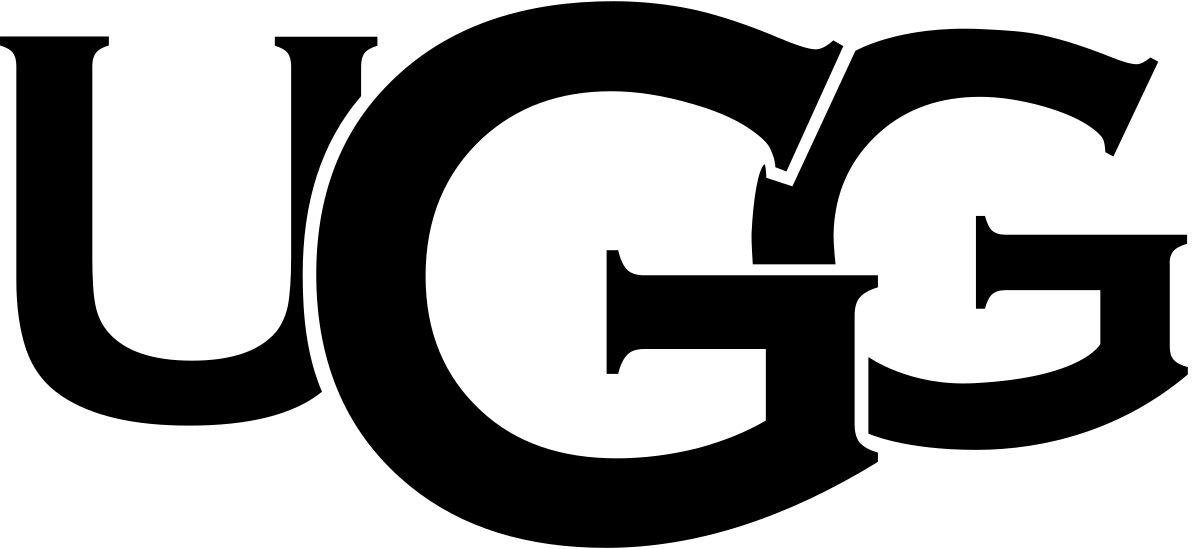

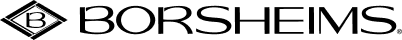

However You Store Your Data, Describely’s Got Your Back
Here’s how to bring your product data from CSV or Excel files into Describely in a few easy steps:
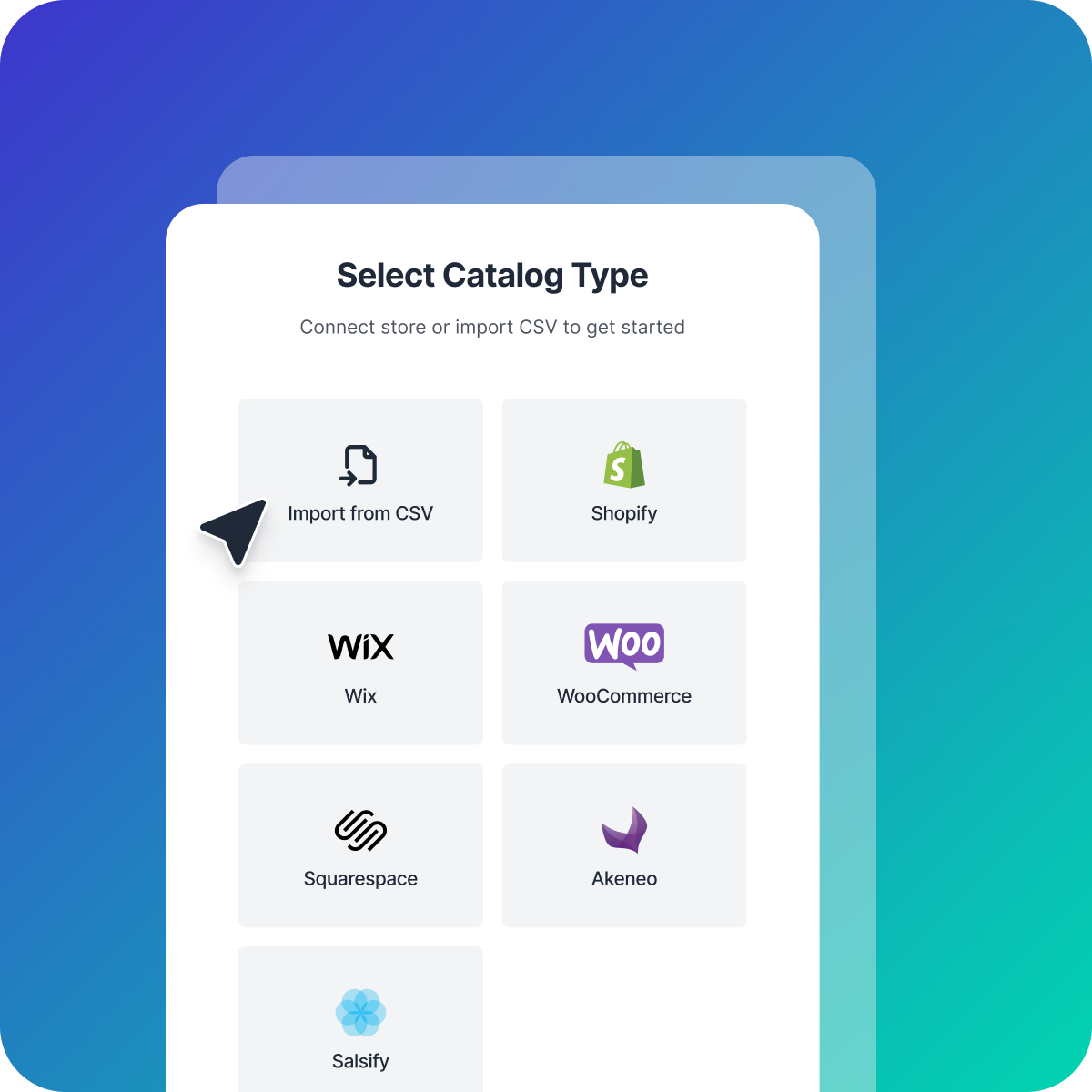
Step 1
Upload Your Spreadsheet
Start by selecting Import from File when uploading your products to Describely.

Step 2
Name and upload your file
Choose a name for your new catalog and import your file to Describely.

Step 3
Map Your Data
Match Describely fields to your file’s columns by selecting the corresponding field from the drop-down menu.

Step 4
Approve and Import Your Products
Review your imported data, then click “Save and Continue”, and your file will be uploaded to a new Describely catalog, ready for content editing and generation!
Effortless Data Import
Instantly upload your product data and start generating, rewriting, and optimizing content without the hassle of manual entry.
Automated Content Creation
Describely generates product descriptions, meta details, and more. Whether you’re updating existing listings or creating new ones, our AI ensures efficiency and precision.
Bulk Updates, Simplified
Describely’s bulk processing capability allows you to import and manage multiple products at once, making content generation faster and more streamlined.
More Integrations
Explore Describely’s File Import Feature
Frequently Asked Questions About Describely’s Import From File Feature:
How does Describely map my product data fields from a CSV or Excel file?
When importing a file, Describely guides you through mapping your data fields (like product titles, descriptions, and more) to its content fields. This ensures accurate content generation from your product data.
Can I make bulk updates using the CSV or Excel import feature?
Yes! Describely’s import feature allows for bulk updates, so you can efficiently manage large product catalogs and generate content in bulk, saving you time and effort.
Is there a limit to how many products I can import in a CSV or Excel file?
You can import any list as long as your file is under 30mb in size. You can also create multiple catalogs if you have more items to generate content for.