
How to Write or Refresh eCommerce Product Descriptions Faster
What if you could write or refresh hundreds of eCommerce product listings in record time?
Well as you already know, there’s a ton to juggle from product copy and meta descriptions, to title tags. And if they’re not ready on time your products can’t go live, which will not only cost your eCommerce store revenue but could also land you in hot water for not meeting deadlines.
That’s why in this post, we’re going to show you exactly how to write or refresh your eCommerce product descriptions fast, at scale, and without sacrificing quality. And we’ll show you exactly how to do this using AI.
Note: If you don’t have time to go through the entire guide and need product descriptions right now, then check out Describely (no credit card required). It’s a blazing-fast tool and is optimized for eCommerce product content at scale. But if you want to see all other options and why we recommend it, keep reading.
What Does a Great eCommerce Product Description Look Like?
When most people think of writing eCommerce product content fast, they probably think of sloppy product descriptions with thin content.
That’s not what we’re talking about here.
This post is going to show you exactly how to write or refresh your product descriptions without sacrificing quality.
But first, let’s make sure we’re on the same page here.
Let’s see what successful brands have in common:
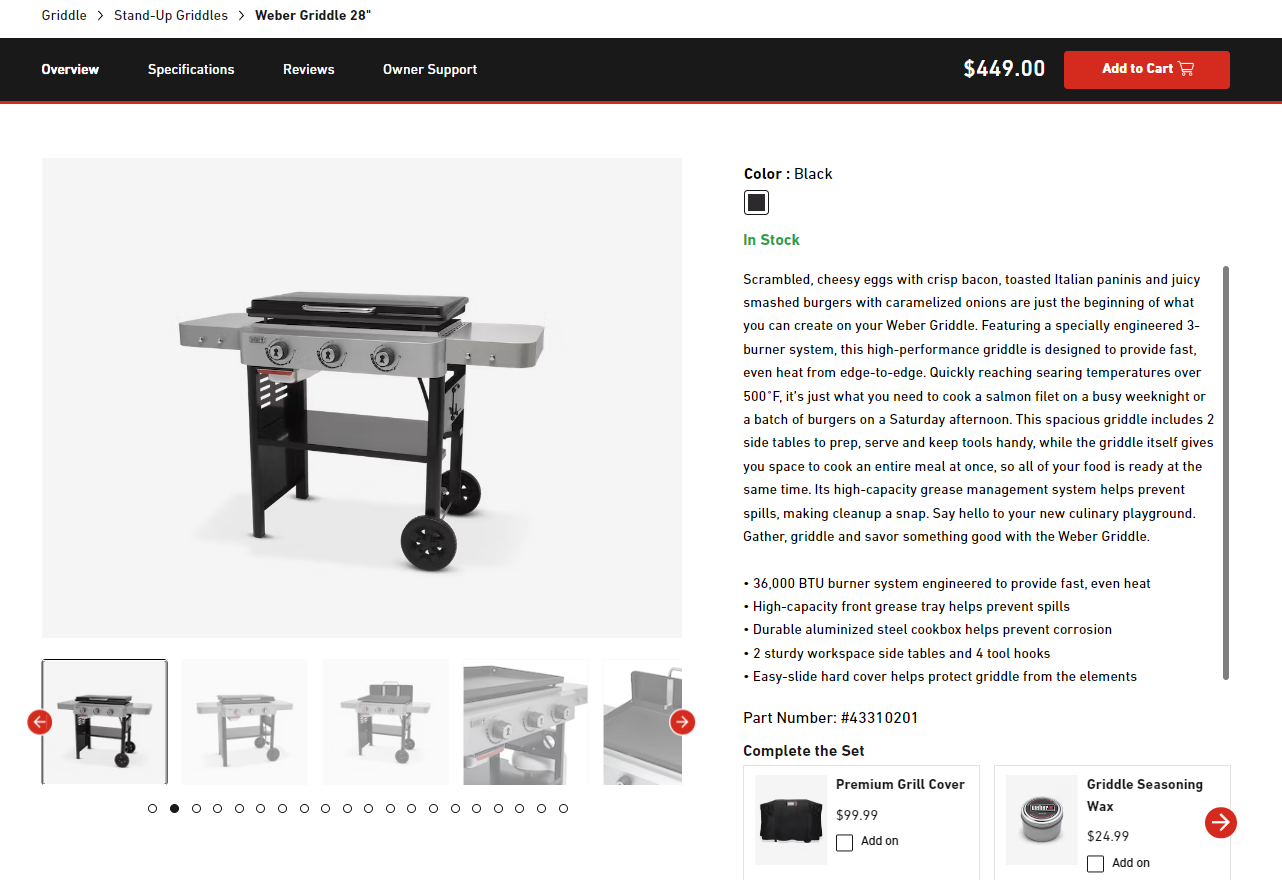
This first example is a live description of the Weber 28’’ Griddle.
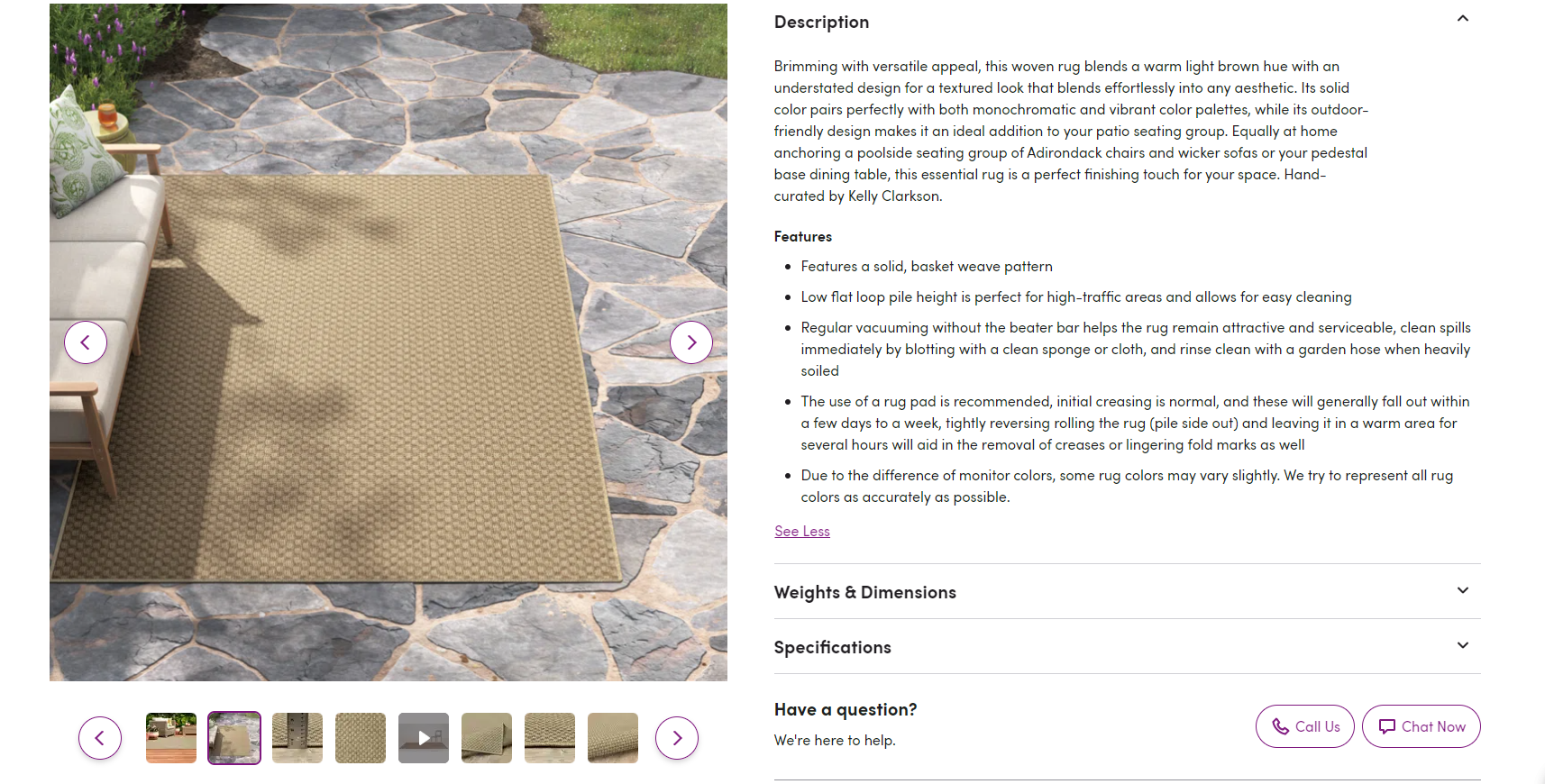
Here’s a second example of a much simpler product: the brown woven outdoor rug by Kelly Clarkson.
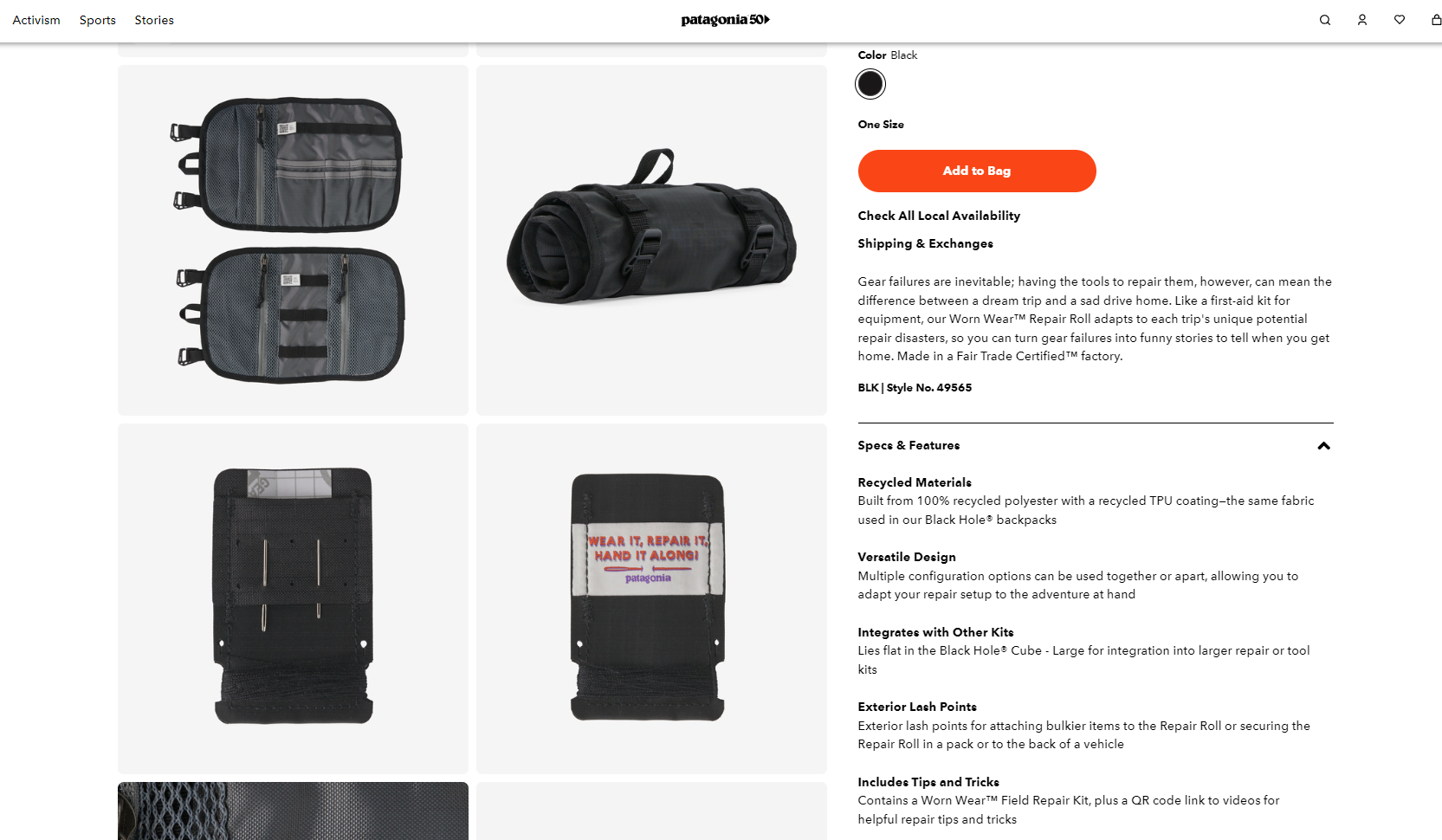
And for a third: the Patagonia repair roll.
Here are the common traits of great product descriptions:
- They include accurate information in a concise way. They waste no time in getting to the “what,” so there’s more space to write about the why.
- They’re original and benefit-oriented. They tell stories where buyers imagine themselves enjoying your product, and they’re different even when you’re selling ten variations of the same product.
- They have a distinctive brand voice that matches every product. They personify their descriptions to reaffirm their customer identity, or at least stand out in a page full of direct competitors.
These brands manage hundreds of similar products across several marketplaces. For the listings this also implies:
- They’re optimized for both keyword groups. This means, they include keywords for optimal search ranking and exclude keywords with trademark conflicts or unrelated search intents.
- They follow the right format and compliance requirements. They’re optimized for the terms of every marketplace while following the compliance team’s requests.
Now you might be thinking…
Is it really possible to write or refresh product descriptions fast, while meeting all of the traits above? Especially across hundreds or thousands of product listings?
(Note: Here are all the best practices for writing eCommerce product descriptions)
Well, the answer is yes — as we discuss in the sections below:
3 Methods for Writing eCommerce Product Descriptions Fast, Without Sacrificing Quality
When it comes to scaling your eCommerce product writing, you have three choices — do it manually, outsource, or use AI.
Let’s explore each below in more detail.
1. Manual Product Description Writing
If you found this guide to begin with, you probably tried manual product description writing already. You did it all by yourself, from product descriptions to compliance requirements.
It may be reliable, but it’s far from efficient.
2. Outsourcing Product Description Writing
This is one of the most popular solutions to scale up product description writing. But is it the best? There are two ways to look at it:
First, you look at all the obvious limitations of outsourced product content:
- It takes time to find great writers, train new writers with your tone of voice, and then edit for compliance.
- It can be expensive to hire great writers, max out their capacity, and then having to hire more as you grow your store.
- Cost-efficient writers typically don’t have experience that’s directly relevant to your big box store.
It may not be the most efficient method.
But there’s a reason this is (still) one of the best ways to generate product content at scale. It also helps for a different, later challenge: KPIs for eCommerce copywriting.
The closest way to guarantee specific conversion rates, CTR, and reduced acquisition costs is with someone who’s already done it for other stores.
Accuracy, description rewriting, A/B testing, and reduced revision times are the advantages of outsourced product content—IF you have the right people and systems.
But is it scalable? Probably not unless used with the third method we’re about to show. Otherwise, the second best way to outsource is to prioritize your most successful products and level up those descriptions.
3. AI Product Description Generators
Even though the last two methods are useful, efficiency isn’t their strength. If you want to write fast, at scale, without sacrificing quality, AI generators perform the best out of the three. That is if you’re using the right AI tool for eCommerce product descriptions.
As you recall, generic AI falls short of matching the quality of Weber, Kelly Clarkson, or Patagonia. This gap requires some* manual revision and refining. And if you can reduce it, you’re rescuing several workdays worth of time after hundreds of products.
The one-word solution to this gap is specialization.
Instead of repurposing AI content for your store, choose an AI tool that’s tailored to your unique eCommerce needs. It’s not only about having the best product description generator, but a platform like Describely that streamlines the entire eCommerce product content creation process, from bulk generation to importing products.
Because of this focus, managers can access more eCommerce-specific features not found anywhere else (at least all at once). Describely excels at:
- Minimal input, maximum output
- Bulk generation
- Brand-consistent rules
- Catalog management
- Team review features
Now, before you discard the other two methods, consider this first:
AI is about as good as the data you give it.
The language model does influence the output, but it still depends on high-quality data. You’ll write better prompts and catch more AI mistakes to refine if you already know how to write eCommerce content like a pro.
(If you’re not there yet, here’s a shortcut: 30+ ChatGPT prompts on how to write eCommerce product descriptions that sell)
Manual writing enhances AI writing.
Think about it:
What if instead of guessing the right prompts for AI descriptions it were the opposite? What if you could give it amazing descriptions—like the Weber 28” griddle— and the AI reverse-engineered it into a replicable prompt?
In fact, we’re already developing these AI use cases in eCommerce at Describely.
Now, here’s how to leverage the AI features for product descriptions that sell.
How to Leverage AI to Write eCommerce Product Descriptions for New Listings
In this section, we’re going to show you how to write eCommerce product descriptions fast for new listings, even if you have sparse product info to work with.
In the example that follows, we’ll be using Describely.ai — you can grab a free trial here to follow along.
Here’s how to write product descriptions for eCommerce within minutes:
Brand-Consistent AI Rules
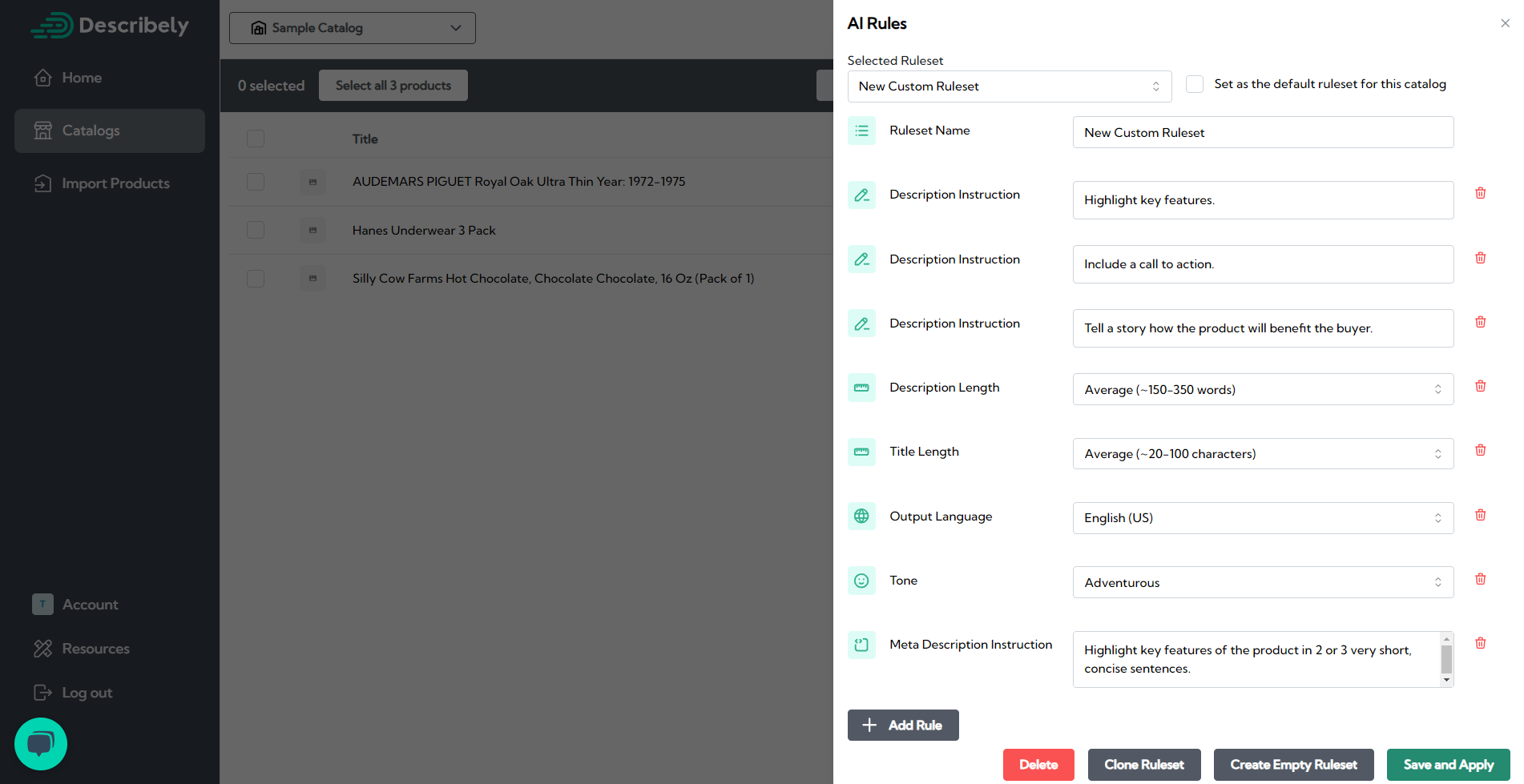
The first way to save time for creating accurate product descriptions is brand-consistent rulesets. While these instructions are more common now in AI tools, in Describely they’re also modular and easy to copy.
Imagine if you could instantly switch:
- Rulesets for different brands
- Rulesets for A/B testing different tones
- Rulesets optimized for titles
Brand consistency is easier than ever because Describely also pulls context from your store when you import products.
To try AI rules, go to any catalog, and from the top menu, click on Bulk Actions > AI Rules.
AI Product Editor for Title Ideas
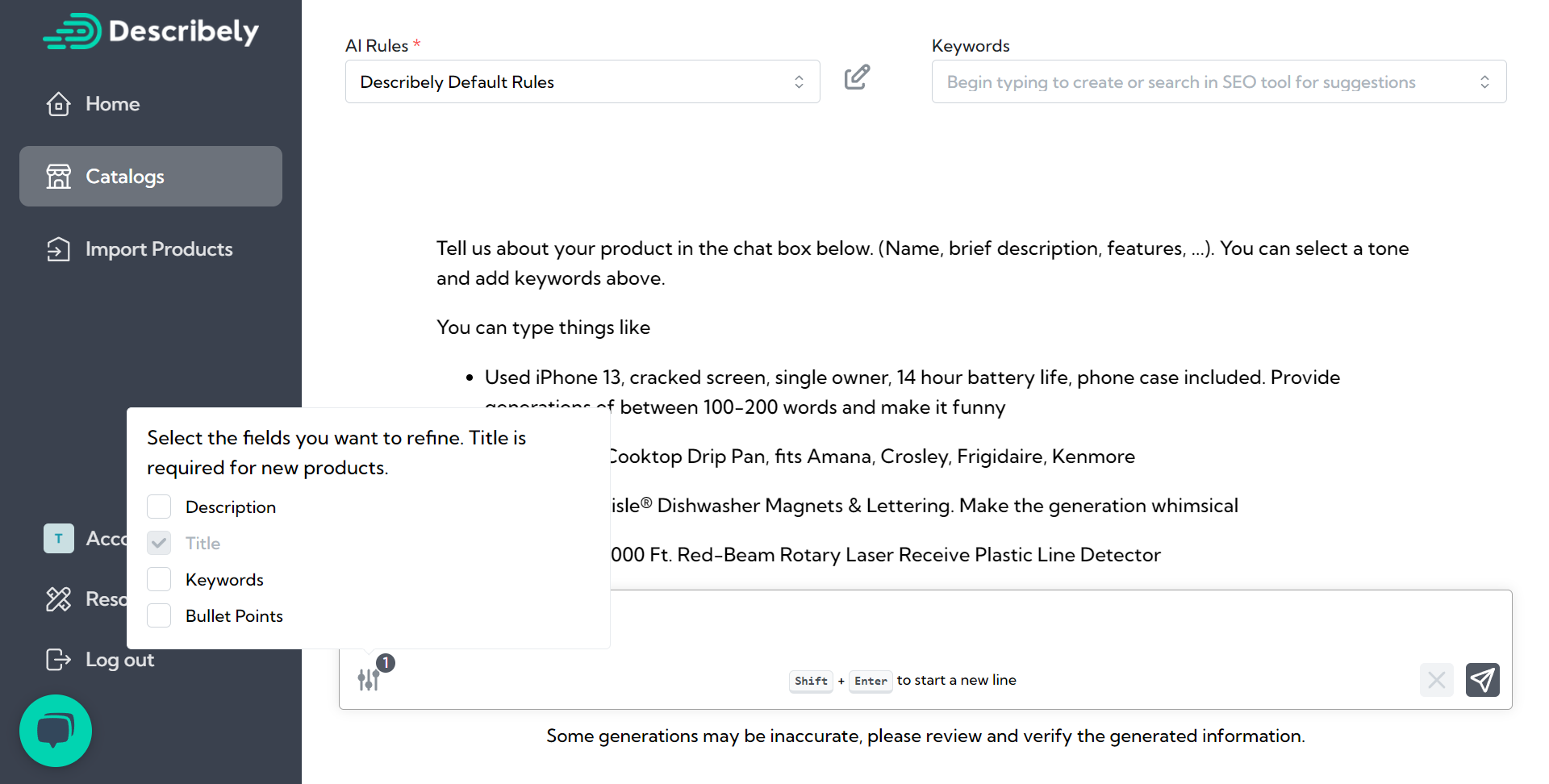
AI creates the best copy when you add lots of product information. But what if you’re selling a plain outdoor rug? Here’s a trick you can try on Describely:
- First, create a product from any method. You only need the name
- Click on your product and paste the same title on SEO Tools. This will generate possible keywords to consider for your title
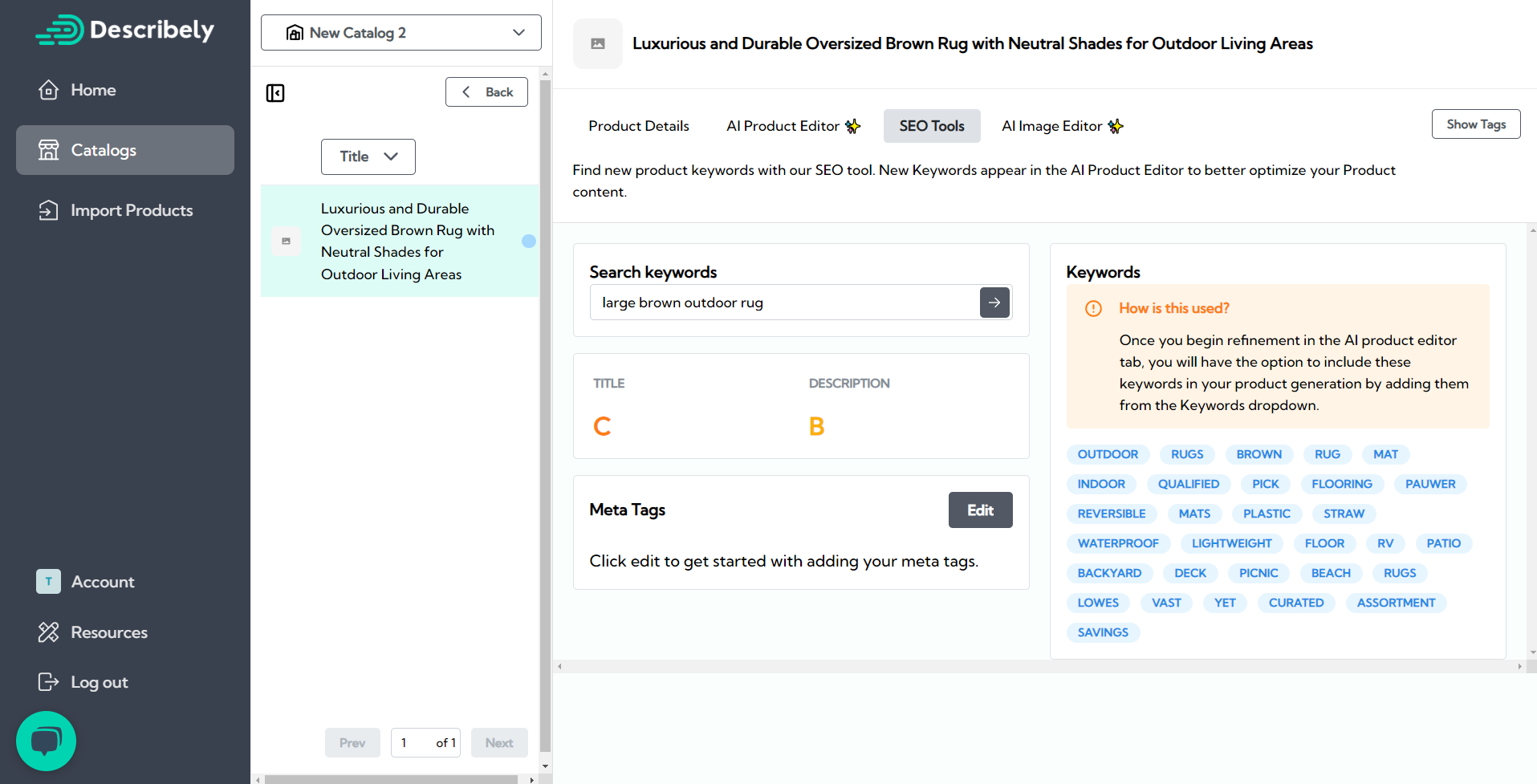
- Alternatively, ask in the AI Product Editor: “make title longer”
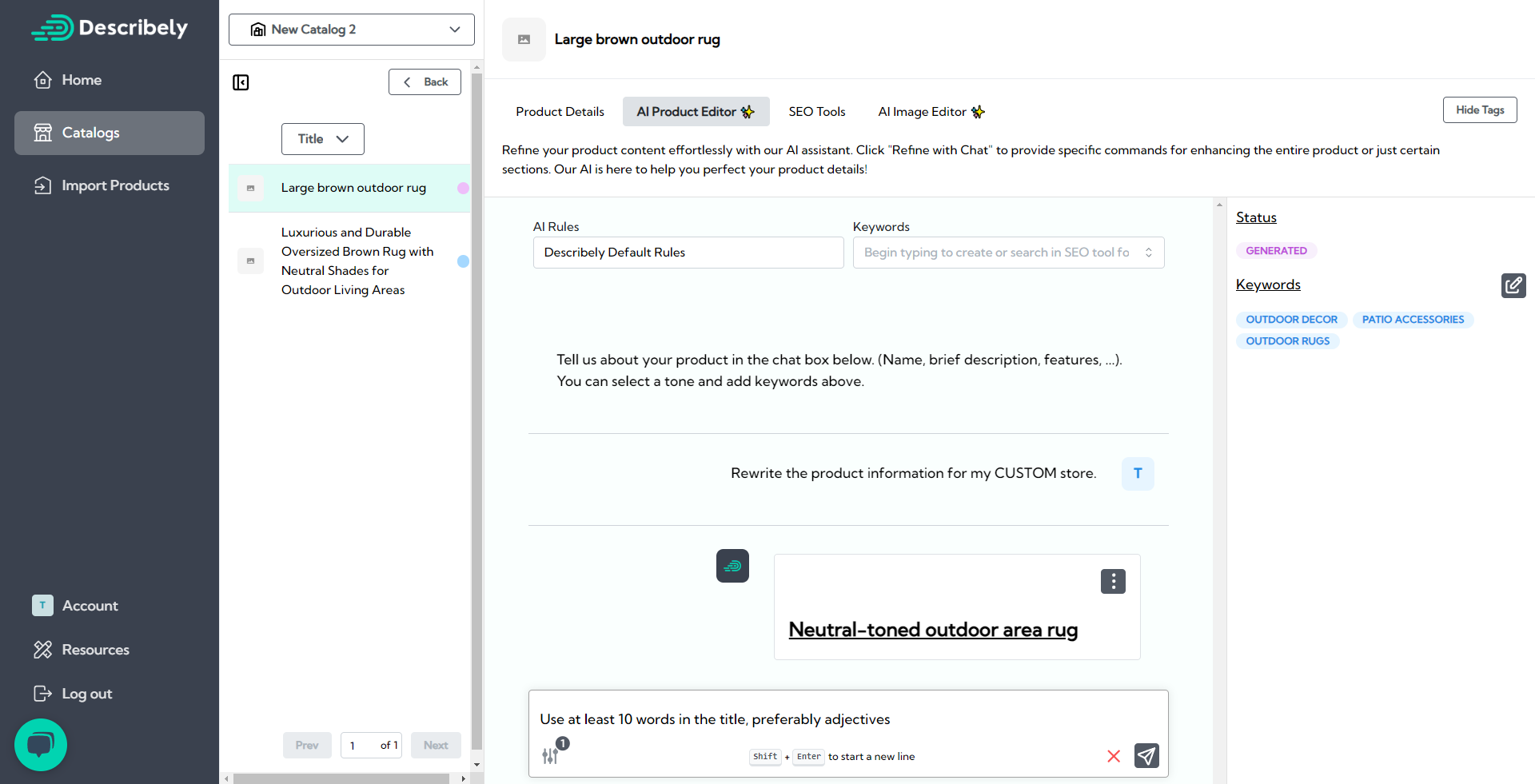
- Once you review the new title, use it to generate descriptions of higher quality.
- If you like the result and want to replicate it, you can replace steps 2 and 3 with an AI ruleset.
Our example was:
(Before) Large brown outdoor mat
(After) Waterproof and Durable Oversized Brown Rug with Neutral Shades for Outdoor Living Spaces
(The SEO tool shows new keywords for the new title)
Here’s a product description with the first title:
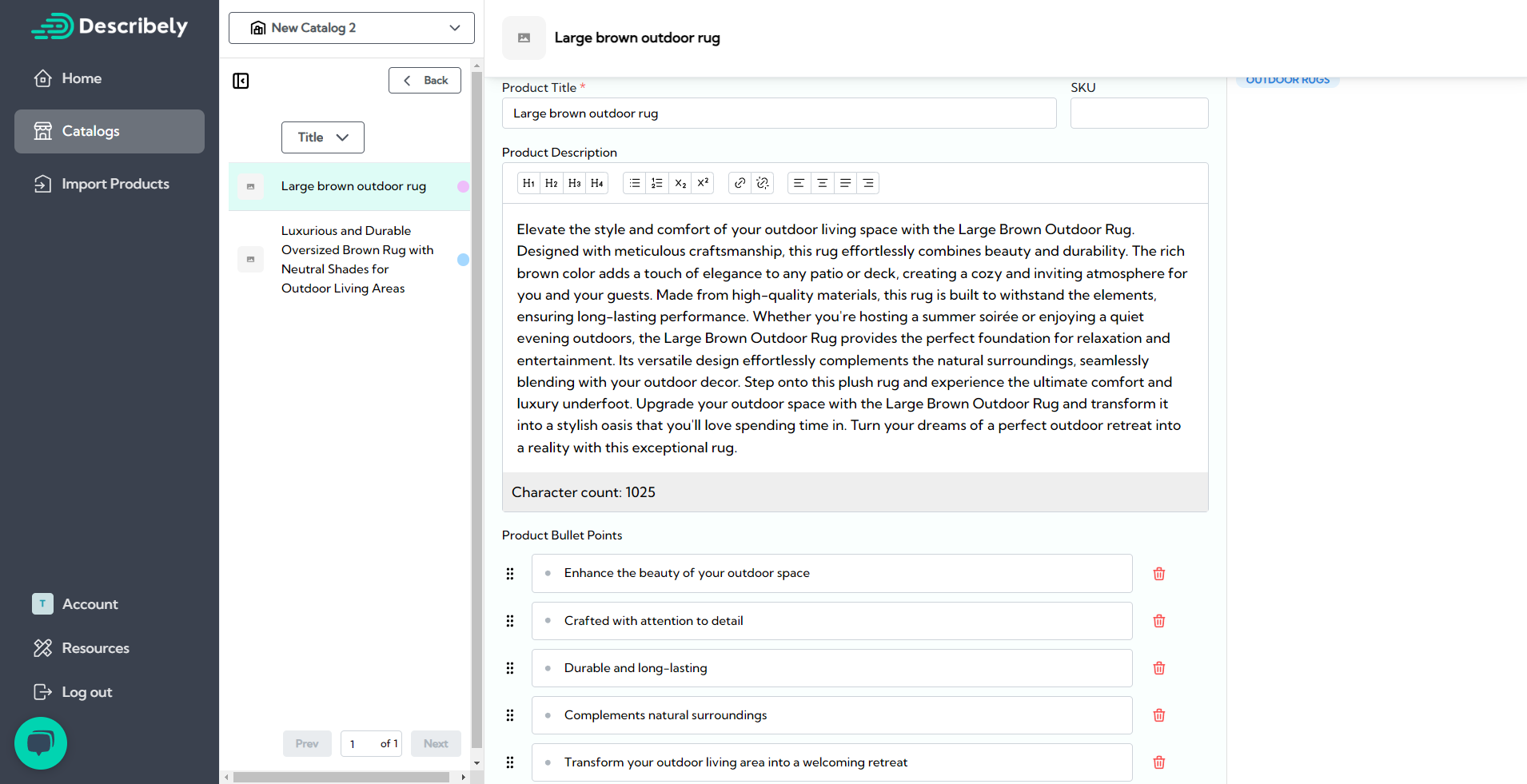
And with the longer title:
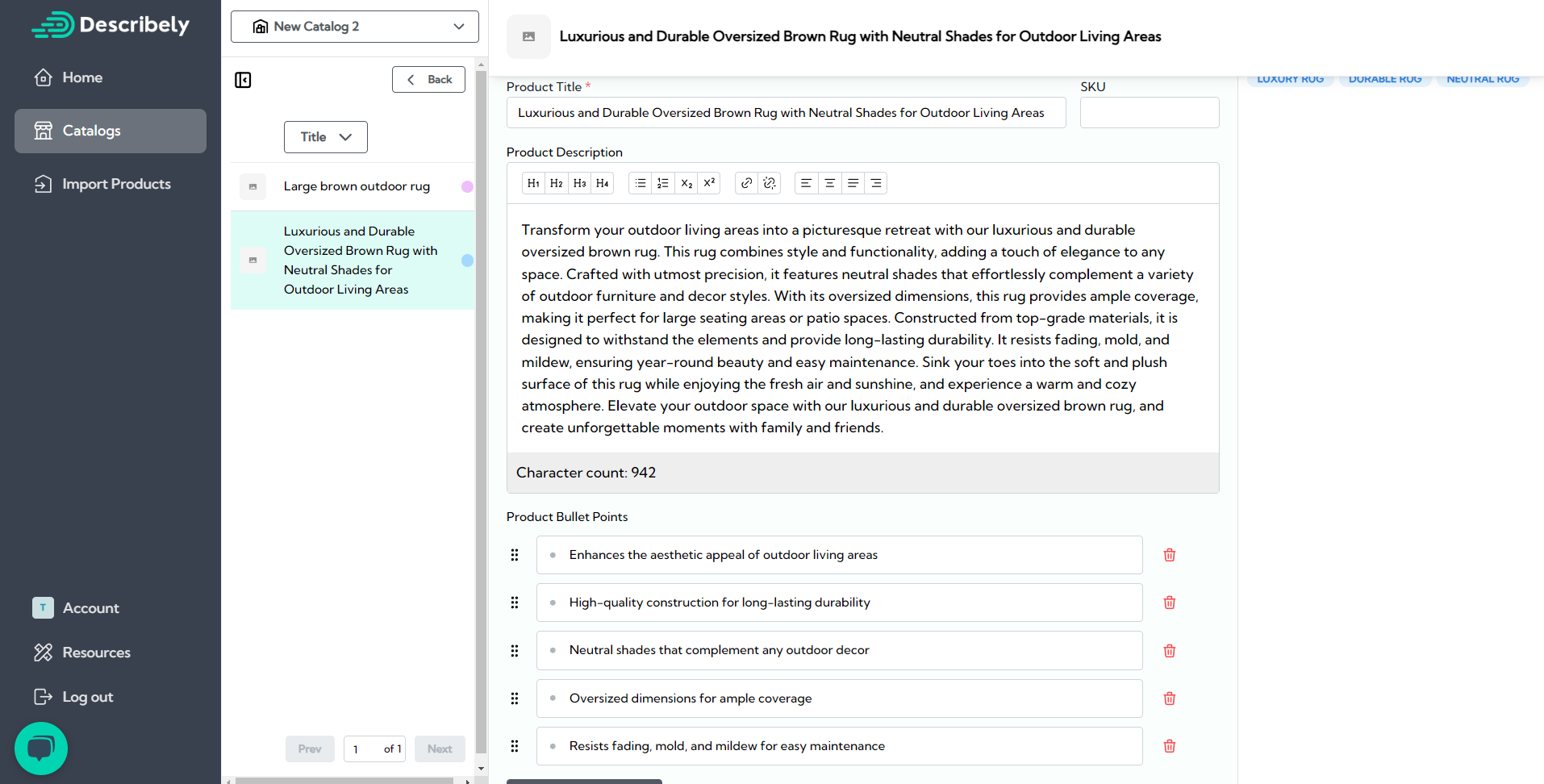
In short, improving your titles can improve descriptions.
Bulk Generation For All Listing Contents
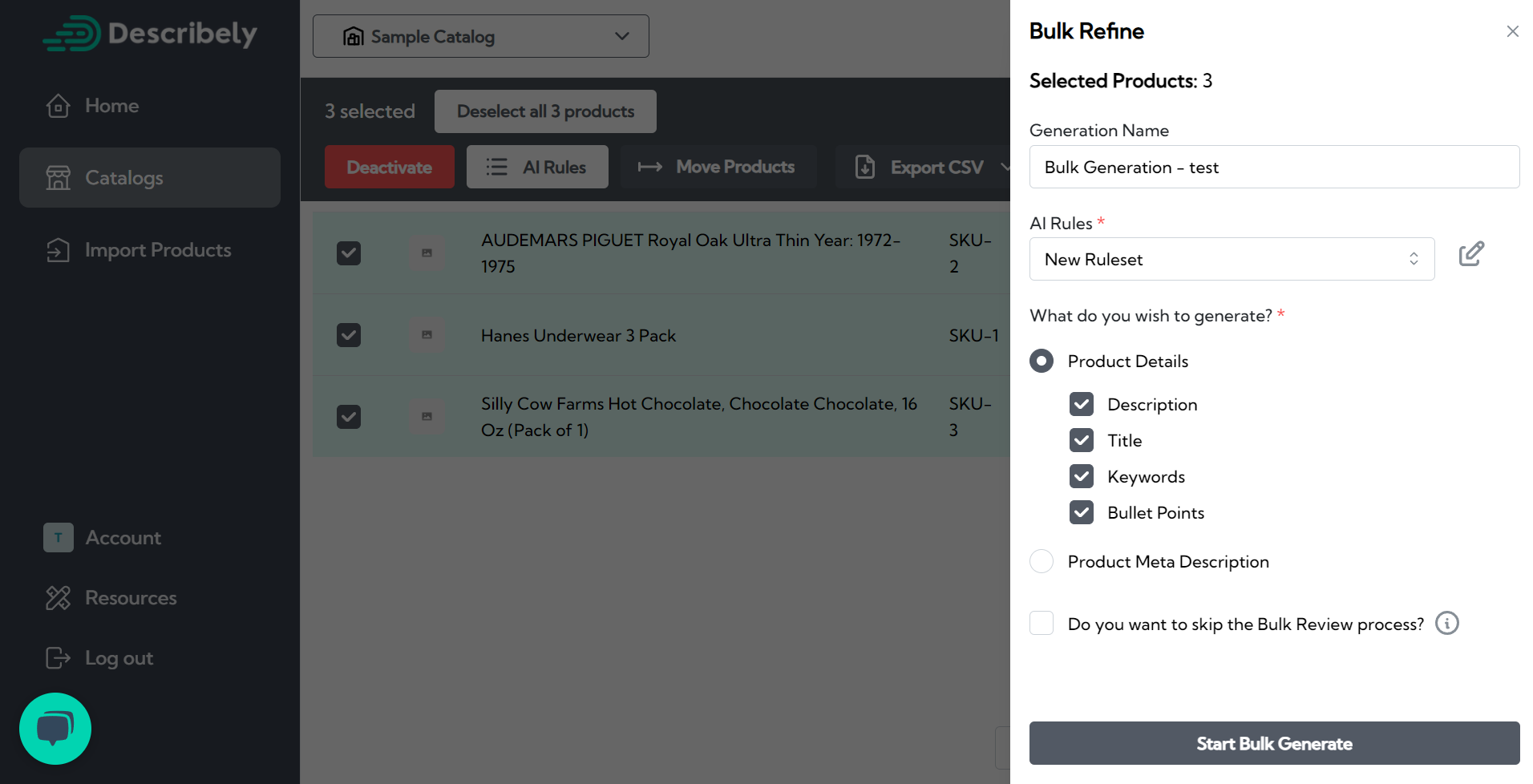
Once you’ve created and tried your new custom rules, use the Describely bulk generation to create hundreds of listings effortlessly:
- From your Catalog, select Bulk Actions
- Click Select All or manually the ones you want
- Click Bulk Generate to choose your ruleset and generation settings
- Start Bulk Generate, and within seconds all the content will appear.
- Once generated, you can individually approve every description. To skip and apply them instantly, check the last option from the screenshot above.
Once reviewed, you can export all products at once and organize them in catalogs.
Catalog Management for Brands and Collections
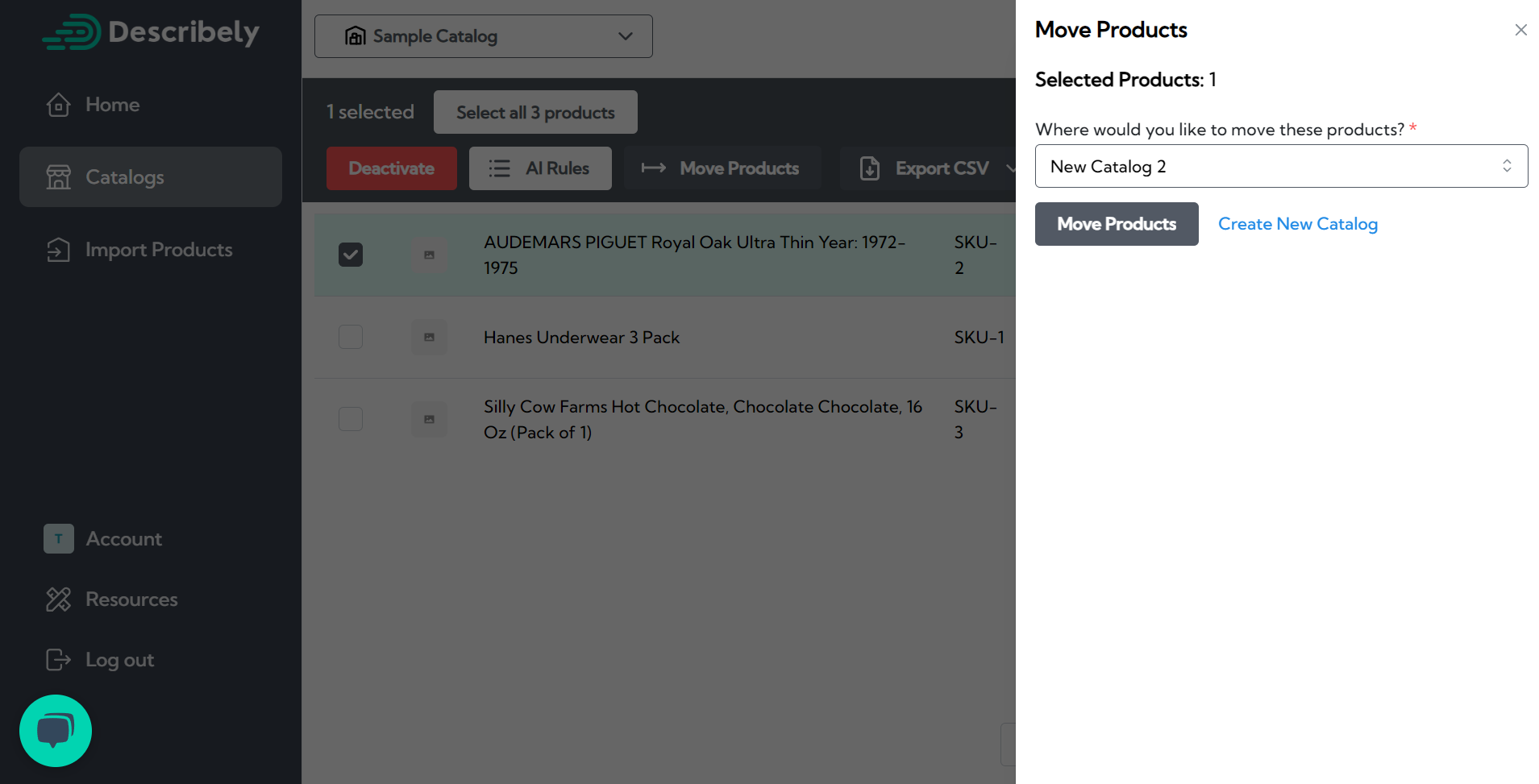
Want to organize product content in one platform from all stores? The Describely catalogs can do just that:
- From the Dashboard click on New Product > Start from new catalog
- You can leave the blank product page. Go to the Catalogs tab to edit the new one
- If you want to move products to this catalog from others, go to Bulk Actions, select the products, and click Move Products to transfer (as in the screenshot above)
You can use catalogs for:
- Assigning product content to your marketing team
- Organizing from different eCommerce platforms with their respective export format and requirements (e.g. a Shopify Product description generator page)
- Managing multiple brands at once
And that’s how you improve, generate, and organize new product content at scale. You could do the same for old listings, but it’s much more efficient to follow the methods shown below.
How to Quickly Refresh 100’s of Outdated eCommerce Product Listings
In the section above we showed you how to quickly generate new product content for your eCommerce store.
In this section, we’ll show you how to refresh outdated content, fast. And we’ll be using Describely.ai to do it.
Import/Export Product Listings
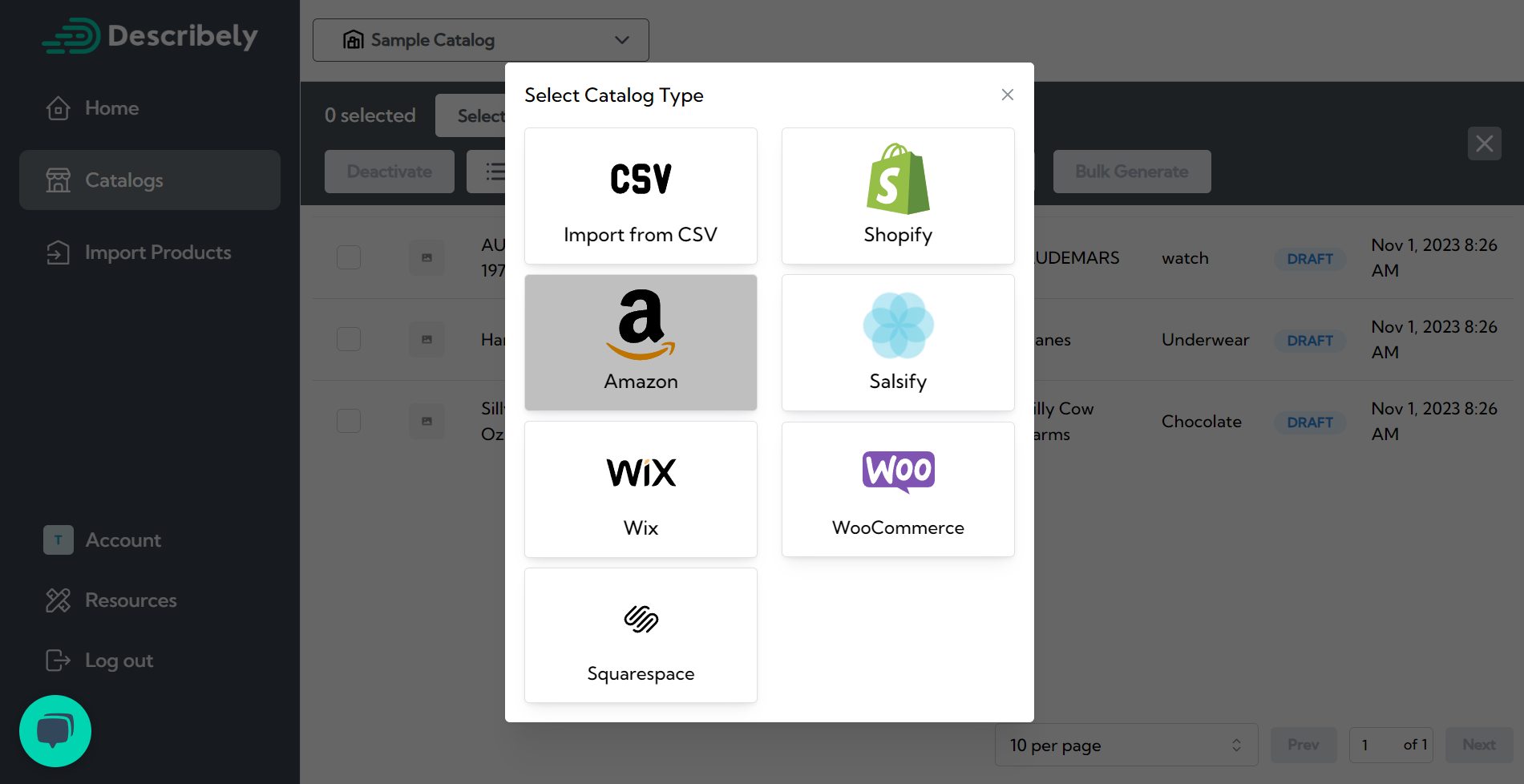
If you want to load all your live product listings at once in Describely, you can do that by clicking Import Products in the left menu.
Currently it supports six eCommerce platforms (including Shopify bulk product generation) and the CSV format, which also works the other way around:
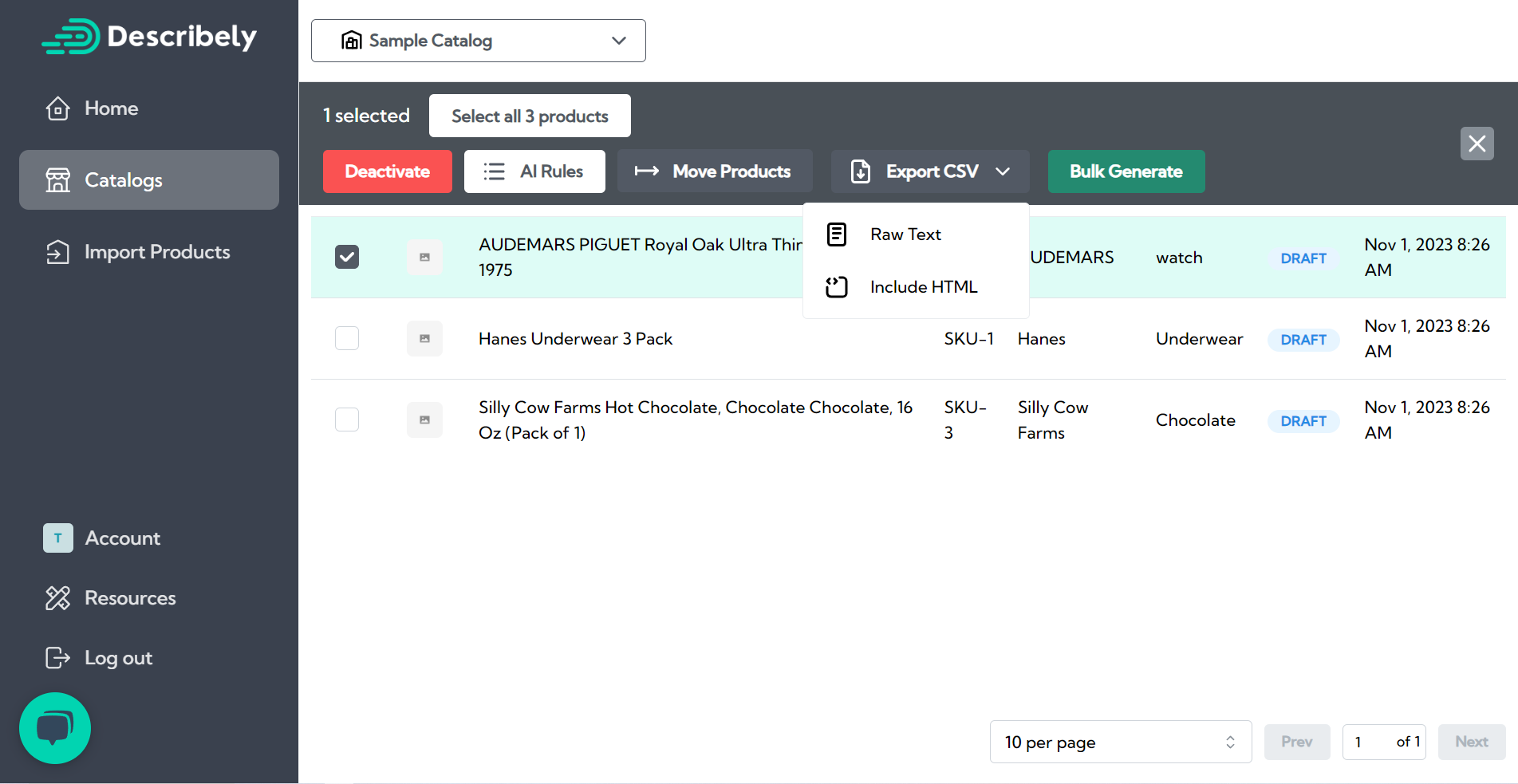
Once approved, you can bulk publish on your store instantly from Describely.
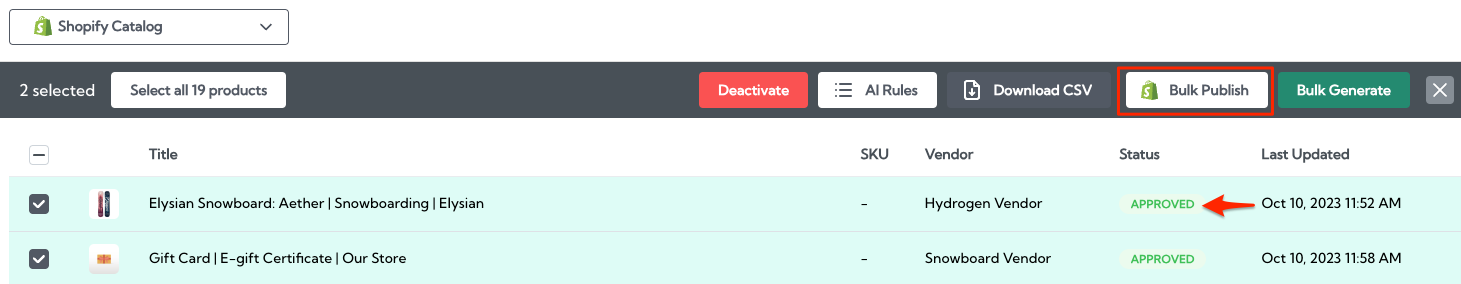
Partial Bulk-Generation
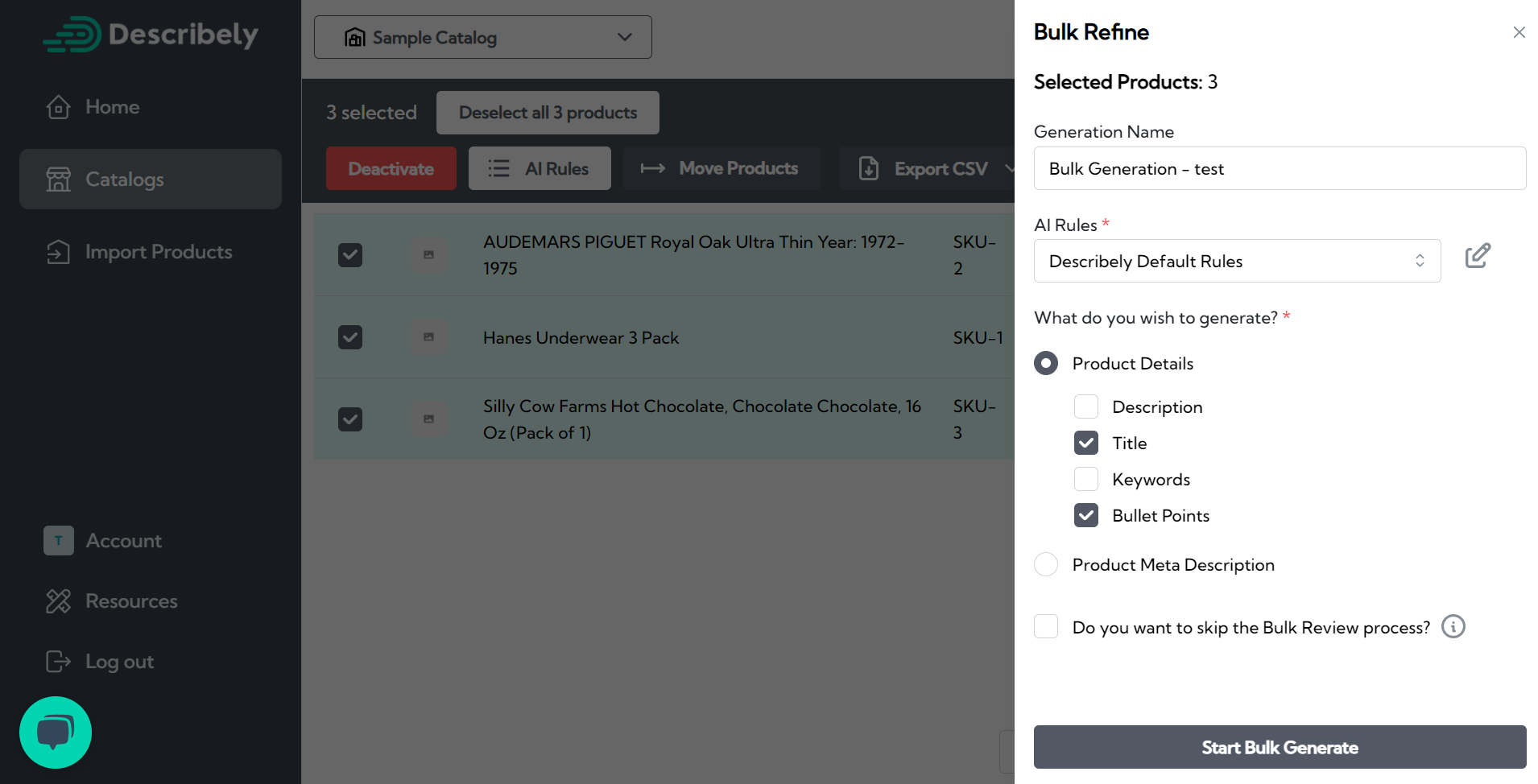
The default settings are more than enough for creating new listings. If you instead want to renovate listings, that’s where partial generation comes in handy:
- From your catalog, select Bulk Actions, choose the products, and select Bulk Generate.
- From this window, unselect the parts to keep the same and select the ones to change
- Start Bulk Generate and review results. They won’t replace the original listing until you approve them (unless you checked the Skip Bulk Review).
This is useful for:
- Trying new descriptions for already-optimized titles
- Quickly revising your catalog when platforms change their requirements
- Replacing keywords for under-performing listings
For the last one you can use the SEO tab as shown below:
SEO Tools for Keyword Optimization
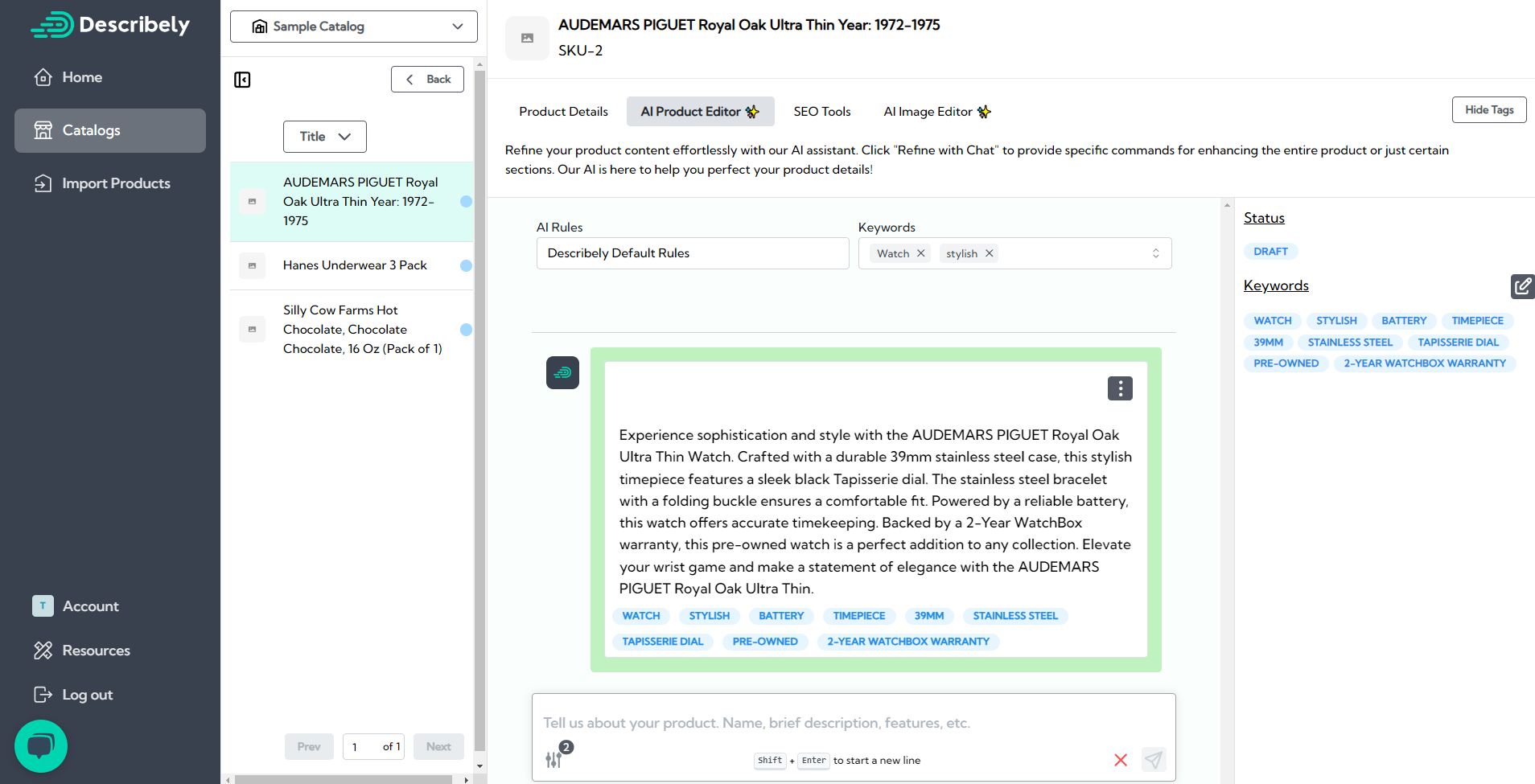
After the description generation, Describely automatically detects what keywords appear. As in the screenshot, you can add your own keywords and regenerate text to apply them. To do this:
- Select a product and go to AI Product Editor
- Click the pencil icon next to the Keywords list to remove or add new ones.
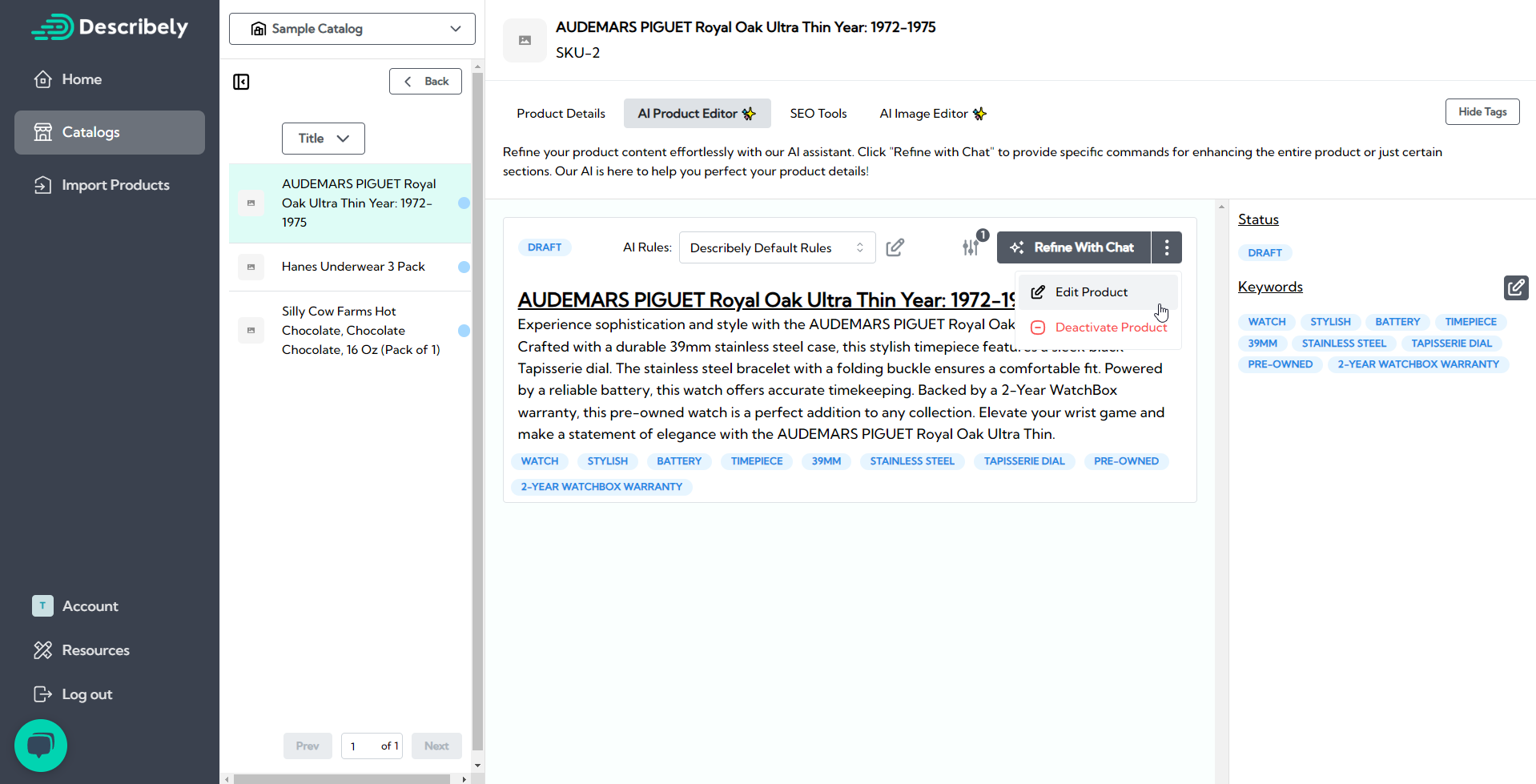
- After you refine it with new keywords, you can go to SEO tools to see their ratings based on frequency, length, and readability:
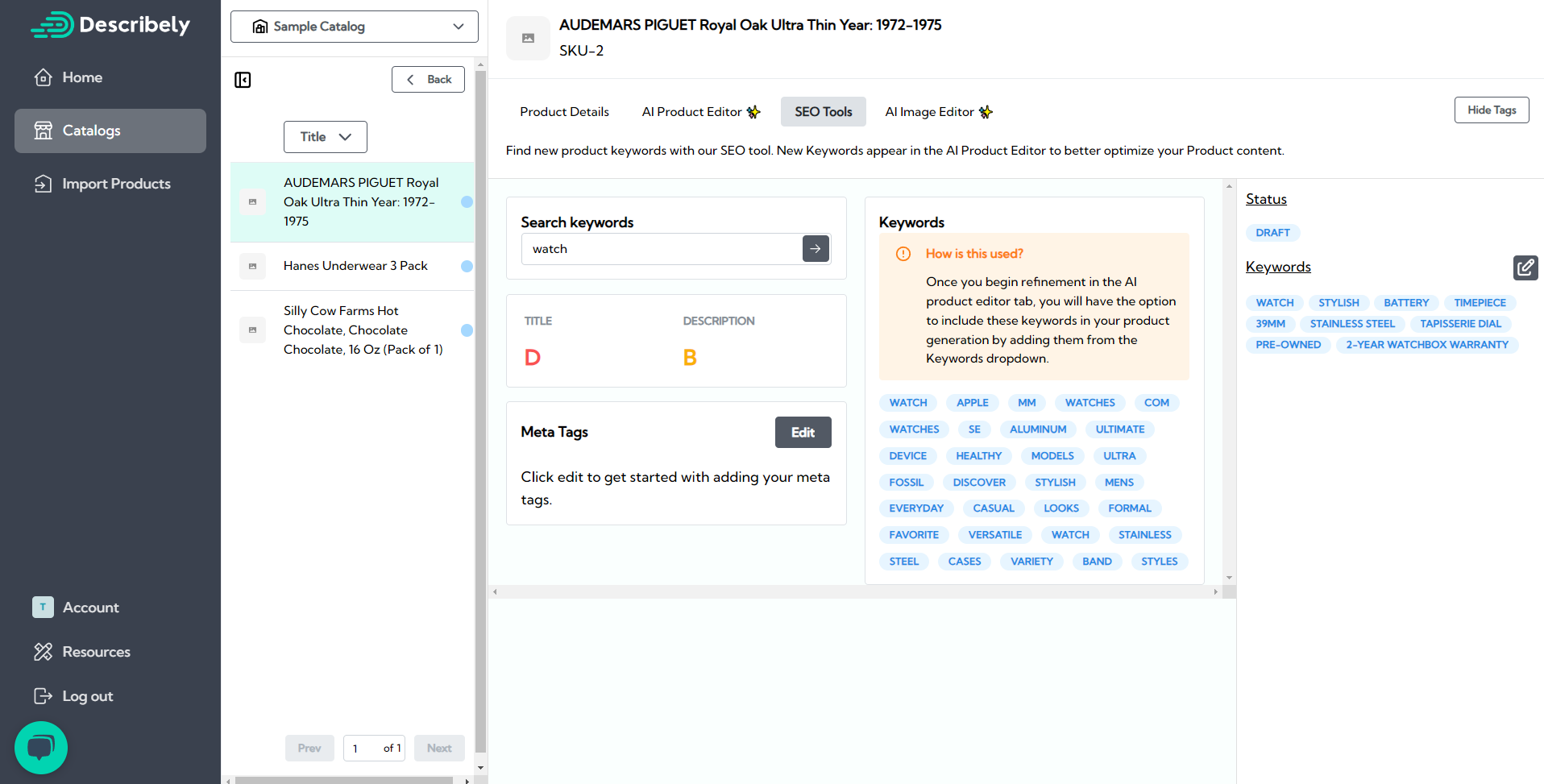
- This will also generate keyword suggestions (left list) to include and compare with those already in the listing (right list)
Team Review Features
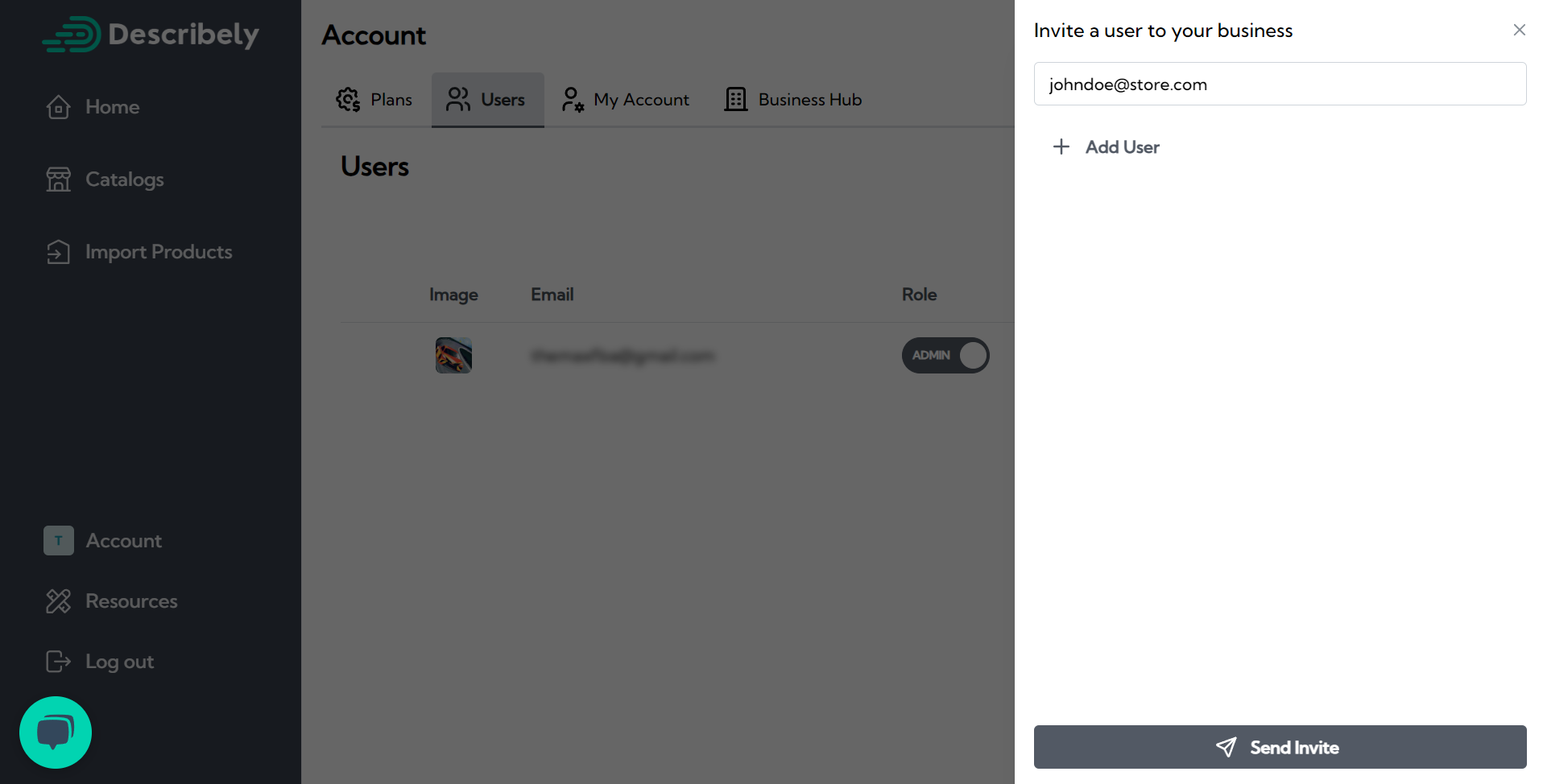
Finally, you can delegate product content creation to your team from the account settings:
- Click on your account and then the Users tab
- Click Invite User, enter their email, and send the invitation
- Once they accept the invitation, you’re all set!
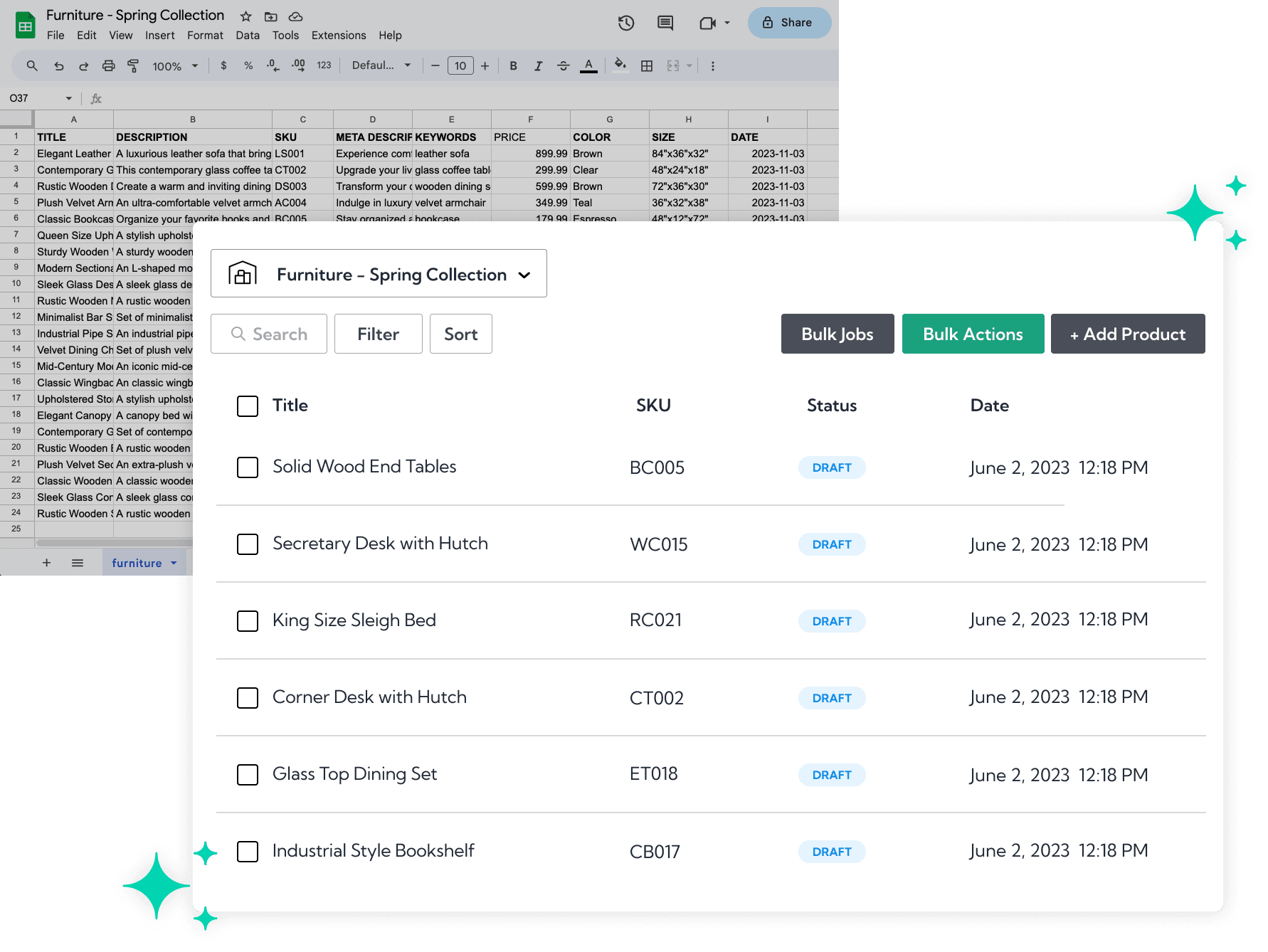
No more writing product content in cluttered spreadsheets! Your team members can work on one platform, write descriptions all at once, and publish in record time using all the presets you create (catalogs, integrations, rulesets…).
Final Thoughts on the Fastest Way to Write Great eCommerce Product Descriptions?
The fastest product content strategy isn’t only about generation speed or accuracy. It’s also to plan for extra work after it’s generated, whether it’s compliance requirements, SEO optimization, or publishing.
If one minute of planning saves ten minutes of execution, imagine how this adds up for hundreds of products when you use an optimized tool like Describely. Get started now!



